Android 16 could introduce a big Do Not Disturb upgrade and let you put apps in bubbles
Set up Priority Modes and bubble anything

Android 15 still isn’t available quite yet, but we already have some idea of what to expect from Android 16, with two possible features having just leaked.
First up, there’s Priority Modes, which Android Authority has spotted in the latest Android 15 QPR 1 (Quarterly Platform Release 1) beta. This is essentially an update to the existing Do Not Disturb mode, adding the ability to create multiple custom Priority Modes, each with its own name, settings, and icon.
You can configure when they trigger, such as at your bedtime or during a calendar event, and what (if any) notifications you’ll allow through when they’re active. You can also have Priority Modes do things like disable the always-on display, turn the screen black and white, dim the wallpaper, and more.
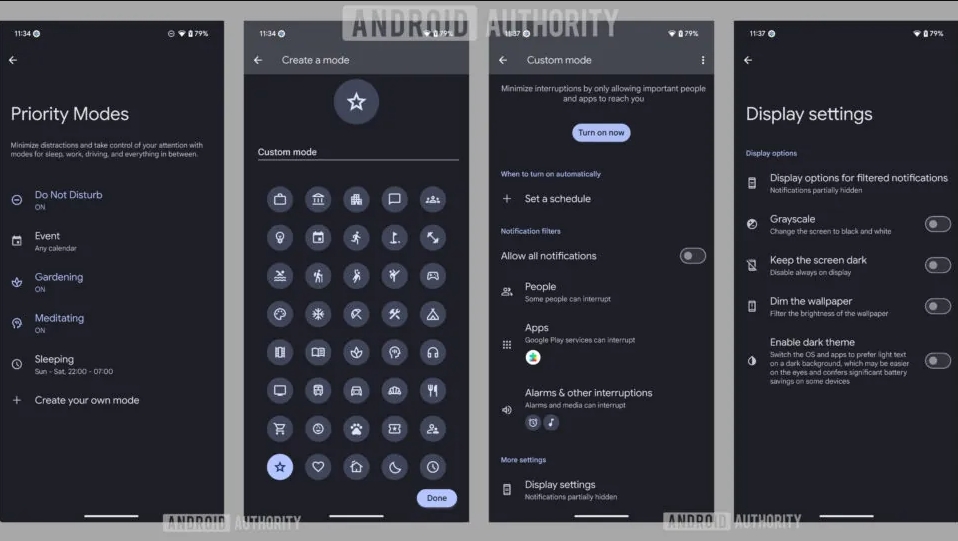
There are over 40 icons to choose from for each Priority Mode, and you can access this feature both from the Quick Settings panel and the main settings menu.
However, while Android Authority was able to access this in an Android 15 beta, the site isn’t sure when it will actually launch, claiming that, while a rollout during one of Android 15’s QPRs is possible, they think it’s more likely to launch as part of Android 16, presumably because it’s such a major feature.
In any case, the same site has also found the ability to put any app in a bubble in this latest Android 15 QPR 1 beta.
Put any app in a bubble

Android already allows you to put conversations from messaging apps in a floating bubble, which appears on top of whatever other app you’re using, allowing you to easily tap on the bubble to bring up a conversation, and minimize it when you want to do other things on your phone. However, app developers can opt out of this, and it only works with messaging apps anyway, but with Android 16 it might work with every app.
Sign up for breaking news, reviews, opinion, top tech deals, and more.
Android Authority has found a way to add a ‘Bubble’ option when you long press an app icon on the home screen, and when you tap this bubble, it will launch the app in – you guessed it! – a bubble. This functionality also doesn’t appear to be something app developers can opt out of.
So, essentially, this would give you a new way to multitask on Android, but this feature isn’t fully implemented in this Android 15 beta, as it reportedly took some tinkering for Android Authority to activate it.
As with Priority Modes, then, it’s uncertain if or when this feature will actually launch, but the site guesses we’ll probably see it as part of Android 16, since it’s a major update.
You might also like
- Android 15: latest news, rumors, and everything we know so far
- Best Android phones: top Google-powered phones for every budget
- Google Pixel 9 review: a fantastic phone* (*added fees may apply)
James is a freelance phones, tablets and wearables writer and sub-editor at TechRadar. He has a love for everything ‘smart’, from watches to lights, and can often be found arguing with AI assistants or drowning in the latest apps. James also contributes to 3G.co.uk, 4G.co.uk and 5G.co.uk and has written for T3, Digital Camera World, Clarity Media and others, with work on the web, in print and on TV.