Android camera apps could soon get a big upgrade for photo pros
Raw for more

- Raw support is coming to more Android apps
- Google is updating a developer library to make the change
- The raw format offers more user control and flexibility
Google is making moves to expand the number of third-party camera apps able to support the raw format on Android – something which will give serious mobile photographers more flexibility when it comes to the tools they use.
The necessary updates for supporting raw – specifically to the Jetpack CameraX library in Android – were spotted by the team at Android Authority, and are currently in testing. Before too long, they should roll out to Android proper.
Third-party apps that want access to the camera on Android have two options for getting it: the Android Camera2 API and the Jetpack CameraX library. The Android Camera2 API is the one aimed at fully-fledged camera apps, and already has raw support built in.
The Jetpack CameraX library is aimed at apps that are less focused on photography – such as social media or journaling apps, for example. Once this developer tool has been updated with raw support, the format will be available to many more apps.
What are raw photos anyway?
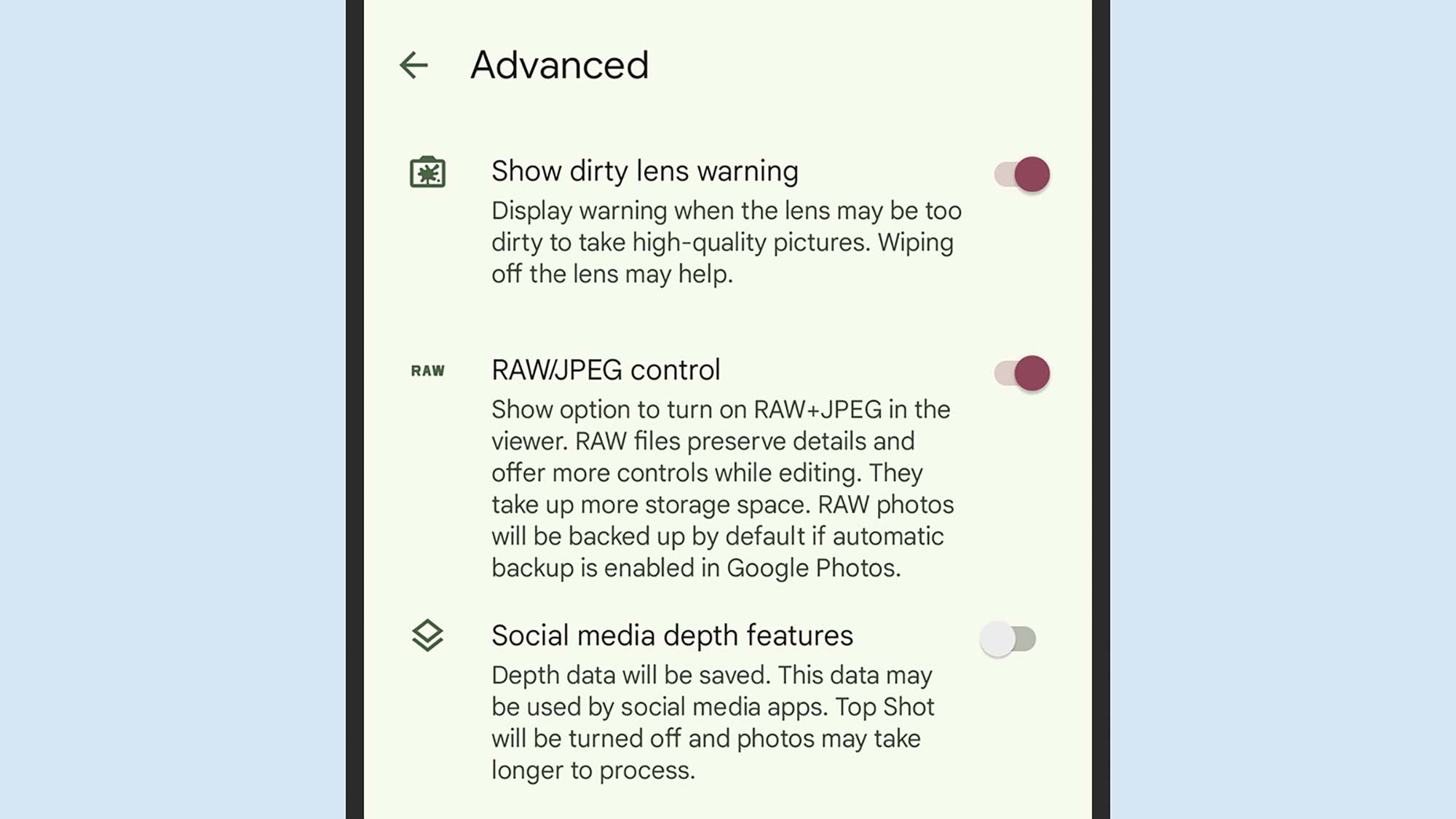
In simple terms, the raw format just dumps everything captured from the camera lenses as-is, without any tweaking or compressing. For most users, it's far too much data – but for photo pros who want to spend more time editing and refining images, it's perfect.
You might not realize it, but every standard picture you take on your phone has some automatic tuning applied to the brightness, color, and contrast, to make it more aesthetically appealing. It'll also be compressed to a certain extent.
When you shoot in raw, that goes away. Photos may look unnaturally dull or lack detail in their original form, but there's much more flexibility in terms of making enhancements later on, so you can get a picture looking exactly the way you want.
Get daily insight, inspiration and deals in your inbox
Sign up for breaking news, reviews, opinion, top tech deals, and more.
One of the big downsides of raw photos is they take up a lot more room on a device, which is something to bear in mind. As with other aspects of the finished photo, the type and level of compression used is down to you.
You might also like

Dave is a freelance tech journalist who has been writing about gadgets, apps and the web for more than two decades. Based out of Stockport, England, on TechRadar you'll find him covering news, features and reviews, particularly for phones, tablets and wearables. Working to ensure our breaking news coverage is the best in the business over weekends, David also has bylines at Gizmodo, T3, PopSci and a few other places besides, as well as being many years editing the likes of PC Explorer and The Hardware Handbook.