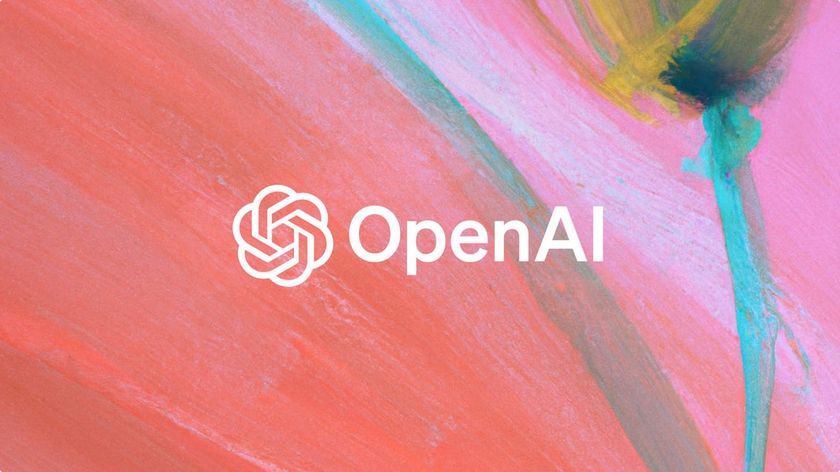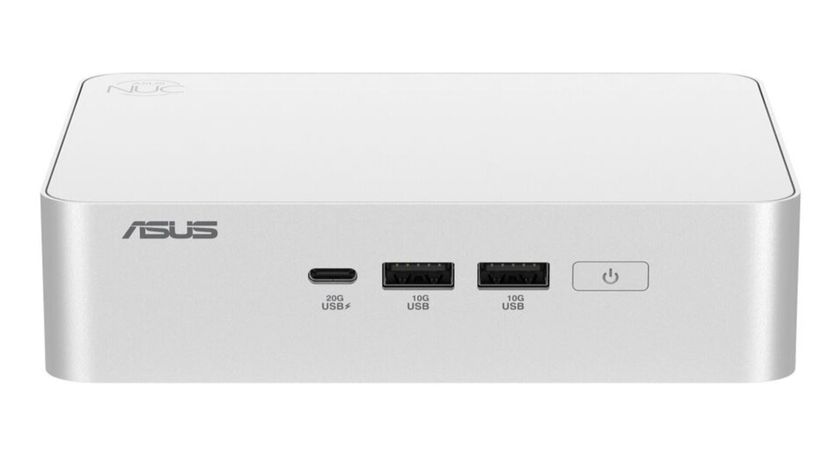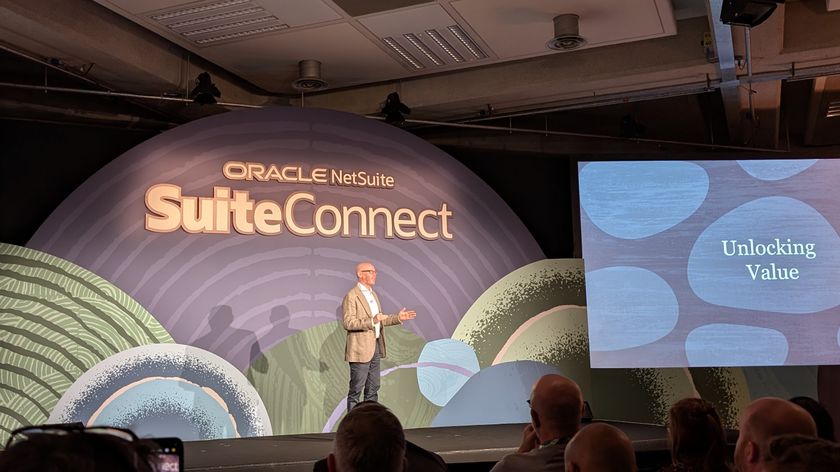Google Chrome on Android is about to get a massive upgrade for password managers that’s been a long time coming
Autofill will be enabled for third party password managers
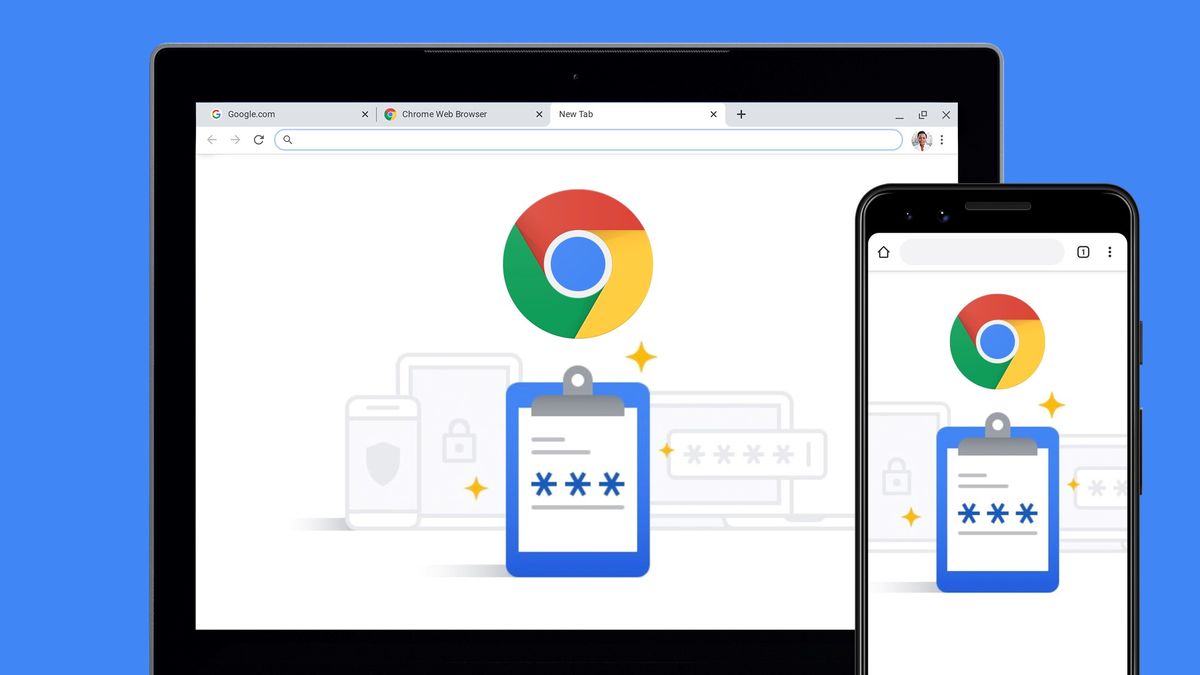
Google is finally fixing a longstanding problem with the way third-party password managers work within the Android version of Chrome.
In an update coming next month, Google will enable native autofill for third-party password manager apps like Dashlane and 1Password in the Chrome app on Android.
The update was announced in a post to Google’s Android Developers Blog by developer advocate Eiji Kitamura and will hopefully alleviate several issues with the way such password managers work with the app currently.
In the post, Kitamura details current issues including “showing duplicate suggestions from Google and a third party”, and “janky page scrolling” when using third party password managers. This stems from the password manager having to use a “compatibility mode” when interacting with Chrome, even when set as the Android phone’s system default in settings. As The Verge notes, this causes glitching that isn’t present on Safari or even Chrome for iOS.
The forthcoming update will, in turn, enable third party password managers to natively autofill passwords and passkeys, as well as other details including addresses and payment information.
How to test the update yourself
This fix will hopefully put an end to the issues. But if you’d rather check for yourself you can test the new third party password manager integration by installing a beta version of the upcoming Chrome 131 update from the Google Play store and following these instructions.
First, head to the Settings app and select the Passwords, passkeys and accounts tab, and tap the Change button underneath the currently selected service. Select a new third party service.
Get daily insight, inspiration and deals in your inbox
Sign up for breaking news, reviews, opinion, top tech deals, and more.
This is where it gets a bit technical – open the Chrome app and paste the following into the URL bar: chrome://flags#enable-autofill-virtual-view-structure
Set the flag that appears to Enabled, then restart Chrome. Head to Chrome’s Settings and select Autofill services, select Autofill using another service, and then restart Chrome again.
Voila! You should now have access to smoother autofill for your third party password manager.
The stable version of Chrome 131 releases to all users on November 12. Until then, be sure to keep up with our Android coverage for the latest updates.
You might also like

Jamie is a Mobile Computing Staff Writer for TechRadar, responsible for covering phones and tablets. He’s been tech-obsessed from a young age and has written for various news and culture publications. Jamie graduated from Goldsmiths, University of London in 2024 with a bachelor’s degree in Journalism. Since starting out as a music blogger in 2020, he’s worked on local news stories, finance trade magazines, and multimedia political features. He brings a love for digital journalism and consumer technology to TechRadar. Outside of the TechRadar office, Jamie can be found binge-watching tech reviews, DJing in local venues around London, or challenging friends to a game of Super Smash Bros. Ultimate.