Google Messages on Android could soon get a big photo-sharing boost
To HD, or not to HD
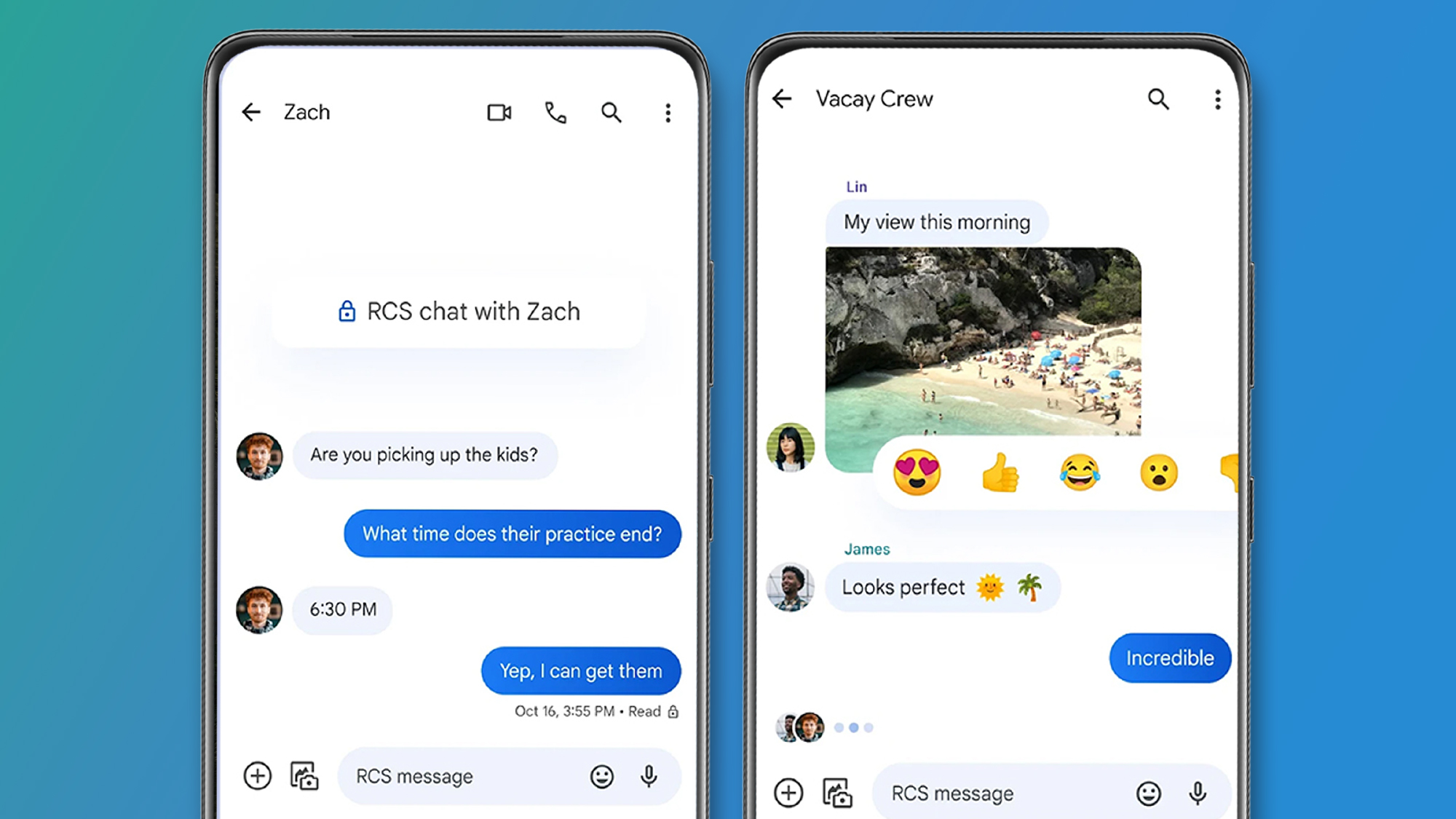
- A new photo-sharing option has been spotted in Google Messages
- It would enable higher-resolution image sharing over RCS
- For now the relevant code is hidden inside the beta version of the app
Google is continuing to push Google Messages as the all-purpose messaging app for Android – and it could soon introduce a new feature that improves the photo-sharing experience for users, something that's a key part of any chat app.
As spotted by the team at Android Authority, hidden code in the latest beta version of Google Messages for Android can be enabled to activate a photo quality picker: you can choose from "original quality" (HD+) or "reduced quality" (HD).
While a lot of the time you're going to want to share photos in the best quality possible, the benefit of going with the reduced quality option is a smaller file size – so the message gets sent and received more quickly, and uses up less data.
This will also require the more advanced RCS feature to be enabled, rather than plain old SMS. As it stands, photos sent over RCS in Google Messages are at a significantly better resolution than SMS, but still compressed from their original size.
Coming soon
Here are some new changes in the Google Messages app. 1. Google Messages jazzes up read receipts with new animation and location https://t.co/hP3Plg2Ind 2. Google Messages will soon let you choose photo resolution before sendinghttps://t.co/7NH0eA8WcL More- pic.twitter.com/NzJuC8jmuoNovember 2, 2024
As ever with code like this, there's no guarantee that Google will decide to keep the feature and push it out properly into the app. However, it makes sense for an option like this to be included, to match up with similar options in apps like WhatsApp.
It's not clear from this sneak preview whether "original quality" will genuinely send the photo at its original size, or at a resolution somewhere between the default currently used in the app, and the actual dimensions of the picture.
This is the latest discovery from Android Authority contributor @AssembleDebug, who has also spotted a number of other small changes potentially coming to Google Messages – including tweaks to the position and appearance of read receipt indicators.
Get daily insight, inspiration and deals in your inbox
Sign up for breaking news, reviews, opinion, top tech deals, and more.
It also looks as though Google Messages will soon let you see timestamps for individual messages, and show multiple warnings for 'sensitive content' inside messages. Look out for official announcements from Google in due course.
You might also like

Dave is a freelance tech journalist who has been writing about gadgets, apps and the web for more than two decades. Based out of Stockport, England, on TechRadar you'll find him covering news, features and reviews, particularly for phones, tablets and wearables. Working to ensure our breaking news coverage is the best in the business over weekends, David also has bylines at Gizmodo, T3, PopSci and a few other places besides, as well as being many years editing the likes of PC Explorer and The Hardware Handbook.