Tired of losing files and images on your Android phone? This new feature could save you
Smart Search is here to find your hidden files
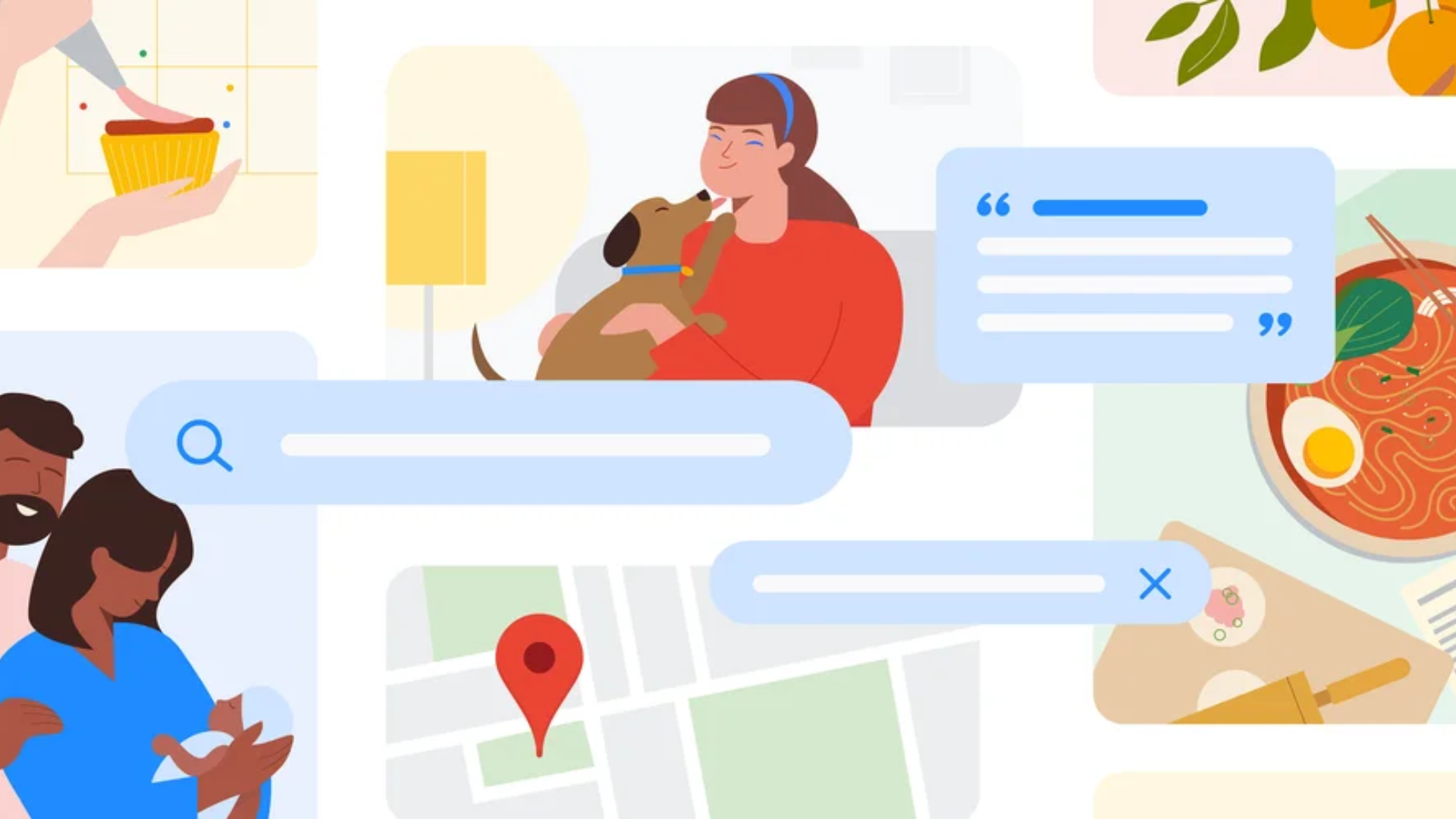
A new feature called Smart Search is coming to the Google Files app on the best Android phones, and it should make finding that missing document a heck of a lot easier.
We’ve all been there – we know we’ve downloaded that concert ticket or instructions to build our new Ikea shelving unit, but the file name isn’t what we expect it to be. We can search and scroll through the Files app as much as we want, but it’s completely hidden from us causing a lot of frustration.
This is where the new Smart Search helper in Files could come in to save us.
Once this feature has been switched on you won’t just be able to use it to find words and phrases in the document’s file name. Smart Search will also be able to look for matching text in PDFs and images themselves, detect objects and locations in photos, and recognize the artist, album, and title of audio and video files.
This magical-sounding search tool is powered by local machine learning (meaning it's completely offline), which means it's likely borrowing a few tricks from the AI tech that Google and others have developed for the likes of Bard and ChatGPT. That said, while it is certainly impressive, Smart Search isn’t without its limitations.
Smart, but not yet a genius

Firstly, Smart Search won’t work right away even when it's enabled, and it may take a few days for new files to be added to its database. The official page doesn’t explain why you need to “wait for a few days” for the feature to activate, but it’s likely because the system only adds files to Smart Search periodically, suggesting there will be a delay.
Additionally, some who have tried out the feature have said that some promised abilities – such as the ability to search based on location information – don’t seem to be switched on yet, or working as reliably as you’d like (via Android Police).
Get daily insight, inspiration and deals in your inbox
Sign up for breaking news, reviews, opinion, top tech deals, and more.
It’s still fairly early days for Smart Search, though, and we expect the tool will only become more reliable and faster as time goes on.
If you want to try it out for yourself you hopefully won't have to wait long – it’s currently rolling out to new users, though there’s no telling exactly when the update will arrive (we’re still desperately refreshing hoping that the feature will go live on our devices).
Be on the lookout for a new Files app update, and once you’ve downloaded it make sure to hop into your Settings and switch on Smart Search if you want to take advantage of it.
You might also like

Hamish is a Senior Staff Writer for TechRadar and you’ll see his name appearing on articles across nearly every topic on the site from smart home deals to speaker reviews to graphics card news and everything in between. He uses his broad range of knowledge to help explain the latest gadgets and if they’re a must-buy or a fad fueled by hype. Though his specialty is writing about everything going on in the world of virtual reality and augmented reality.