Apple is bringing a great video editing feature to any iPhone that can run iOS 18
Not just limited to the iPhone 16

At the ‘It’s Glowtime’ event on September 9, Apple revealed that you will soon be able to edit the playback speed of your recorded videos right on your iPhone. Yet it nestled this announcement inside the show’s iPhone 16 Pro segment alongside a slate of other high-end features, giving the impression that this is a feature that’s exclusive to Apple’s top-end flagship iPhones.
Fortunately, it turns out that’s not the case – you’ll actually be able to edit the playback speed of your videos with any iPhone that can run iOS 18. That includes the newest entry-level iPhone 16, as well as any phone going all the way back to the iPhone XS.
At the iPhone 16 launch event, Apple demonstrated how the new Photos app in iOS 18 will let you tap a stopwatch icon when viewing a video, which brings up a ‘Playback Speed’ menu. This contains frame-rate options for the video, including 120fps, 60fps, 30fps, and 24fps. You can then switch to any of them to adjust the playback speed of your video on the fly.
Perhaps the best part of this is that you don’t need to make the frame rate decision before shooting – you can apply your changes after the video has been saved. That gives you a lot of flexibility to change your mind if your needs alter over time. And with this feature being available on a wide range of iPhones, you don’t need to upgrade to the latest models to be able to use it.
Repair Assistant makes its debut
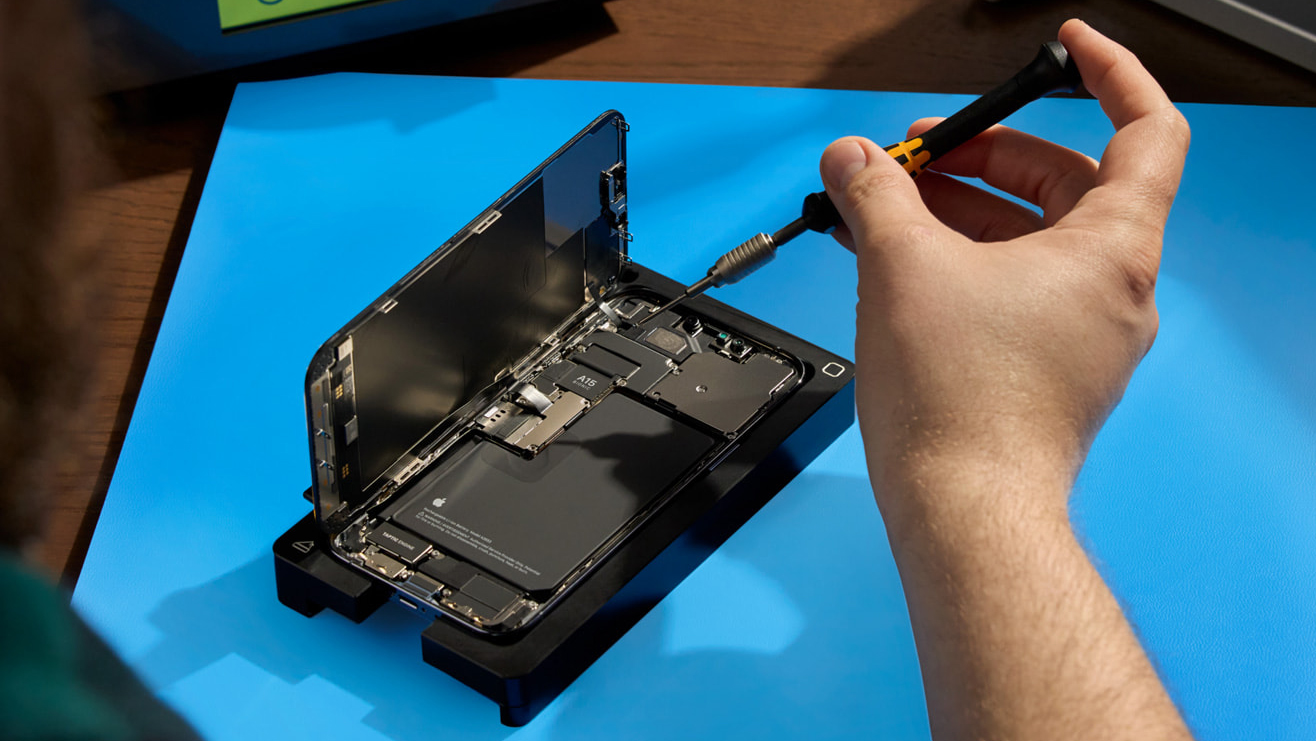
This video upgrade is not the only new change coming to iOS 18. If you’ve had an iPhone component replaced by a third-party repair shop – or have replaced a part yourself – you’ll now be able to configure it as a genuine Apple part (providing it is a genuine Apple part, of course) using the Repair Assistant tool, which ensures all of the part’s features work correctly.
For instance, if you’ve replaced your iPhone’s display and have used an official screen from Apple, configuring it with the Repair Assistant in iOS 18 will make sure that features like True Tone, automatic brightness options, and more all work as expected. To enable this configuration process, you just need to open the Settings app and head to About > Parts and Service, then follow the on-screen instructions.
Apple first introduced the Repair Assistant in April 2024, and it’s now being rolled out to iOS 18 users. Whether you’re interested in replacing an iPhone part yourself or want to get it done somewhere else, it should help guarantee your iPhone is back up and running as quickly as possible.
Get daily insight, inspiration and deals in your inbox
Sign up for breaking news, reviews, opinion, top tech deals, and more.
You might also like

Alex Blake has been fooling around with computers since the early 1990s, and since that time he's learned a thing or two about tech. No more than two things, though. That's all his brain can hold. As well as TechRadar, Alex writes for iMore, Digital Trends and Creative Bloq, among others. He was previously commissioning editor at MacFormat magazine. That means he mostly covers the world of Apple and its latest products, but also Windows, computer peripherals, mobile apps, and much more beyond. When not writing, you can find him hiking the English countryside and gaming on his PC.