TechRadar Verdict
The Google Pixel 9a is the latest A-series phone from Google, but this year the series takes an ugly turn, and the Pixel 9a doesn’t look like the striking Pixel 9. That aside, it performs well and takes great photos, plus it comes with most, but not all, of the latest Google AI features. It’s a solid bargain phone, if you don’t mind the looks.
Pros
- +
Cameras excel at macro and take nearly Pro-level shots
- +
More durable than previous A-series Pixels
- +
Refined interface makes the best of Android
Cons
- -
Image generator resorts to stereotypes and reinforces bigotry
- -
Battery is bigger than 9 and 9 Pro, but doesn’t last longer
- -
Have I mentioned that it’s kinda ugly?
Why you can trust TechRadar
Google Pixel 9a: Two-minute review

The Google Pixel 9a is a solid Android phone that punches far above its weight in important ways, even if the new direction for A-series phone design is a letdown. I'll try not to spend this whole review dwelling on how ugly this phone is – the photos speak for themselves – but I was surprised that Google abandoned its excellent Pixel design for this phone.
The Pixel 9a performs as well as the Pixel 9 in almost every way. It takes photos that look nearly as good as the pics I get from my Pixel 9 Pro. It has most of the latest AI features that make the Pixel a compelling choice for Google fans. I just wish it looked like a Pixel.
Don’t get me wrong; I love the color of the Peony review sample that Google sent me. Actually, TechRadar got two samples, and both were pink, so clearly Google likes this color as much as we do. The color is a perfect match with the Peony silicone case that Google supplied, and I kept the phone covered for most of my time testing it.

Putting the phone in its case was like putting lipstick on a pig. For the Pixel 9a, Google took the sharp, stylish, distinctive design language it used the Pixel 9 and Pixel 9 Pro and threw it in the garbage.
This phone is flat and boring. The camera bump is apologetic, rather than the bold statement the bump on the Pixel 9 makes. You would be forgiven for mistaking this phone for a cheap Motorola or Nokia, or an off-brand phone you find in the back of your carrier store.
I don’t get it. The best explanation I can muster is that the Pixel 9 and Pixel 9 Pro camera bar is expensive to produce, and the A-series phones are supposed to be a bargain. But Google cut plenty of other corners on this phone that should have offset the cost of a better design.
For instance, the camera sensors are much, much smaller than the sensors on the Pixel 8a. The main sensor is less than half the size, and that’s a massive drop for the most important spec in terms of camera quality. The Pixel 9a still manages to snap great photos, but this downgrade should have saved Google enough money to pay for a fancy new dress.
Sign up for breaking news, reviews, opinion, top tech deals, and more.

The Pixel 8a also launched with the same 8GB of RAM as the Pixel 8. The Pixel 9a keeps the 8GB of memory, but the Pixel 9 now offers 12GB (and the Pixel 9 Pro packs 16GB!), which makes a difference when it comes to running all of the AI features on the phone.
The Pixel 9a has a larger battery than the Pixel 9 and Pixel 9 Pro, even though all three phones have a 6.3-inch display. However, in my time with the Pixel 9a, battery life was good but not extraordinary, and our Future Labs tests show that its battery life is somehow not measurably better with that larger cell inside.
Is the Pixel 9a a letdown? Not at all! Google’s AI features remain the most useful smartphone AI tools you’ll find – I regularly use the AI phone call features to hang up on spammers, wait on hold for me, or record an especially important phone call.
Google Gemini on the Pixel 9a has also gotten much better – and it even improved during my two weeks with the phone, as Google added the ability for Gemini to use the camera and discuss what it sees.
For the price – $499 / £499 / AU$849 – you won’t find a phone that feels so polished and capable. You may find more camera features on a phone like the Samsung Galaxy A56, but you won’t get better photos than you’ll take with the Pixel 9a, especially not macro shots, which is the Pixel 9a’s new specialty.

You might find snappier performance elsewhere, but the Pixel 9a’s Tensor G4 chip is powerful enough to for Google to guarantee seven years of major Android and security updates, and that’s the best promise you’ll get in this price range. If you need a bargain phone and you don’t want to replace it, like, ever, the Pixel 9a would be the first phone I recommend.
Except for one small thing: the Pixel 8a might be just as good. The Pixel 9a isn’t much faster, and it doesn’t do anything the Pixel 8a can’t do, other than offering the latest Google AI features. If the AI aspect of Google’s phones isn’t enticing, you might be just as satisfied saving even more money and getting the Pixel 8a, especially if it goes on sale again soon.
Actually, if you’re considering the Pixel 9a and you want the best possible bargain, you may want to wait a bit longer. The Pixel 8a went on sale in May of 2024 and the price dropped by $100 for one deal in the US in August. The current global economic uncertainty aside, Google loves to goose sales of its A-series phones with a great deal, so look out for price drops on the Pixel 9a. Or just buy the Pixel 8a – because at least that phone looks like a Pixel.
Google Pixel 9a review: Price and availability

- Priced at $499 / £499 / AU$849 for 128GB of storage and 8GB of RAM
- Available in Peony, Iris, Porcelain and Obsidian
The Pixel 9a is available now for $499 / £499 / AU$849, after a delay caused by a mysterious 'passive component' issue. My review sample did not seem to have any performance problems or build-quality issues, so I guess we’ll never know what held back the Pixel 9a for a few weeks.
The Pixel 9a costs the same as last year’s Pixel 8a did at launch, but this year there's no competing iPhone SE at an even lower price to consider. Apple has effectively vacated the $500 phone market by selling the new iPhone 16e for a laughable $599 / £599 / AU$999.
If you’re looking for a $500 phone, the Pixel 9a is one of your best options, along with the Samsung Galaxy A56. Samsung hasn’t started selling that phone in the US as I write this, but we have reviewed it, and we know it’s coming to the US later this year.

You might also consider the Nothing Phone 3a Pro, a quirky Android that costs $459 / £449 / AU$849, though it’s only available in the US through a beta program.
Of all the phones in this price range, the Pixel 9a should get software and security updates for longer than the rest. The Pixel gets a seven-year promise, while Samsung gives you six years, and the rest of the Android world promises three or fewer.
- Value score: 5/5
Google Pixel 9a review: Specs

The Pixel 9a uses the same Google Tensor G4 chipset as the Pixel 9 Pro and the rest of the Pixel 9 family. This is Google’s biggest strength with its bargain phones, because the Tensor contains the magic sauce that lets Google promise seven years of major OS updates for its latest phones (though none of them have actually been around for seven years, yet).
The Tensor G4 isn’t a performance beast, but it’s good enough for the Pixel 9a to get by, albeit with a bit of sluggishness. The initial setup process especially was a slog, as the phone gets bogged down when you try to download a lot of apps and then, you know, use them.
The paltry 8GB of RAM inside became noticeable when I used the AI features, and the Pixel 9a inexplicably doesn't have the new Screenshots app that debuted on the Pixel 9 and Pixel 9 Pro. That app gathers all of your screenshots and runs them through the AI so you can ask questions about what it sees; I guess 8GB of RAM is not enough for that level of on-device processing.
I'm very nervous about the next seven years with this phone, if we’re already seeing Google omit features on day one that the rest of the Pixel 9 phones have. I suspect that whatever Android update the Pixel 9a gets in seven years will be only a portion of what the rest of the Pixel phones will receive, but at least security holes should be plugged.
| Row 0 - Cell 0 | Row 0 - Cell 1 |
Dimensions: | 154.7 x 73.3 x 8.9mm |
Weight: | 185.9g |
Display: | 6.3-inch Actua display |
Resolution: | 1080 x 2424 |
Refresh rate: | 60-120Hz |
Peak brightness: | 2,700 nits |
CPU: | Google Tensor G4 |
RAM: | 8GB |
Storage: | 128GB / 256GB |
OS: | Android 15 |
Cameras: | 48MP main; 13MP ultrawide |
Selfie Camera: | 13MP |
Battery: | 5,100mAh |
Charging: | 23W |
Colors: | Obsidian, Porcelain, Peony, Iris |
Google Pixel 9a review: Design

- A major departure from Pixel design
- The ugliest Pixel phone ever
Let’s start with a compliment: I like the colors. I like the Peony pink and the lavender Iris hues, and even the Porcelain and Obsidian look premium, not basic. I also like that the cases match perfectly with the phone, giving the handset some needed dimension and texture.
Okay, that’s all the nice I have in me for this phone's design. I’m only being mean to the butt-ugly Pixel 9a because I really liked the Pixel 9 and Pixel 9 Pro redesign, and I can’t believe Google didn’t carry the new look down to the bargain basement.
The Pixel 9a is just a flat slab of plastic broken by a round camera bump. It has no personality or character – it looks like somebody punched a Pixel 9 square in the nose and flattened its whole face.

The Pixel 9a has the same-size screen as the Pixel 9 and Pixel 9 Pro, but the bezels are noticeably thicker. The phone is nicely rounded, like the Pixel 9, but the back is a matte-finish plastic, not shiny glass. Google says 23% of the Pixel 9a is recycled materials, by weight.
To be fair, the Pixel 9a is thinner than the Pixel 9 if you count the camera bump – that bar adds 3mm to the thickness of the latter phone. If you really want a phone that is borin… er, flat, this is a good pick.
Google also says the Pixel 9a is the most durable Pixel A-series phone yet. It can withstand a dunk in up to 1.5m of fresh water for 30 minutes, so feel free to drop it in the toilet and give it a flush, then rinse it in the sink.
- Design score: 3/5
Google Pixel 9a review: Display

- Very bright and colorful display
- Questionable Adaptive Display settings should be turned off
The Pixel 9a has an excellent screen that's very bright and colorful, continuing Google’s dominance in this aspect of the smartphone world. This would be a great display for a phone at any price, but it’s a standout feature on a bargain phone; you won’t find a better or brighter screen on a phone this cheap.
I was feeling a bit let down by the display for my first few days with the Pixel 9a, but then I turned off the Adaptive Display mode and things got much brighter. For some reason, Adaptive Display was keeping my phone very dark no matter where I used it, but when I took control the experience got exponentially better.
The screen can refresh at up to 120Hz, but frankly I’m not sure the phone can keep up with any content moving that fast. Scrolling through the apps and settings menus felt more stuttery on the Pixel 9a than on the Pixel 9 Pro, and I can only assume that more RAM would pick things up.
The phone has Gorilla Glass 3 on the front, which is durable but not as scratch-resistant as the latest Gorilla Glass Victus materials. I noticed some hairline scratches on the screen after only a week of use, although these weren't distracting. The back of the phone is plastic, not glass, so it should be more durable.
- Display score: 4/5
Google Pixel 9a review: Software

- A polished version of Android, with many updates to come
- Doesn’t have all the features of the rest of the Pixel family
The Google Pixel 9a launches with Android 15 on board, and it should get updates through Android 22 in 2032, if humanity survives that long. Google has only been making this seven-year promise for three years, so we can’t be sure what those eventual updates will look like, but Google also regularly drops new features, or brings newer features to older phones, in software updates it calls Pixel Drops.
Google’s version of Android is the most refined you can get, with the fewest extraneous features. Where Android used to be known for its heavy customization options, now you’d have to download a whole new launcher app if you want to organize your app list into folders or tweak the interface behavior. Today’s Android is simpler, and better for it.

Google also has some of the most useful AI tools on its smartphones; and, where other phone makers have the same features, Google does it better. For instance, Google’s Voice Recorder app is the best at transcribing what it hears into text. It will label individual speakers, and you can simply tap on a word to jump to the moment in the recording when it was spoken. Samsung and other Android phone makers have similar software, but it doesn’t work as well; not even close.
I especially like Google’s AI calling tools. When I get a mysterious phone call, I can have Google’s AI answer and screen the call; spammers always hang up at this point. If I’m on an important call that I need to remember details of, I can have the AI record and later transcribe the call. My caller will be alerted to the fact that they're being recorded, so there’s no privacy concern.

Google’s Gemini Live conversation tool also got a nice boost on the Pixel 9a. Just before this phone launched, Gemini Live went multi-modal, so it can now talk to you conversationally while it looks through your camera. I pointed Gemini at the blank wall beneath my TV and asked for suggestions on how to decorate it. Gemini suggested that I add plants, then we switched the conversation to what plants I could buy that I wouldn’t kill in a month.
Of course, there are plenty of AI slop tools on the Pixel 9a as well. There's the standard image-generating tool that probably shouldn’t exist, for legal and ethical reasons, and it can now create images of human beings, which was forbidden in the past.
I have a big problem with these tools. They're bigoted by nature. If I ask Pixel Studio for an image of ‘a successful person,’ I get five images of young, able-bodied people. The selection may be racially diverse, but it still holds onto so many stereotypes that it should simply not be on a phone.
If I ask Pixel Studio for an image of ‘a Jewish man,’ I get the most stereotypical caricature of Jewish identity: an older man with a full beard and a head covering. If I ask for ‘a Palestinian man,’ it refuses to create anything, which is its own harmful erasure and stereotyping, as if any image of a Palestinian man should be considered potentially harmful.



Sorry, this Pixel has no business creating images of people if it resorts to stereotypes. I’m not sure when it became acceptable for a smartphone to reinforce bigotry, but it’s not something I’ll ever be comfortable with. Google should remove this capability from Pixel Studio immediately.
- Software score: 2/5
Google Pixel 9a review: Cameras

- Surprisingly good photos that look like Pixel 9 Pro pics
- Astonishing macro capabilities that rival my DSLR – seriously
I've been pleasantly surprised by the Pixel 9a’s camera capabilities. This phone continues the A-series tradition of producing photos that look almost identical to the shots you’d get from the Pro-series device, albeit at a much lower resolution.
The Pixel 9a has a 48MP camera, but it uses a pixel binning technique and will only produce images that are 12MP. Even the raw files it produces are 12MP or less.
That’s fine by me! I think 12MP is the perfect size for sharing, whether you send photos to friends or post them to your favorite social app. You won’t be able to zoom in later, and you might miss the fine details, but 12MP is a good compromise for a bargain phone. To be fair, the Pixel 9 has a 50MP camera and that phone also limits its photo output to 12MP.
I was expecting the Pixel 9a cameras to be much less capable, because the sensors have been reduced in size compared to the Pixel 8a, and are much smaller that the sensors you’ll find on the Pixel 9 or Pixel 9 Pro. The Pixel 9a uses a half-inch sensor for the main camera, compared to the three-quarter-inch sensor on the Pixel 9.
That doesn’t sound like much, but that’s the diagonal measurement, and the actual area of the sensor in the Pixel 9a is 57% smaller than that of the sensor the Pixel 9. That means it captures much less light, which affects every other aspect of photography.

Thankfully, Google’s AI photography magic has never been more powerful. Photos look great, nearly identical to Pixel 9 Pro photos, until you zoom in close. Then things get muddy, but the Pixel 9a produces images with accurate colors and good lighting. The iPhone 16e might be a little bit better, but it’s also much more expensive, and it lacks some of the Pixel 9a’s great features.
I was blown away by the new macro photography capabilities on the Pixel 9a. I shoot macro photos often with my Nikon D750 and Tamron 100mm macro lens, so I broke out the full-frame camera for a comparison test. The results were truly shocking.
Without a flash, the Pixel 9a totally outperformed my Nikon. I couldn’t hold the camera still enough for the 1/4 second exposure that it required, but the Pixel 9a had no trouble grabbing a sharp shot in the same dim light. Even with a flash attached, my Nikon wasn’t much more sharp than the Pixel 9a. The Pixel even managed to expose a wider swath of the subject than my Nikon at f/16.
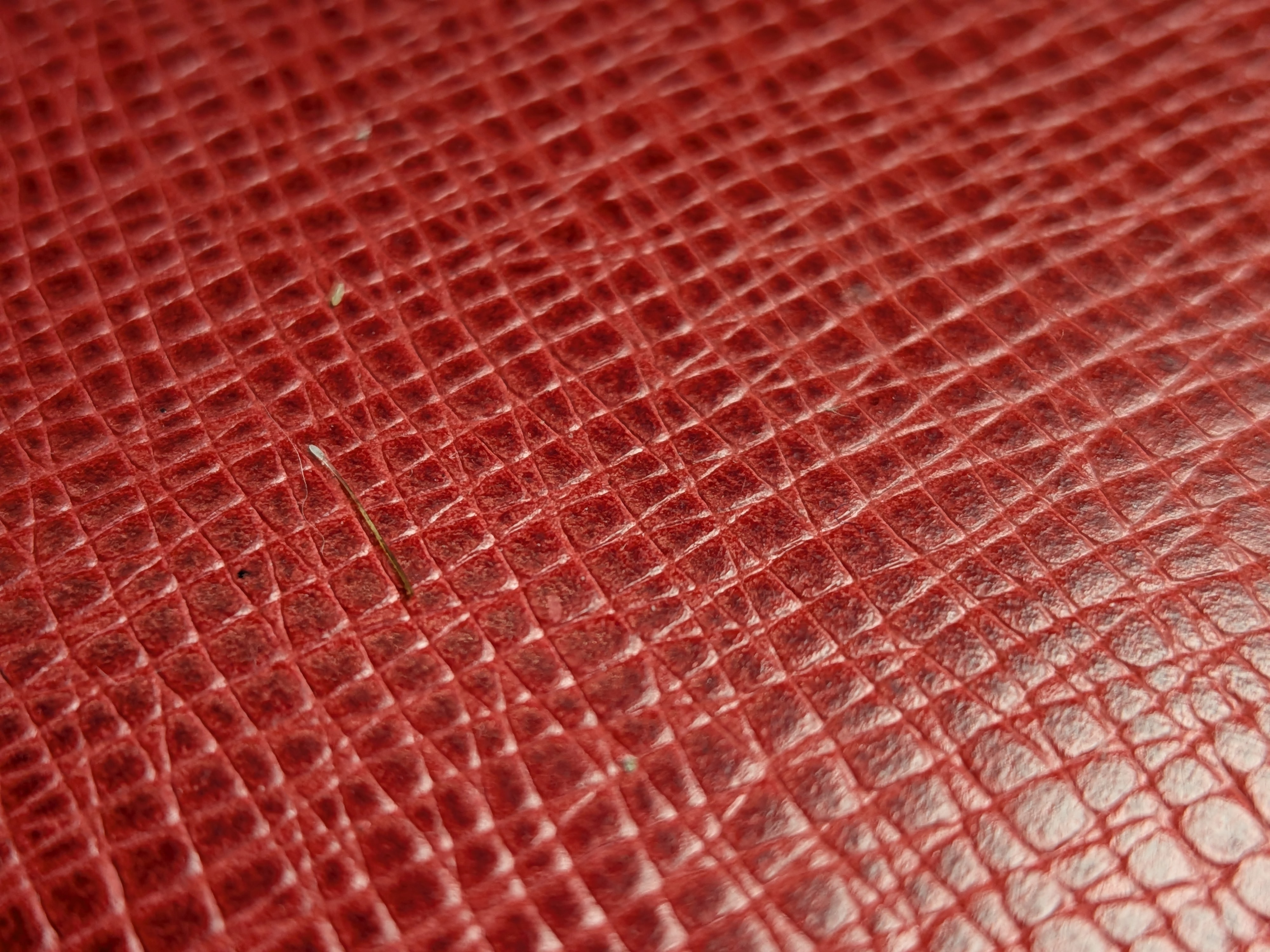
This macro shot was taken with the Pixel 9a

This macro shot was taken with a Nikon D750 DSLR with a Tamron 100mm macro lens
Usually, macro photography on smartphones is a gimmick performed with a pathetic 3MP camera, but on the Pixel 9a it’s so good, at full resolution, that it offers a whole reason to consider this phone. If you like shooting macro, you’ve probably never seen a smartphone that can get this close and take photos this sharp.
- Camera score: 3/5
Google Pixel 9a review: Camera samples





Google Pixel 9a review: Performance

- Adequate performance but not what I’d call fast
- The AI features always slow things down
The Pixel 9a performs as well as the Pixel 9, for better and for worse. It was able to handle all of my favorite apps and all of Google’s features with little trouble, as long as I wasn’t asking the AI for anything. Except for some hiccups during my initial setup, when the interface ground to a halt while installing numerous apps and backup data, I had no trouble using the Pixel 9a as my primary work phone.
It’s still slow, objectively and subjectively. The menus and interface do not feel as snappy on the Pixel 9a as OneUI does on the Galaxy S25, for instance. It isn’t as smooth and responsive as iOS on any recent iPhone. Some apps take a bit longer to open, and when switching between apps it takes longer for the screen to populate.
I was still able to run all of my necessary apps, take video calls while browsing the web, and play my favorite games, including Call of Duty Mobile – I had to turn the settings down for better performance, but I had fun playing.
The Pixel 9a sends much of its AI computing to the cloud, and this slows down whatever process you're engaged in. Pixel Studio, for instance, generated images much faster on the Pixel 9, and it was even faster on the Pixel 9 Pro. Apparently RAM does make a big difference with these AI features.
- Performance score: 3/5
Google Pixel 9 Pro review: Battery

- The larger battery doesn’t translate to longer life
- Charging speeds are also slower, but there’s wireless
One of the big advantages Google highlights with the Pixel 9a is the larger battery – a 5,100mAh cell that's bigger than the batteries in the similarly-sized Pixel 9 or Pixel 9 Pro. I didn’t see any benefit, though.
The phone lasted through a full day of use most of the time, except on days when I did a lot of work with the AI tools and cameras. Even then, battery life was acceptable, if not exceptional.
I’m not sure why this phone isn’t lasting much longer than the Pixel 9, even though its battery is 8.5% larger. Our Future Labs testing concurs. In our battery rundown test the Pixel 9a lasted at most 13 hours and eight minutes, while the Pixel 9 lasted 13 hours and 18 minutes in the same test.
That’s not terrible, but you can find longer-lasting phones in this price range. The Nothing Phone 3a Pro lasted more than an hour longer in Future Labs. The OnePlus 13R is only a bit more expensive, and it’s our battery-life champion, with hours more battery life than the competition.
The Pixel 9a does include wireless charging, which isn’t common on a bargain phone. Nothing Phone and OnePlus omit wireless charging on their budget models, though they do have much faster wired charging than Google offers.
The Pixel 9a can only charge up to 23W, which isn’t very fast. The battery wasn’t even halfway charged after 30 minutes, and it took more than an hour to get to 100% from 1%.
- Battery score: 3/5
Should you buy the Google Pixel 9 Pro?
Attributes | Notes | Rating |
|---|---|---|
Value | A great phone at this price, with incredible longevity thanks to seven years of updates. The cameras are among the best in this price range, even if the look isn’t so premium. | 5 / 5 |
Design | It’s durable, and the colors are real nice. Otherwise, it’s ugly as sin. Seriously, Google had a winning A-series formula that it ruined when it created this phone. But the design doesn’t get in the way, at least. | 4 / 5 |
Display | Excellent display that's bright and colorful, better than most phones at this price. Some trouble with Adaptive mode was easily fixed. If only the phone’s performance could keep up with the fast screen. | 4 / 5 |
Software | A polished version of Android that's easier to use, with plenty of features. Some useful AI tools, but also some AI imagery slop that resorts to bigotry and should be removed from this phone. | 3 / 5 |
Camera | Solid cameras take photos that look like they could have come from the Pro model, if you don’t look too close. Astonishing macro capabilities rival my DSLR camera and make this phone a winner. Too bad about the low resolution and lack of detail, and some zoom would have been nice. | 3 / 5 |
Performance | Performance is adequate for Pixel fans, though it won’t win any races. No problems with my favorite apps and games, but things slowed down when I engaged the AI as it sent requests to and from the cloud. | 3 / 5 |
Battery | A larger battery somehow doesn’t equal more battery life, but the Pixel 9a still lasts a full day with no trouble, and has wireless charging, a rarity at this price. | 3 / 5 |
Buy it if...
You want a great bargain camera for close-ups
While it lacks zoom, Google’s bargain Pixel has some of the best macro photography capabilities I’ve seen.
You want a solid phone to keep for a very long time
The Pixel 9a is durable, and it'll get seven years of Android and security updates. That makes it a keeper if you want a bargain phone that will last.
You want the best AI phone features
There’s a lot of AI on this phone, but the best features work with the actual Phone app to help screen calls and record important conversations.
Don't buy it if...
You want a pretty phone that you can show off
Get a case for this ugly phone, or put a bag over its head. I don’t know why Google uglified its Pixel like this, but it hurts.
You don’t want to support bigoted AI image generators
AI image generator tools that produce only stereotypes reinforce bigotry. This software isn’t acceptable on my smartphone and it needs to go.
Google Pixel 9a review: Also consider
Samsung Galaxy A56
You can’t buy the Galaxy A56 everywhere yet, but we got to review Samsung’s top bargain model, and it won us over with a high-quality build and great performance.
Read our full Samsung Galaxy A56 review
Nothing Phone 3a Pro
Like the anti-Pixel 9a, this phone is all about the cool design and showing off. The Nothing Phone doesn’t want to hide in a case, it wants to dance and party!
Read our full Nothing Phone 3a Pro review
| Header Cell - Column 0 | Google Pixel 9a | Samsung Galaxy A56 | Nothing Phone 3a Pro |
|---|---|---|---|
Price (at launch): | $499 / £499 / AU$849 | $499 / £499 / AU$699 | $459 / £449 / AU$849 |
RAM / Storage | 8GB / 128GB | 8GB / 128GB | 12GB / 256GB |
Display | 6.3-inch POLED | 6.7-inch Super AMOLED | 6.77-inch AMOLED |
Processor | Google Tensor G4 | Samsung Exynos 1580 | Qualcomm Snapdragon 7s Gen 3 |
Cameras | 48MP main; 13MP ultra-wide | 50 MP main; 12MP ultra-wide; 5MP macro | 50 MP main; 50MP 3x zoom; 8MP ultra-wide |
How I tested the Google Pixel 9a
I used the Google Pixel 9a for almost two weeks. I tested the phone on AT&T’s network in the greater New York area, throughout the city and suburbs. I used the Pixel 9a as my primary work phone with all of my work accounts and apps, as well as a personal phone for photos and gaming.
I tested the Pixel 9a with a Pixel Watch 3 and Pixel Buds Pro 2. I connected the phone to my car and tested Android Auto. I connected an Xbox wireless controller for gaming.
I tested the Pixel 9a camera against the Pixel 9 and Pixel 9 Pro, as well as the iPhone 16 and Galaxy S25. For macro photo comparisons, I compared against my Nikon D750 camera with a Tamron 100mm macro lens.
Future Labs tests phones using a mix of third-party benchmark software and proprietary, real-world tests. We use Geekbench, CrossMark, JetStream, WebXPRT and Mobile XPRT, and 3DMark for performance testing. We test a phone's performance on tasks using Adobe Premiere Rush. We also measure display color output and brightness.
For battery testing, we have proprietary rundown tests that are the same for every phone, and we determine how long it takes for the battery to run down.
☑️ 100s of smartphones reviewed
☑️ 15 years of product testing
☑️ Over 16,000 products reviewed in total
☑️ Nearly 200,000 hours testing tech
First reviewed April 2025

Starting more than 20 years ago at eTown.com. Philip Berne has written for Engadget, The Verge, PC Mag, Digital Trends, Slashgear, TechRadar, AndroidCentral, and was Editor-in-Chief of the sadly-defunct infoSync. Phil holds an entirely useful M.A. in Cultural Theory from Carnegie Mellon University. He sang in numerous college a cappella groups.
Phil did a stint at Samsung Mobile, leading reviews for the PR team and writing crisis communications until he left in 2017. He worked at an Apple Store near Boston, MA, at the height of iPod popularity. Phil is certified in Google AI Essentials. His passion is the democratizing power of mobile technology. Before AI came along he was totally sure the next big thing would be something we wear on our faces.
You must confirm your public display name before commenting
Please logout and then login again, you will then be prompted to enter your display name.
