The latest Google Pixel Drop changes how your phone charges – here's what's new
Look out for Limit to 80%

- Pixels can now limit their battery charging to 80%
- This helps keep batteries healthier for longer
- The feature also adds support for 'bypass charging'
One of the updates now being pushed out to Pixels users in the December Pixel Drop is a new option to limit battery charges to 80% – and Google just clarified exactly how the feature works.
In a statement to Android Authority, Google confirmed that the update means bypass charging is enabled once the battery reaches 80% – that's assuming the Limit to 80% option is turned on in the Battery > Charging optimization section of Android Settings.
Bypass charging is, as the name suggests, where the battery is bypassed. If the phone is still plugged in, the power will be sent directly to the components in the phone, leaving the battery alone – rather than continuing to trickle charge the battery.
It should mean a cooler, healthier battery once it reaches that 80% limit, because power is no longer being sent into it. It also means you can carry on using it while it's plugged in, without worrying about too much heat building up.
Know your limits
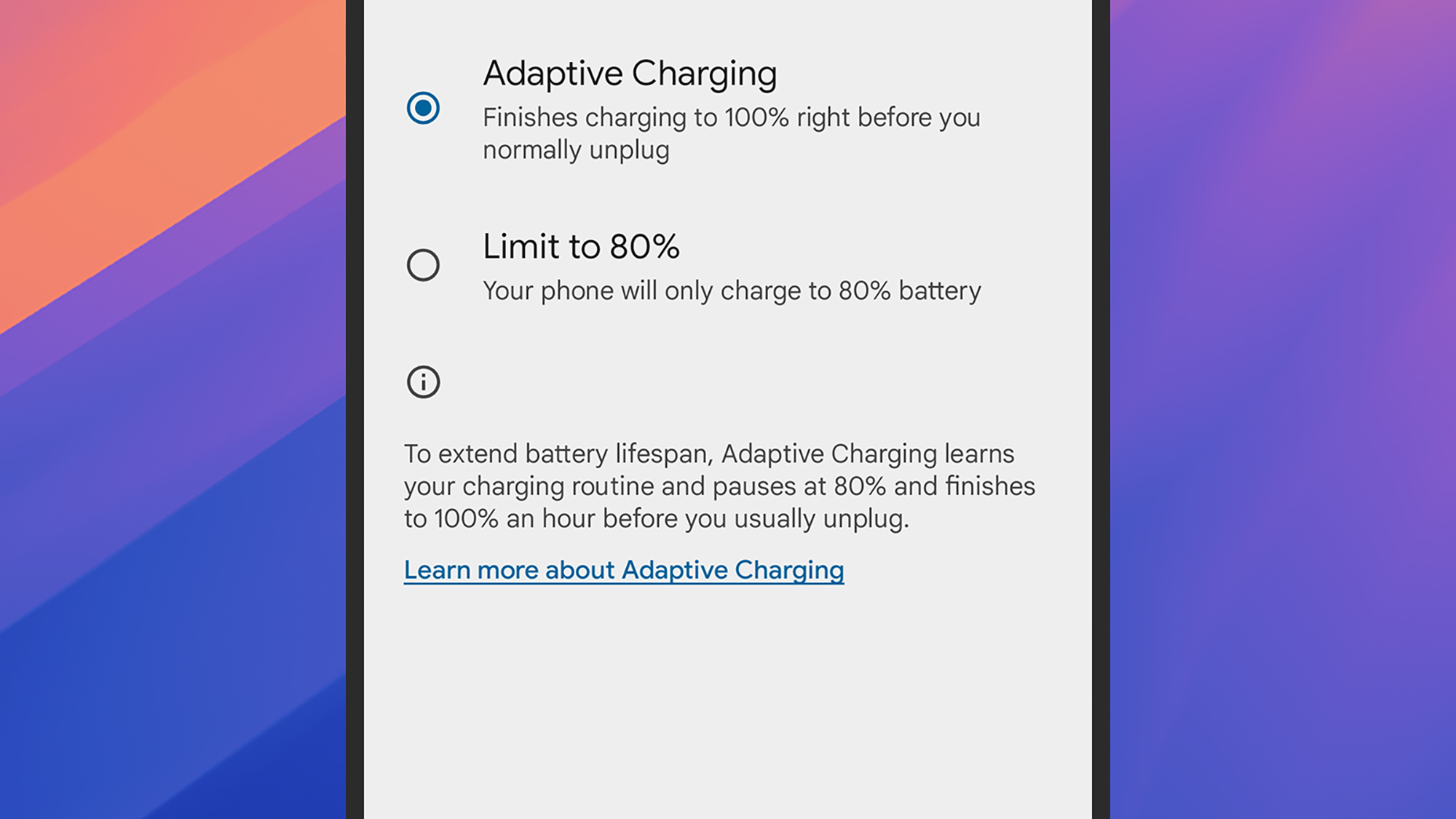
The idea of only charging a phone up to 80% is that it keeps the battery in a healthier condition for longer: filling up a battery all the way to 100% isn't dangerous, but it does gradually wear down the component a little faster.
It's actually a feature that's been around on Samsung phones, iPhones, and various other models for a while now, because of the battery health benefits – so it's good to see it arriving on the Google Pixel series at last.
Which models are able to support the Limit to 80% option isn't clear at the moment. It's not specifically mentioned in Google's blog post announcement, and the team at Android Authority wasn't able to get clarification from Google either.
Get daily insight, inspiration and deals in your inbox
Sign up for breaking news, reviews, opinion, top tech deals, and more.
The easiest way to check if you can use this on your Pixel is just to see if the option is there: Head to Battery then Charging optimization from Settings. If it's available, Limit to 80% shows up underneath the existing Adaptive Charging setting.
You might also like

Dave is a freelance tech journalist who has been writing about gadgets, apps and the web for more than two decades. Based out of Stockport, England, on TechRadar you'll find him covering news, features and reviews, particularly for phones, tablets and wearables. Working to ensure our breaking news coverage is the best in the business over weekends, David also has bylines at Gizmodo, T3, PopSci and a few other places besides, as well as being many years editing the likes of PC Explorer and The Hardware Handbook.