This leaked Pixel upgrade for vibrations could help Android match one of the iPhone's best hidden features
Get more vibration customization

- Changes have been spotted in the Google Sounds app
- Pixel owners will soon be able to take more control over haptics
- The update could arrive alongside the Android 16 update
iPhones currently beat Android devices in the way they let you set specific ringtones and vibrations for specific contacts on your phone – though it seems Google has plans to catch up to some of this functionality on the best Pixel phones.
As spotted by tipster Nail Sadykov (via Android Authority), an upcoming version of the Google Sounds app lets you choose vibrations in the same way you can choose ringtones through the Sound and vibration menu in Settings.
It's not the full contact-specific customization available on iOS, but it's another step closer. There are 12 vibration patterns to choose from for your apps and alerts, including Swoop, Snare, Heartbeat, Swirl, Buzz and Bumps.
Being able to take more control over vibration alerts is certainly a welcome upgrade: it means you can increase or decrease the strength of the buzzes your phone is making, based on your personal preference.
Built-in updates
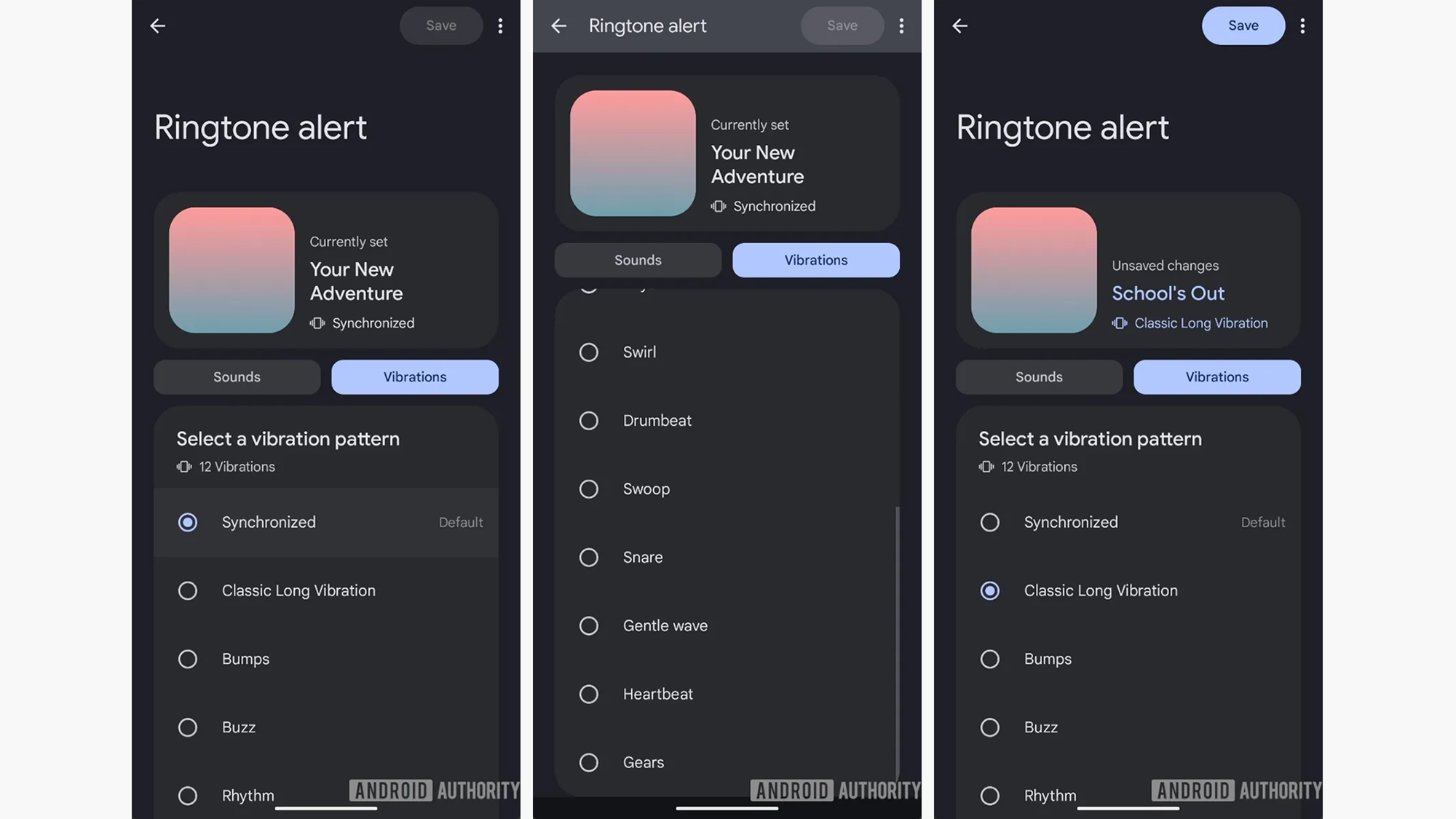
Note that the Google Sounds app is actually built into the Pixel software: it's not something you can download and install separately. You should be able to find it from Settings by tapping Apps > See all apps.
When you select Sounds you should see the version number at the bottom of the screen. The current version at the time of writing is 3.1, while the updates to vibration customizations have been spotted in version 3.2.
Exactly when Google plans to push the upgrade out to phones remains to be seen: with Android 16 now in the beta phase, it's possible that we won't get these options until Android 16 is officially launched in the next few months.
Get daily insight, inspiration and deals in your inbox
Sign up for breaking news, reviews, opinion, top tech deals, and more.
Your options will vary if you're using a non-Pixel device, depending on the features your phone's manufacturer has decided to add in. In the case of Samsung Galaxy phones, for instance, you can make use of Samsung's own Sound Assistant app.
You might also like

Dave is a freelance tech journalist who has been writing about gadgets, apps and the web for more than two decades. Based out of Stockport, England, on TechRadar you'll find him covering news, features and reviews, particularly for phones, tablets and wearables. Working to ensure our breaking news coverage is the best in the business over weekends, David also has bylines at Gizmodo, T3, PopSci and a few other places besides, as well as being many years editing the likes of PC Explorer and The Hardware Handbook.
You must confirm your public display name before commenting
Please logout and then login again, you will then be prompted to enter your display name.