I took RAW photos with the iPhone 16 Pro Max, Samsung Galaxy Z Fold 6, Google Pixel 9 Pro Fold, and a DSLR, and the results shocked me
When you want all the pixels

Sometimes you want all the pixels and if we're talking about photography, then that means shooting in RAW. Professional photographers do this all the time, but for the rest of us, JPEGs are fine – at least, I think they are.
The reality is that most of the smartphone photography we see and share is far removed from the capabilities of any sensor in our best smartphones or even the best digital cameras. My iPhone 16 Pro Max main camera sensor has 48 megapixels, but I usually shoot in 24MP or even 12MP, and the images are usually stored as JPEGS. Smartphones do this for maximum compatibility and to keep the file sizes down.
Pros shoot in RAW for maximum image control. They want all the detail at least 300ppi, 8,000 x 4,000-pixel imagery can give them. Average consumers don't want or need RAW files because each image file can be massive, sometimes as large as 60MB as opposed to the 1MB-to-3.5MB size of a typical, high-quality JPEG. Shooting in RAW is akin to shooting video in 4K or even 8K instead of the typical 1920x1080 resolution.
Virtually all flagship smartphones can now shoot in RAW format, which means imagery that uses every pixel and does little to nothing to compress or alter the original images. What if, if I wondered, I took some RAW mode photos with the iPhone 16 Pro Max, iPhone 15 Pro Max, Samsung Galaxy Z Fold 6, and Google Pixel 9 Pro Fold and compared them with RAW images captured with my Canon EOS RP, a 26.2 MP full-frame CMOS sensor DSLR equipped with a 35mm kit lens. What would I see? Would I be disappointed, pleasantly surprised, or something in between?
I cut across smartphone categories because I was looking for up-to-date main sensors in the 50MP range. Here's how my test group breaks down:
- iPhone 16 Pro Max: 48MP Fusion: 24 mm, ƒ/1.78 aperture
- iPhone 15 Pro Max: 48MP Main: 24 mm, ƒ/1.78 aperture
- Samsung Galaxy Z Fold 6: 50MP ƒ/1.8 aperture
- Google Pixel 9 Pro Fold: 48 MP ƒ/1.7 aperture
- Canon EOS RP: 26.2MP f/1.8
As you can see, there's some parity here, and if we're relying on the sensor's capabilities and less on special lenses and the vagaries of compression technology, perhaps we can see the world as Apple, Samsung, Google, and Canon's sensors see it. I understand that smartphone companies are not building these sensors. While Apple doesn't confirm, most reports claim the iPhone 16 Pro Max's main camera sensor is the Sony IMX903. Samsung may be using the Isocell GNJ. Most believe the Pixel 9 Pro fold is using the Sony IMX858. Canon makes its own sensor.
Your smartphones are not natively set up to shoot in RAW format. My Canon was set to shoot and store in JPG and RAW simultaneously (double files for every image). On the Google Pixel 9 Pro Fold, I opened the camera app, selected the settings icon, opened the Pro settings, and selected the RAW + JPEG option. Now like my Canon, the Pixel saves a RAW and JPEG of every image.
Sign up for breaking news, reviews, opinion, top tech deals, and more.
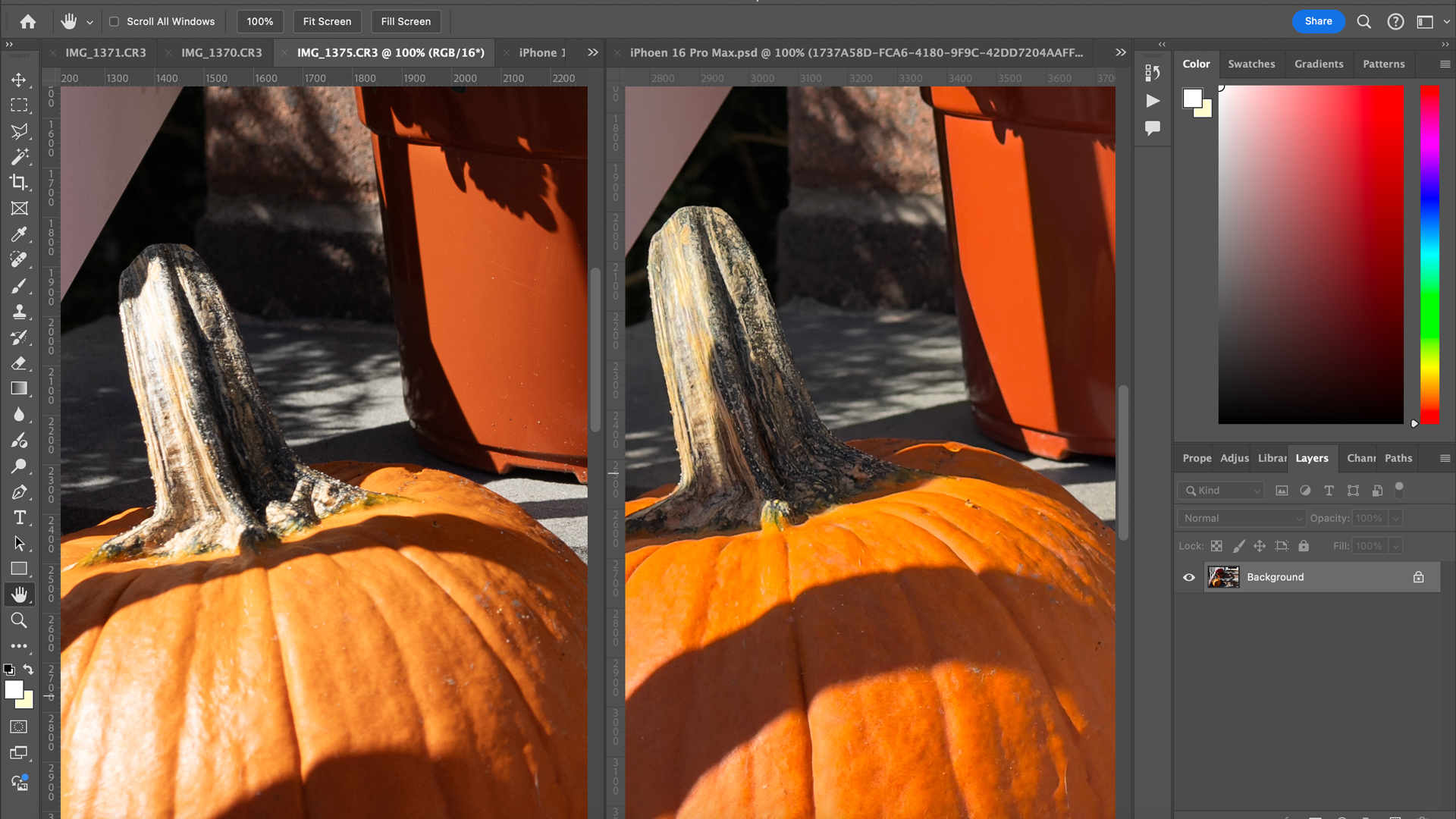
The process for the iPhone 16 Pro Max and 15 Pro Max was almost identical, though the former phone has more ProRAW options. I started by opening Camera under Settings and turning on "ProRAW & Resolution Control." After that, I navigated to the Pro Default settings, where I chose ProRAW Max (up to 48MP) and JPEG-XL Lossless for the format. On the 15 Pro Max, I didn't have the additional "PRORAW FORMAT" options.
Samsung has a lot of Pro controls in its main camera app but leaves RAW out and instead devotes an entirely separate app, ExpertRAW, to it. I downloaded the app to my Samsung Galaxy Z Fold 6, set my megapixels to 50, and then let it save in JPG and RAW.
The only other wrinkle was getting the photos to my Mac for analysis. I had little trouble uploading the DNG files from the Pixel 9 Pro Fold and Galaxy Z Fold 6 to my Google Drive, but things were a bit tricker with the iPhone.
If I tried to AirDrop them, the iPhone automatically changed the format to JPEG, dropping my PPI from 300 to 72. Eventually, I found that my iCloud-synced images could be dragged and dropped from Photos on my desktop directly into open Photoshop files, which maintained the resolution and PPI.
What I found
Before we dig into my findings, I need to prepare you. Below are some image comparisons. They are not the original RAW images because it's impossible to show those on a highly compressed website. Instead, I've set each image view to 100% and cropped in on untouched portions of the images to illustrate where I saw significant differences between the RAW image captures.
I didn't shoot many images but instead focused on a few images shot within minutes of each other and from more or less the exact same perspective, distance, and lighting conditions. I didn't do anything to adjust exposure or focus. I did shoot on a pair of sunny days, giving every main camera the best chance to capture beautiful RAW imagery.





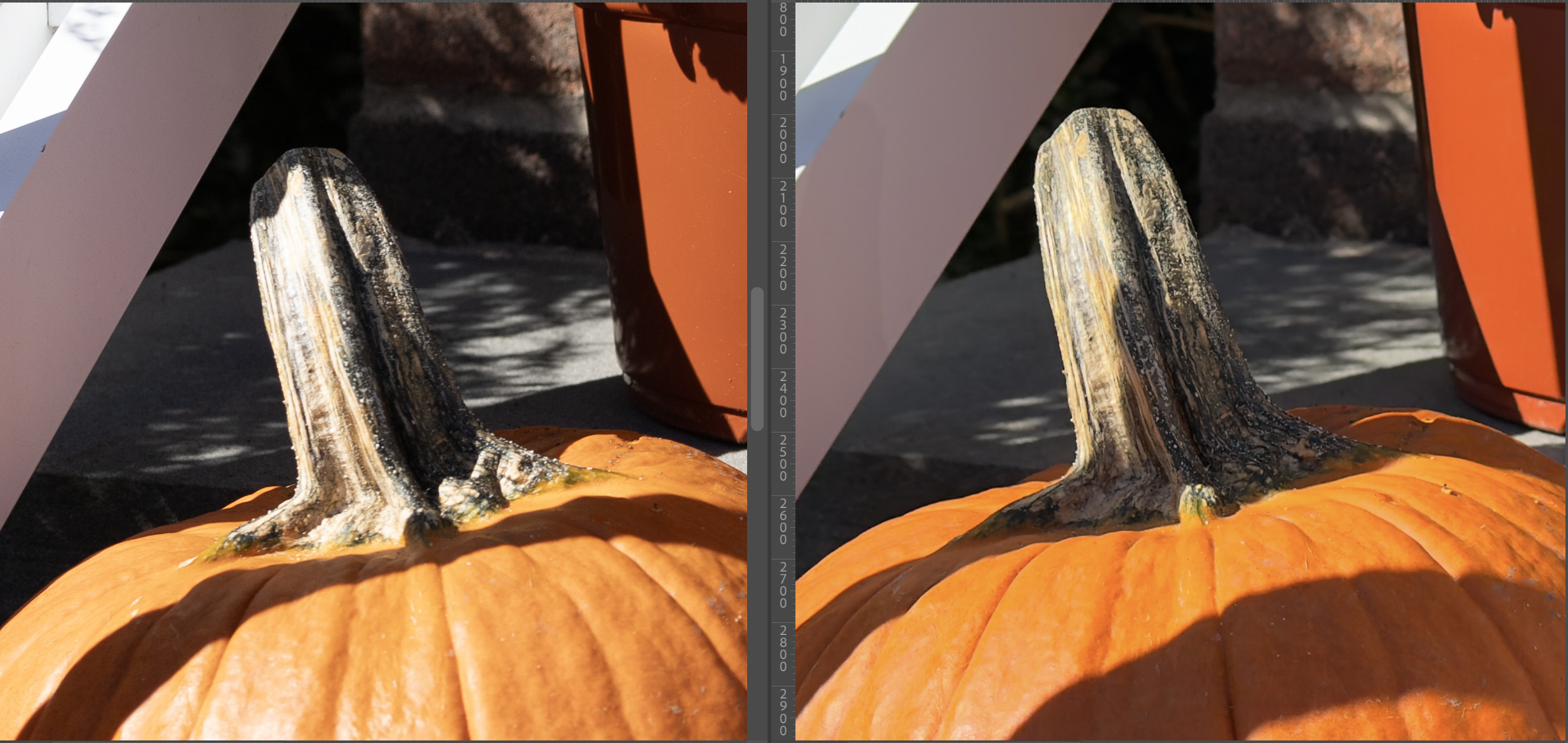



To cut to the chase, the Canon RAW images are generally superior to all the images captured with my collection of smartphones. The differences are not vast, but on measures of detail, color accuracy, and willingness to let deep shadows be deep shadows, the Canon wins.
When it comes to the RAW battle of smartphones (folding and otherwise), the iPhone 16 Pro Max is a standout, with the iPhone 15 Pro Max close behind. The clarity is roughly the same, but the 16 Pro RAW image colors might be a bit more accurate. The Pixel 9 Pro Fold offers really vibrant colors but with a slight lack of dimension due to a long depth of field (the default).
Samsung's RAW imagery wins on sharpness (the resolution at 8160x6120 is slightly higher than the iPhone's 8064x4536), but the colors are not quite as vibrant. Also, because the bokeh is not as strong, the images lack the depth of those from the iPhone 16 Pro Max. Its shadow management, where the phone doesn't try to over-brighten dark areas, is better than that of the iPhone.



When I opened the RAW images on my MacBook Air's screen, they all looked good. For my analysis, though, I made each image at 100% so I could examine details. In each case, this revealed the strengths and weaknesses of their RAW image capture capabilities.
In the photo of pumpkins and flowers on my porch, none of the smartphones managed to equal the combination of slate step details and color accuracy I could see in my Canon shot.

In the photos of the rocket trumpet flowers, the iPhone 16 Pro Max (and iPhone 15 Pro) offer a ton of detail that goes all the way down the veins in the petals. Compared to the Canon, though, there's a lack of nuance when it comes to shadows and that frustrating habit of trying to brighten everything. The result is maybe more visual information than you get with the Canon (or in real life), but also a lack of contrast that would normally help with details like petal blemishes.
I still prefer Apple's approach here over the Samsung Galaxy Z Fold 6. The colors lean way too hard into a vibrancy that is not true to life. On the Samsung, the shift from sunlit to shadow is handled poorly and ends up looking surreal.

While there were cases, like the pumpkin stem, where the iPhone 16 Pro and Samsung Galaxy Z Fold 6 outclassed the Canon on sharpness and detail, nothing beats the Canon EOS RP for color accuracy.
Overall, the iPhone 16 Pro Max has the best basic RAW smartphone photography followed closely behind by the Samsung Galaxy Z Fold 6. The Google Pixel 9 Pro Fold trails behind. Its colors are the least accurate (oversaturated and lacking nuance), and, likely because its RAW photos are about half the resolution of those from the iPhone 16 Pro Max, it lacks the clarity of its competitors.


That the Canon EOS RP bested all the smartphones should come as no surprise. A larger lens, more physical distance between the lens and the sensor, and an approach that focuses on matching what we could once do with analog film results in the most aesthetically pleasing RAW imagery. It also means smartphones still have a way to go before they can match DSLR RAW image capture capabilities.
You might also like

A 38-year industry veteran and award-winning journalist, Lance has covered technology since PCs were the size of suitcases and “on line” meant “waiting.” He’s a former Lifewire Editor-in-Chief, Mashable Editor-in-Chief, and, before that, Editor in Chief of PCMag.com and Senior Vice President of Content for Ziff Davis, Inc. He also wrote a popular, weekly tech column for Medium called The Upgrade.
Lance Ulanoff makes frequent appearances on national, international, and local news programs including Live with Kelly and Mark, the Today Show, Good Morning America, CNBC, CNN, and the BBC.