I added AI to my iPhone 16 Pro Max's Action button and now I get the hype
Discover the joys of 'Browse for me'

I’ve been trying to find the best use for my iPhone’s Action button ever since I purchased the iPhone 15 Pro Max back in 2023.
I’ve tried using it as a dedicated Shazam button, for adding quick tasks to Things 3, and even as a super menu with multiple options like Control Center. For some reason, however, it has taken me over a year and another new iPhone to finally incorporate the Action button into my daily routine.
I’ve searched high and low for a reason to press the Action button and even though I’m TechRadar’s Senior AI Writer, I’ve also struggled to find real use for artificial intelligence in my daily life. But no more! Thanks to incorporating smart search into my routine I now get the AI hype and at the same time, I can’t imagine living without the Action button. So what changed? And why should you care?
Arc Search
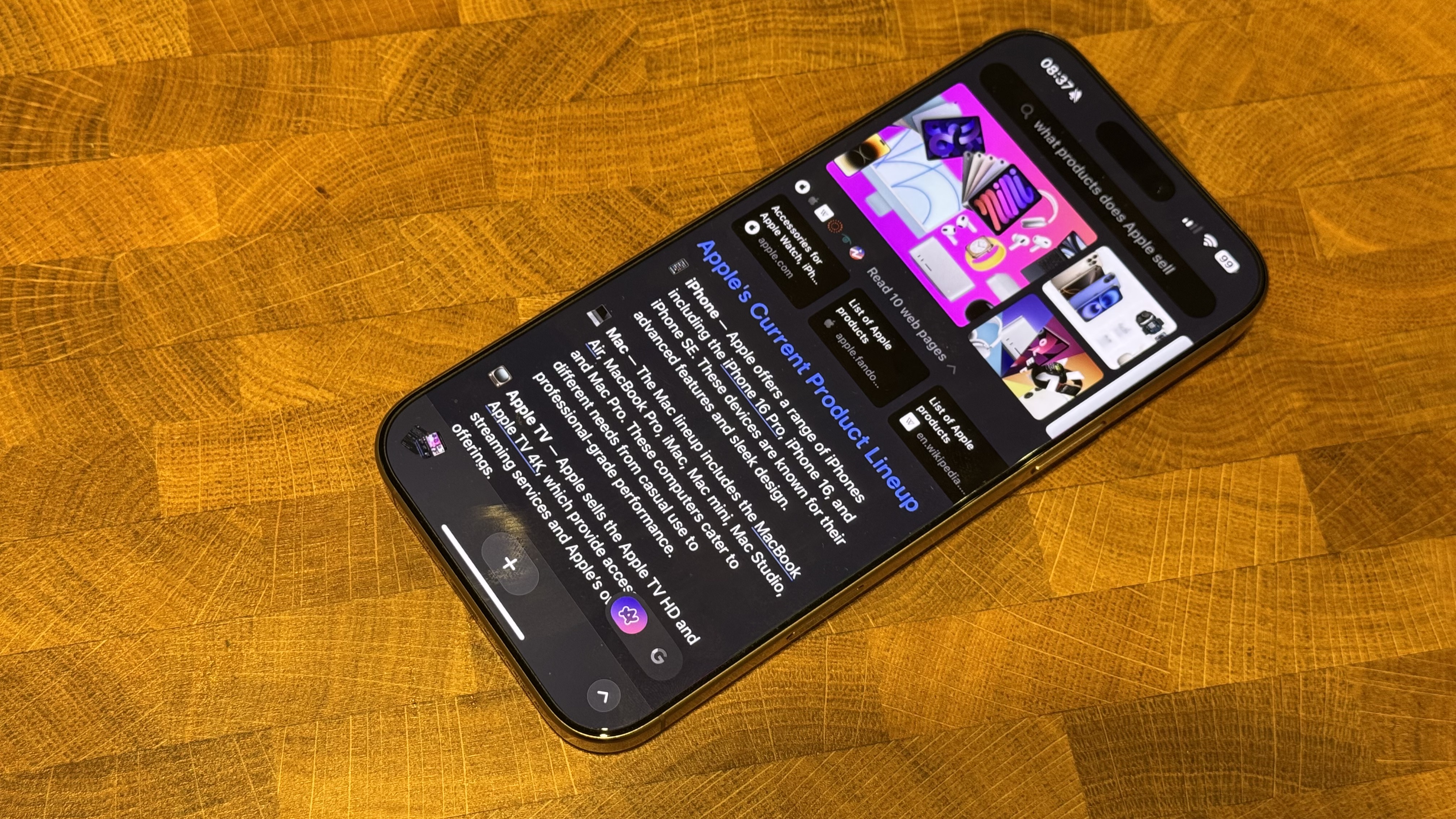
I’ve used Arc Search in the past, but it wasn’t until I paired it with my iPhone 16 Pro Max’s Action button that everything clicked. Arc Search is a mobile browser that essentially browses the web for you, compiling a summary from multiple sources and giving you search results with their sources to easily click through to host websites. It’s similar to Perplexity, which is another AI search engine that wants to take over from Google as your go-to place to look up information. What sets Arc Search apart, however, is just how easy it is to jump between regular web browsing and AI summaries, you can simply toggle between Arc’s 'Browse for Me' model and your default search engine, of which there are a decent amount of options to choose from ranging from Google to Perplexity.
By registering Arc Search to the Action button I’ve found it seamless to search for whatever I need to know, whenever I need to know it - almost like having an extra smart Wikipedia available to me with just the press of a button. Arc Search can quickly list the best pizzerias nearby, taking into account a variety of sites like Tripadvisor and Yelp to determine the list or it can even give you a quick rundown of NFL start times in the UK for a specific team in a matter of seconds.

I’ve found Arc Search particularly useful for browsing sites like Reddit. As an avid Reddit user who often Googles a question and adds ‘Reddit’ to the end of a search query, Arc Search has changed everything. By doing the same with Browse for Me, I can ask things like ‘Best sports video games on GameBoy Advance Reddit’ and the AI model will search Reddit to compile information just from the threads and comments it finds. Arc Search has made browsing the web a breeze again, and I love being able to click directly into articles that it sources to get more in-depth information when I need it.
Arc Search is capable of doing all of this without the Action button, but I think a dedicated button to quickly access the AI tool is what makes it so useful. You can access it anywhere, whenever you need it, rather than opening an app from your Home Screen. That said, Arc offers a range of Widgets to quickly launch Arc Search so if you’ve got an older iPhone without an Action button you can use an alternate method.
Sign up for breaking news, reviews, opinion, top tech deals, and more.
Now the Action button has a purpose
I’ve been trying to find a reason for the Action button for over a year, but now, thanks to Arc Search, I realize AI is the answer. Whether you’re launching Arc Search, ChatGPT, or Perplexity from the iPhone’s Action button, having quick access to your AI tool of choice not only gives the Action button a purpose but also makes AI more accessible and easier to incorporate into your daily life. I’ve been using Arc Search for a week, and now I can’t imagine not having an AI quick launcher on my iPhone.
You might also like...

John-Anthony Disotto is TechRadar's Senior Writer, AI, bringing you the latest news on, and comprehensive coverage of, tech's biggest buzzword. An expert on all things Apple, he was previously iMore's How To Editor, and has a monthly column in MacFormat. John-Anthony has used the Apple ecosystem for over a decade, and is an award-winning journalist with years of experience in editorial.