
Apple’s iOS 17.3 update brings crucial improvements to iPhone security, but some users are reportedly encountering problems when attempting to download the new software revamp.
As spotted by Phone Arena, complaints have been made by both Redditors and members of the Apple Community regarding a download-blocking iOS 17.3 pop-up. Specifically, the pop-up reads: “Unable to verify update. iOS 17.3 is temporarily unavailable. Try again later.” Affected users are then being given a choice of Retry or Remind Me Later options.
Some Reddit users claim that hitting Retry – or simply restarting their iPhones – solved their iOS 17.3 download problem, but for many in these forums, that method hasn’t proven successful. Enter Redditor ShibamMandal, who has since posted a three-step workaround for anyone encountering this frustrating download issue.
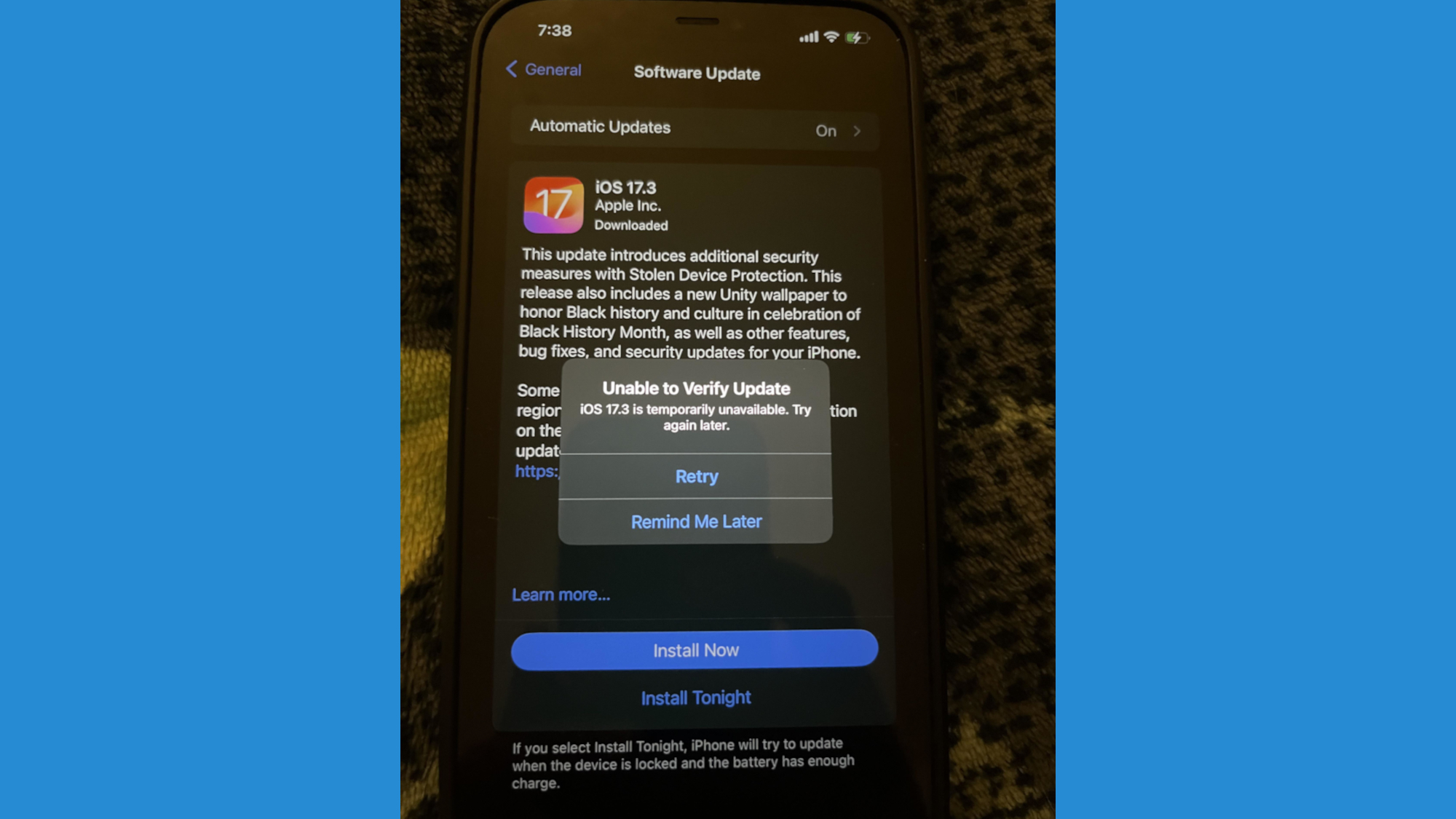
According to ShibamMandal, you’ll need to clear the botched iOS 17.3 update from the list of apps in your iPhone’s Settings. To do this, go to Settings, then General, then iPhone Storage. A botched iOS 17.3 file should be visible in the apps list, or at the bottom of the page. Select it, then delete it.
Once done, you’ll want to force restart your iPhone. For a detailed guide on how to do this, head over to our guide on how to force restart an iPhone, but here’s the method in brief:
- First, tap the volume up button.
- Next, tap the volume down button
- Finally, hold the power button until the Apple logo appears
iPhone restarted? Next, you’ll want to head back into General, then Software Update. Try downloading iOS 17.3 again (check out our guide on how to download iOS 17 if you need more detail). Et voilà! iOS 17.3 should begin downloading successfully.
ShibamMandal notes that, while attempting to download the update for a second time, you’ll need to ensure that your internet connection doesn’t get interrupted. In fact, this may be the main reason why your download didn’t work the first time, so it’s worth double checking your Wi-Fi connection, or the strength of your data signal.
Get daily insight, inspiration and deals in your inbox
Sign up for breaking news, reviews, opinion, top tech deals, and more.
iOS 17.3 still not downloading? Another common issue that prevents updates from downloading and installing is a lack of available storage space. iOS 17 will show as around 1GB in size, but you'll likely need at least 2GB free in order for it to install. Luckily, it’s pretty easy to free up that amount of space – head to General, then iPhone Storage, and delete (or offload) an app or two.
You might also like

Axel is TechRadar's UK-based Phones Editor, reporting on everything from the latest Apple developments to newest AI breakthroughs as part of the site's Mobile Computing vertical. Having previously written for publications including Esquire and FourFourTwo, Axel is well-versed in the applications of technology beyond the desktop, and his coverage extends from general reporting and analysis to in-depth interviews and opinion. Axel studied for a degree in English Literature at the University of Warwick before joining TechRadar in 2020, where he then earned an NCTJ qualification as part of the company’s inaugural digital training scheme.