iOS 18.4: 5 new features to expect, including Ambient Music and Photos filtering
Apple's next update is just around the corner

Apple’s iOS 18.4 update is almost here – it’s already available to beta users, in fact – and it’s bringing a bunch of interesting new features and changes along for the ride.
If you’re wondering what’s on the way, we’ve picked out five of the best features that we think will make it into the update's final build – from upgrades to Image Playground to a new Ambient Music toggle.
Apple has confirmed that iOS 18.4 will launch properly in early April, so that could mean the week beginning April 7 or possibly the week after. Either way, there’s not long to go now. Let’s dive into what you can look forward to.
Image Playground Sketch style

When Apple first introduced the Image Playground aspect of Apple Intelligence, it indicated that there would be three styles to choose from. But when Image Playground actually became available, it only had two: Animation and Illustration.
Now, the third one is coming to the app, and it’s called Sketch. This takes on a more artistic look, with paint or pencil lines visible, creating a pleasant alternative to the other styles available in Apple Intelligence.
To enable it in iOS 18.4, open the Image Playground app, tap the '+' button in the bottom-right corner, then select Sketch. Now enter your prompt and see what the app can conjure up for you.
Priority Notifications
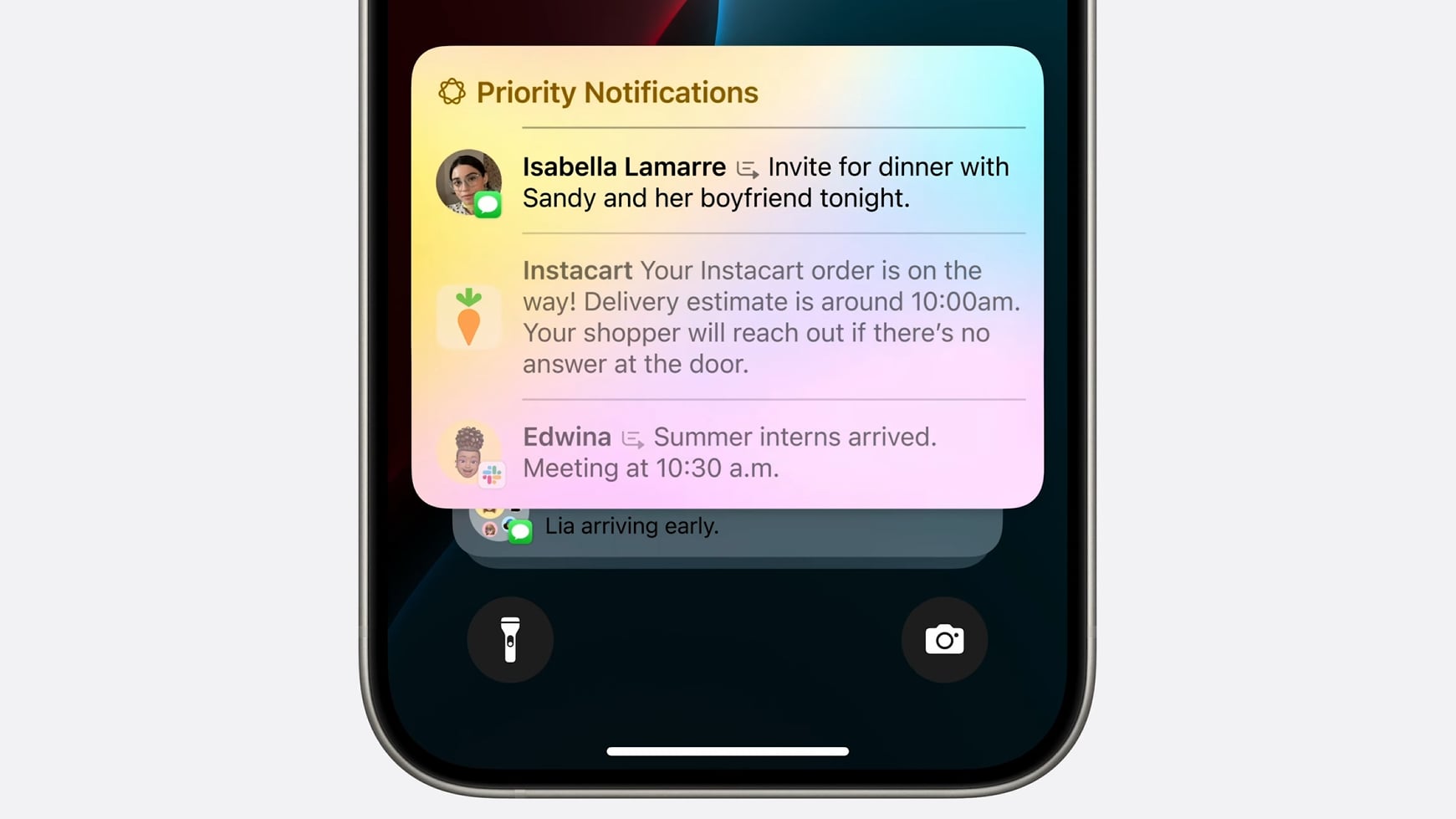
We’ve all been bugged by a non-stop onslaught of notifications from the host of apps we’ve got installed on our iPhones, but the alternative – disabling notifications en masse – isn’t much of a solution. What if you end up missing a vital text from a friend or an urgent email from your boss?
Get daily insight, inspiration and deals in your inbox
Sign up for breaking news, reviews, opinion, top tech deals, and more.
Apple’s solution is called Priority Notifications, and it’s coming in iOS 18.4. This uses Apple Intelligence to determine which alerts are the most important and then displays them in a special section of the Lock Screen. That means only the most relevant alerts get through, with everything else being filtered out to leave you in peace.
The Priority Notifications feature is disabled by default, but it can be turned on in iOS 18.4 by opening the Settings app and going to Notifications > Prioritize Notifications, then enabling the toggle on the page.
Ambient Music

Sometimes, you might want some soothing background music to get you in the zone or help you drift off to sleep. In times like that, you can (or will soon be able to) turn to your iPhone thanks to iOS 18.4.
That’s because there’s a new Ambient Music button in the Control Center. In iOS 18.4, simply tap and hold a blank space in the Control Center, then type Ambient Music into the search box. You’ll see four available options: Sleep, Chill, Productivity, and Wellbeing. Tap one to add it to your Control Center.
Now, tap the button you just added to start playing some songs. The tunes play in the background while you do other things, giving you a little dose of music when you need it the most.
Photos app filtering
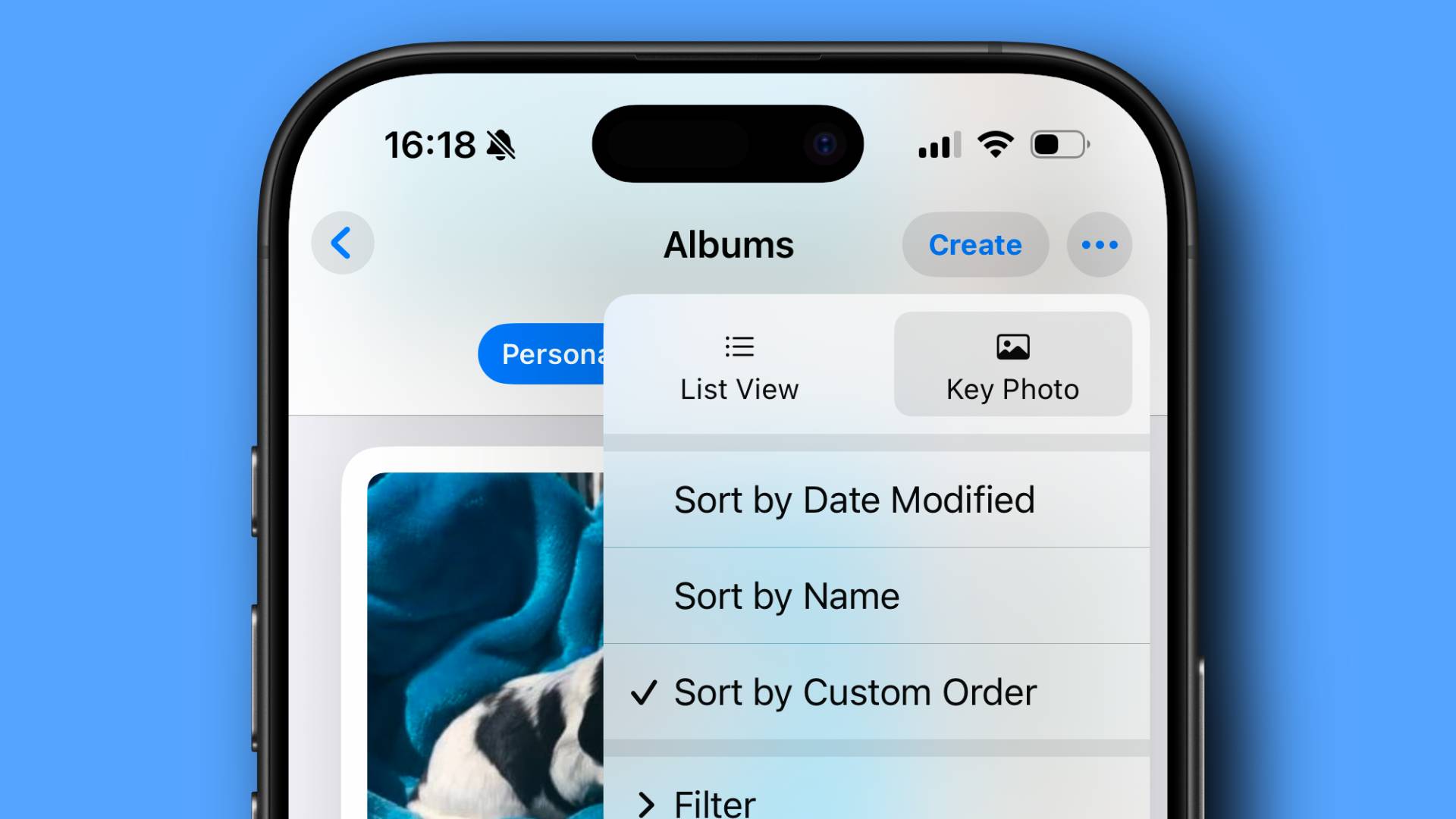
Finding pictures in the Photos app is about to get a little easier thanks to a few nifty additions in iOS 18.4. For one thing, the Photos app has two new filtering options: “Shared With You” and “Not in an Album.” These can be used to quickly group together any images sent to you by other people or all those photos that you haven’t yet sorted into albums.
As well as that, you can also view your albums by key photo in iOS 18.4. Just open the Photos app and tap Albums, then select the '…' button in the top-right corner and choose Key Photo.
Finally, iOS 18.4 will add a new Photos option in the Settings app that can be found by going to Apps > Photos. There, you can enable or disable a toggle titled Show Recently Viewed & Shared. Disabling this will hide the Recently Viewed and Recently Shared albums.
New Apple Intelligence Languages
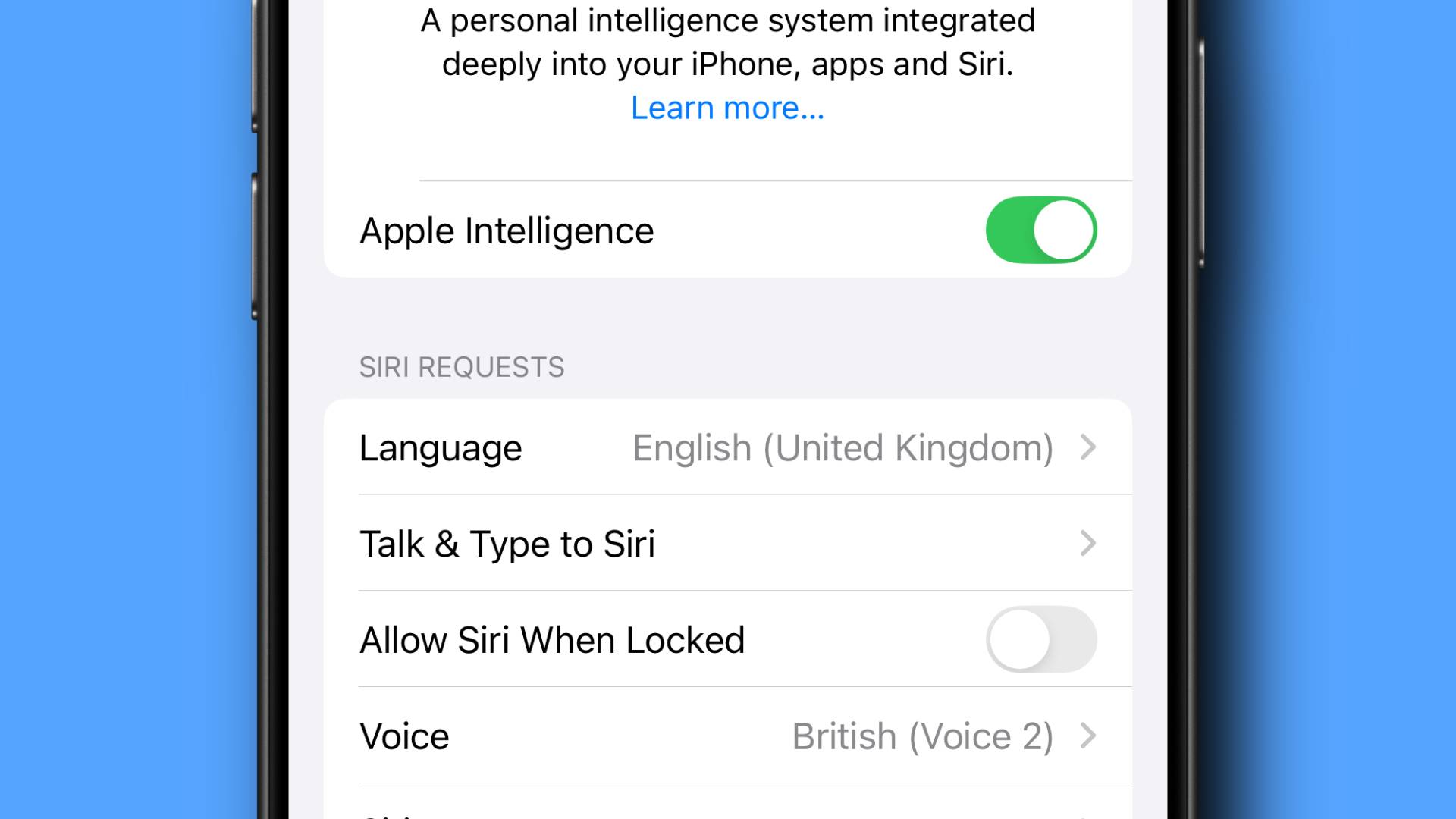
When Apple Intelligence initially launched, it was only available in US English. Now, the list of compatible languages is about to greatly expand thanks to iOS 18.4. Once the latest operating system update has been installed on your iPhone, Apple Intelligence will gain support for French, German, Italian, Portuguese (Brazil), Spanish, Japanese, Korean, and Chinese (simplified).
As well as that, there will also be support for localized English in Singapore and India, making Apple Intelligence much more, well, intelligible in many more countries.
You might also like

Alex Blake has been fooling around with computers since the early 1990s, and since that time he's learned a thing or two about tech. No more than two things, though. That's all his brain can hold. As well as TechRadar, Alex writes for iMore, Digital Trends and Creative Bloq, among others. He was previously commissioning editor at MacFormat magazine. That means he mostly covers the world of Apple and its latest products, but also Windows, computer peripherals, mobile apps, and much more beyond. When not writing, you can find him hiking the English countryside and gaming on his PC.
You must confirm your public display name before commenting
Please logout and then login again, you will then be prompted to enter your display name.