I’ve used Genmoji and now I’m convinced Apple Intelligence will be a huge success
An upcoming viral sensation?

Genmoji is finally available to the public thanks to the new iOS 18.2 public beta, which was released this week. I’ve been using Apple’s generative AI emojis for the last few weeks, and after my initial testing period, I’m not only hooked, but I’m now convinced Apple Intelligence will be a huge success.
Why? Well, aside from how much fun it is creating emojis of anything that comes to mind, including a frog drinking beer or a French bulldog riding a skateboard, Genmoji feels like the kind of feature that will instantly impact society and our online lives.
It’s fun, cute, and the perfect way to entice users into investing in Apple Intelligence.
What even is Genmoji?
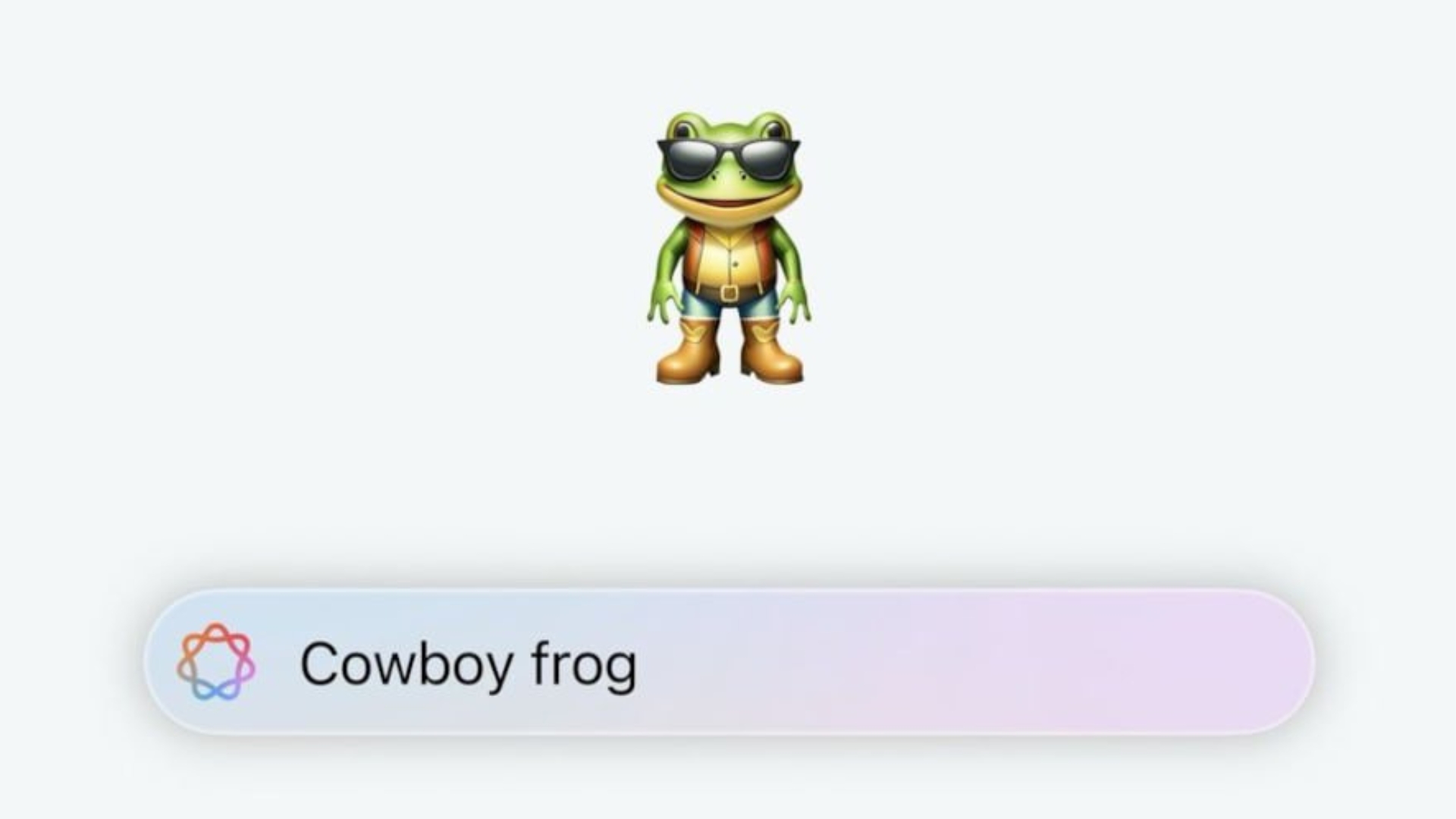
Genmoji is one of the main Apple Intelligence features coming to iOS, iPadOS, and macOS later this year. It’s an easy-to-use image generator that might be one of the best AI image generators, just because of how accessible it is.
Built into your iPhone’s emoji keyboard, Genmoji is always just a tap away and allows you to create useful emojis that work just like your standard yellow smiley face. So not only can you use Genmoji in a text, but you can also react to messages and even use it with Apple’s message effects. Third-party apps like Messenger and WhatsApp should also be compatible when the feature launches in December.
Many software features built into the best smartphones these days are fun to use but quickly become gimmicks that never make it into your day-to-day life. Others, like Genmoji, make sense as soon as you use them for the first time and you start to incorporate them into your everyday.
I’ve found Genmoji to be one of the most accessible and easy-to-use AI features, not just because of its UI but because it makes sense to whoever tries it out. I’ve shown Genmoji on my iPhone 16 Pro Max to the least tech-literate friends and elderly family members, and all of them just “got it.” Within a few moments of trying Genmoji out, everyone had the same reaction: hysteric bouts of laughter followed by asking how they could use it on their iPhones, too.
That reaction is often when you know that something will take off, that first exposure where people show interest and flock to the Apple Store to test it out. I previously worked at the Genius Bar in my local Apple Store, and you could always sense when a feature would be a success based on how many normal folks walked in to ask about it.
I imagine Apple Stores worldwide are bombarded with Apple Intelligence questions nowadays, and I suspect that the best way to showcase what AI on an iPhone looks like is with Genmoji – it’s just that good.
A gateway into Apple Intelligence

Genmoji is the perfect gateway into Apple Intelligence, a friendly and easy-to-use feature that quickly becomes part of communicating with your friends. Apple’s strategy with Apple Intelligence is very clever: Add a fun Apple-specific instant messaging tool like Genmoji with viral potential, and then watch as everyone scrambles to get a new Apple-Intelligence compatible device to be just as cool as their friends.
With viral culture a staple in today’s world and sites like TikTok spreading consumerism like never before, Gen Z is going to fall in love with Genmoji and, by doing so, enter into a world of Apple Intelligence that they may not have been interested in otherwise. Try telling a teenager that Writing Tools are cool, and they’ll most likely shrug their shoulders. But show a teenager Genmoji, and they’ll instantly want to show their creations to their friends.
If Genmoji does pick up in the way I think it will, it does open up some questions about cyberbullying. For instance, one of the best ways to use Genmoji is by creating emojis based on photos of people you have on your phone. In high school, this could be used to humiliate classmates, and that could cause huge concern.
This issue isn’t limited to Genmoji, though; it’s a problem with AI image generators in general. So far, from my testing, I’ve noticed Apple won’t edit my likeness, which could be to combat issues like bullying. For example, if I ask Genmoji to create me as an ogre (Shrek), it will just turn my t-shirt green, leaving the human elements as is. I’m also yet to see any use of Genmoji that would flag up as concerning, and that makes me hopeful that Apple has found a way to combat the dangers of image generation.
Genmoji is due to launch in early December and will be available on all the best iPhones and iPads, like the iPad mini 7, the cheapest device that offers Apple Intelligence.
If my gut feeling is correct, I think we’ll see a lot about Genmoji and, in turn, hear more about Apple Intelligence as mainstream consumers flock to AI as the perfect holiday gift. Apple is onto something with Genmoji, and it might just be the best Apple Intelligence feature, ready to expose other AI tools to the average customer.
You might also like...
Get daily insight, inspiration and deals in your inbox
Sign up for breaking news, reviews, opinion, top tech deals, and more.

John-Anthony Disotto is TechRadar's Senior Writer, AI, bringing you the latest news on, and comprehensive coverage of, tech's biggest buzzword. An expert on all things Apple, he was previously iMore's How To Editor, and has a monthly column in MacFormat. He's based in Edinburgh, Scotland, where he worked for Apple as a technician focused on iOS and iPhone repairs at the Genius Bar. John-Anthony has used the Apple ecosystem for over a decade, and is an award-winning journalist with years of experience in editorial.