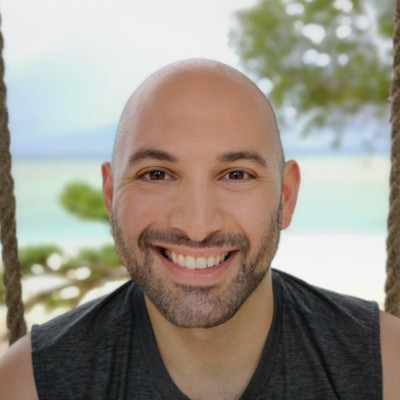Apple Trade In: how does it work and is it a good deal for your old iPhone?
Should you use Apple Trade In or look elsewhere?
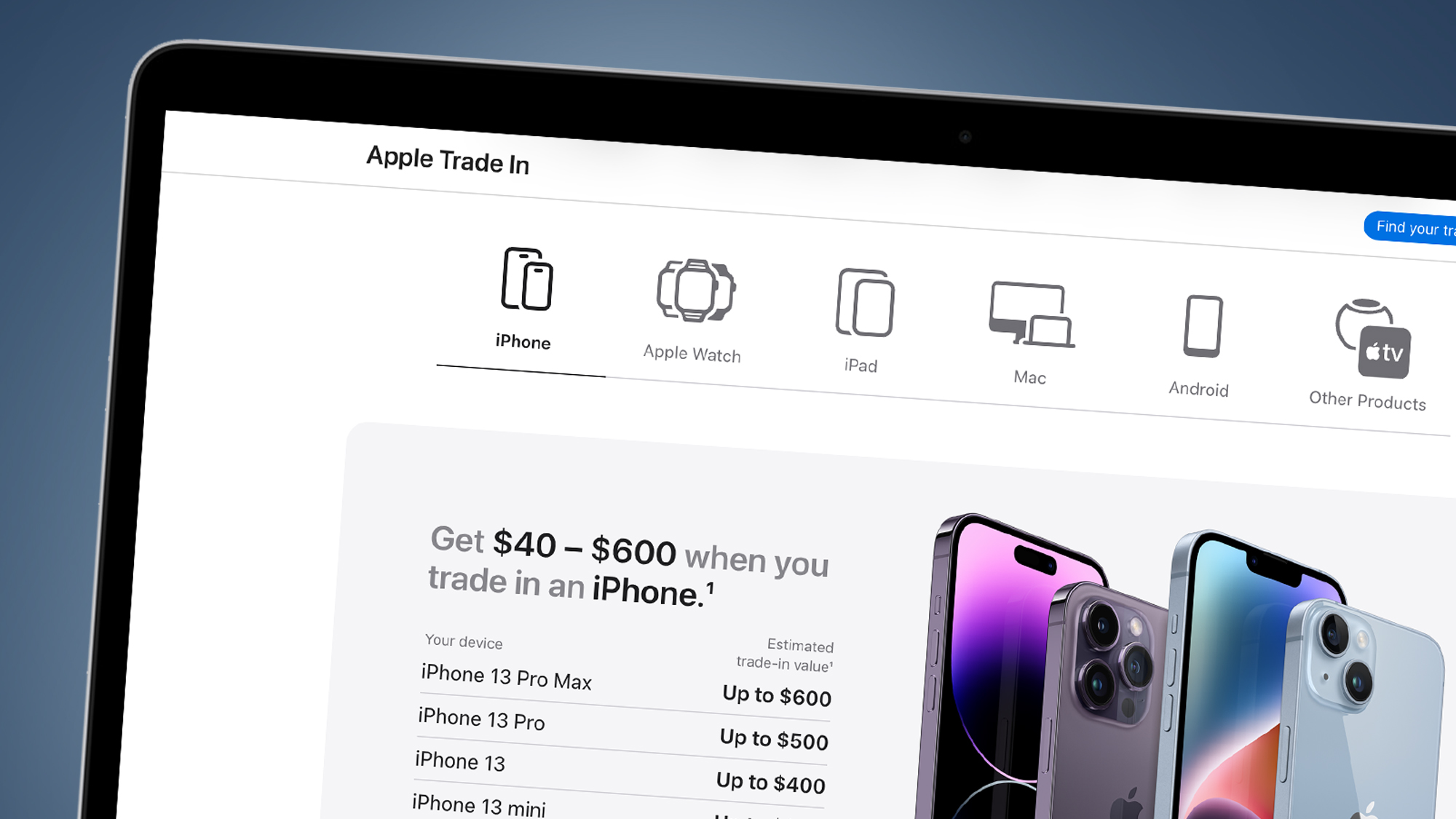
If you’re reading these words, you probably searched for something along the lines of “what is Apple Trade in” or “how does Apple Trade in work”. If so, welcome – you’re in the right place.
There's a good chance you're also tempted by the latest Apple iPhone 15, and want to know how much money you can put towards it by trading in an older device. Perhaps you’re rocking an iPhone 14 and can’t help but resist the alluring siren call of its shiny new successor. Or maybe you’ve got another handset or tablet that you’re willing to part with to make way for the best iPhone.
Either way, you’ll find everything you need to know about Apple Trade In below, including how you can exchange eligible devices for credit towards your next Apple Store purchase (both remotely and in-store), some example trade-in prices of the iPhone 14, and how the trade-in value compares to some other popular non-Apple alternatives – let's dive in.
Apple Trade In: how does it work?
Apple Trade In lets you exchange eligible devices for credit at the Apple Store, which can be used towards new purchases like the iPhone 15 Pro, Apple Watch 9, or anything else you fancy. Eligible devices include iPhones, iPads, Macs, Apple Watches, and even some Android smartphones.
Not only will this save you money off a coveted item, but it’s better for the environment too, as it saves unused devices from landfill or sitting uselessly in a drawer – they’re either passed on to new owners, or recycled to reduce waste.
Checking the eligibility of your device is as easy as visiting the Apple Trade In website, and selecting your product. Devices that aren’t eligible for a monetary trade-in discount can still be sent to Apple for recycling, though you won’t have anything to show for it bar a feeling of accomplishment.
If you have something like an older Android device that isn’t worth anything on the Apple Trade In program, it might be worth checking out the best smartphone recycling sites to see if they’ll give you some cash for your troubles (more on that further down).
Get daily insight, inspiration and deals in your inbox
Sign up for breaking news, reviews, opinion, top tech deals, and more.
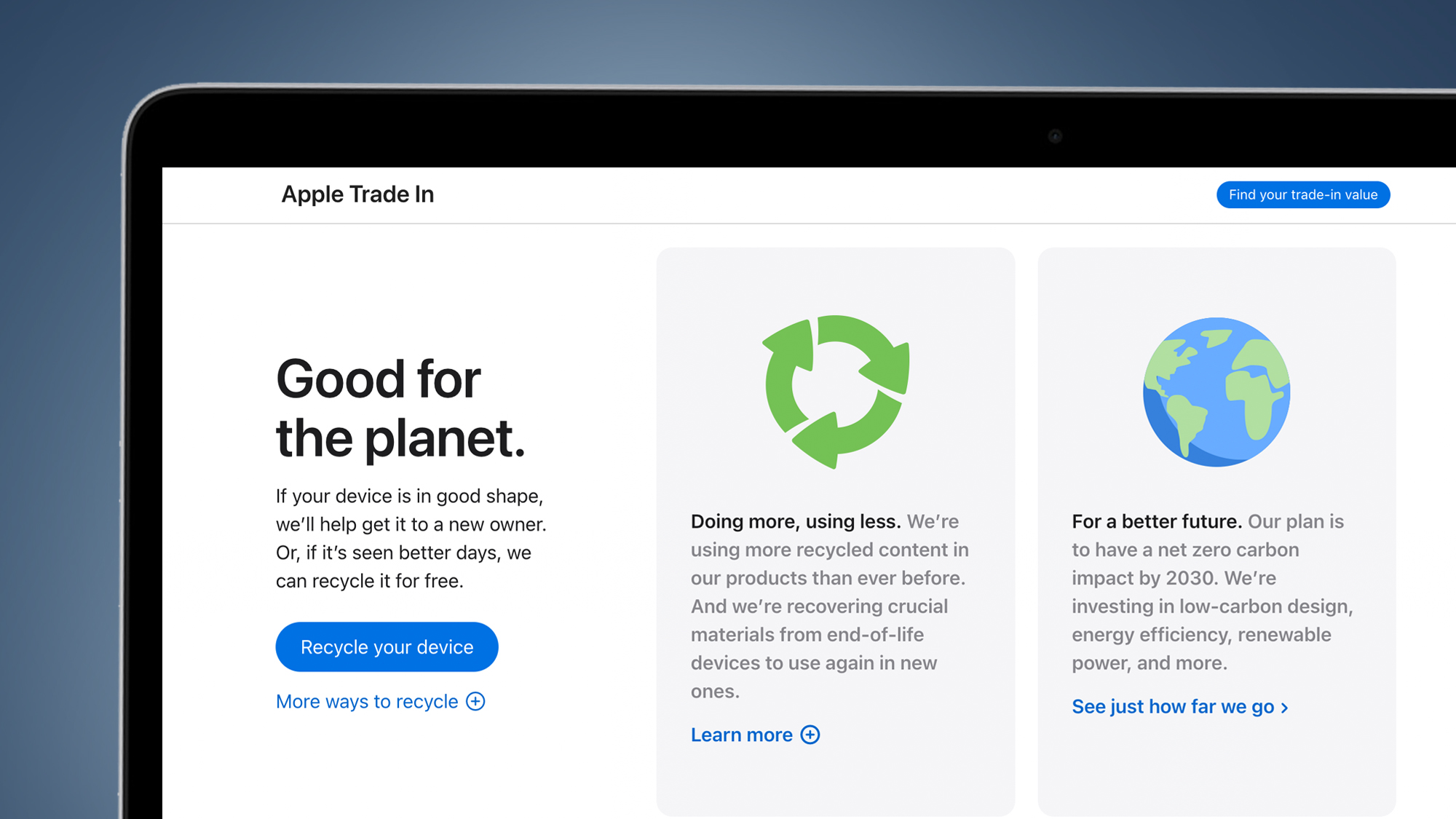
If you do have an eligible item, then you’ll need to answer some questions, such as the make of phone, its storage and its serial number, and so on. Your reward for eligible items will be credited towards an Apple Store purchase, which you can use to knock some money off anything you’re after.
If you directly choose a specific product that you want, you can get a little more money for your old tech, too. An iPhone 14 Pro Max, for example, is worth $650/£600 towards a new iPhone, or $640/£585 in the form of Apple Gift Card credit.
In terms of timings, if you apply online, you’ll need to send your trade-in device to Apple via post within 14 days of receiving your new device. Its condition is then checked and verified, before you’re credited directly to your account or gift card balance.
Apple Trade In: can you do it at the Apple Store?
You can also take advantage of the Apple Trade In programme in-store, if you’d rather fancy dealing with everything in person. While the convenience of this option depends on your proximity and ease of access to an Apple store, there’s no denying that having an instant valuation and credit towards a new device that you can walk out with on the same day is a much better option, if at all possible.

To take advantage of the Apple Trade In service in person, simply visit whichever official Apple store you fancy, and say that you want to trade in a device. A specialist will then inspect it, providing you with an instant on-the-spot valuation. If it’s not eligible, you’ll have the option to still submit it for recycling, but you won’t get any money or credit for doing so.
If your item is eligible, you can immediately trade it in in-store, using its value as credit towards a new Apple device. The benefit of this option is that you can physically hold and test all the devices in-store. If you’re after the new iPhone 15 Pro Max, for example, then you’ll be able to compare all the different colour options in the flesh – something you just can’t do if you were doing this all online. All hail brick and mortar.
Apple Trade In value: how does it compare to the alternatives?
Now then. Remember those alternative sites and services we mentioned earlier on? Well, there are plenty of them out there, all of which are ready and waiting to happily accept your old electronics in exchange for some cash.
There are far too many to list, but popular sites include Swappa and ItsWorthMore in the US, and Compare My Mobile and Carphone Warehouse in the UK. Compare My Mobile is, in fact, a site that aggregates the valuations of many other websites, making it a handy one-stop shop to check out the best price from multiple recyclers at once, saving both time and money.
The recycling sites on Compare My Mobile (below) are vast, with most of the major ones comfortably and consistently offering more than Apple. Not only that, but unlike Apple’s program (which can be very selective about what devices are eligible) these alternative recycling sites will happily pay you for devices that are several years old without any fuss.
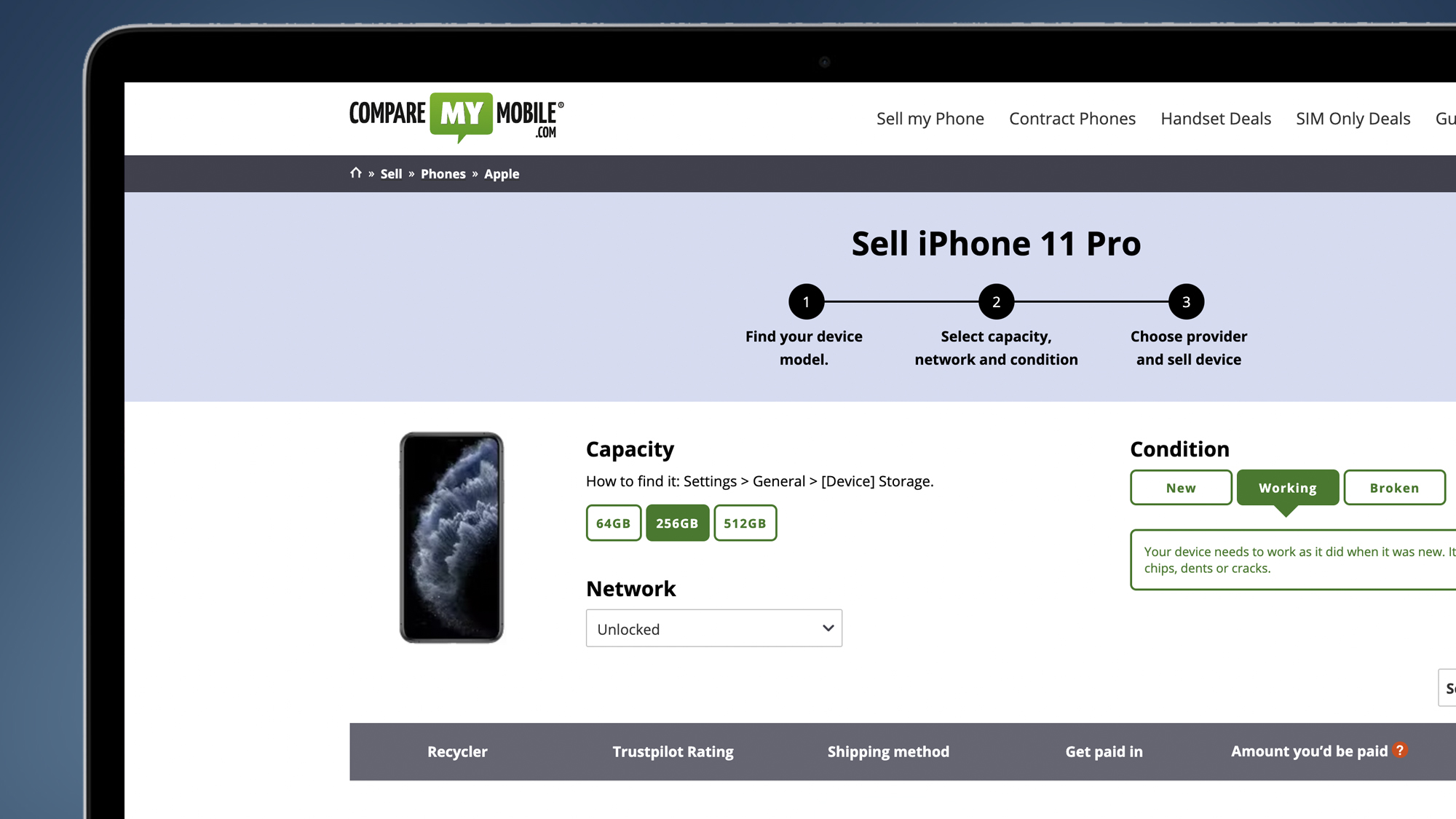
The catch, is that quite often, sites might retroactively reduce the value of the device you’ve sent in. You’ll always have the option to refuse and have the device sent back to you (normally with free postage), so nothing but your time is lost. But it can be annoying if you were expecting one price, but are then presented with another. Bear in mind, the same thing can happen with Apple Trade In if you opt for the online option – once again proving the superiority of the in-store option, which provides an instant, guaranteed valuation.
Naturally, there’s also eBay, if you’d rather go down the route of selling your old tech yourself, which can net you even more money. The downside, of course, is that you’ve got to do a bunch of legwork yourself, from answering buyers’ questions to uploading photos, and more. Dealing with the occasional selling/posting glitch is never fun either, and you never know how picky buyers will be when they receive the goods, which can lead to headaches and regret.
The benefit of going with eBay or any of the other alternatives to Apple Trade In, however, can be seen clearly in the table below — practically every option out there offers more money than Apple’s own program.
Example Apple trade-in / sale prices
| Service | iPhone 14 Pro | iPhone 14 |
|---|---|---|
| Apple Trade In | Up to $650 / £620 | Up to $430 / £460 |
| ItsWorthMore (US) | Up to $820 | Up to $570 |
| Swappa (US) | $887 (avg. price) | $635 (avg. price) |
| Compare My Mobile (UK) | Up to £690 | Up to £502 |
| Carphone Warehouse (UK) | Up to £664 | Up to £466 |
| eBay (typical price) | Up to $761 / £762 | Up to $663 / £704 |
Apple Trade In verdict: is it a good deal?
With all that said, is Apple Trade In a good deal? Well, looking at the cold hard numbers – no, it isn't.
It sounds harsh, but it’s the truth. The table above offers a tiny snapshot of alternative options that offer significantly more for an iPhone 14 or 14 Pro than Apple does with its direct trade-in service. So from a pure bang-for-buck point of view, we can’t recommend most people choosing Apple Trade In over the other options.
There are a few caveats though. For one thing, while you can get the most money on eBay, it really can be quite a hassle, with common problems including displeased buyers and just general hassle and admin that you might not have the time or will to deal with. Both Apple Trade In and other recycling sites are probably a better option for most people, though there’s nothing wrong with the DIY eBay route if you’re fine with a little extra work.
Also, if you want everything to be as simple and as streamlined as possible, there’s nothing wrong with accepting less cash from Apple purely for the sake of simplicity. Taking advantage of Apple Trade In within an Apple store in particular definitely wins major bonus points for speed and convenience, and is the option we’d recommend for those who want their transition to be as smooth and as fast as possible.
Regardless of which option you choose, we wish you the best of luck on your new smartphone journey.
Esat Dedezade is a freelance writer, journalist, and content creator. After six years as a staff writer and deputy features editor at Stuff, he left to pursue a new challenge at Microsoft, where he was the editor of their European news centre for three years.
Esat experience enabled him to write about and review consumer tech and lifestyle, in addition to corporate/agency copywriting, and thought leadership pieces for large companies.