Your iPhone 15 Pro will soon get a built-in AI image generator – here’s how it works
Suggested prompts of all kinds

One of the more intriguing aspects of Apple Intelligence (Apple’s suite of AI tools) is Image Playground – a feature that lets you use a prompt to generate images. We’ve of course seen similar tools from many other companies, such as Midjourney and DALL-E, but having this baked into iOS 18 could make it a lot more useful, and we now have a clearer idea of how it works.
We knew already that Image Playground would provide you with suggested prompts (though you can also create your own prompt), and while Image Playground isn’t yet active in the available iOS 18 beta, MacRumors contributor Steve Moser has found some details about the suggested prompts it offers.
For one thing, these suggestions will be personalized. So for example you might be presented with a suggestion based on something that you’re messaging a friend about.
From forests to fantasy
The possible suggestions fall into various different categories too, and Moser has found a large number of suggestions that might be offered.
For example, under the category of ‘Nature and Environments’ you could get a prompt suggestion of mountains, a desert, a forest, a starry night, or a waterfall, among others. For ‘Themes’ there’s adventure, birthday, graduation, fantasy, love, and more. ‘Beverages and Foods’ include a champagne glass, coffee, and tea, and there are also suggestions covering ‘Items and Accessories’, ‘Places’, ‘Seasons’, and ‘Costumes and Characters’.
You can see the complete list of the suggestions that Moser has found over at MacRumors, but note that there are probably more than this, since certain suggestions in Apple’s marketing materials haven’t been found in the beta. And this being a beta, it’s likely that the complete list of suggestions will be different (and probably larger) by the time Image Playground launches anyway.
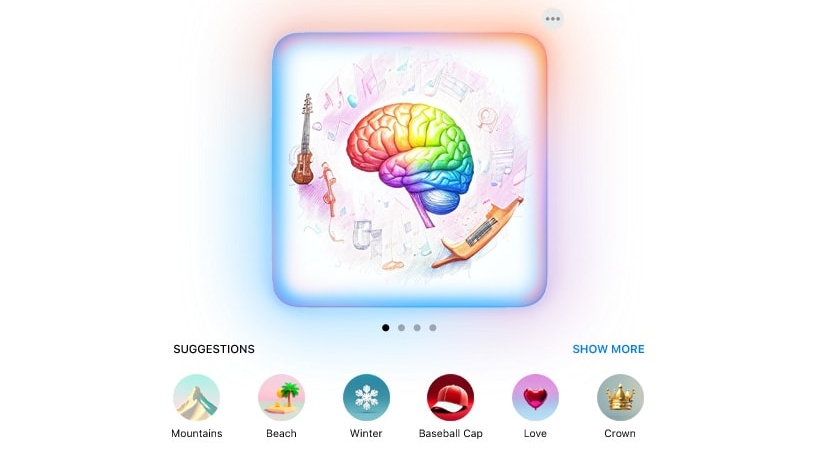

These suggestions could appear when you’re using an app that Image Playground is baked into, such as Messages or Notes, but there will also be a standalone Image Playground app you can then share images from to other apps and social media.
Get daily insight, inspiration and deals in your inbox
Sign up for breaking news, reviews, opinion, top tech deals, and more.
Beyond the categories of suggestion above or simply entering your own prompt, we know from Apple’s marketing materials that Image Playground can also be used to create cartoon-like pictures of contact images or people from your photo library, and that you can choose between three styles when generating images – ‘Animation’, ‘Illustration’, and ‘Sketch.’
So Image Playground looks set to be a powerful and versatile image-generation tool, and it’s powered on-device, so you don’t need an internet connection – though as a result it will also require an iPhone 15 Pro, an iPhone 15 Pro Max, or an iPad or Mac with an M1 or better chipset to use.
You might also like
James is a freelance phones, tablets and wearables writer and sub-editor at TechRadar. He has a love for everything ‘smart’, from watches to lights, and can often be found arguing with AI assistants or drowning in the latest apps. James also contributes to 3G.co.uk, 4G.co.uk and 5G.co.uk and has written for T3, Digital Camera World, Clarity Media and others, with work on the web, in print and on TV.