TechRadar Verdict
With a long-lasting and fast-charging battery, a solid processor and a beautiful 6.7-inch curved display, it's hard to find fault with the Motorola Edge 50 Pro. The camera steals the show but, at its mid-range price, it’s worthy of consideration for anyone who doesn’t want to pay flagship prices for top-tier handset.
Pros
- +
Full charge in less-than 20 minutes
- +
Gorgeous display
- +
Exceptional camera
Cons
- -
Moonlight Pearl colorway lacks grip
- -
Slim design and curved screen can be bothersome
- -
Processor could be better
Why you can trust TechRadar
Motorola Edge 50 Pro review: Two-minute review
With the resurrection of the Razr and introduction of the Edge series, Motorola has made quite the comeback. Competing with companies like Google and Samsung for the claim of best Android phone, with multiple appearances in our list of the best cheap phones and best foldable phones, Motorola has extended its purple patch with the Edge 50 Pro. While it’s difficult to call it cheap at £599.99 / AU$999, I so thoroughly enjoyed my time with this handset that I think it deserves a place in our best phones list.
Coming in a few design variants – two vegan leather Black Beauty and Luxe Lavender colors, and the sleek Moonlight Pearl – the Motorola Edge 50 Pro immediately differentiates itself from the Edge 40 Pro with those flashier options, but it's also lighter and thinner than its predecessor while remaining similarly designed. One of the key positive differences is the rear camera bump. What was previously a discolored block that jutted out of the Edge 40 Pro is now an aesthetically pleasing ridged design that matches the phone’s color.
Before I go on, I should mention that the Motorola Edge 40 Pro was the brand's flagship device in 2023. So, while it has retained its naming rule, the Edge 50 Pro now sits between the budget Edge 50 Fusion and flagship Edge 50 Ultra, which is currently only available in the UK and select locations. As of writing, the only offering in the United States is the Motorola Edge 2024, which has specs that differ slightly from the Fusion.

For a mid-range device, the Edge 50 Pro impresses – starting with its stunning curved 6.7-inch OLED screen. And while the curved edges and the accidental touches they induce won't be to everyone's liking, the 2,000-nit brightness, 1220 x 2712 resolution and Pantone-validated colors go a long way in providing an immersive experience when watching content on the go. I also love how the display flows into the aluminum frame, adding to the premium look of the device.
The camera, however, is undoubtedly its greatest asset. The Motorola Edge 50 Pro boasts a trio of rear lenses (50MP main, 13MP ultrawide, 10MP telephoto), an impressive 50MP selfie camera and AI tools for autofocus and automatic tuning that make taking bad photos nigh impossible. There's also a suite of features like Long Exposure Mode and Scan that are both fun and useful, and set up to make photography or scanning documents easy for complete novices. AI features are running rampant here, not only appearing in the camera, but also creating wallpapers that offer the most stylish of users the ability to match their phone to their outfit.
The battery life and charging speed deserve to share the spotlight with the camera here. The included 125W charger will provide 70% battery in just 15 minutes, and its 4,500mAh pack will have no problems seeing you through the day – it easily survived from 5:30am through until 7:30pm during my testing, with plenty of battery still left over. And, if you're ever stuck in a situation where you need your phone to last, it will last multiple days with minimal use (it lasted five whole days with four hours of screen time).
There were a few problems that kept popping up during my time with the Edge 50 Pro, though. While it might not be an issue for everyone, I found the Pearl model – which was sent to me for this review – to be severely lacking in grip, so it might be worth going hands-on before purchasing. And, while I generally enjoyed the curved display, it made taking landscape-orientation photos especially tiresome, as my palm would often hit the 'back' button on the bottom of the screen.

There was also quite a bit of noticeable stuttering and lag when using the camera app, especially in burst mode. While the photos typically turn out great, the display couldn't keep up. So, those who want to take their photography seriously, and gamers who need lag-free high frame-rate performance might be disappointed.
The biggest thorn in the Motorola Edge 50 Pro's side, though, is that it will only receive three years of software support and four years of security updates. Despite that, the Motorola Edge 50 Pro is an exceptional device for the average user. A better processor and longer software support might make this the perfect handset, but you’d likely also be paying more, and that £600 / AU$1,000 mark is a line in the sand that many people won't want to cross.
For just under that price point, the Motorola Edge 50 Pro is a sublime mid-range phone that provides a premium experience.
Motorola Edge 50 Pro review: Price and availability
- Announced April 16 in the UK and May 23 in Australia
- Launch price of £599.99 / AU$999 (unavailable in the US)
- Available in three colorways and one storage option
Released in select markets across April and May, the Motorola Edge 50 Pro has a distinct lack of choice when it comes to storage in the UK and Australia – with only some locations like India getting multiple options. UK buyers are stuck with the 512GB model for £599.99, while Aussies have only the 256GB model that will set them back AU$999.
If things weren’t already confusing enough, the US doesn’t get the Edge 50 Pro, but another model called the Motorola Edge 2024, which is almost exactly aligned specs-wise with the Edge 50 Fusion, but with a slightly smaller screen and lighter weight.
Motorola refers to its Edge phones as “uncompromising premium”, and while that's not quite the case with the Edge 50 Pro, which makes some concessions to keep its price down, it's a fantastic option for those looking for a high-quality handset without breaking the bank. It sits on the higher end of what we would deem as a mid-range smartphone, but it’s still well priced considering you get the full package – stunning looks, great camera, decent performance and excellent battery.
- Value Score: 4.5/5
Motorola Edge 50 Pro review: Specs

Here's a quick summary of the key specs:
| Dimensions | 161.23 x 72.4 x 8.19mm |
| Weight | 186g |
| Screen | 6.7-inch (2712 x 1220) |
| Chipset | Qualcomm Snapdragon 7 Gen 3 |
| RAM | up to 12GB |
| Storage | 256GB / 512GB |
| OS | Android 14 |
| Primary camera | 50MP |
| Ultra-wide camera | 13MP |
| Telephoto camera | 10MP |
| Front camera | 50MP |
| Audio | Dual stereo speakers, Dolby Atmos |
| Battery | 4,500mAh |
| Charging | 125W wired charging, 50W wireless (with Motorola wireless charger) |
| Colors | Black Beauty Vegan, Moonlight Pearl, Caneel Bay (UK only) and Luxe Lavender |
Motorola Edge 50 Pro review: Design

- Stylish back panel in all three colors
- Curved screen makes for wonderful viewing
- Too thin and long to comfortably hold and use in one hand
Whether you opt for the more reserved yet equally stylish vegan leather colors or the piquant Moonlight Pearl, the Motorola Edge 50 Pro is very pretty. With a large 6.7-inch curved display that blends into its aluminum frame behind which its vegan leather or pearl back sits, it's made for the fashionable phone user.
My favorite design element however – and one that I think is subtly crucial to its elegance – is its rear camera bump. Opting for a ridged design while matching the color and pattern of whichever model you choose, the result is a camera array that looks as if they’re being pushed out of the back of the phone. I think its seamless appearance is much more appealing than the discolored block of the iPhone 15 or spider-like eyes of the Galaxy S24.

A quick internet search will show that curved phone screens are generally disliked – at least by a loud minority – but I came away liking the curvy Motorola Edge 50 Pro. The screen follows the curved edges, offering a supreme viewing experience, but it’s also what makes its usability a little frustrating – an already-narrow design combined with an end-to-end curved display meant that I had to constantly remain aware of my hand placements to try and reduce accidental touches.
While I was sent the Pearl model for this review, I also got to spend some time with the leather versions and was impressed by how they felt in the hand. Despite having the same narrow design, the texture provided by the leather made them grippier to hold one-handed despite my large mitts. That said, they felt like they'd attract lint and dust, which the sleek acetate Moonlight Pearl Motorola Edge 50 Pro is totally immune to.
The Gorilla Cornish Glass 5 used on the body did put my mind at ease though, knowing it would be safe from a few scrapes – that said, I wasn’t comfortable doing a drop test to see how it would handle a 6-foot plummet to concrete. It's worth noting that there is a One-Handed Mode on the Edge 50 Pro that helps by halving the screen vertically, making it much easier to reach all areas of the (halved) screen with your thumb. It's easy to switch on and off, but the obvious drawback is the loss of half the display. A case could add grip, but not only would that add unwanted bulk and cover up the stylish back panel, but it would like also cover the curved edges of the screen.

I've yet to meet a phone whose camera bump I really liked. I'm well aware that one of the downsides to phones remaining thin while possessing large sensors is a camera bump, but sue me for getting annoyed when a handset rocks when I place it on a table rear side down. While it's a necessity with modern phones – and I certainly don't want them any thicker – some handsets like iPhone 15 and Samsung Galaxy A55 do it better than others. The Motorola Edge 50 Pro is not one of those phones, so you'll have to lie it face down, which isn't the worst thing given how charming it is.
This phone screams class and is almost as durable as it is attractive thanks to its Gorilla Glass, aluminum frame and IP68 rating. However, the narrow design and slippery rear panel on the Pearl model hampered my ability to hold it comfortably. If looking to buy a Motorola Edge 50 Pro, I'd opt for a leather model despite the Pearl’s good looks.
- Design Score: 4/5
Motorola Edge 50 Pro review: Display

- 6.7-inch OLED, 2712 x 1220 resolution
- 2,000 nit peak brightness
- Curved edges can be annoying, but are worth the immersive viewing
The Motorola Edge 50 Pro boasts an OLED display, but instead of using the traditional glass layer, it uses a plastic substrate that makes it a touch more flexible. And this is what has allowed the phone maker to create the curved edge-to-edge viewing on the aptly named Edge 50 Pro. This design choice, as I’ve previously mentioned, make it very easy to accidentally open ads or videos while doing something else.
Despite that, I think that curved 6.7-inch pOLED display makes any video content a joy to watch, whether it’s random YouTube videos of cute kittens or the latest episode of House Of The Dragon. Moreover, Pantone-valided colors (which means what you see on screen is already color optimized and certified by the company that pioneered color matching) makes everything look true-to-life. You will, however, need to remember to change the settings to enable the Pantone colors, otherwise you'll be enjoying Motorola's own vivid colors (the default setting) – which are good in their own right.
The Edge 50 Pro's display also excels outdoors, thanks to its 2,000-nit peak brightness. Doubling that of the Samsung Galaxy A55 and equalling the output of the pricier Google Pixel 8, you'll have no issues watching, reading or taking selfies out in the sun.

It might be a victim of the phone's design, but I personally didn't like the size of the display, finding it difficult to reach and use all areas of the screen despite having large hands. While I have no issue shifting my grip to get my thumb up to the top corner, I found that the lack of grip on the Pearl model I used for this review made that a slightly nerve-wracking experience.
Nonetheless, the Motorola Edge 50 Pro display is yet another aspect of the phone that is difficult to find too much fault with. Offering as close to a cinematic experience when watching content as a handset this size can, snappy response, as well as beautifully vibrant, true-to-life colors, it provides a stellar user experience and elevates your entertainment of choice.
- Display Score: 4.5/5
Motorola Edge 50 Pro review: Software

- Easy and in-depth customization
- AI wallpapers are fun, if gimmicky
- Gestures are helpful, even if most go unused
The Motorola Edge 50 Pro might be just another phone running Android 14, but it adds enough Moto flair to differentiate itself, thanks to Hello UI.
From the second you power on the Edge 50 Pro and “hello Moto” blazes onto the screen – making full use of the phone's wonderful display I might add – this is very clearly Motorola-tweaked software.
If the first thing on your mind when setting up a new handset is "how can I make this feel like it's mine?", you’ll love the Motorola Edge 50 Pro's offering. As soon as the home screen appears for the first time, you're urged to head into the settings to begin your customizations.
The 'Personalize' tab is boldly sitting in the upper echelon of the Settings pane and, within, there's an almost never-ending pool of personalizations available. From switching up the font – which makes a massive change in and of itself – to wallpapers, icon shapes and colors, you can convert almost every facet of the device to suit you. And, if you're just looking to make a quick all-encompassing change or don’t want to fall down the proverbial customizing rabbit hole, there are five pre-made themes that will change all three facets listed above. During my initial setup, I only changed the icon shape, but the Merlot theme – which turned the control center a winey pink, squared the icons and added a pretty blue and pink wallpaper – was calling my name.
That's just the tip of the iceberg.





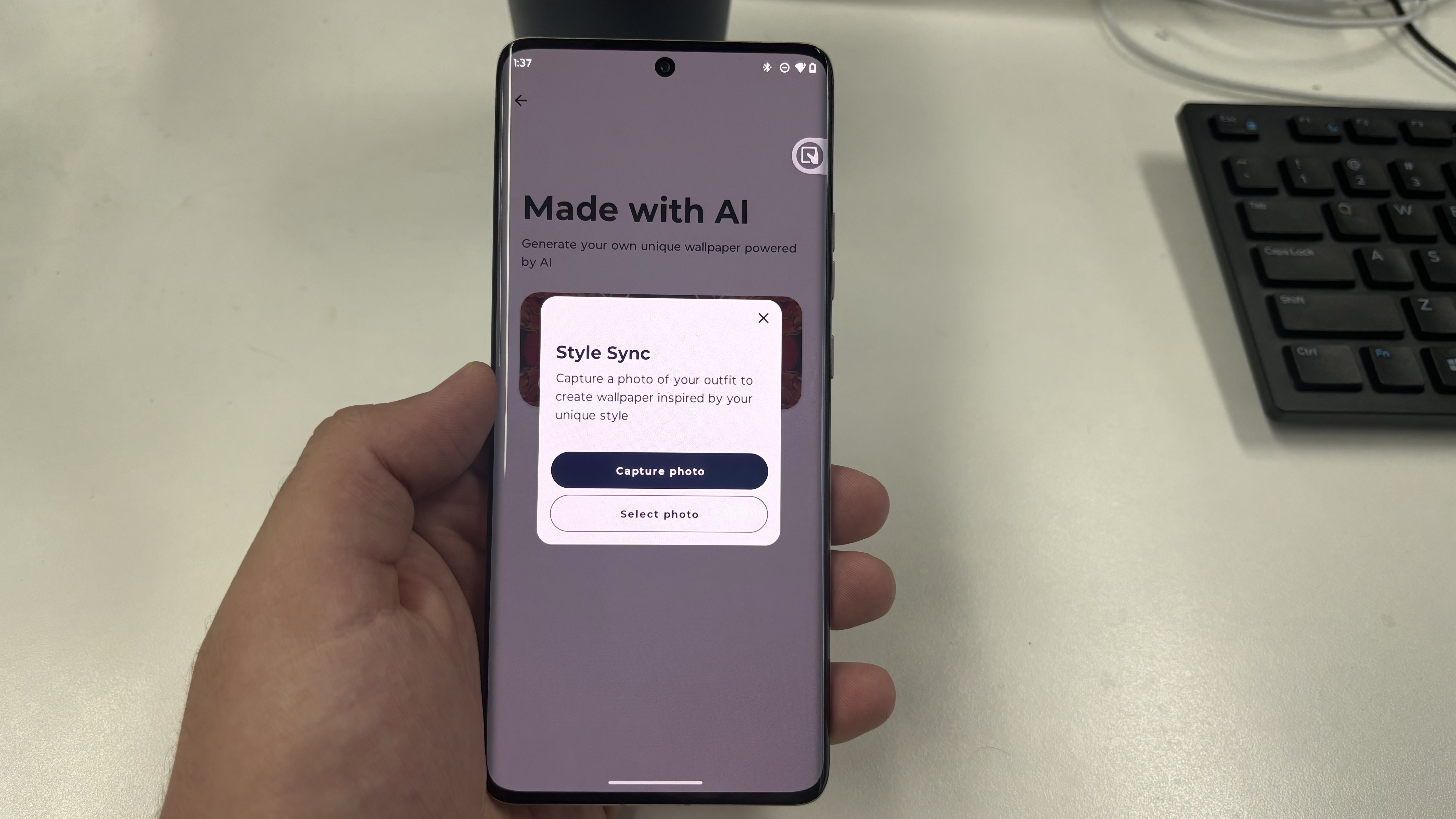

If you like your wallpaper to match your daily mood, weekly vibe, outfit or your favorite movie, the folks at Motorola have you covered. Not only is there a pool of categorized images to choose from, as well as a bunch of dynamic wallpapers just a download away, but there's even AI-driven help to find the perfect wallpaper for you – and change it as you please. For example, if you think your black T-shirt would be great as a wallpaper on the Edge 50 Pro, just take a photo of it when prompted within settings, and let Moto AI do the rest.
Motorola Edge 50 Pro's software isn't just about aesthetics. Offering a super-intuitive user experience, I found the gestures very helpful, even though I didn't find a lot of use for them. I got the most out of the Shake-To-Torch gesture to turn on the flashlight – not having to open the phone and press a button was surprisingly helpful – and I also enjoyed grabbing screenshots by just tapping the screen with three fingers. With so many options, there's undoubtedly one or two that will enhance your experience.

It's not all fun and games though – while the actual software on the device is hard to find fault with, Motorola's support of that software is lacking. With Google providing seven years of software support and Samsung matching that for its flagship S-series handsets, any less than that is a little disappointing. Motorola is only going to offer three years of software updates and four years of security support. Heck, even the Galaxy A55, Samsung's much cheaper budget offering, is receiving four years of OS updates. So while Motorola's ongoing support isn't terrible, it's certainly not great.
- Software score: 4/5
Motorola Edge 50 Pro review: Cameras

- 50MP main, 13MP ultrawide and 10MP telephoto
- 50MP front-facing selfie camera
- Pantone-validated color spectrum
A smartphone’s camera is arguably one of its most important features, allowing users to quickly snap a pic for either social media, work, or just take a random shot of that morning muffin you so enjoyed. And for a phone that doesn’t cost the earth (well, almost), I think the Motorola Edge 50 Pro is arguably the best camera phone in the mid-range category.
Aided by what the brand calls Moto AI, which uses adaptive stabilization to automatically adjust for movements when filming or shooting stills, even photos you think will be blurry because your hand is shaking or the subject is moving rapidly, come out crystal clear. Whether you're taking photos of your little one playing, dogs running around the park or flowers blowing in the wind, the Motorola Edge 50 Pro's camera is up to the task even when the person controlling it isn't.
And my experience with the Edge 50 Pro just went from great to impressive the more I tried it. Whether you're using the trio of rear cameras or the 50MP front-facing selfie camera, you really have to try to take a bad photo with the Motorola Edge 50 Pro. The 50MP main camera, 13MP ultrawide and 10MP telephoto lens provide plenty of versatility and fun in a variety of scenarios, including macro close-ups and long exposures.






The main 50MP camera is excellent, and will be what you're using most of the time. However, I got way more use out of the 10MP telephoto lens than I thought I would, with some excellent results during optimal ambient light conditions, though it does struggle a little in low-light settings. So while you'll have no problems zooming in on your child during their school play, it doesn't cut through a dimly-lit theater as well as the main camera.
The ultra-wide lens gets you a wider field of view, but that comes at the cost of clarity when compared to the main and telephoto lenses. So while it might be tempting for landscape photography, I found myself opting for the clarity of the main lens more often than not.


Lemons using main lens

If its baseline performance wasn't enough, Motorola has packed the Edge 50 Pro's camera with both helpful and fun features. With Motion, Video, Photo, Portrait, Pro and Scan modes available even before you tap on More, there's a plethora of tools to work with. In my opinion, the Scan mode deserves a special mention.
Scanning documents is one of the great annoyances of life if you don’t own a printer/scanner. There are already some handsets that allow you to use the camera app or, in the case of iOS, the Notes app to ‘scan’ documents, this mode on the Motorola Edge 50 Pro is powered by Adobe Scan and produces some excellent results. All you have to do is point at a document and the Edge 50 Pro will do the rest.


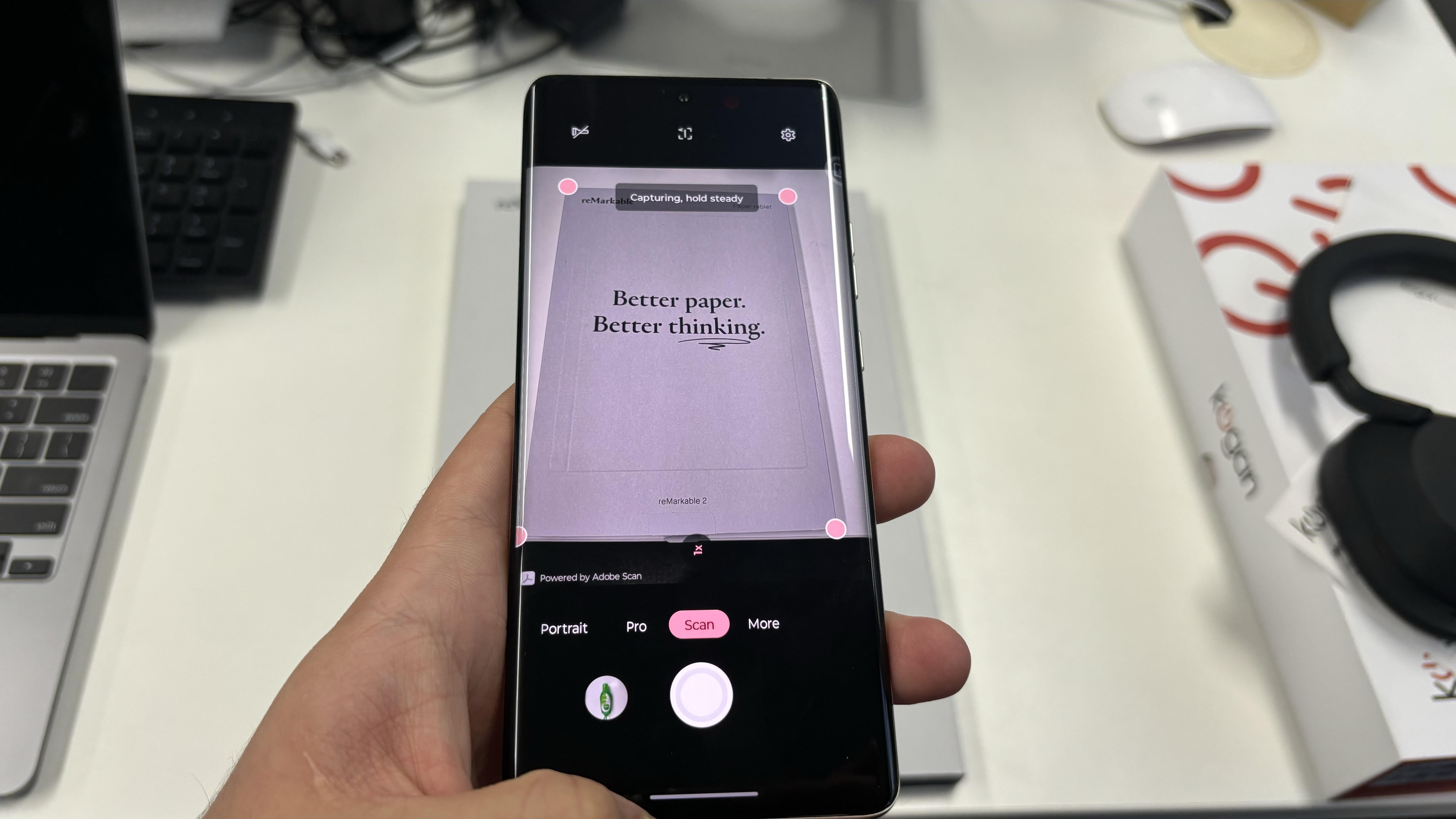
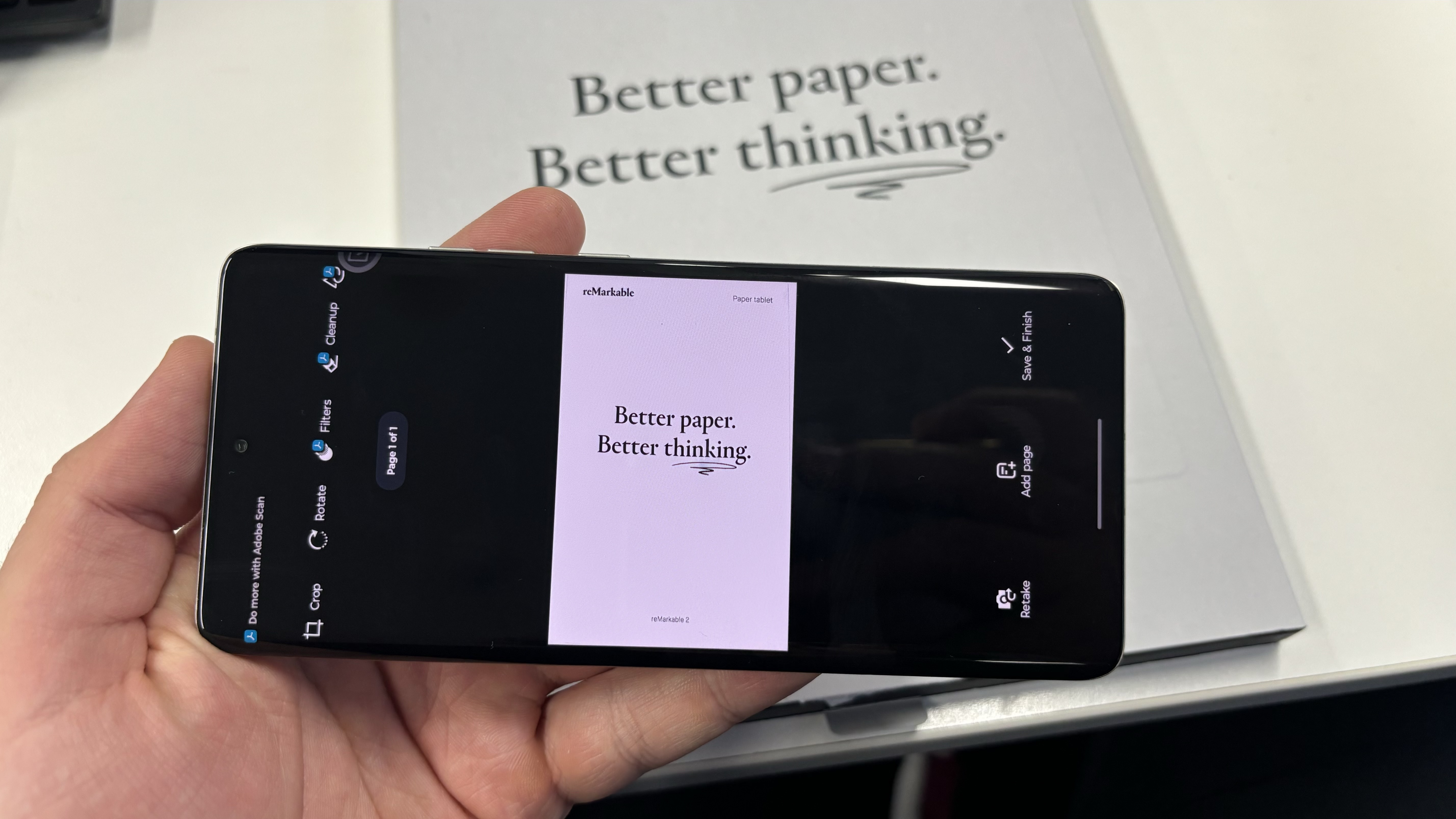
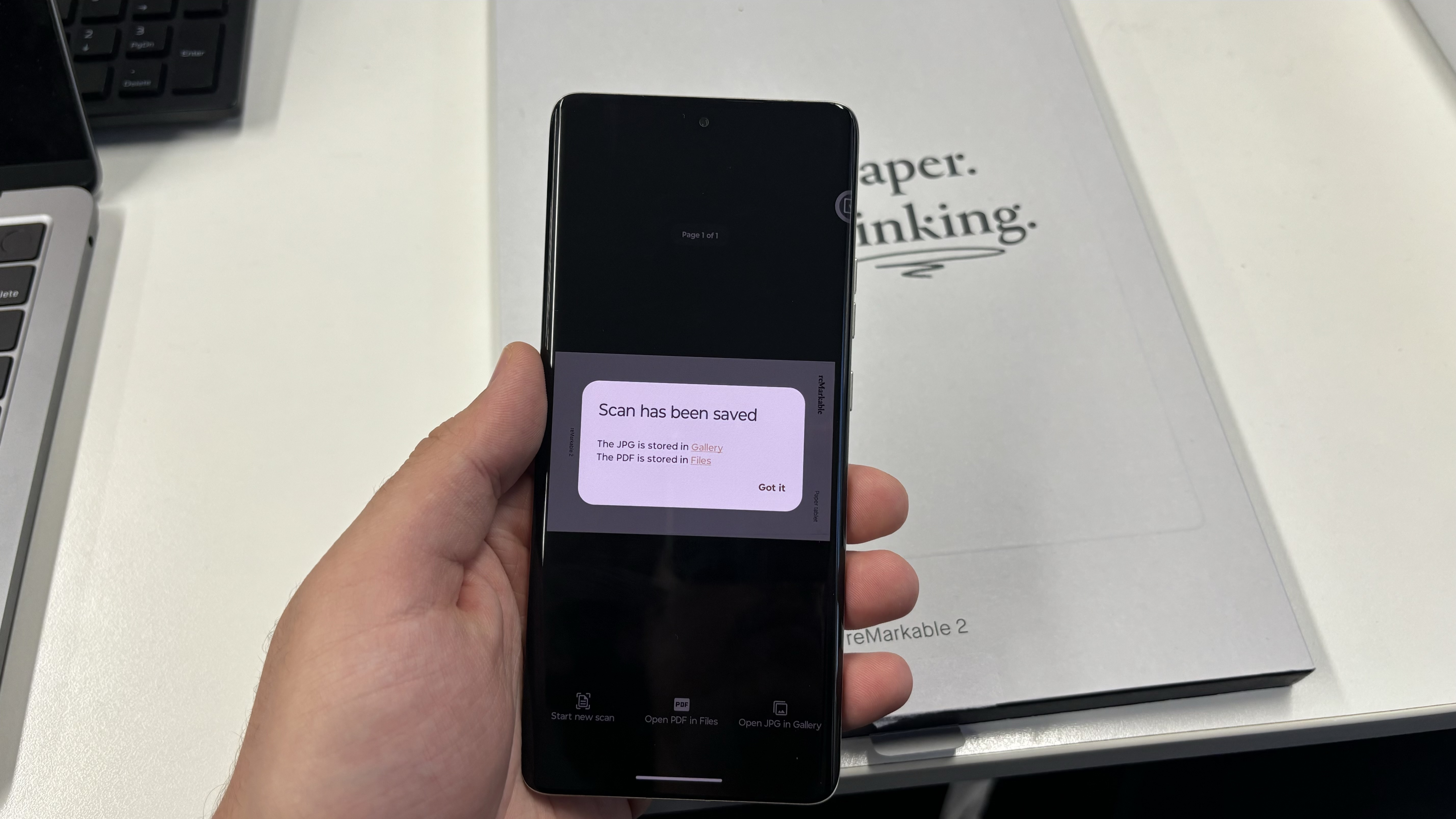
All the fun and artsy features like Long Exposure, Timelapse, Photo Booth, Spot Capture and Dual Capture reside under the More tab. This is also where you’ll find more professional ones like Ultra-Res, Tilt-shift, Panorama and Night Vision. You can also add any feature you regularly use to the main camera page and remove any you don't touch, giving you quick access to modes you really want. In my case, I found it much easier to use the Macro mode on this phone than any other that I’ve tested previously, thanks to a quick activation option in the settings – and the results were impressive.











While I was utterly impressed by the photos the Edge 50 Pro took during my testing, I found the camera app itself to be rather sluggish, particularly when used over long durations. It didn't really slow down my ability to take photos or use the device, but I think it will affect the overall experience for some users.
- Camera score: 5/5
Motorola Edge 50 Pro review: Performance and Audio

- Snapdragon 7 Gen 3 chipset
- 12GB RAM
- Stereo speakers, tuning by Dolby Atmos
Everyone uses their phone differently – some use it for the basic functions of calls, texts, light gaming and media streaming, while others put their handsets through more intense workouts like 4K video editing or hardcore mobile gaming.
If you belong in the latter camp – meaning you regularly play high-graphics games, watch a lot of high-resolution content on your phone or do a lot of productivity work – you might need to look elsewhere for a more powerful phone. That's not to say the Edge 50 Pro lacks in performance – it doesn’t and far from it – but anything too intense will slow things down.
For the average user, though, there’s smooth and fast gameplay on offer here, plus more than enough system memory to keep several apps running simultaneously. Despite my issues with the camera app becoming sluggish after long periods of use, I didn’t experience too much of a drop in overall performance in general usage.
But that’s what benchmarking is for – to break down and analyze how a phone performs when put through stress tests that mimic different activities, and how it compares to other devices.
In my benchmarking tests, I compared the Motorola Moto Edge 50 Pro with the cheaper Samsung Galaxy A55 and flagship Samsung Galaxy S24.
For reference, the two Geekbench tests measure the processors single-core and multi-core power. 3D Mark:Wildlife tests how your device handles extended periods of heavy use and Sling Shot tests features like instant rendering, uniform buffers, multiple render targets and transform feedback. The higher the score, the better.
| Header Cell - Column 0 | Motorola Edge 50 Pro | Samsung Galaxy A55 | Samsung Galaxy S24 |
|---|---|---|---|
| Geekbench 6.2.2 (single-core) | 1,132 | 1155 | 1,769 |
| Geekbench 6.2.2 (multi-core) | 3,076 | 3468 | 4,111 |
| 3D Mark: Wildlife | 5,384 | 3996 | 13,154 |
| 3D Mark: Wildlife Extreme | 1,478 | 939 | 3,366 |
| 3D Mark: Sling Shot Extreme (OpenGL ES 3.1) | 8,382 | 6216 | 13,111 |
| 3D Mark: Sling Shot Extreme Unlimited | 7,947 | 6,855 | 9,922 |
The Edge 50 Pro doesn’t necessarily have great processing power, which explains the sluggishness of the camera app – outscored by the Samsung Galaxy A55 – but it showcases its mid-range excellence in its 3D Mark tests, slotting in between the budget option from Samsung and its flagship.
Another area that the Motorola Edge 50 Pro excels at is audio. With Dolby Atmos support, it enhances the cinematic experience when watching videos on the phone. The stereo (or dual) speakers are loud and clear – I could even enjoy music and podcasts while in the shower. And, while I personally don’t watch movies on my phone without headphones, you'd be very happy if you did. If you don't, pairing a set of Bluetooth headphones is utterly easy – it quickly connected to both my third-generation AirPods and my Sony WH-1000XM5 headphones.
- Performance and Audio score: 4/5
Motorola Edge 50 Pro review: Battery

- 125W fast charging
- 50W wireless charging
- Five-minute charge gives you enough battery for the day
I've already taken you through what I think makes the Motorola Edge 50 Pro an excellent phone, but its battery might be its biggest asset. Boasting a capacity of 4,500mAh, the Motorola Edge 50 Pro will easily see you through a regular day of average use, which I define as messaging, social media, emails, browsing, video streaming and a few calls.
During my testing, I found that the Edge 50 Pro dropped to just 65% battery after 6.5 hours of screen time during the day. That was 6.5 hours of YouTube and benchmark tests, and the latter can be very power hungry.
Where the Motorola Edge 50 Pro truly excels is just how dang fast it charges. With the included 125W charger – yes, included – Motorola claims the Edge 50 Pro can charge completely in just 17 minutes. In my tests, my review sample of the Edge 50 Pro went from 20% to 100% in 19.5 minutes.

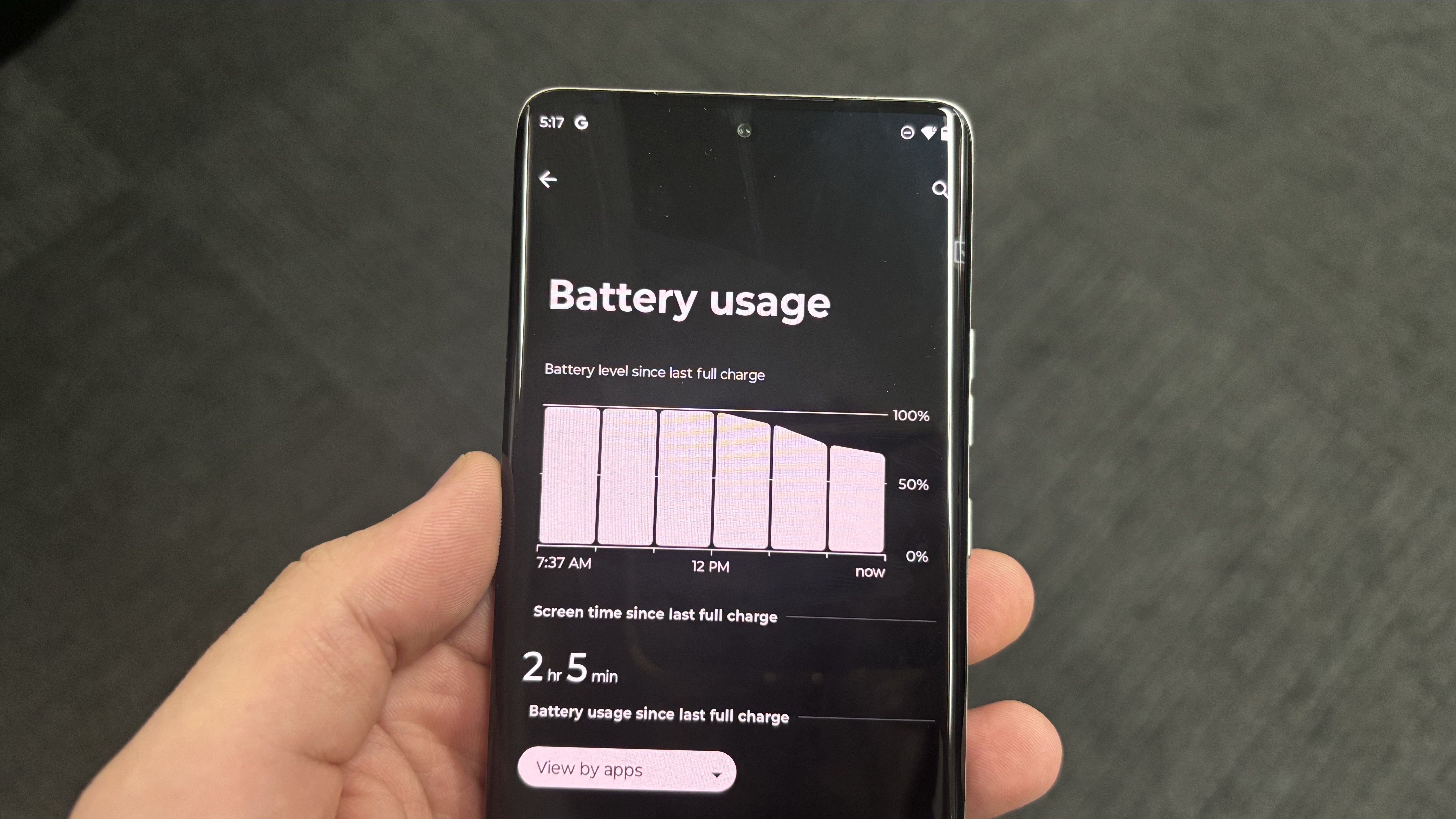

Motorola claims you'll get 12 hours worth of battery life from just a five-minute charge with Charge Boost activated. From my experience, that claim is true – my phone jumped from 11% to 41% in the five minutes it took me to brush my teeth and comb my hair one morning. And if you were being conservative with your phone use for the day, I have no doubt that would be enough to last the entire day. Need another point of comparison on how good Motorola’s fast-charge feature is? The test unit went from dead to 28% in 30 minutes – which would see you through the day with conservative use.

The Edge 50 Pro gets quite warm when charging with the 120W charger, but that heat didn't negatively impact performance, nor did it retain the heat for long.
If you're a big proponent of wireless charging, the Motorola Edge 50 Pro has you covered there too, with up to 50W wireless charging support. To achieve that number, though, Motorola says you'll need the Motorola 50W TurboPower Wireless Charging Stand which, at the time of writing, is near impossible to find where the handset is available. I had no issues with my third-party 15W charger, though of course the speed didn't blow me away.
- Battery score: 4.5/5
Should you buy the Motorola Edge 50 Pro?
| Value | Offering a premium experience across every aspect of this phone at a mid-range price, there’s good bang for buck here. | 4.5/5 |
| Design | A gorgeous design that unfortunately leads to several accidental screen taps and lacks grip. | 4/5 |
| Display | A beautiful display with 2,000-nit brightness and real-life colors, but the curved screen has its annoyances. | 4.5/5 |
| Software | Offering high levels of personalization across the entire handset, there's not much to dislike about the software, but longer support would be ideal. | 4/5 |
| Camera | Excellent results no matter the scenario, the camera array here is one of the best I’ve tried on a mid-range phone. | 5/5 |
| Performance | Great performance for the average user, but there will be noticeable sluggishness after intense periods of gaming or photo-taking. | 4/5 |
| Battery | Next to its camera, the Edge 50 Pro's headline act is its battery life and how quickly it charges. | 4.5/5 |
Buy it if...
You want quality on a budget
While I wouldn’t call it cheap, the Edge 50 Pro offers a premium experience at the higher end of the mid-range price point, excelling at most aspects that would be important to the everyday user.
You want great photos, easy
You might find the results from a Google Pixel or Samsung S-series flagship outdoing the Edge 50 Pro, but it’s more than capable of holding its own against the more expensive competition. No matter what you want to capture, I think you'll be happy with this smartphone's results.
You need a great battery
If you’re someone who puts their phone through intense use all day only to find it’s dead before you get home, the Edge 50 Pro might be a better alternative when it comes to battery life. Not only will it fast-charge in the morning, the little battery it gives you in about 30 minutes will easily see you through the day.
Don't buy it if...
You're an avid mobile gamer
This phone performs extremely well with normal use, but if you're going to be spending hours each day playing high-quality, graphically intense games, you’ll need a phone with a more powerful chipset and better performance.
You're looking for true budget-buying
The Motorola Edge Pro sneaks into the term 'mid-range', thanks to the value it offers compared to the higher prices of other (flagship) phones, but it's far from cheap. If you're more concerned with getting the best phone possible for the cheapest price, there are other options.
You don't want AI touching your photos
I was blown away by the Motorola Edge 50 Pro's camera, but one of the biggest benefits of it is the AI-tools that edit, enhance and stabilise your photos for you. While you can turn them all off and do it all yourself, if that's your style, there might be better options for you.
Also consider
If this review of the Motorola Edge 50 Pro has left you wondering about other mid-tier alternatives, take a look at a few listed below. I’ve also compiled a specs comparison between them and the Edge 50 Pro for a clearer snapshot.
If you're looking to save some coin while still grabbing a phone that offers great performance with the camera to match, the Galaxy A55 does just that. It's camera doesn't match that of the Edge 50 Pro, but it's more than satisfactory for most users.
If you were after the AI tools and camera of the Edge 50 Pro, consider the Pixel 8. While you'll pay a bit more, we loved the power of its chip, attractive design and AI-enhanced camera.
If the design and fashion of your phone doesn't mean much to you, the Nothing Phone 2 is a great option. Offering a unique, simplistic design with a monochrome interface and plenty of power, it's a great option for those who want a no-fuss mid-range smartphone
| Header Cell - Column 0 | Motorola Edge 50 Pro | Google Pixel 8 | Nothing Phone 2 | Samsung Galaxy A55 |
|---|---|---|---|---|
| Starting Price | £599 / AU$999 (unavailable in the US) | $699 / £599 / AU$1,199 | $699 / £629 / AU$999 | £439 / AU$699 (unavailable in the US) |
| Dimensions | 161.23 x 72.4 x 8.19mm | 150.5 x 70.8 x 8.9mm | 161.2 x 76.4 x 8.6 mm | 161.1 x 77.4 x 8.2mm |
| Weight | 186g | 187g | 201g | 213g |
| OS (at launch) | Android 14 | Android 14 | Nothing OS 2 with Android 13 | Android 14 w/ One Ui 6.1 |
| Display size | 6.7-inch | 6.2-inch | 6.7-inch | 6.6-inch |
| Resolution | 2712 x 1220 | 2400 x 1080 | 2412 x 1080 | 2340 x 1080 |
| CPU | Qualcomm Snapdragon 7 Gen 3 | Google Tensor G3 | Qualcomm Snapdragon 8 Plus Gen 1 | Samsung Exynos 1480 |
| Memory | 12GB | 8GB | 8GB / 12GB | 8GB |
| Storage | 256GB / 512GB + 1TB microSD | 128GB / 256GB | 128GB / 256GB / 512GB | 128GB / 256GB + microSD (up to 1TB) |
| Rear cameras | 50MP main / 13MP ultrawide angle / 10MP telephoto | 50MP main / 12MP ultrawide | 50MP main / 50MP ultrawide | 50MP main, 12MP ultra-wide, 5MP macro |
| Front camera | 50MP | 10.5MP | 32MP | 32MP |
| Battery | 4,500mAh / 125W charging | 4,575mAh / 27W charging | 5,000mAh / 45W charging | 5,000mAh / 25W charging |
How I tested the Motorola Edge 50 Pro
- Review period: four weeks
- Testing included: Everyday use including web browsing, social media, photography, video calling, gaming, streaming video, music playback
- Tools used: 3D Mark: 3D Mark: Original, 3D Mark: Extreme, 3D Mark: Slingshot Extreme (unlimited), Geekbench 6.2.2, Geekbench, native Android stats
The first step in reviewing the Motorola Edge 50 Pro is the same as any phone, and that means downloading and running benchmark tests. Once that was done, I used it as my daily device – taking it to work, to the gym, on dog walks and pretty much everything else that makes up my everyday life.
From scrolling mindlessly for way too long on the couch, catching its fall with my foot at the gym, listening to podcasts on the bus and being pulled in and out of my bag, I put this phone through its paces to see how it handles the trials and tribulations of life. And, from minor drops onto carpet and unfortunate meetings with the corner of my desk, as well as playing music in a steamy bathroom and getting splashed while doing the dishes, it had no issues.
The final moments with the phone were spent concentrating on battery tests – this included checking how it performed with less-than-average daily use, letting it sit in my bag and only using it for only a couple hours, seeing how quickly it charged from dead, as well as 5-,15- and 30-minute speed tests.
I have tested other budget and mid-range phones for TechRadar previously, which gives me a unique perspective on how the Motorola Edge 50 Pro compares to competitors on the market.
Read more about how we test
[First reviewed August 2024]

A Digital Content Writer for the Australian TechRadar team, Max covers all things tech and lifestyle and is keen on using tech to make life easier. A 2023 journalism graduate, Max has written across sports, entertainment and business for brands like Zero Digital Media and Valnet.Inc, but found his love for tech in his time at GadgetUser. At home when covering everything from the latest deal and coupon code to the most recent streaming service output, phone or smartwatch, Max excels at using his research, experience and writing ability give you more time to use your tech, not waste time finding it.
