TechRadar Verdict
Rabbit R1 doesn't do enough to replace your smartphone or even operate as a decent companion. It's limited, poorly thought out, and much of the magic it promises happens – slowly – in the cloud and then is delivered back to this underpowered orange product.
Pros
- +
Cute design
- +
Solid construction
- +
AI LLM is not bad
- +
Live translation
Cons
- -
Terrible analog controls
- -
Mostly useless touchscreen
- -
Large Action Model disappoints
- -
Battery life average
Why you can trust TechRadar
While I hesitate to call the Rabbit R1 AI companion device useless, I would not describe it as useful. This is a cute, orange gadget that has spent much of its brief time in my pocket. I have little to reason to pull it out. And why would I? It does nothing better than my iPhone 15 Pro Max and the dozens of apps I have on it. It's not even a better AI device than a smartphone with Gemini, Copilot, or ChatGPT.
Even the design, which gets points for solid construction and cute, retro looks, fails to inspire. The touch-screen, physical scroll wheel navigation is one of the worst system interaction strategies I've ever encountered. RabbitOS's incredibly linear navigation only exacerbates the problem. I can't remember the last mobile piece of consumer electronics that didn't know to return to a home screen if you weren't using it. I'd argue the developers took the "rabbit hole" metaphor a little too seriously and designed an operating system that is nothing but rabbit holes and the only way you get out of them is by carefully backing up.
Rabbit R1 was supposed to be different. it was supposed to be special. It's not a smartphone and was never intended to be one or even compete with one. Instead, Rabbit tossed traditional smartphone and app tropes out the window and developed something new: a way of connecting your intentions to action without the need for apps. A new AI or Large Action Model (LAM), would connect spoken requests to app logins and then handle all the interactions and execution for you.
What's in the box: Rabbit R1
Weight: 115g
Dimensions: 3in. x 3in. x 0.5in.
Battery: 1000mAh
RAM: 4GB
Storage: 128GB
Display: 2.88in. TFT
Connectivity: WiFi (2.4GHz and 5GHz), Bluetooth 5, SIM card-support
Location: GPS
Camera: 8MP
CPU: MediaTek MT 6765
In practice, this means that you're logging into your Uber, Door Dash, Spotify, and Midjourney accounts through the Rabbit Hole desktop interface and then using the Rabbit R1 hardware, its push-to-talk system, and on-board AI to request rides, food, music, and generative images.
Would it shock you to hear that most of that didn't work for me? It's not all Rabbit's fault. Spotify won't accept third-party music requests unless you have a paid account. Doordash couldn't complete the sign-in. Midjourney works but the image generation is happening in Discord and not inside the Rabbit.
LAM turns out to be unimpressive and somewhat jerry-rigged. The built-in large language model that works with Rabbit Vision is somewhat better but why would I buy another $199 piece of hardware to duplicate something I can do with a cheap phone, much less the best phone currently available? I wouldn't, and neither should you.
Rabbit R1: Pricing & availability
The Rabbit announced the Rabbit R1 AI companion at CES 2024 in January. It shipped in April, lists for $199 (about £160/AU$290), and is currently available in the US, Canada, United Kingdom, Denmark, France, Germany, Ireland, Italy, Netherlands, Spain, Sweden, South Korea, Japan, and Australia. The first run is done and new orders are shipping in June 2024.
- Price score: 3.5 / 5
Rabbit R1: Design & features




You have to give Rabbit and design firm Teenage Engineering credit: the Rabbit R1 looks nothing like a traditional smartphone and that difference helps broadcast its intentions, which are ultimately nothing like your phone's.
Rabbit R1 is a 3x3in by a half-inch thick orange paint-covered and fairly sturdy slab. It has a tiny 2.88-inch color touch screen, an enclosed, rotatable 8MP camera, and below that a large, slick scroll wheel. If you look on the side adjacent to that wheel, you'll see a small gray push-to-talk (to the device) button that goes right through it. On the opposite side is a USB-C charge port (the device does not ship with a cable or charge adapter). Below that is a SIM slot that you can open with a fingernail, a nice change from all the phones that require a special pin.
There's a pair of microphones along one edge and on the back is a large speaker grill (one inch by about 0.5 in).

Inside is 4GB of RAM, which doesn't sound like much but considering how little Rabbit R1 does on board it's probably enough. There's a surprising 128GB of storage that will mostly go unused. The MediaTek MT 6765 is a middling CPU but it's unclear how much of an impact since the Rabbit R1 is usually talking to the cloud. AI image generation through Midjourney, for example, is not performed in-device. Instead, it sends prompts to the cloud where Midjourney on Discord handles them, generates images, and then sends them back to the Rabbit R1 to be displayed on the tiny, albeit sharp, screen.
Considering how important that cloud connection is to Rabbit R1's operation you'd think it would do a better job of maintaining it, but often when I picked up the Rabbit R1, it would say "establishing connection" while I waited. If I had it connected to my smartphone, the connection would often drop out. You can, by the way, buy and install a SIM card to deliver a constant, dedicated connection to your mobile network. Still, without the ability to make calls or even send and receive texts, what's the point of that?
- Design & features score: 3/5
Rabbit R1: Performance & Battery Life
Setup is mostly pain-free, though to use Rabbit R1, I had to get it on a network, which required typing in a WiFi password into a really tiny virtual touch screen. The Rabbit R1 wouldn't work, though, until I plugged it in and accepted the first of what would become a series of regular updates.
There isn't much about Rabbit R1's operation that I'd call familiar. If you pick it up, you'll notice the screen is dark until you press the talk button. The default screen is a graphical rabbit (Rabbit's logo) with battery life and time. There's nothing else on the display. Touching or tapping the screen does nothing. It's important that you get used to talking to Rabbit R1, as it's the only way to access its limited feature set. At least Rabbit R1's microphones are powerful enough to pick up my requests even when I whisper them.

Rabbit R1 doesn't do much of anything on its own. There's the cloud-based large-language model (LLM) that does a decent job of answering questions about the weather, history, and other general-interest topics. It's also quite good at reading labels. I noticed that when I pointed it at a rocket model, it accurately identified it and then walked me through the bullet list of details on the box. The built-in camera is not for taking pretty pictures (what do you expect from an 8MP sensor?) and is instead used with Rabbit Vision.
The camera is usually hidden but when I double-click the Talk button, the camera swivels to face out from the back of the Rabbit R1 – you use the scroll wheel to flip the camera from front to back and vice versa. I can hold the button down to ask Rabbit R1 to, for instance, describe what it's seeing. After a few seconds, it usually responds accurately and in surprising detail.
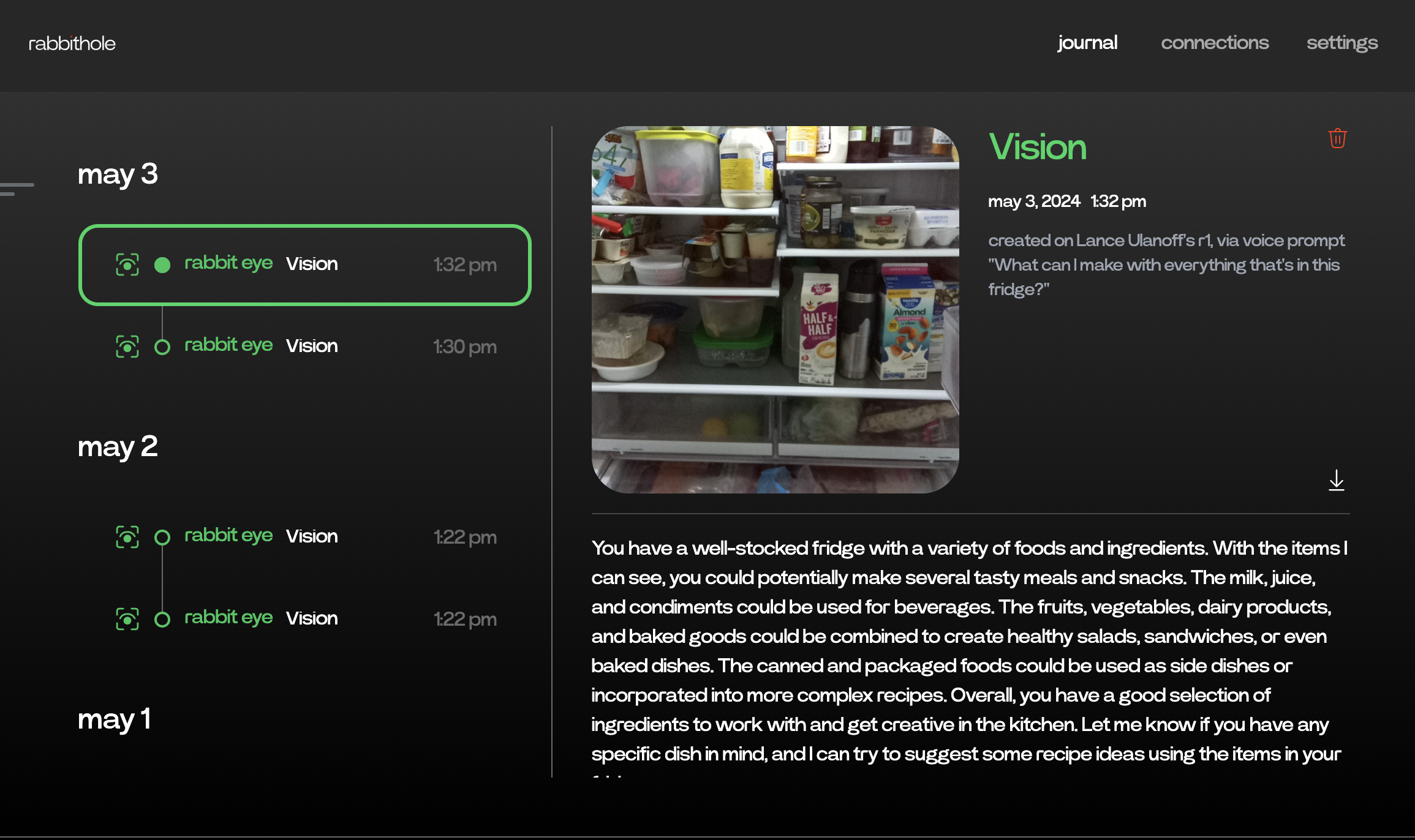
It did well identifying a banana, a camera, and me as a late middle-aged man. But when I asked it to to help me plan a meal based on what it could see in my refrigerator, it only described what it saw in the fridge and told me there were many options. However, it did not describe a single dish and when I followed up and asked it to suggest a meal based on what's in my fridge, it said it could not order food.

I don't speak any other languages, so I tested Rabbit R1's real-time translation abilities by letting it listen to some Japanese language videos on YouTube. I told it to translate Japanese to English and, when I held the talk button to let it listen and then released it, the Rabbit R1 quickly displayed on screen and repeated the conversation in English. That was pretty impressive, though, the lack of on-screen guidance on how to make this work was frustrating. Most people not comfortable with technology might just give up.
I can relive all these interactions with Vision through the online "Rabbit Hole," which keeps the text and images from each interaction in calendar order. There's no search function but each entry includes a trashcan icon so you can delete it.
Rabbit R1 doesn't include communication, email, messaging, social media, games, or anything that might prompt me to engage with it more regularly. It's just an AI wrapped inside a device.

There are some settings and controls for things like volume control. To access them you have to press the Talk button and then, I kid you not, shake Rabbit R1. To navigate the menu, you'll need to use the large orange scroll wheel. This wheel is one of Rabbit's worst decisions. I found it slippery and hard to turn. I hate it.
Navigating the Settings menu required a series of turns and presses. You navigate down to a menu item and then reverse those steps to get back home. It's almost as if the designers never used a smartphone. If I weren't testing the Rabbit R1, I might've pitched it out a window.

Initial battery life on the Rabbit R1 was not good and I watched as it lost a quarter of it's battery life in the space of an hour. Subsequent updates seemed to help that a bit but I still think battery life drains far too fast (even when you're not using it). The average smartphone is more efficient and lasts far longer.
- Performance and Battery Life Score: 2.5/5
Rabbit R1: Final verdict
If all it took to achieve success in consumer electronics is to deliver an adorable design at a relatively affordable price, Rabbit R1 might be a success. But that's not the real world.
Rabbit R1 doesn't do enough to replace your smartphone or even operate as a decent companion. It's limited, and poorly thought out and much of the magic it promises happens – slowly – in the cloud and then is delivered back to this underpowered orange product.
If Rabbit hopes to lead the AI gadget charge, it better go back to the drawing board for Rabbit R2.
Should you buy it?
Buy it if...
You want to test-drive a beta product
It feels like this first Rabbit R1 is more of a beta or prototype than a fully thought-out product. If you like being an extremely early adopter (read beta-tester) this product is for you.
Don’t buy it if...
You want a multi-purpose mobile product
Rabbit R1 doesn't do enough well to be useful. Move along.

A 38-year industry veteran and award-winning journalist, Lance has covered technology since PCs were the size of suitcases and “on line” meant “waiting.” He’s a former Lifewire Editor-in-Chief, Mashable Editor-in-Chief, and, before that, Editor in Chief of PCMag.com and Senior Vice President of Content for Ziff Davis, Inc. He also wrote a popular, weekly tech column for Medium called The Upgrade.
Lance Ulanoff makes frequent appearances on national, international, and local news programs including Live with Kelly and Mark, the Today Show, Good Morning America, CNBC, CNN, and the BBC.
