Your Samsung Galaxy S24 and S23 will get a camera mode for truly celestial portraits
Galaxy Z Flip 6 Astro Portrait mode is coming to S23 and S24

At its recent Unpacked 2024 event Samsung not only announced new devices like the Galaxy Z Flip 6 and Galaxy Z Fold 6 foldables, but also a handful of exciting updates arriving on said new gadgets. These include new astrophotography tools, which we now know will also be coming to older Samsung phones like the Galaxy S23 and Galaxy S24.
When using your phone’s Astrophoto mode to capture dazzling photos of the night sky (like we did during the solar eclipse earlier this year) the camera needs to use a long exposure so that it can record the twinkling of distant stars and galaxies, and this extended capture time doesn’t work well if you want to include a person in the shot, as any movement they make can turn pictures into a blurry mess.
The new Astro Portrait mode coming to the Z Flip 6 and Z Fold 6 aims to solve this by taking two snaps: one with your subject in frame, and then another of just the backdrop and night sky. The camera software will then stitch these pictures together to give you the best of both portrait photography and astrophotography.
And it looks like people with older Samsung phones won’t be missing out, with a Community post (translated from Korean) announcing that this tool will also be coming to Galaxy S23 series and Galaxy S24 series phones (which includes the base, Plus, and Ultra models).

How to use Astro Portrait mode
The new Astro Portrait option will arrive as part of an update to the Expert RAW camera mode, though Samsung hasn’t said exactly when it will drop.
When the update does go live, to take advantage of Astro Portrait you’ll need to make sure you have Expert Raw installed. You can find it by opening your Samsung Galaxy phone’s camera app, then scrolling along the options at the bottom – such as Photo, Video, etc – until you find More. Here you’ll find a collection of other camera modes, with Expert Raw in the top-left corner.
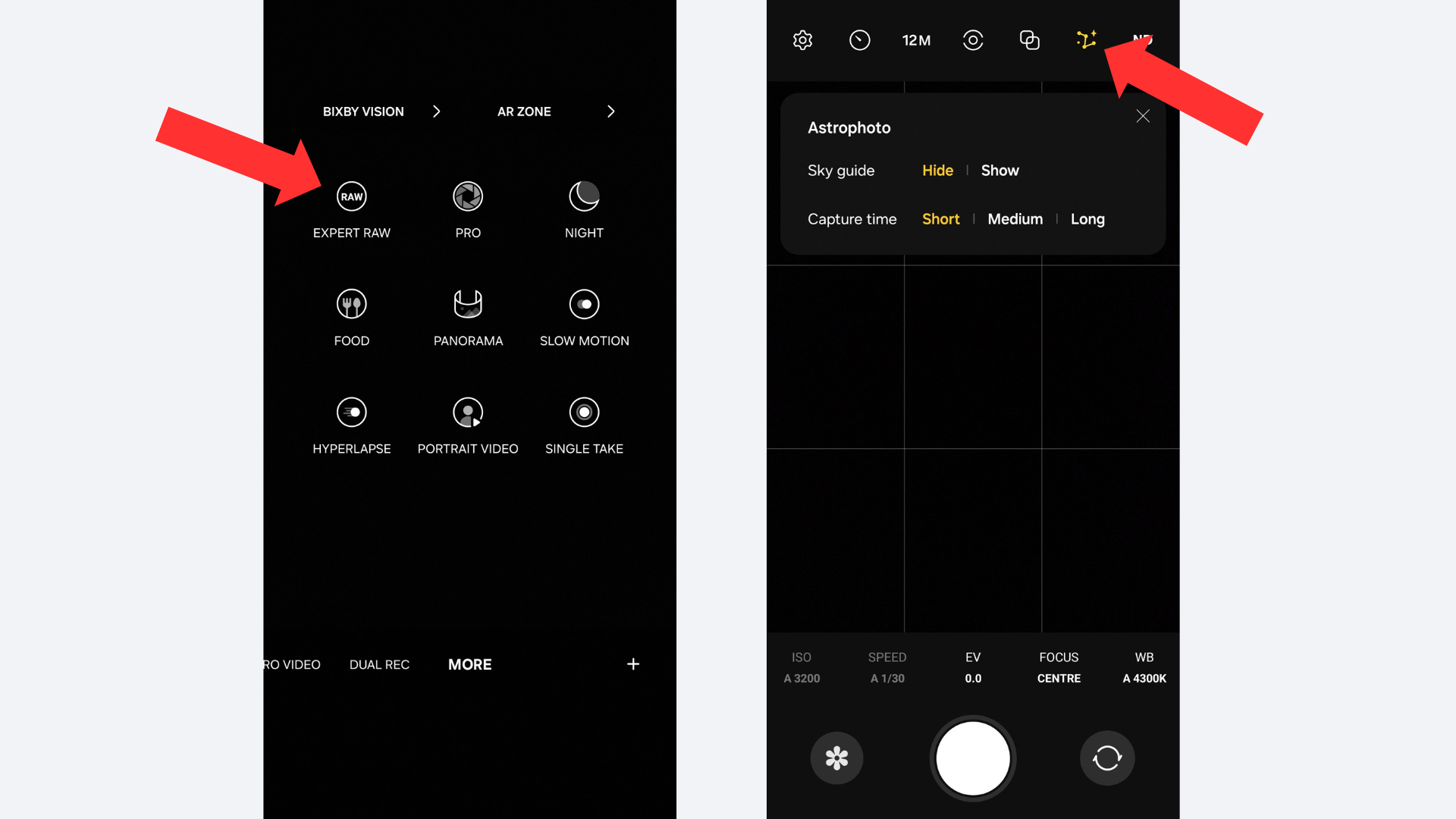
Tap on the icon to install Expert RAW if you haven’t already, and in the future you can access it from this menu or its dedicated app (which will now be in your library if you want to add it to your home screen).
Get daily insight, inspiration and deals in your inbox
Sign up for breaking news, reviews, opinion, top tech deals, and more.
Within Expert RAW you can find Astrophoto settings by tapping on the Constellation-like icon in the menu along the top of the screen. When the update rolls out, we expect the new Astro Portrait mode will be found in there.
You might also like
- You took amazing smartphone eclipse photos, but reminded me why I didn't use Samsung Galaxy S23 Ultra's 100x Space Zoom
- I shot the eclipse with an iPhone 15 Pro Max, Google Pixel 8 Pro and a Samsung Galaxy S23 Ultra – here's which one did best
- Google Pixel 9: latest news, rumors and everything we know so far

Hamish is a Senior Staff Writer for TechRadar and you’ll see his name appearing on articles across nearly every topic on the site from smart home deals to speaker reviews to graphics card news and everything in between. He uses his broad range of knowledge to help explain the latest gadgets and if they’re a must-buy or a fad fueled by hype. Though his specialty is writing about everything going on in the world of virtual reality and augmented reality.