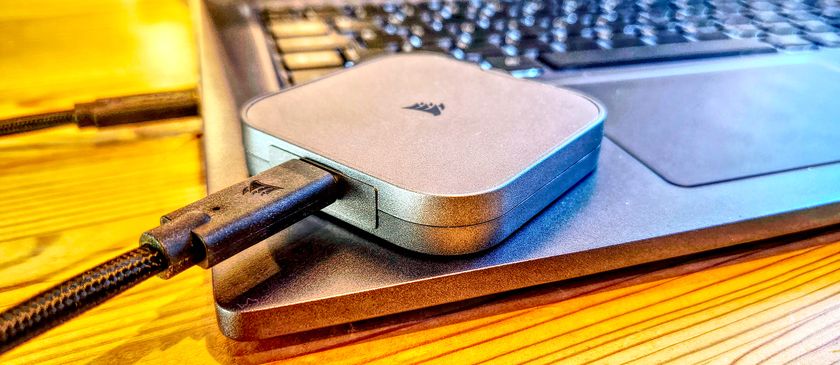This new iPadOS emulator turns your iPad into a retro games machine
Retro gaming on the big(ger) screen

Over the past few months, retro games emulators have been appearing on iOS with increasing rapidity. Now, the popular Delta emulator for the iPhone has made the leap across to the iPad (a couple months after teasing that the tablet version was coming), letting you enjoy old-school games on a much larger screen.
Delta is already a popular option among retro gaming enthusiasts. It lets you play games designed for consoles such as the NES, SNES, N64, Nintendo DS, Game Boy, and Game Boy Advance, and it’s currently free to download on the App Store.
As highlighted in an AltStore post on Threads, the latest version of the Delta is "fully optimized" for iPads. You can download it now in the EU from AltStore or "soon in the App Store".
Aside from the large collection of compatible platforms, Delta’s iPad app has custom-built skins designed for Apple’s tablet, as well as support for controllers, Stage Manager and Split View.
The app’s developer has added that Delta will hand off your game progress when you switch between iOS and iPadOS, letting you continue your play session on a different device.
Are emulators allowed? It’s complicated

Apple has had a somewhat fraught relationship with developers of retro gaming emulators. Until a few months ago, they were prohibited from Apple’s platforms. That changed in April, when Apple allowed them onto the App Store, presumably to avoid regulatory scrutiny from the European Union (EU).
That didn’t mean developers had a completely free hand, though. In June, for example, Apple barred the UTM SE app from its devices. This emulator allows users to run old versions of Windows, as well as retro games, yet Apple was not happy to permit its release to iOS users.
Get daily insight, inspiration and deals in your inbox
Sign up for breaking news, reviews, opinion, top tech deals, and more.
Developers have long complained that Apple’s App Store rules are confusing, and that proved to be the case with UTM SE, with its creator stating that Apple’s staff had “no idea” what changes could be made to fix the situation. Even more strangely, Apple has since performed an about-face, allowing UTM SE onto the App Store over the past weekend.
We say it’s strange because section 4.7 of Apple’s App Review Guidelines specifically makes an allowance for “retro game console emulator apps.” While UTM SE can technically be used to play retro games, its primary function is as an operating system emulator, which is presumably why it ran afoul of Apple’s rules in the first place.
If those rules have now been relaxed, it will be fascinating to see what other emulators Apple permits in the future – and whether it results in a flood of new emulators coming to your device.
Please note the use of emulators may be in violation of the game developer and publisher terms and conditions as well as applicable intellectual property laws. These will vary so please check these. Emulators should only ever be used with your own purchased game copy. TechRadar does not condone or encourage the illegal downloading of games or actions infringing copyright.
You might also like

Alex Blake has been fooling around with computers since the early 1990s, and since that time he's learned a thing or two about tech. No more than two things, though. That's all his brain can hold. As well as TechRadar, Alex writes for iMore, Digital Trends and Creative Bloq, among others. He was previously commissioning editor at MacFormat magazine. That means he mostly covers the world of Apple and its latest products, but also Windows, computer peripherals, mobile apps, and much more beyond. When not writing, you can find him hiking the English countryside and gaming on his PC.
Most Popular