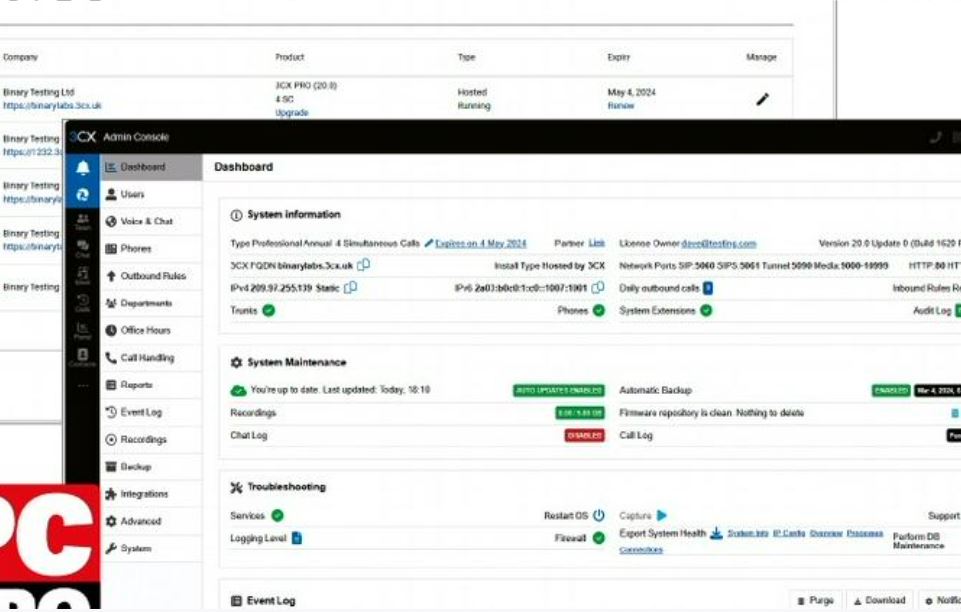Why you can trust TechRadar
This review first appeared in issue 357 of PC Pro.
3CX is the place to go for the best IP PBX services, as its phone system software offers an unbeatable range of call-handling features. Not content to rest on its laurels, 3CX has been working hard on development and the version 20 on review represents the most significant update we’ve seen for many years.
Security takes center stage here, with 3CX hardening its systems against cyberattacks by using a zero trust model across the board for much stricter access control policies. Only allowing the native 3CX softphone app to be deployed from the Microsoft store adds extra security, and it lets 3CX update it as required without having to tinker with the main Phone System build.
One of the biggest changes is with the admin console. Previously, there was a separate management interface, but this has been redesigned and integrated into the client app so admins don’t need separate consoles to use and manage the system.
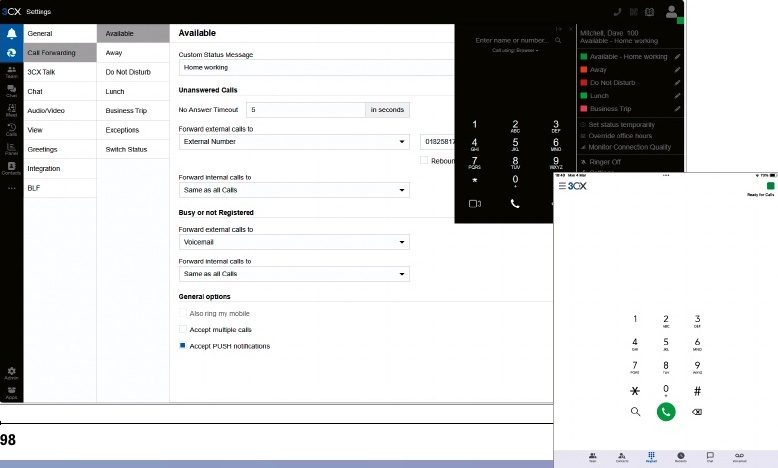
Phone System is available in four plans, with the 3CX Free cloud–hosted edition aimed at micro businesses with up to ten users. The Small Business edition, also cloud-hosted by 3CX, supports up to 20 users and starts at £175 per year, while the Professional and Enterprise editions increase the number of features hugely and can be run on-site, in a private cloud or hosted by 3CX.
For this early review, Phone System V20 was only available for Debian Linux 12 so we chose to virtualize it on the lab’s Windows Server 2022 Hyper-V system. Deployment was undemanding: we assigned the downloaded ISO file to a new VM, booted it up and followed the brief Debian install wizard, which finished by loading Phone System and providing a link to its web console.
The new client interface will be a big surprise for existing users as the dashboard’s system performance graphs and quick access icons have been removed to make way for far more information about the Phone System status, configuration and event logs. All admin features are still easily accessible from the left menu, and a sidebar next to it provides direct access to calls, chats and voicemail, with icons to the top right provided for one-click links to a dial pad and availability status settings.
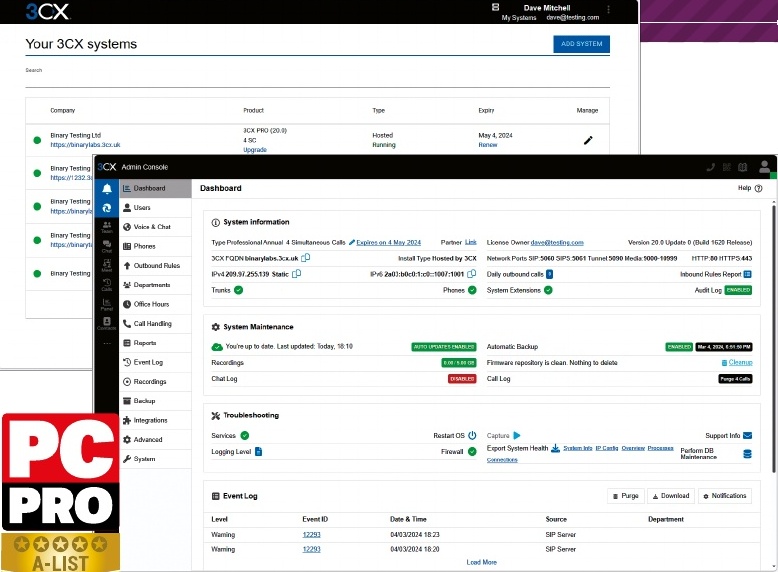
There are some on-premises prerequisites, as you still need to create forwarding rules on your firewall for Phone System’s SIP and RTP port ranges. The system’s fully qualified domain name (FQDN) must now be resolvable internally and externally so your firewall needs to support split DNS, but smaller businesses can make all these issues disappear by opting to let 3CX host Phone System V20 in the cloud.
You’ll need a paid-for SIP trunk to enable VoIP calls; we used the excellent UK-based T4com Ltd, which is on 3CX’s supported provider list. Adding the trunk was simple: after entering the main trunk phone number, account and password, it was ready for action in one minute.
Adding new users and provisioning IP phones is just as easy as with previous versions, while ring groups, call queues and a digital receptionist ensure calls are never missed. Call forwarding allows users to redirect calls when they’re working from home, and 3CX has added 2FA user authentication plus integration with Microsoft 365, Google Workspace and a host of CRM apps.
3CX Phone System V20 is our recommended choice for businesses that want to manage their own VoIP system. Available in a range of affordable plans, it can be hosted in the cloud or on-premises, and this latest version adds an impressive range of new features.
We've also rated the best interactive voice response services.
Probably the most respected tester of IT equipment in the UK, if you’ve bought a piece of kit for the office - whether printer, server or rack appliance - then you’ve probably read Dave’s verdict at some point along the way.
What is a hands on review?
Hands on reviews' are a journalist's first impressions of a piece of kit based on spending some time with it. It may be just a few moments, or a few hours. The important thing is we have been able to play with it ourselves and can give you some sense of what it's like to use, even if it's only an embryonic view. For more information, see TechRadar's Reviews Guarantee.
You must confirm your public display name before commenting
Please logout and then login again, you will then be prompted to enter your display name.