TechRadar Verdict
If you are looking for the fastest USB external SSD, this is a contender, although you will need a port that supports Gen 2x2. Along with that port, the issues here are that it can’t sustain the top speed for long, and it lacks encryption.
Pros
- +
USB 3.2 Gen 2x2 support
- +
5-year warranty
- +
Affordable
- +
Both USB cables
Cons
- -
No 4TB option
- -
Lacks hardware encryption
- -
Can’t sustain top speeds
Why you can trust TechRadar
One-minute review
Here is the Adata Elite SE880 configuration sent to Tech Radar Pro for review:
Capacities: 500GB, 1TB, 2TB
Interface: USB 3.2 Gen 2x2
Quoted Speed: 2,000MB/s read, 2,000MB/s write
Dimensions: 64.8 x 35 x 12.25mm
Weight: 31g
Casing material: aluminium + plastic
Operating temperature: 5°C~50°C
Hardware Encryption: N/A
Warranty/support: limited 5-year warranty with free technical support
Compatible OS: Windows 8,8.1,10 or 11, macOS (v.10.6 +), Linux (Kernel 2.6+), Android (5.0+)
In the box: Elite SE880, USB 3.2 Type-C to C cable,USB 3.2 Type-C to A cable, Quick Start Guide
With USB 4.0 taking too long to become commonplace, external SSD makers have started backtracking and embracing a technology most of them had overlooked. USB 3.2 Gen 2x2.
The Adata Elite SE880 is one of these products to support Gen 2x2, if you have a suitably empowered USB port, but it will work as a Gen2 or even a Gen1 device if required.
As with most external SSDs, the SE880 has a USB-C port on the end of its slightly odd-shaped tube construction, but Adata does provide cables for both USB-C and USB-A connections, not just an adapter.
What you don’t get is any pouch to carry those cables and the drive, though at just 64.8mm long, it is easily pocketable.
Available capacities include 500GB, 1TB and 2TB, but no 4TB option, and we found the 2TB difficult to source.
What Adata does offer is a suite of utilities that help the purchaser get the most out of the drive and automate the securing of folders and files. These include a firmware updating tool, something that could be a necessity should a firmware issue arise, as it did with SanDisk recently.
With a price point close to $85 for the 1TB, this isn’t the cheapest way to get Gen 2x2 performance drive. But when you factor in that you get both USB cables and a five-year warranty, that cost is reasonable.
Overall, the Adata Elite SE880 is small and robust, and one of the fastest external SSDs with good performance for small file transfers if you have Gen 2x2 specification ports, but it is not good value for those who don’t have that port or want to secure huge video files using it.

Adata Elite SE880: Pricing and availability
- How much does it cost? $49.99/£57.10/€65.89
- When is it out? It is starting to be available now
- Where can you get it? Direct from Adata or through online retailers like Amazon.
Adata is one of the few external SSD makers that still supports sizes below 1TB, and therefore, the Elite SE880 comes in a 500GB option along with the 1TB and 2TB models.
In the UK through Amazon, only the 500GB and 1TB models are available, and they are priced at £57.10 and £84.37 respectively.
A better deal can be had by US customers, with the prices being $49.99 and $79.99, and as with the UK, the 2TB model appears to be missing in action.
In Europe, the prices are €65.89 and €83.95, and no 2TB to be seen.
The major competitors for a drive of this specification are the Corsair EX100U, Crucial X10 Pro and the Kingston XS2000. And, taking the 1TB as an example, the Adata Elite SE880 is more expensive than all of them but the Crucial X10 Pro.
We’re generally talking about $5 or more, but the Corsair EX100U can be found for close to $60, making it substantially cheaper.
- Value: 4 / 5

Adata Elite SE880: Design
- Odd lozenge shape
- Both cables provided
There is a basic engineering concept that a curved surface is better at keeping its shape than a flat one, and the Elite SE880 was designed with exactly that consideration in mind.
As a method to stiffen the tubular form of the enclosure, the profile was designed with a shallow dip along the upper and lower faces, making the plastic ends shaped like a dog's bone.
On one end is the USB-C port to connect it to a system, and next to the port is a small blue activity LED that is often difficult to see.
While the plastic ends and the USB-C port are probably the weak points, the alloy tube that makes up the majority of the enclosure feels remarkably solid, and we can only imagine the amount of force needed to distort it.
Along with the drive, Adata provides two USB cables, one each for USB-C and USB-A. The USB-C cable is 30cm long, blade-to-blade, and the USB-A one is only 20cm.
Not sure why they’re not the same length, but we also noted that the USB-C is much thicker and less flexible.
The only other item in the packaging is Quick Start Guide, and on that is a QR code that will link you to the location where you can download Backup ToGo software.
When you follow that link, you also get the option to download the Adata SSD Toolbox. That includes a suite of tools to keep the drive working optimally and also clone drives from one SSD to another.
- Design: 4 / 5
Adata Elite SE880: Performance
- Great performance
- No hardware encryption
- Simple but workable software
| Header Cell - Column 0 | Read (MBps) | Write (MBps) |
|---|---|---|
| AJA | 1893 | 1671 |
| CrystalDiskMark Default | 2062 | 1856 |
| CrystalDiskMark Real World | 1874 | 1709 |
| ATTO | 1930 | 1730 |
| AS SSD | 1893 | 1633 |
Just so nobody buys one of these and assumes that it will deliver 2000MB/s read performance on any computer, that’s not how the Elite SE880 works.
To achieve the maximum potential performance requires a very specific type of USB port, the USB 3.2 Gen 2x2. Lots of systems have USB 3.2 Gen 1 (aka USB 3.0), and anything modern should have at least one USB 3.2 Gen 2 port, but relatively few have one that supports Gen 2x2. Therefore, if you don’t have that port, there is little point in buying this SSD or any like it.
For those with USB 3.0 ports, the best performance you can expect is about 400MB/s, and that jumps up to 1,000MB/s with USB 3.2 Gen 2.
Testing the Elite SE880, we used a PCIe card on our test rig that supports Gen 2x2 mode, and the difference between this an even a good Gen 2 port is dramatic.
Using the default profile on CrystalDiskMark 8.0.4, we recorded a read speed of 2062MB/s and a write of 1856MB/s, very close to the theoretical limits for that interface.
But, and this is where the Elite SE880 shines, using the real-world profile on the same benchmark often results in significantly slower speeds, but it still managed 1874MB/s reads and 1709 writes.
Other benchmarks differed slightly on the exact numbers, but based on the best results, this is one of the quickest USB SSDs we’ve seen so far, and the only one we’ve seen that went quicker was the Kingston XS2000.
However, we did some tests with files of 64GB and greater, and discovered that at about 32GB, the performance of this drive falls off a cliff. We’re not electronics experts or lab technicians, but there are two probable causes of this, and neither can be easily circumvented.
One possibility is that the SSD has a caching mechanism where NAND is used in an inefficient way to cache the system until it is forced to convert that space back into efficient structures. Another is that heat that builds up in the drive during sustained operations causes the drive controller to throttle the system.
That this happens so quickly and not at exactly the same point each time hints that it might be the latter, but it is an issue if you want to dump greater than 32GB files onto this drive on a regular basis. For those working with 4K video, this might be a regular occurrence.
If this design has another downside, especially when compared to the recently released Crucial X10 Pro and SanDisk Extreme Pro V2 it is that the SSD in the Elite SE880 doesn’t support hardware encryption.
While the drive is happy to support software encryption using tools like BitLocker, this is never as secure as proper hardware encryption and can slow file transfers down while they need to be encrypted or decrypted by the computer.
What we liked was that Adata did at least provide a suite of software tools that enable an owner to get the most out of their purchase. And, while there are better commercial options available, for many users, the software is good enough to secure the data they have on a laptop or Android device easily.
In conclusion, the Adata Elite SE880 is fast over a short distance but doesn’t have much endurance for the long haul.
- Performance: 4 / 5
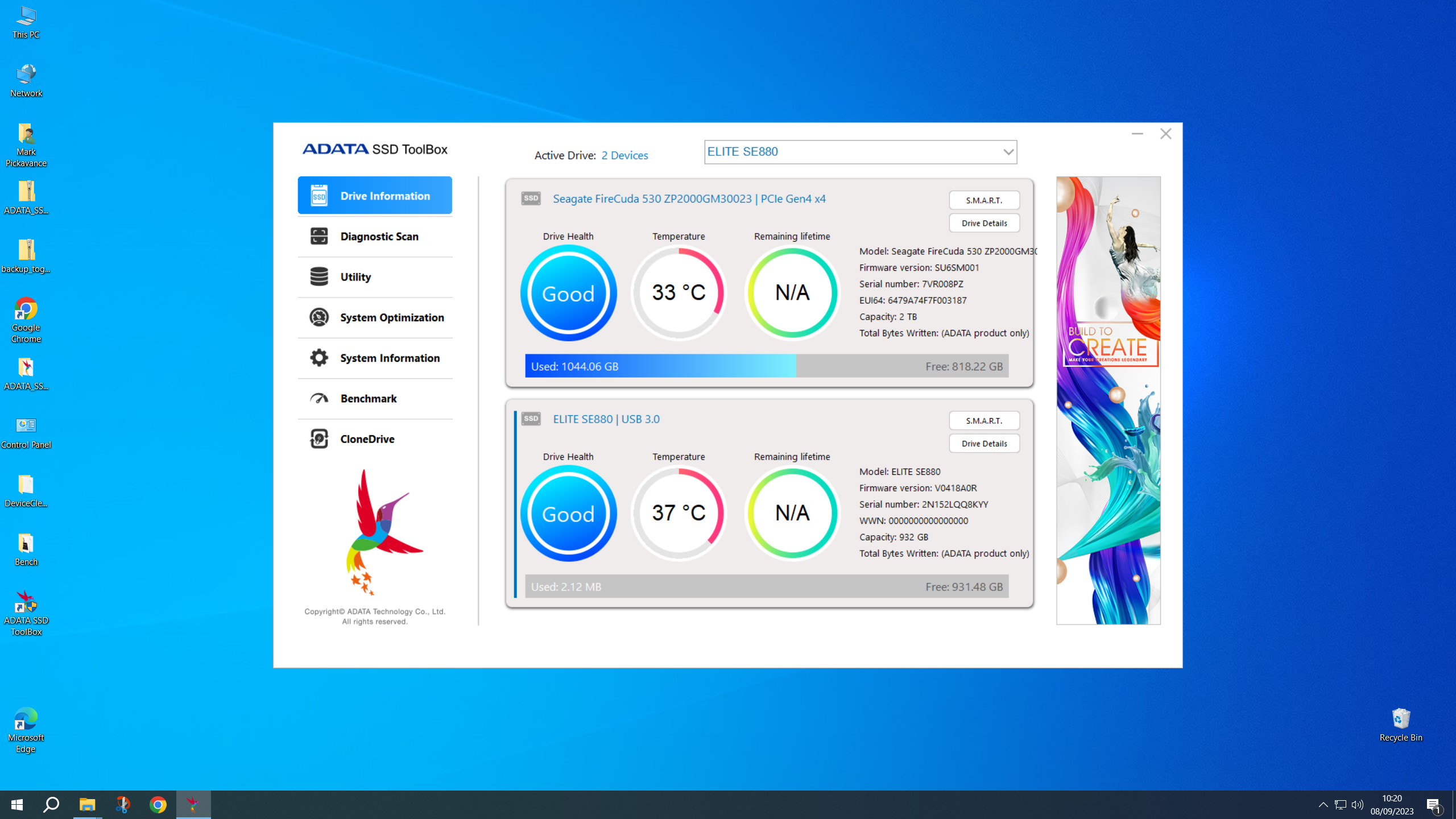
It's challenging to recommend Gen 2x2 drives. It isn’t a standard that will be supported by USB 4.0 moving forward, even if the advantages to those with this port are real enough today. It’s mildly amusing that the packaging makes much of that it will work with the PS5 and XBOX Series X/S, when none of these devices has 2x2 compatible USB ports.
It will work, but not any faster than a cheap USB 3.2 Gen 2 drive will.
For those that have this port, the SE880 is a compact and robust drive that can achieve exceptionally high speeds over a sprint but is less impressive when asked to write the biggest files.
The asking price is probably appropriate for a drive that doesn’t have encryption, and it is appreciated when both USB cables are included.
As a potential path for the SE880, Adata needs to make an affordable 4TB model and work out how to mitigate the throttling that large file transfers trigger.
Should I buy the Adata Elite SE880

Buy it if...
You have USB 3.2 Gen 2x2 ports
There are many alternative designs that are cheaper, offer encryption and come in larger capacities if you don’t need Gen 2x2 performance. This drive will work with the slower USB ports, but you might as well save some money and buy a cheaper one in that case.
You don’t copy big files
Where this drive is well placed is if you are using it to keep a live copy of documents that you are using on a laptop, as it's fast and easy to use.
Don't buy it if...
You need hardware encryption
The contents of this drive can be software-protected but not hardware-encrypted. Those wanting that feature in a similar form factor should look at the new Crucial X9 Pro or Crucial X10 Pro.
You need 4TB
Almost all the big external SSD makers are now offering 4TB as their biggest capacity, and some will be launching 8TB shortly. The maximum capacity of 2TB on the SE880 is a limitation Adata needs to address, along with the slowdowns for large file writes.
Also consider
Crucial X10 Pro
A more expensive drive but one that addresses many of the issues seen in the SE880, including offering 4TB capacity and hardware encryption. But it is also better at sustained writing, and its robustness rating is also documented.
Read more about this drive here.
Kingston XS2000
This drive came out in late 2021, when Gen 2x2 drives weren’t a popular option.
While it does use a plastic construction, it does achieve an IP55 rating and should travel well enough. Costing more than the XS880, the extra expense delivers better-sustained performance and hardware encryption. And, it might be worth it.
Check out our Kingston XS2000 review
Mark is an expert on 3D printers, drones and phones. He also covers storage, including SSDs, NAS drives and portable hard drives. He started writing in 1986 and has contributed to MicroMart, PC Format, 3D World, among others.



