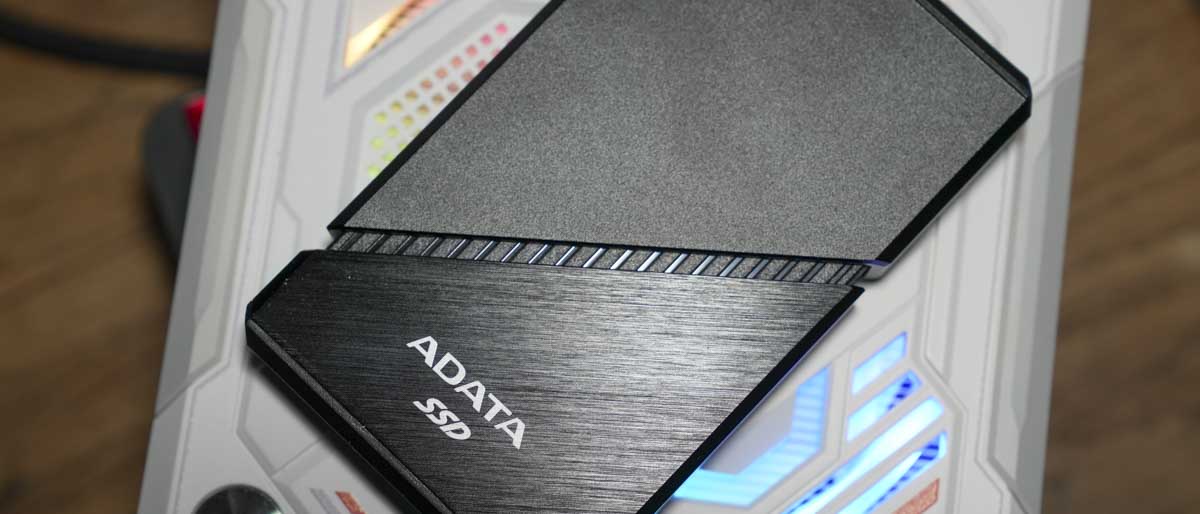TechRadar Verdict
The ADATA SE920 excels in speed and portability and is suitable for anyone with rapid data transfer needs. However, its limited storage of 1 to 2TB for creative users and some manual setup requirements for Mac/Linux might limit its appeal for some users.
Pros
- +
Impressive transfer speeds
- +
USB4 Connection
- +
Choice of 1 or 2TB
Cons
- -
Write speeds are slow with write cache on
Why you can trust TechRadar
Adata SE920: One-minute review
The Adata SE920 sleek metal exterior and unique expanding design, which is aimed at enhancing cooling during heavy use, instantly make this drive standout and its compact size initially suggests premium quality. However, upon closer inspection, the expansion mechanism, although functional, feels somewhat roughly machined. This leads to a bit of play in the case and a lack of precision in its construction.
Performance-wise, the SE920 is exceptional. It delivers on its promise of fast transfer speeds, closely matching Adata's advertised rates—having tested the best SSDs around, we can say that's a rarity in itself. Yet, to achieve these speeds, you will need a USB4 port, and to really maximise the transfer rates, write cache needs to be switched off. This is a straightforward process on a PC but demands technical know-how on Mac or Linux systems, involving manual adjustments via the Terminal.
Despite this, the SE920 is one of the fastest external SSDs we've tried at this price range. The blend of high-speed performance and a somewhat lacking build quality, alongside the need for manual tweaks to unlock its full potential, makes it a mixed bag. It's certainly fast when it comes to data transfer speed, but some of the issues might give some users pause for thought.
Adata SE920: Pricing and availability
- How much does it cost? £179
- When is it available? Now
- Where can you get it? It is available for sale in the US, UK and Australia
The Adata SE920 1TB External SSD is available for purchase in Europe. It is priced at 142 Euros on OpenShop, i.e., a competitive price for a device of its capabilities. In the UK, the SSD is offered at £179 on ShopBetter24.co.uk.
These prices reflect the SSD's positioning in the market as a high-performance yet reasonably priced external storage solution.

Adata SE920: Benchmark
Using AJA System Test Light, the Adata SE920 1TB External SSD achieved exceptional speeds with a read speed of 3201MB/s and a write speed of 3045MB/s however, to achieve these write speeds the write cache for the drive needed to be switched off. These speeds show the drive's ability to handle large files and demanding applications.
| Row 0 - Cell 0 | Read (MB/s) | Write (MB/s) |
| AJA | 3201 | 3268 |
| CrystalDiskMark | 3783 | 3045 |
| ATTO | 3250 | 3054 |
| AS SSD | 3165 | 3051 |

Adata SE920: Specs
| Row 0 - Cell 0 | Row 0 - Cell 1 |
| Capacities available | 1TB, 2TB |
| Size | Fan-off(Case closed): 105 x 64.2 x 15.9mm, Fan-on(Case extended): 122.56 x 64.2 x 15.9mm |
| Weight | 181.52g |
| Enclosure material | Metal |
| Connector | USB4 (USB 40Gbps) |
| Technology | SSD |
| Warranty (in years) | 5-year limited warranty |
| Rated R/W speeds (MB/s) | 13,800/3,700MB/s |
| Software bundle | n/a |
Adata SE920: Build and Handling
Like all the best portable SSDs, the Adata SE920 1TB initially impresses with its full metal exterior, suggesting a premium build. However, its unique expanding mechanism for activating the internal cooling fan reveals a less precise construction. This extension, while functional for cooling, feels somewhat loose and cheaply machined compared to competitors.
Despite the feeling of a slightly cheaper build. quality, the drive proved to be robust enough for general use and can withstand minor knocks, though a bit more care in handling compared to other SSDs might be advisable. Its simplicity of design, with the notable USB4 connector, adds to its sleek look. As is common with this style of portable SSD the drive is BUS powered via the USB, so there's no need for an additional power supply.
Performance-wise, the drive is generally fast, though some slowdown in writing data was noted during the test. We found that disabling write caching, which is a common tweak for Mac and Linux systems, resolves this issue. The SE920 is straightforward, focusing purely on storage without integrated software, making it a sleek and uncomplicated choice for users valuing speed and simplicity in their external SSD.

Adata SE920: Performance
The Adata SE920 1TB external SSD has been designed for gamers as well as creative professionals as an ultra-fast portable SSD. Through the benchmarking tests, the drive performed well and recorded read speeds ranging from 3165 MB/s to 3783 MB/s and write speeds from 3251 MB/s to 3268 MB/s, depending on the benchmark tool. If you play games, then these speeds will generally guarantee decent game loading times and performance, particularly for games with high end graphics and big file sizes. If however you're looking for external storage for creative applications, then the quick data transfer rates of the SE920 will inevitably be useful.
On the other hand, if you're a creator, the SE920's swift data transfer rates are also of use. Whether it's moving large video files, quickly accessing multiple high-resolution images, or editing 4K video content, the speed offered by this SSD can significantly enhance workflow as well as the speed of the applications - definitely one to pair with any of the best video editing laptops for increased storage. However, with a storage capacity of 1TB there is an issue with capacity when handling larger media files.
Additionally, the drive's performance on different operating systems needs consideration. The notable slowdown in write speeds with write caching enabled on Mac and Linux systems can be worked around by manual adjustments through Terminal, but this requires additional technical steps.
Given its data transfer performance, the Adata SE920 is a good option for creators and gamers that require fast access to large data. Its usefulness may be limited, as a working drive, however, by its limited storage capacity.

Should I buy the Adata SE920 external SSD?
Buy it if...
You want speeds and lots of it
The Adata SE920 is ideal for users who need ultra-fast data transfer rates for gaming or quick file access.
You want a portable SSD
This storage device is perfect for those seeking a compact, high-performance SSD for on-the-go use.
Don't buy it if...
You need more than 2TB storage
This SSD maxes out at 2TB, with a 1TB variant, so it's not ideal if you need extensive file storage.
You prefer hassle-free use on Mac and Linux
This is not ideal for those who want to avoid manual adjustments for optimal performance on these systems.
How I tested the Adata SE920 external SSD
For this external SSD, I connected it to several different computers, including several PCs, A MacBook Pro and a Mac Pro 2013 running a version of Linux. Before starting this test, the drive was reformated to give the greatest compatibility for real-world tests and also for testing through the benchmarking software.
The software used included the latest versions of CrystalDiskMark, Atto, AS SSD and AJA benchmarks, noting the best scores achieved in each. They are all free and can be downloaded by anyone. After the standard benchmarks, I then used the SSD for several tasks, including using it to store the files that were being used to edit 4K video from a Canon EOS R5 C and Sony A7 IV.
- Best rugged hard drives: Tested, reviewed, and rated