TechRadar Verdict
An exceptional display, the Alogic Clarity 5K touch delivers accurate colours and a glorious resolution, among other features. The only caveat is that you can buy two 4K colour-accurate panels for less than the cost of this one.
Pros
- +
USB-C, DP and HDMI input
- +
Beautifully engineered
- +
5K resolution
- +
99% DCI-P3 colours
- +
Touch enabled
Cons
- -
Cost is high
- -
Lacks cable management
Why you can trust TechRadar
Alogic Clarity Touch 5K: 30-second review
Alogic is a UK-based business that makes a wide range of computing peripherals, including docking stations, USB hubs, charging solutions, and, the subject of this review, monitors.
The products on offer aren’t for a budget buyer but are aimed at those who want certified hardware engineered to deliver the best user experience.
Therefore, as 27-inch displays go, the Alogic Clarity Touch 5K is on the expensive side, but it provides an exceptionally high-resolution monitor that was made for touch use by creative professionals.
Typically, touch displays are limited to 4K, so this is a step beyond what even Apple has on its product roster. An integrated USB-C hub capable of charging an attached laptop at up to 65W elevates the Alogic Clarity Touch 5K to a system component, especially for those with an Apple MacBook or similar hardware.
The display is supplied with a support stand that can translate in various directions and has enough vertical adjustment to allow the monitor to be rotated into portrait mode. The panel has a VESA 100 mounting point, allowing it to be connected to any support of that specification, including the Clarity folding support for working with the Clarity touch pen.
At 5K or 5120x2880 resolution, this screen has 33% more pixels than a monitor of the same size and aspect ratio at 4K.
In addition to offering more pixels per inch, this monitor is also exceptionally colour-accurate, with 100% of AdobeRGB coverage quoted.
The catch, as you probably guessed already, is the price.
Direct from Alogic, this 5K touch option costs a wallet-shrinking £1,169 in the UK, and $1,439.99 in the USA. As expensive as that sounds, it’s still cheaper than the Apple Studio 5K Display. With this specification, the Clarity Touch 5K is easily one of the best 5K and 8K monitors around.
Alogic Clarity Touch 5K: Price and availability

- How much does it cost? $1440/£1170
- When is it out? It available now
- Where can you get it? Direct from Alogic or via online retailers like Amazon
The number of brands offering 5K screens is relatively small, as the sources for a panel of this spec are limited.
Direct from Alogic, the Clarity 27” Touch 5K costs £1,169 in the UK and $1,439.99 in the USA. Alongside offering the monitor with a stand, Alogic also has bundles with various extras, including the foldering stand, active stylus pen, Apex wireless mouse, Eschelon keyboard, lightbar and webcam. The monitor plus all those accessories is £1,691.99 in the UK.
The monitor can be bought via Amazon.com, although the price is $1599.99, and stock wasn’t available when we checked.
As I’ve already mentioned, these prices are high, but compared to the Apple Studio 5K Display, which sells for £1499.99 (with standard glass) in the UK and $1599 in the US, the Alogic display is cheaper.
A cheaper alternative that probably uses the same panel is the ASUS ProArt Display 27” 5K HDR Professional Monitor, which sells for only $799 in the US. While the panel specification is similar, and the ProArt has even better 96w charging, it isn’t touch-capable.
Also less expensive is the $1,149 priced Samsung 27” ViewFinity S9 Series 5K Computer Monitor, which again isn’t touch but does have a Thunderbolt 4 capability.
Another Thunderbolt-capable option is the LG 27MD5KL-B 27-inch UltraFine 5K, but that’s more expensive than the Alogic, if you can find it in stock.
At the time of writing, this is the only 5K display with touch, and therefore, the price is whatever Alogic decides it is. If the touch part of this offering isn’t of interest, there are many cheaper options, like the Asus ProArt, which are close to half the price for a similar quality display.
- Value: 3.5 / 5
Alogic Clarity Touch 5K: Specs
Model: | Clarity Touch 5K 27C5KPDT |
|---|---|
Screen Size: | 27-inch corner to corner |
Resolution: | 5120 x 2880 |
Compatibility: | DisplayPort, USB-C, HDMI |
Number of Ports: | 8 |
Ports: | 1x USB-C, 2x HDMI, 1x Displayport, 3.5mm Audio, USB-B 3.0 (Sends Data to PC), 2x USB-A 3.0 (Accessories) |
Quoted colour spec: | 100% sRGB, 99% AdobeRGB, 99% DCI-P3 |
Quoted contrast: | 1000:1 |
Panel depth: | 8 bit + HiFRC |
Display Technology: | IPS |
Max Brightness: | 400 nits |
Size: | 623.8 x 415.4 x 220mm (LxDxH) with stand |
Weight: | 4.8kg without stand |
Accessories included: | Stand, HDMI cable, DisplayPort Cable, USB-C cable, USB-A cable, VESA mounting screws, 150W PSU. |
Touch capable: | Yes (10 point) |
Maximum refresh: | 60Hz |
Speakers: | 2x 5W/4Ω Speakers |
Warranty: | 2 years |
Alogic Clarity Touch 5K: Design

- Elegant design
- Built to last
Some monitor makers offer eye-catching designs that are more style than substance, but Alogic kept its powder dry with the Clarity 5K touch and its minimalist appearance.
The IPS display isn’t exceptionally thin, but the border is fairly consistent on three sides and only slightly wider on the bottom edge. There are cheese-grater holes on the top and bottom rear to allow air to circulate, and the support arm connects at the balance point of the display. Being balanced allows the screen to be easily rotated into a vertical portrait mode, although you need to use the full vertical travel to have it clear the table surface.
In my opinion, the support arm has a single rounded slot through which cables run, but this doesn’t constitute cable management. Given that you could have up to eight cables, with three inputs, USB and power from the PSU heading to the back of this panel, maybe some guttering on the rear of the support arm would be nice.
The support arm and its twist-and-rotate hinge are all made from steel and aluminium, and it will undoubtedly outlast the plastic-skinned display. The two connect with an easy-to-release square interface with locating pins and a sprung catch.
If you want to use the monitor with another VESA support, there are 100mm spaced holes inside a pocket on the back, and Alogic includes some standoffs to extend these attachment points from inside the attachment recess.
One curiosity is that all the cable connections are perpendicular to the monitor, not vertical, as they are on many monitors. That makes the cable paths easier to pass through the stand, but it also leaves them largely unsupported.
As is the norm these days, this display includes a USB hub with two USB-A inputs that is connected using the older USB-B type extender, which is included in the box.
Therefore, it’s relatively simple to configure the monitor to have the mouse and keyboard connected to it, reducing the cable count to the computer to just two lines.

Computers can use USB-C, DisplayPort and HDMI, although, as I’ll mention later, some of these choices are better than others. It’s also possible to connect three devices and have a picture-in-picture showing more than one input.
The front of the display is glass-covered, which is a necessity considering it is a touch panel and will need to be cleaned. One nice bonus to the touch functionality is that with a simple gesture, the OSD menu can be activated and then navigated with a finger.
The only downside to this interaction is that selecting a brightness setting from 0-100 using a finger and getting an exact percentage isn’t easy, especially with the gnarled chorizo on my hands.
There is an alternative, with a line of buttons under the right edge of the panel. But given that these buttons require you to remember what each does in context, I’d rather battle with the touch controls or use a cheap stylus.
Overall, the Alogic Clarity Touch 5K delivers a rewarding experience and avoids some of the pitfalls monitor makers can end up in. I’d have liked an aluminium back to the panel, perhaps with passive cooling fans, but since this isn’t a side seen by the user, it’s fine as it is.
- Design: 4 / 5

Alogic Clarity Touch 5K: Performance
- Excellent gamut
- Not bright enough for HDR
Colour Gamut | Percentage |
|---|---|
sRGB | 100% |
AdobeRGB | 100% |
P3 | 100% |
NTSC | 97% |
Rec2020 | 83% |
ACES AP1 | 78% |
ACES AP0 | 46% |
DaVinci | 46% |
Brightness/Contrast | Row 8 - Cell 1 |
Maximum Brightness | 486:1 |
Maximum Contrast | 1700:1 |
Obviously, at this price point and specification, the customer is paying to be impressed.
That said, with a maximum quoted brightness of only 400 nits, this display isn’t suitable for those working with HDR content. They might argue that HDR400 isn’t true HDR, where a brightness of 1000 nits is considered a baseline. HDR needs Micro LED or OLED, and this panel uses only IPS technology.
That point aside, this is a terrific display with colour accuracy that many monitors would envy.
However, there are a few areas that anyone dipping into 5K displays for the first time might want to be aware of. The first of these is that under HDMI 1.4 connection, Windows 11 will not recommend the full resolution of this device, even if it gives you the choice to force it.
In testing, I ran into an issue via HDMI, where the screen was about half the quoted brightness. Therefore, I strongly recommend DisplayPort connections.
None of these things is an issue under DisplayPort or USB-C, and the screen was brighter than the quoted performance under DisplayPort.
According to Alogic, “We do not recommend using HDMI to connect to Clarity 5K, as the monitor’s HDMI 2.0 ports do not have enough bandwidth to deliver smooth 60Hz video.”
The other advantage of using USB-C (or Thunderbolt 3 or 4) is that the touch functionality is available to the computer, enabling you to use onscreen keyboards and tablet gestures.
Up to 65w of power can also be sent to a connected laptop via USB-C, which should be enough for most to be at least powered, if not recharged, by the connection.
The other issue to be aware of is that it isn’t practical to use 5K without scaling, even if the default of 200% seems excessive. It’s worth noting that if you do want to see the actual pixels as defined by Visual Acuity, then you need to be 1.4ft or 0.44m from this display. Visual Acuity is defined by the reference resolving power of human eyesight. An individual with 20/20 vision can perceive or distinguish details as tiny as 1/60th of a degree of arc, approximately.
Therefore, that range assumes perfect vision, but it is also the range at which you can see the whole screen, as most people have a 140-degree field of view. If you go closer, then you probably won’t be able to see the whole screen.
If you like to have monitors at a longer distance, then the point of having 5K is largely moot because you can’t see the detail unless you have exceptional vision. This limitation isn’t an issue specific to this display but to all high-resolution monitors and TVs.
This one is slightly advantageous because it was intended to be used close up using the touch technology, enabling it to at least approach the range for Visual Acuity with perfect vision.
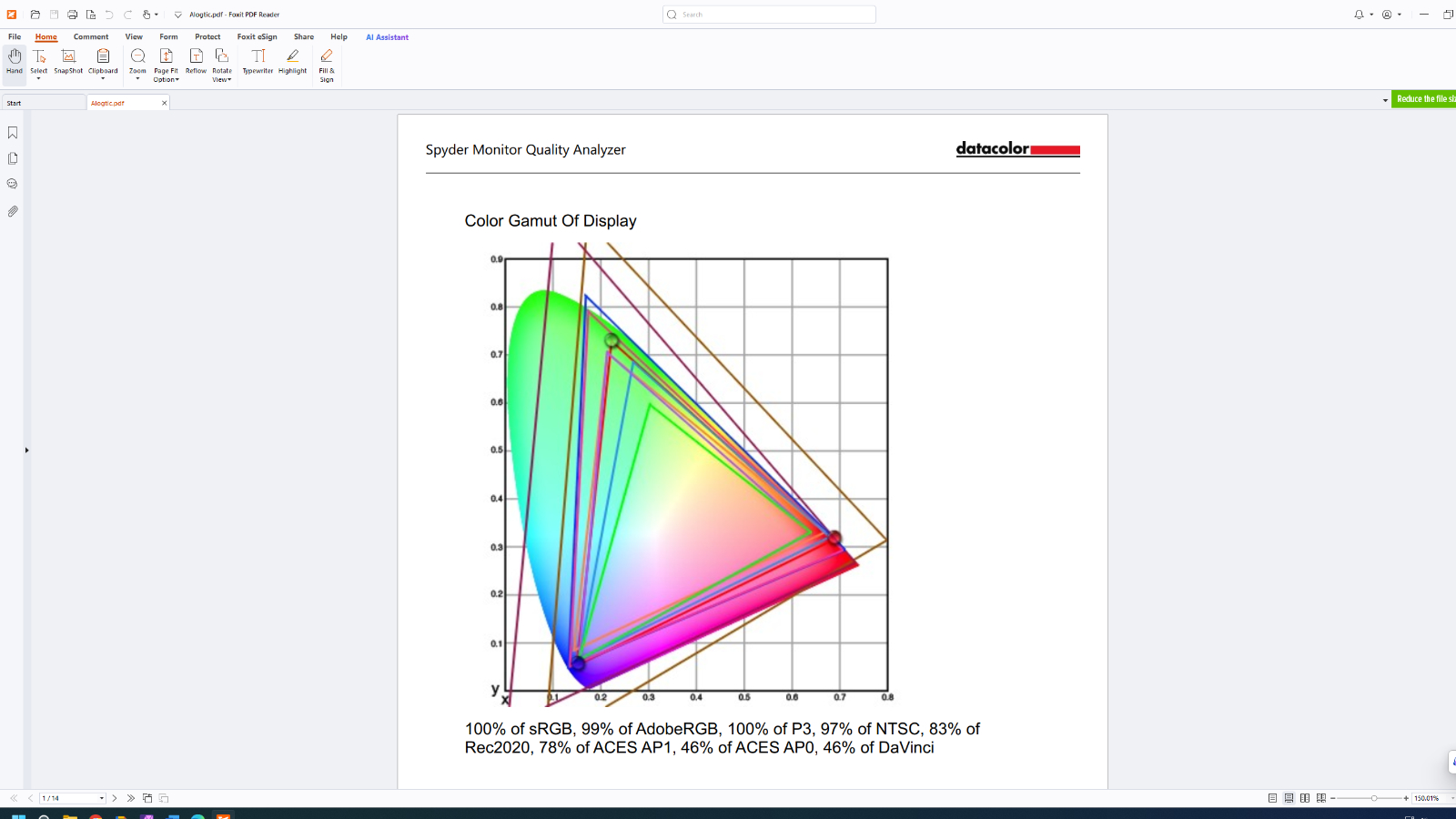
- Performance: 4.5 / 5
Alogic Clarity Touch 5K: Final verdict
Depending on your use case, the Alogic Clarity Touch 5K might be the perfect companion or an overly expensive option. Which side you fall on that view ultimately comes down to how you utilise touch technology.
When Microsoft blew up the Windows interface, firmly believing that all computers in the future would be touch-capable, they created a niche market for those applications where greasy fingers on the screen don’t matter. As with many Microsoft predictions, that future never happened, and products like the Clarity Touch 5K are the residual echo of the touch revolution.
If you like to work directly with the screen and want to invest in the active pen and the folding stand, this gorgeous 5K display is sufficiently colour-accurate for most creative users. Being that close will also enable you to experience 5K correctly.
However, if you only want the colour accuracy and aren’t interested in touch or resolution, then this probably isn’t the best value purchase.

Alogic Clarity Touch 5K: Report card
Value | Not more costly than Apple, but still expensive | 3.5 / 5 |
Design | Minimalist design made for creatives | 4 / 5 |
Performance | Excellent colour representation and resolution | 4.5 / 5 |
Total | Well made and engineered, but mostly of interest to touch-orientated creatives | 4.5 / 5 |
Should you buy a Alogic Clarity Touch 5K?
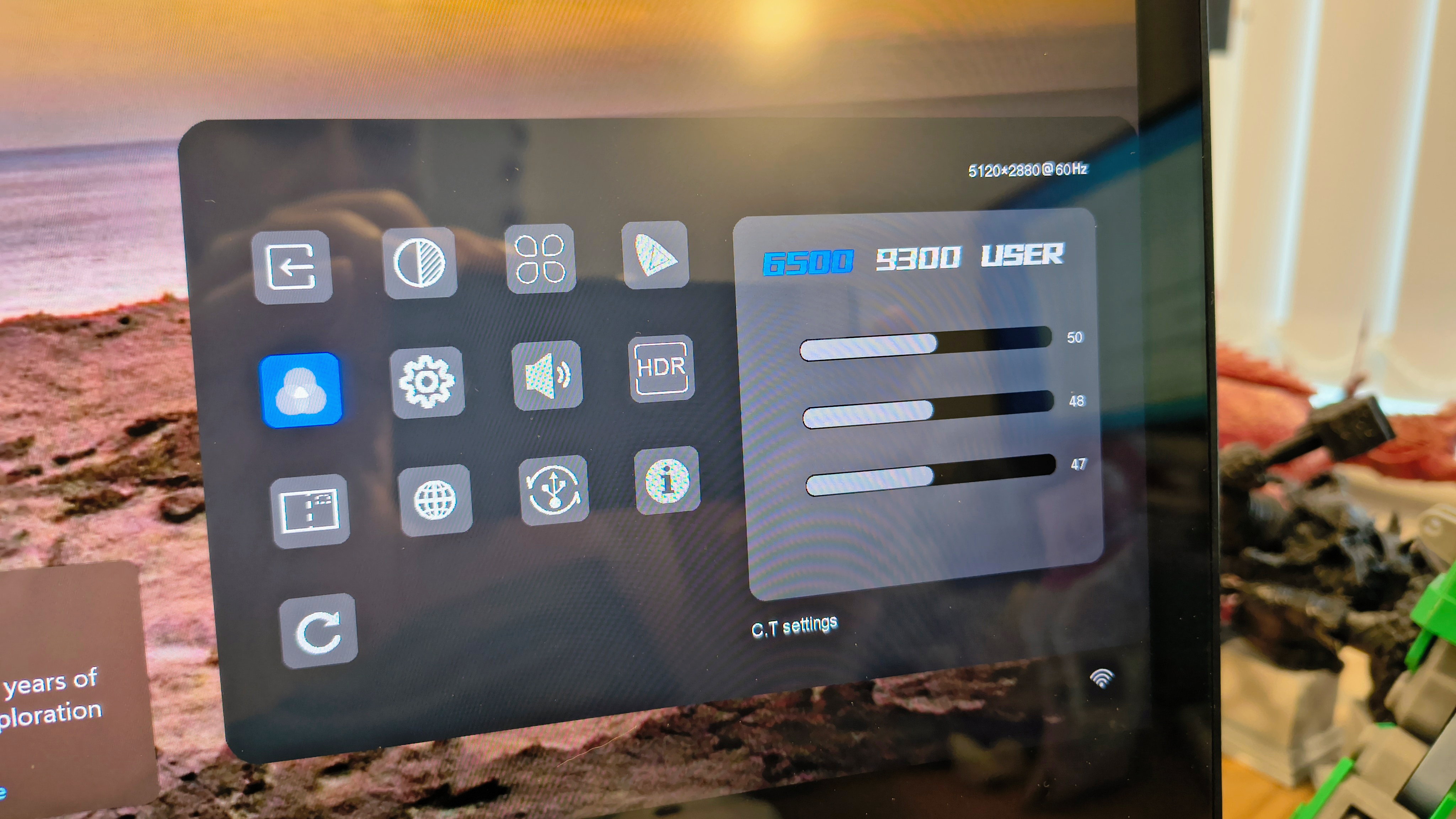
Buy it if...
You need colour accuracy
The colour gamut on this panel is wonderful, achieving 83% of Rec2020 and 99% of DCI-P3. That’s perfect for those who work with colour for fashion, graphics and print. Ideally, this needs to be calibrated in a controlled environment for the best results.
You need different orientations at 5K
The included monitor stand enables switching between landscape and portrait relatively easily, although it does not have automatic adjustment to the aspect under Windows 11.
Don’t buy if...
You have a laptop without USB-C or DisplayPort
While you can drive this monitor using HDMI, you might run into some snags getting the most out of it without USB-C or DisplayPort. The other issue is that integrated graphics on some laptops will struggle to drive dual displays, with one being 5K.
Budgets are limited
You can buy a colour-accurate 4K panel, like the ViewSonic VP3256-4K, for about half the cost of the Alogic. These might offer the same gamut, but typically 95% of AdobeRGB.
For more screens with an excellent gamut, we've rounded up the best monitors for photo editing and the best monitors for video editing.
Mark is an expert on 3D printers, drones and phones. He also covers storage, including SSDs, NAS drives and portable hard drives. He started writing in 1986 and has contributed to MicroMart, PC Format, 3D World, among others.
You must confirm your public display name before commenting
Please logout and then login again, you will then be prompted to enter your display name.

