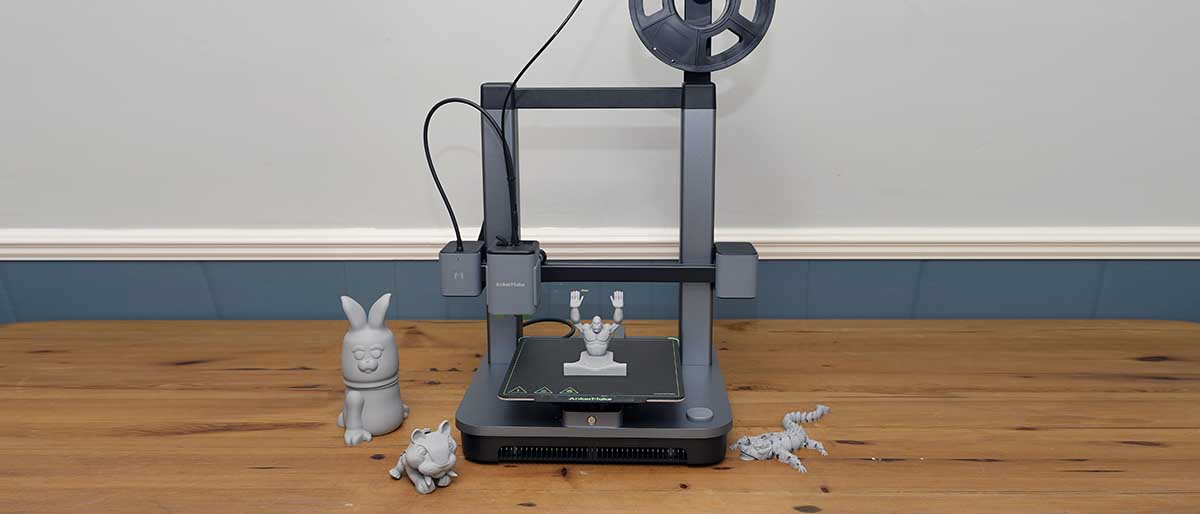TechRadar Verdict
Anker produces a vast array of technology gadgets and has earned its reputation as a trusted brand. Their 3D printers have been making a mark on the industry for several reasons, foremost among which is the quality of both the machine and the prints it produces. While the website appears polished, and the machine impresses upon arrival, its open-frame construction makes the design seem a bit dated. However, closer inspection reveals that Anker has taken a unique approach: no screen, no tangible controls; everything is managed wirelessly.
Pros
- +
Accurate printing
- +
Fast
- +
Almost foolproof
Cons
- -
No getting under the hood
- -
Open frame printer
Why you can trust TechRadar
The AnkerMake software is the heart of the machine, designed for those who just want to get on with printing. If you're looking to delve under the hood, you may want to look elsewhere.
While the AnkerMake may resemble other open-frame 3D printers, it's in a league of its own. The print quality is exceptional, and its speed and accuracy set a new industry benchmark. If it were enclosed, it would be near perfect.

The AnkerMake M5C arrives almost flat-packed, requiring only minimal assembly. The construction is a breeze; a couple of bolts secure the uprights to the base, and a few cable connections later, you're ready to power on and let the machine do the rest.
This ease of use sets the tone for how the printer operates: it's fast and efficient. If you're someone who enjoys tinkering with mechanical settings, this printer might not be your cup of tea. However, no amount of tweaking will likely yield better prints than what it already produces.
The software is largely locked down, with an emphasis on basic settings. While advanced options are available, the out-of-the-box settings proved more than satisfactory throughout our test.

One notable feature is its supposed one-button operation. In reality, most functionalities are managed through Slicer software on a computer or the accompanying app, so you'll always need a device on hand. The button's primary function is as an emergency stop, although it can be programmed for other tasks via the app.
Simplicity is the cornerstone of this single-extrusion printer. Despite its entry-level price point, the speed and efficiency of the machine, coupled with its solid build, make it a strong recommendation for anyone in the market for the best 3D printers.

AnkerMake M5C: Design

Print Technology: FFF
Build Area: 220×220×250 mm
Minimum Layer Resolution: 0.1mm
Maximum Layer Resolution:0.4mm
Dimensions: 466×374×480 mm
Weight: 9.6kg
Bed: Heatbed 100ºC
Print Surface: PEI soft magnetic plate
Software: AnkerMake, Cura, PRUSA Slicer
Materials: PLA, PETG, ABS, TPU, PA, PLA-CF, PETG-CF, PA-CF
Print Speed: 500 mm/s
The open-frame design is a common feature of 3D printers, a natural evolution from Open Source to consumer-ready models. While this design is convenient for tinkering, it presents challenges for use in schools, homes with kids or pets, or anywhere people might reach into the machine. Fumes can also be a concern, even when using the latest PLAs.
For me, the open-frame design excels in workshop or garage settings but falls short for home or office use. While most manufacturers offer enclosures for their open-frame models, none is currently available for the M5C.
The build quality of the machine is outstanding, embodying simplicity and robustness. One of its key selling points is its purported one-button operation. While not entirely accurate, since the app or desktop slicer software is required, it keeps things straightforward. Loading filament, calibration, and other basic tasks are mostly automated, making it an ideal choice for 3D printing newcomers. Anker also provides an extensive range of starter prints, boosting users' confidence in the printing process.
The M5C offers direct printing via a USB Type-C drive, simplifying the process even further for many. The one-button design is quite versatile and can be customised through the app to perform various functions. While the machine is beginner-friendly, Anker hasn't entirely restricted the software, allowing compatibility with either Cura or PRUSA slicer for those who are more experienced. This printer really is a powerhouse in terms of speed, accuracy, and finish quality, all the more remarkable given its price and the absence of features like a camera or AI learning.
The M5C stands out for its quality and versatility despite lacking some of the more advanced features found in pricier models. It's a solid, exceptionally well-refined machine that offers excellent value for money.
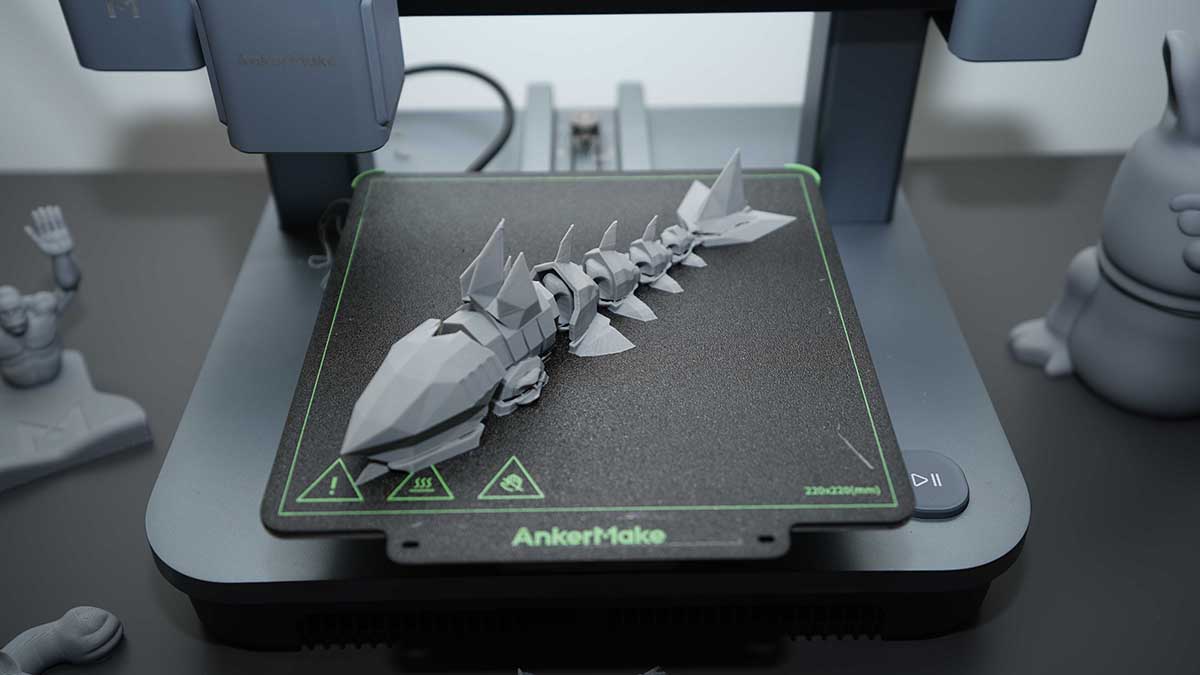
AnkerMake: Features
When it comes to print size, the AnkerMake M5C offers a comfortable 220×220×250 mm workspace. This should be sufficient for most hobbyists and professionals alike, giving you the flexibility to take on various projects.
The printer's speed is one of its standout features, clocking in at an impressive 500 mm/s with an acceleration of 5000 mm/s². To put it into perspective, you can complete a standard Benchy print in just 17 minutes, as quoted by Anker, and actually, this is almost spot on. This is a notable advantage for anyone wanting to produce quality prints in a short time frame.
When it comes to material compatibility, the M5C is incredibly versatile, from PLA to more exotic materials such as PA-CF, which I must admit I haven't yet tried. The build plate reaches a maximum temperature of 100℃, accommodating a wide range of filament types, although again, an enclosure would help further the printing potential.

The all-metal hotend and brass 0.4 mm nozzle is pretty standard with a maximum hotend temperature of 300℃; this should handle most common materials.
Connectivity is also well-thought-out, offering options like WiFi, Bluetooth, and USB-C. Overall, the M5C is a well-rounded machine that offers speed versatility and is user-friendly.
Before I delve into the print quality, there's one additional feature that I need to highlight, and that's the V6. Through this review, I've highlighted the fact that this is a single filament machine, which it is, but check through the specifications for this and the M5, and you'll see mention of the V6. This is an additional machine that isn't yet available but will enable you to print with up to six colours at any one time, and that's impressive. I hope to add more information about the AnkerMake V6 in the near future, but if this arrives, this could propel this machine into another league.
AnkerMake M5C: Performance
Dimensional accuracy - score of 4 out of 5
Target 25 = X: 24.70mm / 0.3mm Error | Y: 24.85mm / 0.15mm Error
Target 20 = X: 19.77mm / 0.23mm Error | Y: 19.85mm / 0.15mm Error
Target 15 = X: 14.83mm / 0.17mm Error | Y: 14.87mm / 0.13mm Error
Target 10 = X: 9.74mm / 0.26mm Error | Y: 9.86mm / 0.14mm Error
Target 5 = X: 4.93mm / 0.07mm Error | Y: 4.90mm / 0.1mm Error
X Error Average = 0.206
Y Error Average = 0.134
X&Y Error Average = 0.237
Fine Flow Control - score of 5
Fine Negative Features - score of 5
Overhangs - score of 4
Bridging - score of 5
XY resonance - score of 2.5
Z-axis alignment - score of 2.5
Adding up the totals gives a final score of 28 out of 30.
There are a few printers where you can sense something special from the first layer. This usually manifests in the precision of that initial layer, resembling a skilled line drawing rather than a mere extrusion. As each layer builds upon the last, that level of accuracy remains consistent; there are no dips, breaks, or bubbles, just evenly laid-out plastic on the build plate.
The AnkerMake is one of the finest I've seen in this respect. As those initial layers go down, the accuracy of the extrusion and head movement is evident. Reaching this point does take a little time; the printer runs its checks, whirs considerably, and then springs into action at quite a pace. But that preliminary checking pays dividends. Upon removing the first model from the flexible build plate, the print quality is immediately apparent.
Firstly, there's minimal fine filament stringing, and the surfaces look incredibly smooth. When it comes to bridging, a slight bow is all that's noticeable. In short, the print quality is absolutely outstanding, especially considering the printer's affordability.
As I ran through my usual test prints, my admiration for the machine's capabilities grew. Granted, the fans do create some noise, slightly louder than some other models, but it's a minor trade-off for such speed and quality.
Aesthetically, the prints look fantastic, confirming my initial expectations in the print tests.

AnkerMake M5C: Verdict
The results from the tests confirm what I had visually anticipated: the AnkerMake M5C is an extremely fine printer with incredible potential. Considering Anker only manufactures two printers, the M5C and the M5, this entry-level offering is quite impressive.
However, a few things did niggle at me. First, there's no option for an enclosure. While the open-frame design suits many users, an optional enclosure would have been a nice touch.
Second, the lack of a physical interface could be considered a drawback. Aside from printing the latest file from a USB stick directly, you need to rely on either the app or the desktop software. In practice, this hasn't been an issue; one of my all-time favourite printers, the CEL-UK RoboxDual, is also screenless. Plus, the M5C comes with wireless connectivity straight out of the box.
What truly sets this printer apart is its ease of operation. Over the six weeks I've used it, it's been nearly flawless. The only hiccup occurred when the room temperature dropped to around 10 degrees Celsius, prompting an alert about less-than-ideal conditions. A minor annoyance is the auto bed levelling at the start of each print, but it consistently ensures excellent print adhesion. Fan noise is there, but it serves the essential function of cooling the filament at the necessary speed.
A year or so ago, this printer would have stood out as one of the best on the market, regardless of price. However, times have changed. We now expect more in terms of speed, filament options, safety, and features. This printer remains in contention solely because of its superb print quality, but going forward, printers will need something more to distinguish themselves.
As mentioned in the features section, there is also the imminent release of the AnkerMake V6 to consider. The ability to print up to six materials per print will not only put this in line with the formidable Bambu Labs A1 Mini, but with an additional two filaments as standard, that would make this an incredibly interesting machine.
Currently, the AnkerMake M5C remains exceptional and is a bargain at its price point. You won't be disappointed.

- Best 3D modeling software: Testing out the top tools for bringing creations to life