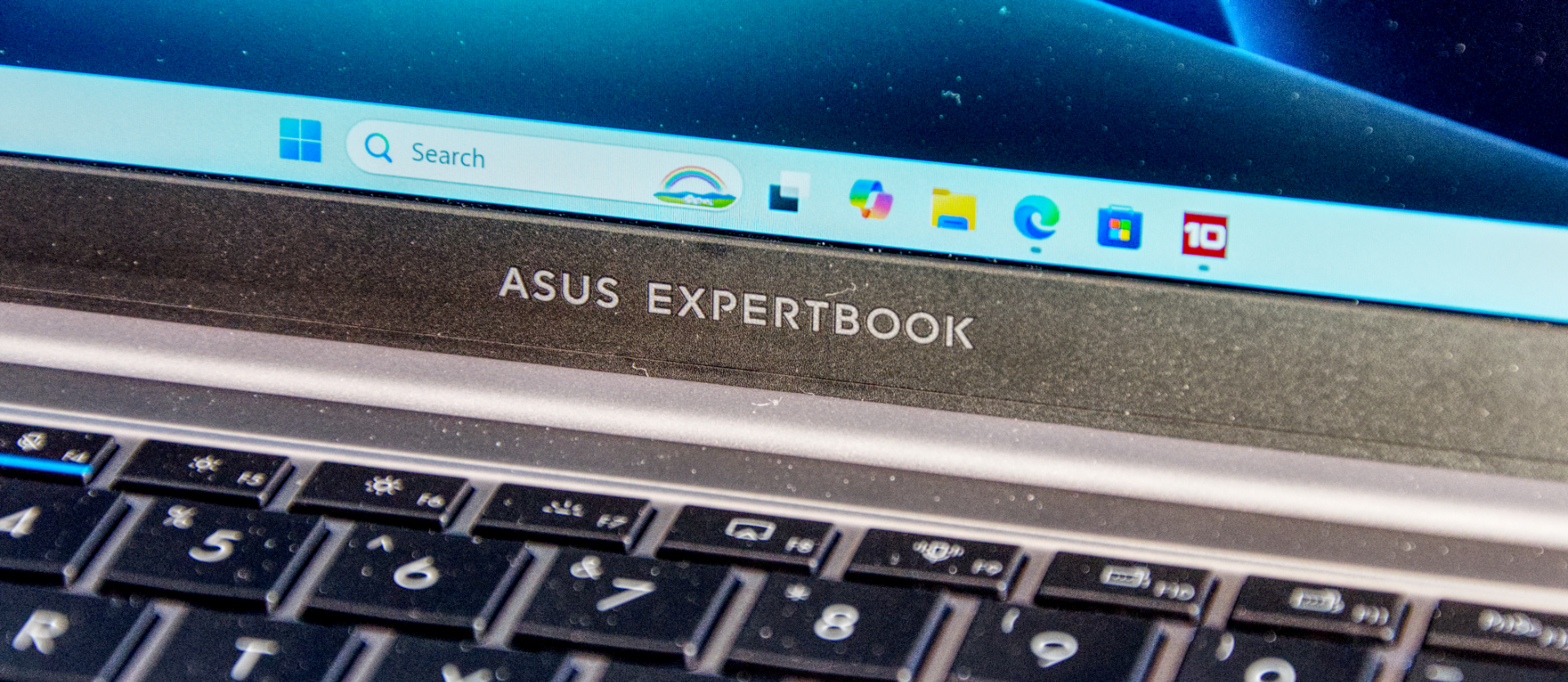Early Verdict
As elegant as the Asus Experbook is, the star of this show is the new Luna Lake processor that delivers decent performance and incredible battery life. Ignore the AI hype and the silly Co-pilot button. This chip and system are all about power efficiency.
Pros
- +
Metal exterior
- +
Plenty of ports, including Thunderbolt
- +
14-inch 2560 x 1600 screen
- +
Incredible battery life
Cons
- -
Bloatware
- -
Dedicated Co-pilot button
- -
1-year warranty
Why you can trust TechRadar
Asus ExpertBook P5: 30-second review
While containing many elements that might be construed as a review, this coverage of the new Asus ExpertBook is more of a Hands-On exploration.
It is because the hardware provided by Asus was labelled "sample for testing purposes only" and the processor inside had the identifier of an engineering sample.
That doesn't mean that the retail ExpertBook will radically differ in form and function from the sample covered here, but the specific details of what customers might receive and the computing experience might diverge from ours.
The hardware we experienced is built around the second series of the mobile Core Ultra processor, offering an entirely new balance to the conventional core and thread model that the older Core silicon offered.
This technology is packaged in a thin and elegant chassis aimed at wooing creative types away from the latest Apple MacBook hardware with a machine built for Windows 11 in the early AI era of personal computing.
Asus ExpertBook P5: Price and availability

- How much does it cost? From £999.99/$1099.99
- When is it out? Available now
- Where can you get it? From Asus
This system should be generally available before the end of 2024 through either Asus directly or online retailers.
Asus ExpertBook P5: Specs
| Item | Spec |
|---|---|
| Hardware: | Asus ExpertBook P5405CSA |
| CPU: | Intel Core Ultra 5 226V (Engineering Sample) |
| GPU: | ARC Graphics 130V |
| NPU: | Intel AI Boost |
| RAM: | 16GB LPDDR5X-8533 MOP |
| Storage: | 1TB M.2 PCIe 4.0 installed, 1 x M.2 2230 SSD upgrade |
| Screen: | 14.0" 2560 x 1600 Anti-Glare, 100% sRGB, 400 nits |
| Ports: | 2x Thunderbolt 4, 1x HDMI 2.1, Audio Combo Jack, 2x USB 3.2 Gen 2 |
| Camera: | 1080p FHD IR camera, Webcam Shield |
| Networking: | WiFi 6, Bluetooth 5.3 |
| Dimensions: | 31.2 x 22.3 x 1.645 cm |
| Weight: | 1.3kg |
| OS: | Windows 11 Pro (pre-installed) |
| Battery: | 63Wh, 3-cell, Li-polymer |
| Power supply: | 65W |
Asus ExpertBook P5: Design

- Elegant
- Big screen
- AI-centric
All the PC brands like to take occasional potshots at Apple and the MacBook, and the ExpertBook P5 is the latest from Asus.
Sign up to the TechRadar Pro newsletter to get all the top news, opinion, features and guidance your business needs to succeed!
This is a classic ultrabook design, where the thickness and elegance of the device are supposedly as important as the processing technology inside or the battery life it offers.
That said, the processor in this machine is Intel's newest Luna Lake generation. It offers an interesting combination of power, efficiency and new technology.
What most users opening the ExpertBook P5 for the first time will notice isn't any of these things, but the terrific 14-inch 2560 x 1600 display. This retinal display resolution isn't one of the conventional ratios, but the anti-glare coating and 100% sRGB colour gamut make for pleasing visuals. The quoted brightness of 400 nits is enough for indoor use but slightly short of the brightness needed for outdoor work.
The rest of the coal-face experience is generally as good, with a large and well-balanced keyboard and a reasonable selection of ports on both sides.
I'm not a huge fan of the flexible touchpad design, but it's large and supports some useful gestures.
However, one place where this machine can be awkward is the remarkably short feet that hold the underside off any hard surface on which it is placed. Having clearance is critical since cooling is achieved by drawing air from underneath before expelling it along the hinge line.
If you place the ExpertBook on a soft surface, like a sofa, the feet aren't enough to keep the vents from being covered, and the machine will rapidly overheat.
The other design aspect that doesn't excite this reviewer is the appearance of a redefined key on this keyboard.

Asus is making significant noises about AI and even went as far as to put a dedicated keyboard button on its ExpertBook for Co-pilot. Let's talk about how silly this all is.
Firstly, Intel and AMD have put specific features in their latest processors to accelerate AI processes, even if the performance this offers when compared to chips designed specifically for AI is laughable. The Intel Core Ultra 5 226V (Engineering Sample) is one of those, and for the 0.1% of PC users that run localised AI models, it might be less than that number, but there may be some minor value in it.
But most people using AI aren't running these models locally. They're on the Cloud, so having an AI-capable chip makes zero difference when using Midjourney or ChatGPT.
Where things get silly is that Microsoft has convinced some PC makers, including Asus and Lenovo, to make a unique key for its desktop AI, Co-pilot, because soon everyone will be using it. This parallels how everyone bought touch screens when Windows 8 launched and how they use Cortana to do the simplest things daily. Oh, hang on. Those Microsoft visions of the future never materialised, did they?
In a few years, we might all be using a locally AI-driven operating system, but it won't need a Co-pilot button and probably won't be something Microsoft marketing devised.

Asus ExpertBook P5: Hardware
- Luna Lake Ultra Gen 2
- Intel chip by TSMC
- Balanced cores
According to Asus documentation, this machine has three different Ultra processor options. The machine we experienced has the lowest-spec Luna Lake design, the Intel Core Ultra 5 Processor 226V. This machine only comes with 16GB of LPDDR5X-8533 MOP, whereas those with the Ultra 5 228 V or Ultra 7 258V each come with 32GB.
The Core Ultra 5 has an associated AI Boost NPU with 40 TOPS processing power, with the Core Ultra 7 managing 47 TOPS.
This chip design seems mildly retro because it shows Intel's determination to banish hyperthreading, having eight cores and eight thread processing. It's also not clocked highly at just 2.1GHz, though it can boost to 4.5GHz with limited cores.
The specifications make it easy to be convinced that it has more in common with the Celeron N305 than any of the first-generation Ultra silicon, but that's mostly coincidental.
For starters, this chip isn't fabricated by Intel, as it uses a technology it can't currently match, a 3nm node devised by TSMC.
The chip's thin connections allow a standard TPD of only 17W (37W max). It also sports a PCIe 5.0 bus and a new version of the ARC integrated graphics designated the 130V.
The number of lanes isn't huge, with four PCIe 5.0 coming from the processor and another four lanes of PCIe provided by the chipset, but bandwidth terms that's the same as 24 lanes of PCIe 3.0 or 12 lanes of PCIe 4.0.

What Intel did with the cores was balance the performance and efficiency parts, giving this Luna Lake design four of each, but without hyperthreading.
From some statements made by Intel recently, this arrangement appears to be the model for Intel chips in the future, and we are most likely going to see desktop and mobile parts that are as straightforward as this from now on.
What is also welcome is that this machine has two Thunderbolt 4 ports, making it an ideal candidate for a Thunderbolt dock. As it doesn't offer a LAN port, the best way to add one is via a dock. Wireless networking is currently Wi-Fi 6E at best, but Asus has promised that a Wi-Fi 7 module for this machine will be made available in 2025.
Asus ExpertBook P5: Software
- Bloatware
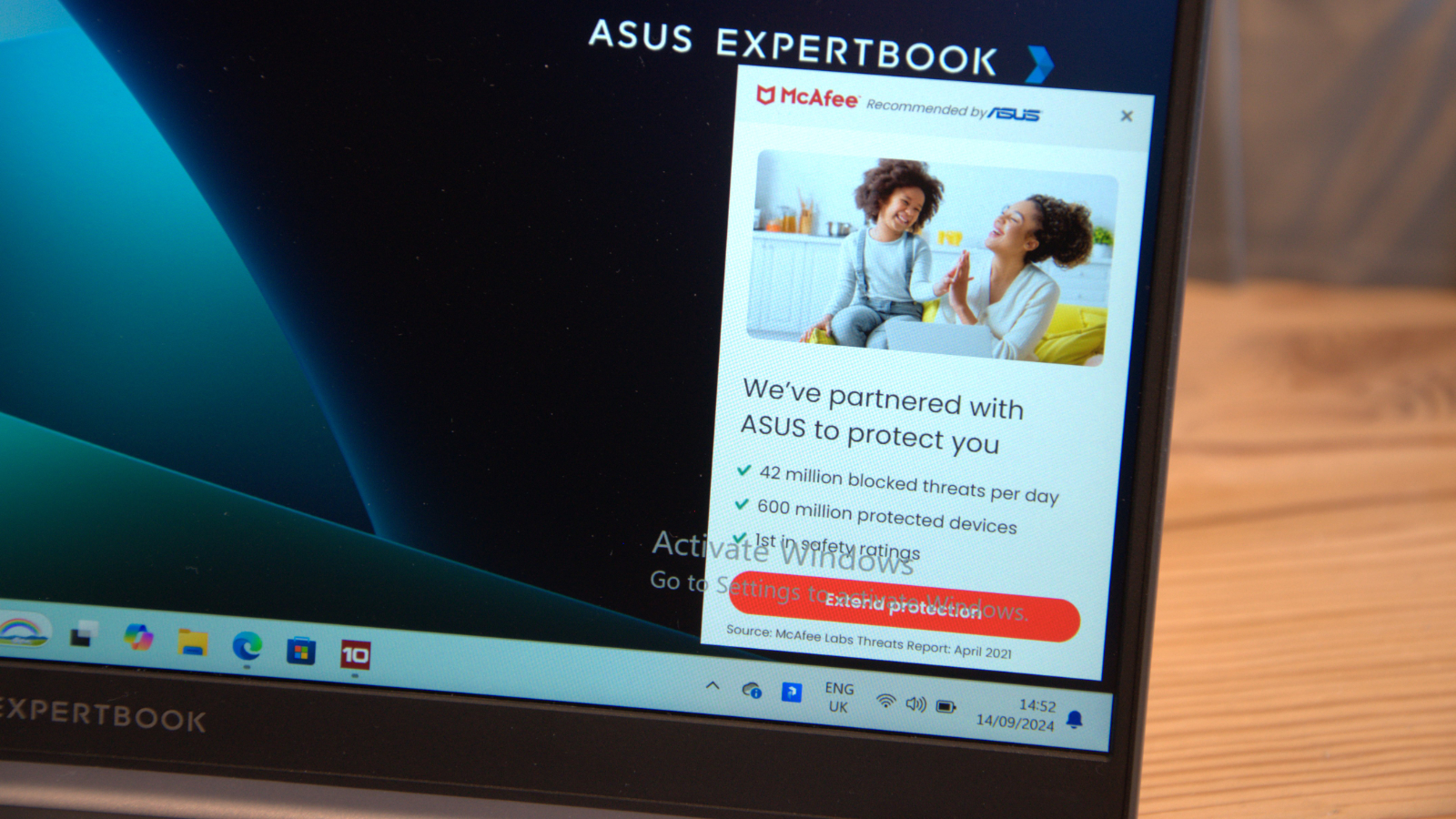
It's hard to believe that in 2024, we're still going on about bloatware, but since Asus and others can't take a hint, we'll mention it again.
To be clear, if a machine like the P5 is bought for corporate use, and many will be, the company IT department will first scrap the Windows installation entirely and rebuild a deployment image from the ground up.
Therefore, the only people truly inconvenienced by some of the software rubbish that Asus pre-installed on this otherwise excellent laptop are those who bought it with their own cash.
Annoying customers with software demanding a subscription within ten seconds of the first power-up appears to be an exceptionally shortsighted approach.
But if you are one of those, then allocate yourself at least two or three hours to delete all those annoying tools at your earliest convenience.
It's bad enough the rubbish that Microsoft foists on its users, but having Asus partner with McAfee to annoy its customers with more junk is something they shouldn't endure.
Asus ExpertBook P5: Performance
| Laptop | Header Cell - Column 1 | Asus Expertbook |
|---|---|---|
| CPU | Row 0 - Cell 1 | Intel Core Ultra 5 226V(Engineering Sample) |
| Cores/Threads | Row 1 - Cell 1 | 8C/8T |
| TPD | Row 2 - Cell 1 | 17W-37W |
| RAM | Row 3 - Cell 1 | 16GB DDR5 (8x 2GB) |
| SSD | Row 4 - Cell 1 | 512 GB Samsung MZVL8512HELU |
| Graphics | Row 5 - Cell 1 | Intel Arc V130 GPU |
| NPU | Row 6 - Cell 1 | AI Boost NPU |
| 3DMark | WildLife | 13,247 |
| Row 8 - Cell 0 | FireStrike | 6273 |
| Row 9 - Cell 0 | TimeSpy | 3047 |
| Steel Nomad | Lite | 1908 |
| CineBench23 | Single | 1760 |
| Row 12 - Cell 0 | Multi | 8390 |
| Row 13 - Cell 0 | Ratio | 4.77 |
| CineBench 24 | Single | 113 |
| Row 15 - Cell 0 | Multi | 520 |
| Row 16 - Cell 0 | Ratio | 4.59 |
| GeekBench 6 | Single | 2543 |
| Row 18 - Cell 0 | Multi | 9881 |
| Row 19 - Cell 0 | OpenCL | 25163 |
| Row 20 - Cell 0 | Vulkan | 27541 |
| CrystalDIsk | Read MB/s | 5035 |
| Row 22 - Cell 0 | Write MB/s | 2804 |
| PCMark 10 | Office | 6137 |
| Row 24 - Cell 0 | Battery | 18h 18m |
| Battery | Whr | 63 |
| WEI | Row 26 - Cell 1 | 8.3 |
These numbers shouldn't be considered fully representative of what the retail machine can achieve. They were collected using a sample machine with a sample processor, so take them as potentially flawed.
Normally, we'd include another machine for comparison, but this is the first Luna Lake design, and we don't have an apple-to-apples option.
These numbers do show a system that's closely aligned with what we've seen from laptops using the AMD Ryzen 7 7840U, like the Framework 7040 Series. For Intel-powered systems, the Intel Core i7-1260P, as used in the Lenovo X1 Carbon (2022), is also used.
But where it completely trounces both those systems is in battery life. With a PCMark battery test that exceeds 18 hours, using the screen brightness set by the ExpertBook to the most power-efficient level is exceptional.
The only Windows machine with better battery life than this we've tested is one powered by a Qualcomm Snapdragon SoC.
There are quicker laptops available, but these struggle to deliver an entire working day on battery power, whereas the ExpertBook P5 managed more than two.
Asus ExpertBook P5: Verdict
On the face of it, the Asus ExpertBook P5 delivers all the lovely things that a good ultrabook design needs. It's thin and reasonably lightweight, while the aluminium skin makes it feel robust and substantial.
The processor is powerful enough for the power user and has AI trinkets for those who insist on running Stable Diffusion locally or want to develop AI code.
The P5 isn't a mobile workstation, but it has enough power for most users, and its power efficiency makes the battery capacity last a remarkably long time.
It's also quite affordable for such new technology. That coming from Asus is rather refreshing.
Mark is an expert on 3D printers, drones and phones. He also covers storage, including SSDs, NAS drives and portable hard drives. He started writing in 1986 and has contributed to MicroMart, PC Format, 3D World, among others.
What is a hands on review?
Hands on reviews' are a journalist's first impressions of a piece of kit based on spending some time with it. It may be just a few moments, or a few hours. The important thing is we have been able to play with it ourselves and can give you some sense of what it's like to use, even if it's only an embryonic view. For more information, see TechRadar's Reviews Guarantee.