Why you can trust TechRadar
This review first appeared in issue 355 of PC Pro.
Asus’ ExpertWiFi product family speaks to small businesses and retail outlets requiring a complete network security solution that’s affordable and simple to deploy. The EBR63 is a prime example: this deceptively small router teams up dual-band Wi-Fi 6 services with a heap of gateway security measures and delivers them all for only £125.
On the wireless side, the EBR63 has an AX3000 rating derived from claimed speeds of 574Mbits/sec on its 2.4GHz radio and 2,402Mbits/sec on the 5GHz radio, with the latter supporting high-performance 160MHz Wi-Fi 6 channels. However, the EBR63’s switch is only endowed with gigabit WAN and LAN ports so you won’t see the full performance potential of its Wi-Fi 6 credentials.
A positive takeaway is support for Asus’ AiMesh technology so you can use any compatible Asus wireless device to increase wireless coverage with up to 12 mesh nodes. You can also create up to five wireless SSIDs and present custom captive portals to guests and customers.
The EBR63 is a compact plastic unit that can be wall- or ceiling-mounted using the two holes in its rear panel. It also has a flip-out desk stand, but we wouldn’t recommend using this in a busy environment as it’s quite flimsy and, with the router only weighing 415g, it could easily get knocked over.
Internet redundancy is present, with the dual WAN feature able to apply failover or load balancing across two internet connections using the WAN port and a LAN port of your choosing. A quick fix if your main internet connection goes down is to connect a mobile to the EBR63’s USB-A 3.2 Gen 2 port and use it as an instant internet backup.

Deployment is a breeze using the ExpertWiFi mobile app. With this loaded on an iPad, we connected it to the router’s secure default SSID and followed a wizard to activate the device and update its firmware.
Management choices abound. The EBR63 presents a well-designed web interface, which we used to create more wireless, or self-defined, networks. This is nicely handled as you choose from a list that includes employee, portal, guest, scheduled and IoT options, then fill in the fields presented and choose WPA2 or the more secure WPA3 encryption. The “Scenario Explorers” makes this even easier as you choose an environment such as office, coffee shop or home working and it will present you with the most appropriate settings.
Security features are quite remarkable considering the price. The SPI firewall can be customized with up to 128 rules, while the Trend Micropowered AiProtection Pro service blocks malicious sites, stops infected systems from accessing the network, provides intrusion prevention services (IPS) and generates security assessment reports.
Web content and app filtering can be applied to selected clients where you tick boxes next to any of the four categories, choose a discovered device from the drop-down list and add a new rule. VPN options are outstanding, as Asus supports PPTP, OpenVPN, IPsec and WireGuard VPN servers, while the VPN Fusion feature creates secure connections for devices that can’t run VPN client software. In addition, quality of service (QoS) features are handled by Asus’ Adaptive QoS, which prioritizes traffic from different apps and activities using a customizable list.
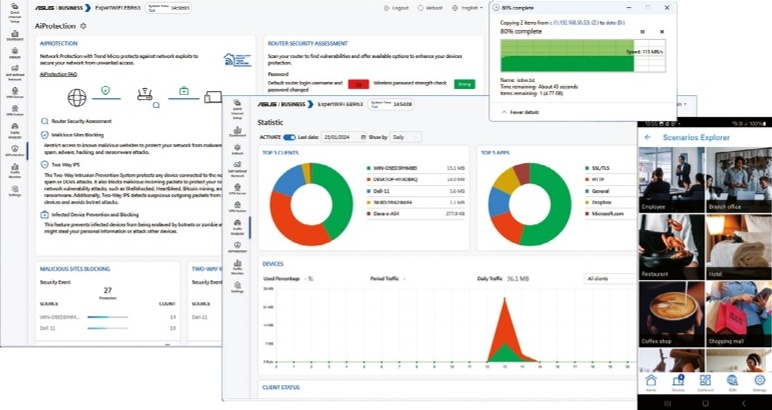
Despite only having gigabit ports, the EBR63 delivered respectable speeds in our real-world tests. Using a Dell Windows 11 Pro workstation equipped with a TP-Link Archer TXE75E Wi-Fi 6/6E PCI-E adapter, we saw close-range large file copies between the client and a LAN-connected Windows server return a rock-steady 112MB/sec, dropping to 89MB/sec with the router placed ten meters away in an adjoining room.
The ExpertWiFi EBR63 will appeal to small businesses that want all their network services and security in one, easily-managed device. The gigabit ports do limit wireless performance but overall speeds are impressive nonetheless, and Asus delivers an incredible range of security measures at a very tempting price.
Probably the most respected tester of IT equipment in the UK, if you’ve bought a piece of kit for the office - whether printer, server or rack appliance - then you’ve probably read Dave’s verdict at some point along the way.
What is a hands on review?
Hands on reviews' are a journalist's first impressions of a piece of kit based on spending some time with it. It may be just a few moments, or a few hours. The important thing is we have been able to play with it ourselves and can give you some sense of what it's like to use, even if it's only an embryonic view. For more information, see TechRadar's Reviews Guarantee.
You must confirm your public display name before commenting
Please logout and then login again, you will then be prompted to enter your display name.
