TechRadar Verdict
The BenQ RD320UA is a superior choice for programmers and professionals seeking clarity and comfort in a coding or business monitor.
Pros
- +
Nano Matte Panel for glare-free clarity
- +
Dedicated coding modes for visual comfort
- +
Built-in KVM switch for seamless multitasking
- +
Flexible Ergo Arm with height, tilt, and swivel adjustments
- +
MoonHalo lighting for improved night-time coding experience
- +
Gorgeous build quality
Cons
- -
60Hz refresh rate
- -
Included USB-C cable is a bit short
Why you can trust TechRadar
As a company, BenQ has been heading up and to the right for years. They crushed it with the monitor light bar and showed they could also dominate the monitor market. Then, they made dedicated monitor line-ups, some for coding, some for business, and some that are just great monitors for the masses.
The BenQ RD320UA is just a continuation of that greatness, but not in a boring way. In my humble opinion, it is in the running for the best monitor for programming on the market. But what makes this so incredible is that though it's a "coding monitor," I'd be thrilled to use it as a business monitor and never show a line of code. It's that good.
Granted, it's not the best monitor for photo editing and definitely not the best video editing monitor either. Most likely, though it would be good, it's not built for that. Nor is this built for gaming due to the 60Hz limitation. But, outside of creative or high graphical intensity needs, this monitor is incredible.
It has outstanding IO, a built-in KVM, a built-in backlight to help with eye strain, and specialized coding modes to help with eye training and clarity of code, helping supercharge your coding sessions without needing anything but this great monitor.
BenQ RD320UA: Price and Availability
Depending on the reseller or retailer, this monitor ranges from $650 to $700. It is more premium, but it's for a good reason. You can buy this monitor without needing or even wanting an upgrade for quite some time. Plus, its build quality and feature set are tremendous benefits.
If you're a programmer with multiple computers, perhaps personal and work, now with this monitor, you won't need a KVM. Plus, if you're a programmer and work at night or in the dark, with the RD320UA, you won't need a backlight as this will help illuminate behind the monitor, helping with strain. Lastly, it has an ergo arm built in, meaning you don't need a separate monitor arm.
You can purchase this monitor from BenQ's website (US readers click here; UK and European readers click here), as well as other online retailers.

BenQ RD320UA: Unboxing and First Impressions
The box for this monitor was shockingly thick, but then I remembered I got the model with the Ergo arm, which made more sense with how dense it was. The box all together was packaged fairly efficiently and had two main layers. The first layer had all the cables, documentation, and the ergo arm pieces. The bottom layer housed the panel itself.
The Ergo arm was super easy to set up, with a simple rubber-enforced twist clamp that I threw on the edge of my desk and then tightened down. There were no extra steps to assemble anything, grab and go. Then, I added the ergo arm piece that connects to the mount and the mounting piece that connects to the monitor itself.

The power cable easily tucked away into the cable management that's built into the Ergo Arm, but the USB-C that came with the monitor was a tad short for what I was wanting, so I left that out for now so I could plug my MacBook Pro into the front of the monitor and get a stacked setup working.
The first moment I plugged into this monitor, I was blown away by the Nano Matte panel's clarity and beauty. The clarity is remarkable, and the lack of glare is also huge.
Thanks to the ergo arm, I could position the monitor exactly how I wanted it to and get to work with incredible flexibility and ability. The Ergo arm didn't feel weak, but rather, it was high-quality and firm.

BenQ RD320UA: Design and Build Quality
Screen Size: 31.5 inches
Resolution: 4K (3840 x 2160)
Panel Type: Nano Matte
Refresh Rate: 60Hz
Connectivity: USB Type-C, HDMI, DisplayPort
Ergonomics: Adjustable Ergo Arm (height, tilt, swivel)
This monitor all around is a classic BenQ monitor. It's high quality, sleek, gorgeous, and has excellent ports. The monitor is made with premium materials. The Ergonomic arm is a fantastic feature that I wish more monitors included. BenQ's ergo arm is excellent all around. I hope it was longer on the top arm, but that could be me used to a full-blown, dedicated monitor arm I've used for years.
The Ergo arm on this BenQ display allows easy pivoting and rotation, enabling you to switch the monitor to portrait mode effortlessly. It also offers height adjustment, panning, tilting, and movement to the left and right. This feature is quite impressive. The core of the Ergo arm allows for twisting, providing maximum mobility.
The entire monitor is impressive, but the standout feature must be the built-in MoonHalo light ring in the back's mounting area. Surrounding the circular disc mounting plate is an entire LED light strip with a diffuser integrated into the monitor. This light can be easily turned on and off, offering complete temperature control. Additionally, built-in quick buttons allow you to display the light strip on the top and sides or for a full 360-degree effect.
What's particularly convenient is that this can be controlled through the complementary DisplayPilot 2 app, enabling you to make adjustments without reaching behind the monitor, asking Google to turn on the light strip, or fumbling with your phone to hit a button in another app. Everything can be managed directly from your mouse and keyboard through your computer. If the goal for usability is a frictionless experience, sign me up for DisplayPilot 2 because that app could not be more straightforward to use, and the fact that it can now help me turn on bright lights in my monitor, too, is just incredible.

BenQ RD320UA: In use
When I got this monitor, I was thrilled to set it up. Because I am testing other accessories on my main monitor setup, I threw this display on my secondary desk setup in my studio. I hoped to get a reasonable amount of time with this monitor, but I did not expect to be drawn to this display even when my main display is also a newer BenQ and is gorgeous.
The Nano Matte Panel enhances everything on display, and even in a room that doesn't have a ton of reflections or bright light glares or anything like that, I find my eyes feel like they are resting when looking at this display. They can lock in on what I am doing so quickly.
While I am not a professional engineer and work in code all day, I do have a few scripts I run weekly to do some back-end work for one of the companies I support. I was skeptical of the "coding mode" on this display, but I can say that it made a difference with readability. I wouldn't know that having this coding mode viewing option is an absolute must if you work with code, but if I did work with code daily, I would turn this feature on if I had it. So take that as you will.

The MoonHalo was super easy to play with and utilize. I love having lights behind my monitor, but nothing too crazy. Since I am still rocking the original BenQ Halo Plus lightbar (that still uses USB-A and Micro-USB, along with a wired puck if that gives any indication of age) at my main desk setup, I moved my desk to be in front of some Govee Glide Hexa Pro light panels that I had already set up on a wall. Now, I keep these on a warm glow, paired with a lamp from Vari on a set of drawers from Vari, and my desk has one LED light strip I keep on cooler white for a nice contrast.

With the RD320UA, I'd be able to and would desire to negate the Govee panels and one of the lamps; I'd use the backlight and add a monitor light bar, and my whole setup would be ready to go lighting-wise. The MoonHalo makes it super easy to reduce eye strain at night by adding some backlight so the contrast isn't so intense, and it has an auto mode, so you don't even have to think about it. In addition to helping with your eyes, having the backlight turned on makes the whole area feel more elevated without needing extra accessories.
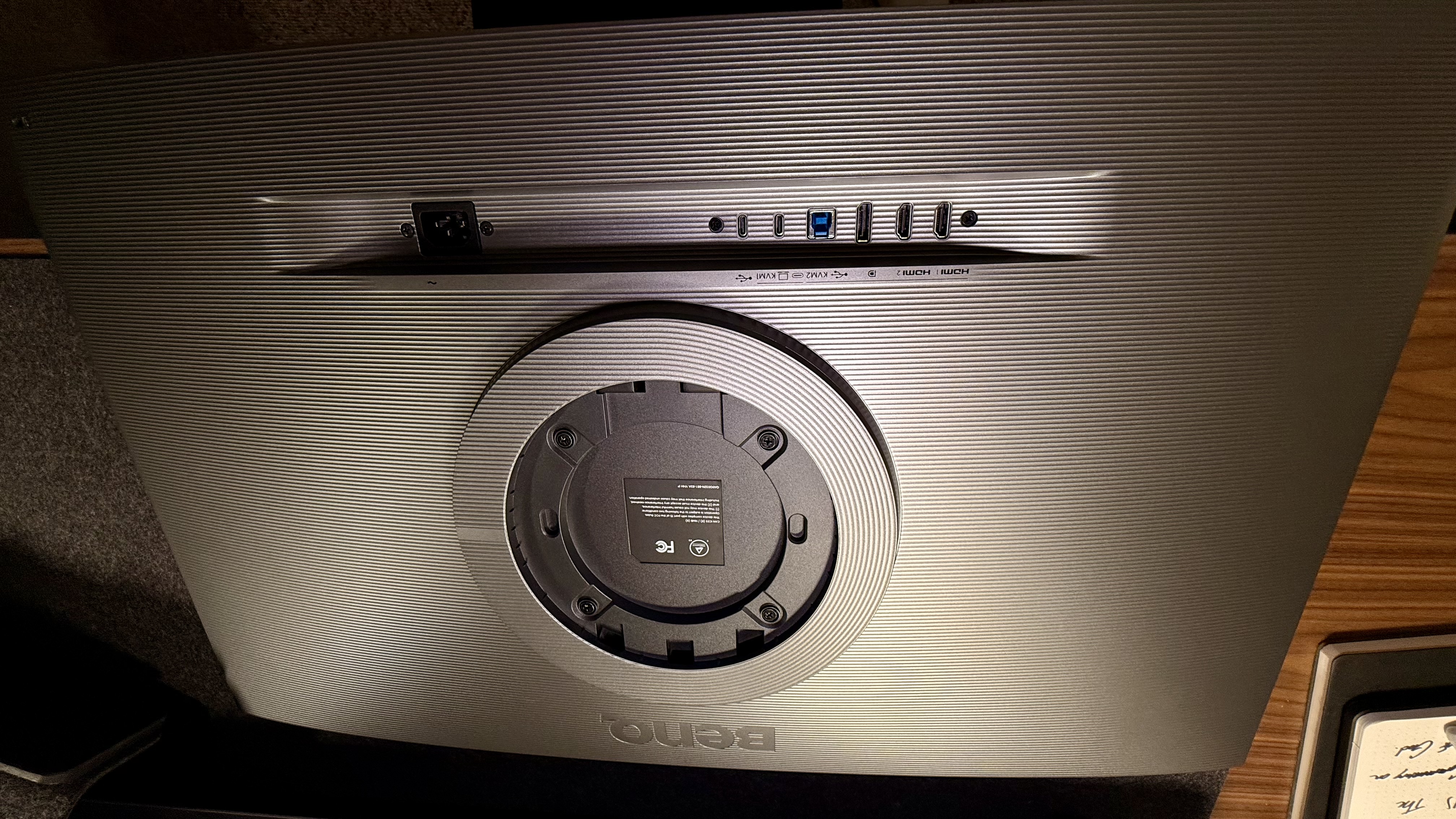
One remarkable feature of this monitor is its built-in KVM switch, which makes it incredibly easy to switch between devices. I use several devices throughout the day, though most would probably have a work and personal computer. This monitor can connect to two devices, and with the press of a button, it allows you to swap your USB-connected keyboard and mouse (or use a Bluetooth receiver/dongle) from one computer to another, all while displaying the new computer on the screen. KVM stands for Keyboard, Video, and Mouse, and that's exactly what this function switches. Usually, if I have needed something like this in the past, I use a Logitech Keyboard and mouse that have multiple connections and then manually switch the input, but with the KVM built-in, I can now do this without any friction.
Attributes | Notes | Rating |
|---|---|---|
Design | Sleek and professional design | ⭐⭐⭐⭐⭐ |
Material quality | High Quality | ⭐⭐⭐⭐⭐ |
Ease of use | Easy to adjust | ⭐⭐⭐⭐⭐ |
Practicality | Great for most | ⭐⭐⭐⭐⭐ |
Price | Understandably priced | ⭐⭐⭐⭐⭐ |

BenQ RD320UA: Final verdict
The BenQ RD320UA offers a compelling package for software developers, engineers, or business professionals in general, prioritizing eye comfort, screen clarity, and ergonomic design. While it isn't designed for gaming or streaming, its coding-focused features justify the premium price for professionals who code extensively.
For more dev tools, we reviewed the best laptops for programming.
Former TechRadar Pro B2B Hardware Editor, Collin has been in journalism for years, with experience in small and large markets, including Gearadical, DailyBeast, FutureNet, and more.
You must confirm your public display name before commenting
Please logout and then login again, you will then be prompted to enter your display name.

