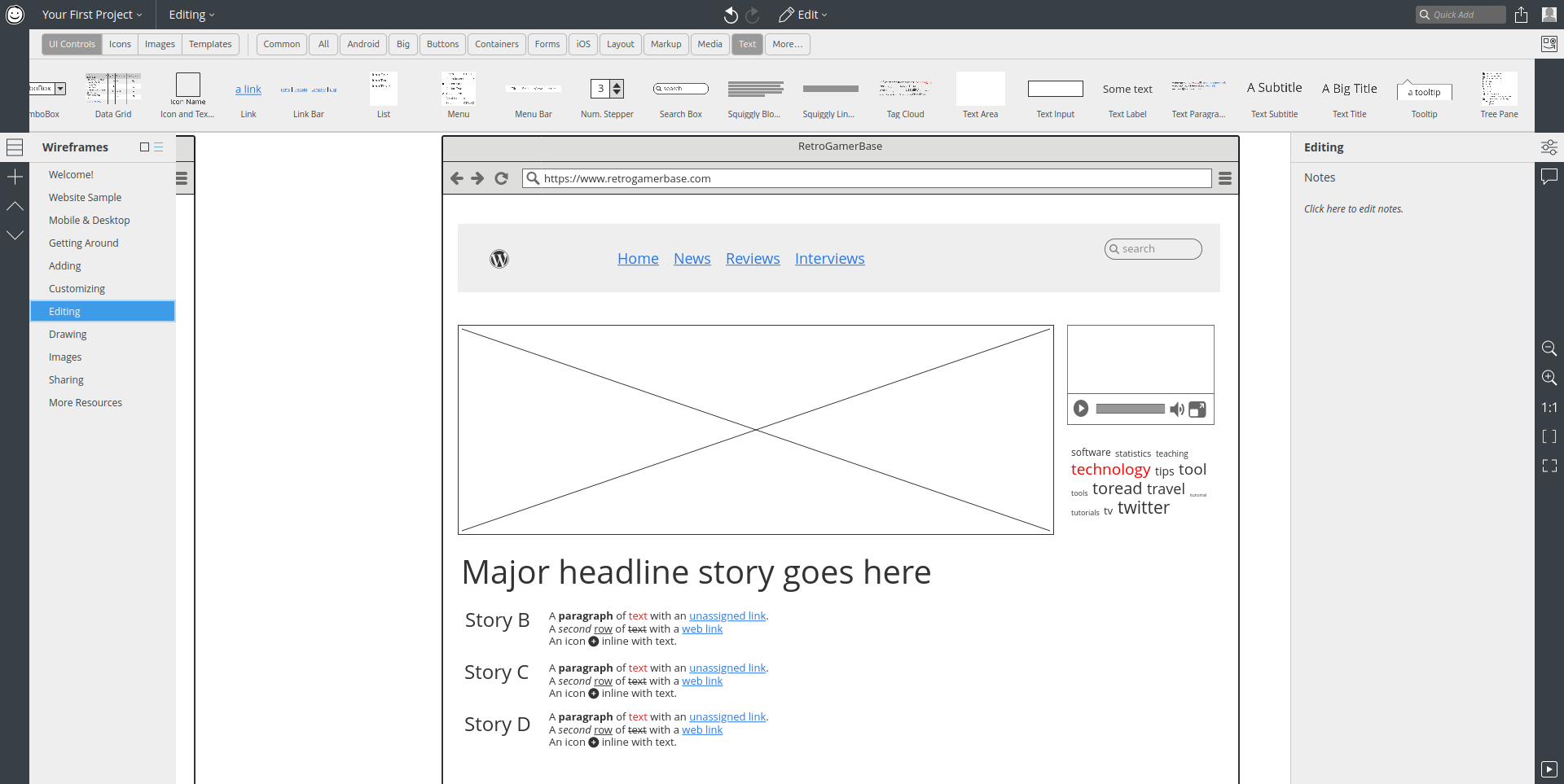TechRadar Verdict
A useful, simple application with browser and desktop versions, Balsamiq is perhaps the de facto wireframing tool.
Pros
- +
Simple drag-and-drop design
- +
Makes quick mockups possible
- +
Offers two visual styles
Cons
- -
No generative AI feature
- -
Prototyping interaction is limited
Why you can trust TechRadar
Balsamiq describes itself as a “Quick and Easy Wireframing Tool.” This is exactly what you need at the early stages of web or UX design, a handy application (web and desktop options are available) for basic prototyping.
Launched in 2008 by a former Adobe engineer, Peldi Guilizzoni, Balsamiq has garnered a strong reputation for wireframe mockups. Its website provides a fascinating chart of transactions, which Balsamiq claims makes it “the undisputed leader in the UI wireframing market.”
To find out if Balsamiq is a suitable wireframing and prototyping tool for your next project, we tried it out. Special attention was paid to price, features, ease of use, customer support, and what competing tools offer.
On first glance, the Comic Sans typeface and sketch-like presentation might leave you cold. We all know appearances can be deceiving, but is Balsamiq secretly awesome?
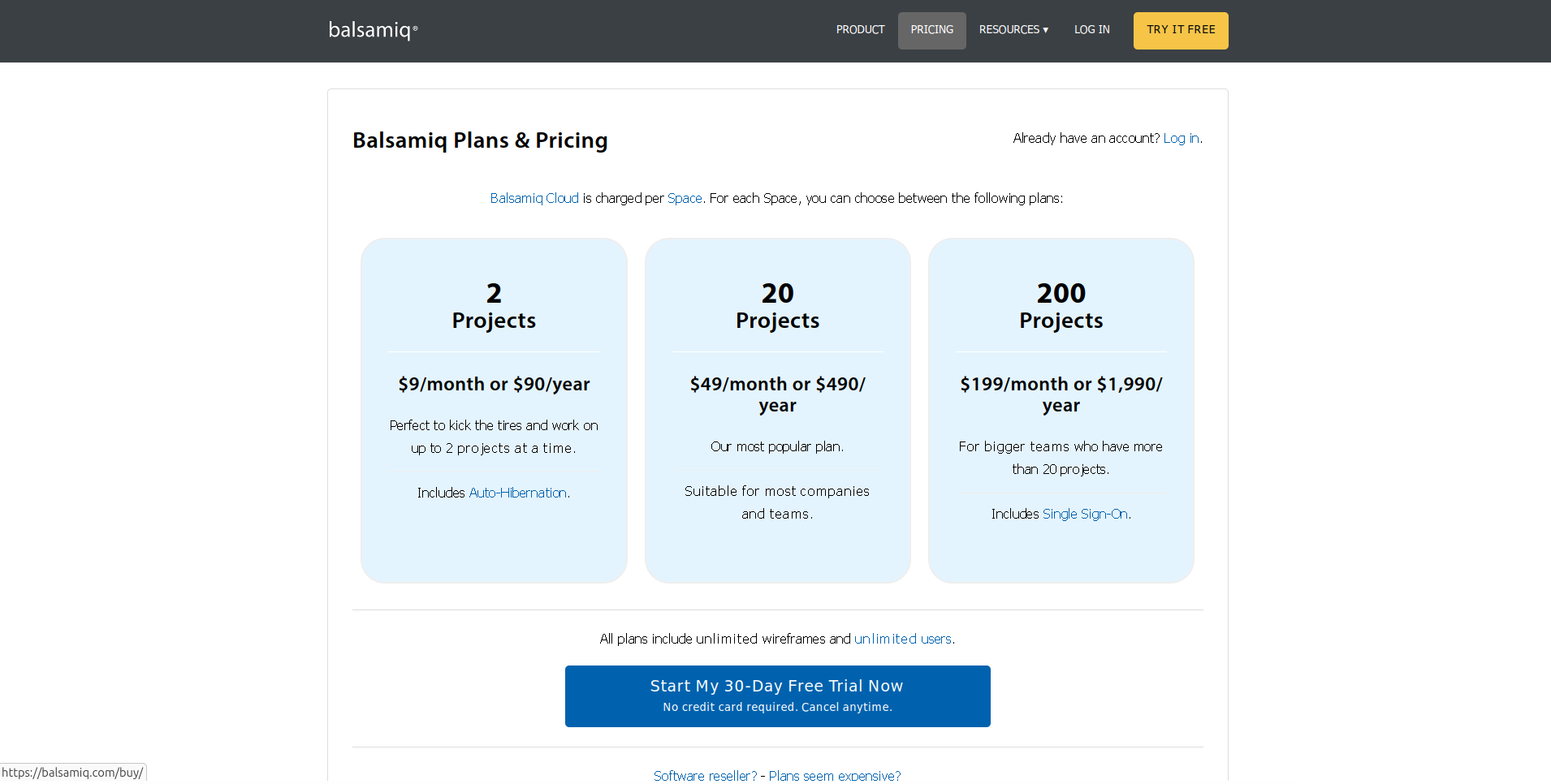
Balsamiq: Plans and pricing
Two options are available for using Balsamiq. It offers a desktop application, where each user has a license, and a browser app.
Desktop
A desktop version of Balsamiq is available for Windows (10 and later) and macOS (12 Monterey and later). Licensing is per user, rather than per machine, and is one-time only.
1-4 users are $129 per user. For 5 users, the rate is $125 per user. This decreases as your team expands. At 100 users, for example, the rate is $64.50 per user.
Web App
Online Balsamiq projects are accessed via the web and hosted in the cloud, in a “space.” Three plans are available:
1. If you’re working on 2 projects, you pay $9/month or $90/year. (Includes a “hibernate” option that doesn’t charge you if your space is empty.)
2. For up to 20 projects, the price of the space is $49/month or $490/year.
3. Larger teams requiring up to 200 projects pay $199/month or $1990/year. (Supports Single Sign-on.)
Payment is via credit card, and a 30-day free trial is in operation for both online and desktop versions.
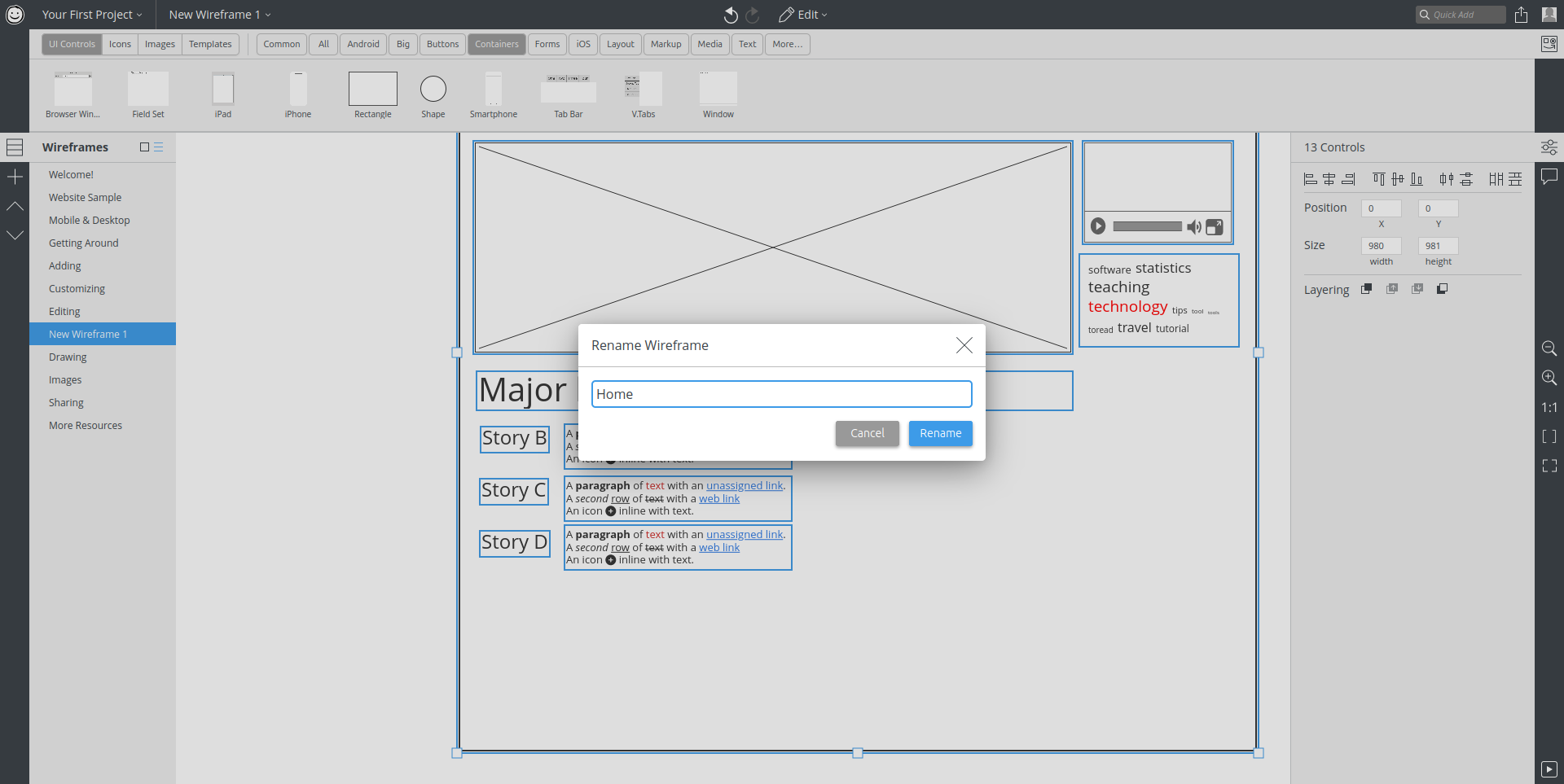
Balsamiq: Features
Building a wireframe prototype with Balsamiq? The software provides a considerable number of curated templates, controls, and icons. These can be dragged and dropped, connected, and positioned as required. The literal wireframe approach means that Balsamiq seems to perform a little faster than other prototyping tools.
As you build projects, you may notice that elements are re-used. Balsamiq supports creating templates and masters, and developing re-usable components. A search tool helps you to quickly find the element you wish to include in your next mock-up. Meanwhile, the software lets you swap the basic “sketch” visual theme for a cleaner look.
Developed as an ideation tool, Balsamiq supports collaboration. Simple prototypes can be developed with this tool, but it is unsuitable for more advanced projects.
While no generative AI features are included, a couple of useful automations are. For example, if you type “lorem” into a text box, the rest of the field autocompletes with lorem ipsum text.
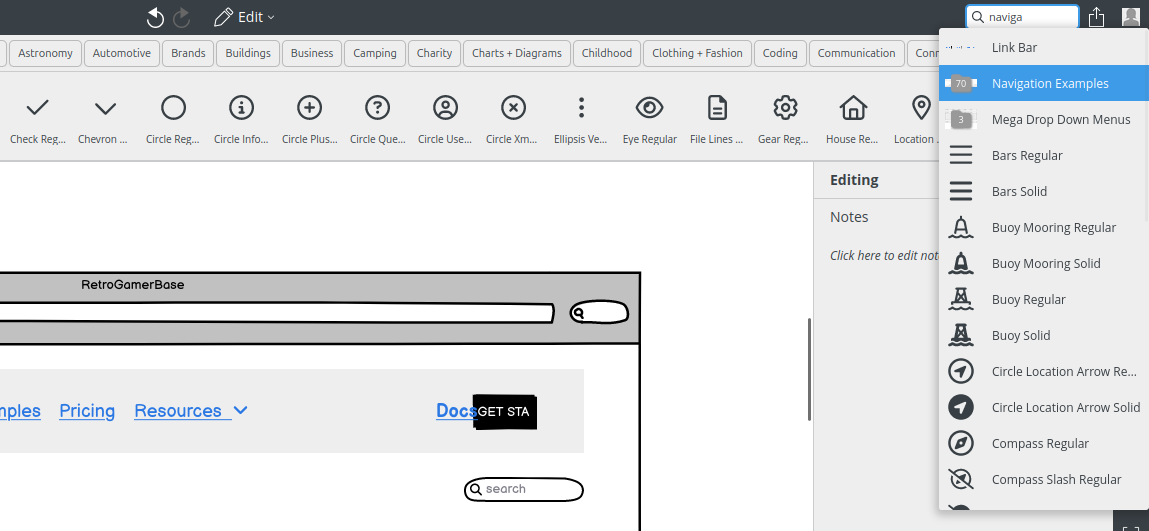
Balsamiq: Ease of use
After signing up to Balsamiq, the first screen you will see is a project window labeled “Your First Project.” A number of tools and toolbars are presented here, and there is potential for immediate confusion. Realizing this, the Balsamiq developers have set the software to drop you straight into a set of guides. These appear as wireframes in the editor window, and are simple to digest.
From this point, you can either adapt the quick start material, create a new blank project or use a template. Desktop and mobile project templates are included, along with all the elements you could need for a web or mobile app user interface.
There is little difference between the browser and desktop tools, so it really doesn’t matter which version you use. We tried the Windows and browser versions of Balsamiq, with the same results.
But how easy is it to use Balsamiq? While it is a good tool to get started quickly, it does have a few niggles and frustrations. It can be difficult to select multiple elements; the icon library can be distracting (and irrelevant); the result may lack the depth you’re looking for.
While Balsamiq offers useful preview, export, and collaboration and commenting features, it is unashamedly and strictly a wireframing tool. Competing apps aspire to expand the feature set – Balsamiq just a step on the road to a successful UX.
It seems pretty happy with that.
Balsamiq: Customer support
A collection of resources are available for Balsamiq users. These cover everything from tutorials to direct support.
The Balsamiq Wireframing Academy is a collection of guides and articles designed to help you to use the software. These include an explanation of wireframes, how to start a project, and much more.
A searchable knowledgebase of tutorials is also provided. These walk you through specific features and functions of the app, complete with screenshots.
More extensive documentation is also provided, again with a search tool. Guides to the cloud and desktop versions are presented alongside docs for integrations with Google Drive, Confluence, and Jira.
If you need direct support, standard US business hours are kept. Support can be initiated via email or a web form. They aim to respond to messages within 24 hours on weekdays. For outages, refer first to the service status page.
Balsamiq: The competition
Several other UX design, prototyping, and wireframe tools are available. The wealth of choice here is quite wide, with different tools focusing on the various elements and approaches.
So, we might compare Balsamiq with Mockitt or Framer, both of which have wireframe options. However, comparisons with Proto.io would be unfair, as that tool is a more focused UX development environment. Balsamiq is a competent wireframing tool, with comparable features to Mockitt and Framer, although it lacks generative AI.
While you might observe that Balsamiq looks slightly dated, the default visual style is an affectation that hides the truth. It can easily hold its own as a wireframing tool.
Balsamiq: Final verdict
Balsamiq lacks the advanced features of other wireframing and UX development platforms. The reason for this is simple: it is a wireframe development tool, nothing more.
While it offers useful collaboration and sharing options, Balsamiq is not attempting to be anything other than a go-to tool for wireframes. Once the layout is established, Balsamiq is happy to stand aside.
In some ways, I liken it to Microsoft Word, for many people the default word processing tool. Balsamiq is similarly focused – just as Word produces any type of document, with Balsamiq you can assemble any type of wireframe. It’s almost a de facto solution to wireframing.
Christian Cawley has extensive experience as a writer and editor in consumer electronics, IT and entertainment media. He has contributed to TechRadar since 2017 and has been published in Computer Weekly, Linux Format, ComputerActive, and other publications. Formerly the editor responsible for Linux, Security, Programming, and DIY at MakeUseOf.com, Christian previously worked as a desktop and software support specialist in the public and private sectors.