TechRadar Verdict
The Bambu Labs A1 Mini is nothing more than groundbreaking when it comes to features and price, blending robust performance, excellent print quality, accuracy, a quad filament option and a beautifully designed touchscreen interface. With exceptional speed for single filament printing, this compact 3D printer delivers on quality, catering to both 3D printing beginners as well as more experienced enthusiasts. While the touchscreen could be more responsive, and an enclosure option wouldn't have gone amiss, there is no doubt that this is an outstanding printer. Although the innovative AMS Lite system looks slightly complex, it isn't and offers versatility for those keen to experiment with multiple filaments. If you're in the market for a small yet outstanding 3D printer that doesn't compromise on features or flexibility, the A1 Mini is the must-have printer right now.
Pros
- +
Compact
- +
Ultra-fast print option
- +
Multiple filament printing
Cons
- -
Less Responsive Touchscreen
- -
Time-Consuming Filament Swaps
- -
Lightweight but awkward to carry
Why you can trust TechRadar
Something has fundamentally shifted in the 3D printing market, with manufacturers suddenly producing machines that have taken a huge leap forward in speed, quality, features and affordability. There's one company more than most that has driven the market forward at such speed, and that's Bambu Labs.
Now, the company has released the innovative A1 Mini. While the printer's chassis design may not be groundbreaking, where it truly stands out is in its filament management. Courtesy of the AMS Lite system, this printer is capable of handling up to four different filaments, a feature typically reserved for high-end models. Yet, here it's in a relatively inexpensive, user-friendly entry-level model, at least in price and ease of use.

This puts the A1 Mini in a league of its own, especially when you consider its attractively low to mid-range price point. One of the best 3D printers to hit the market, it offers ultra-fast print speeds when using a single filament and maintains excellent print quality throughout. However, multi-filament printing does slow down considerably, but that print quality remains high.
The printer's price point and ease of use make it well-suited for beginners, although no enthusiast would be disappointed with the outstanding quality and speed of the prints. The A1 Mini sets itself apart not just with its robust performance but also with its forward-thinking multi-filament capabilities. This print might be small, but it should be seen as a landmark in the 3D printer evolution.
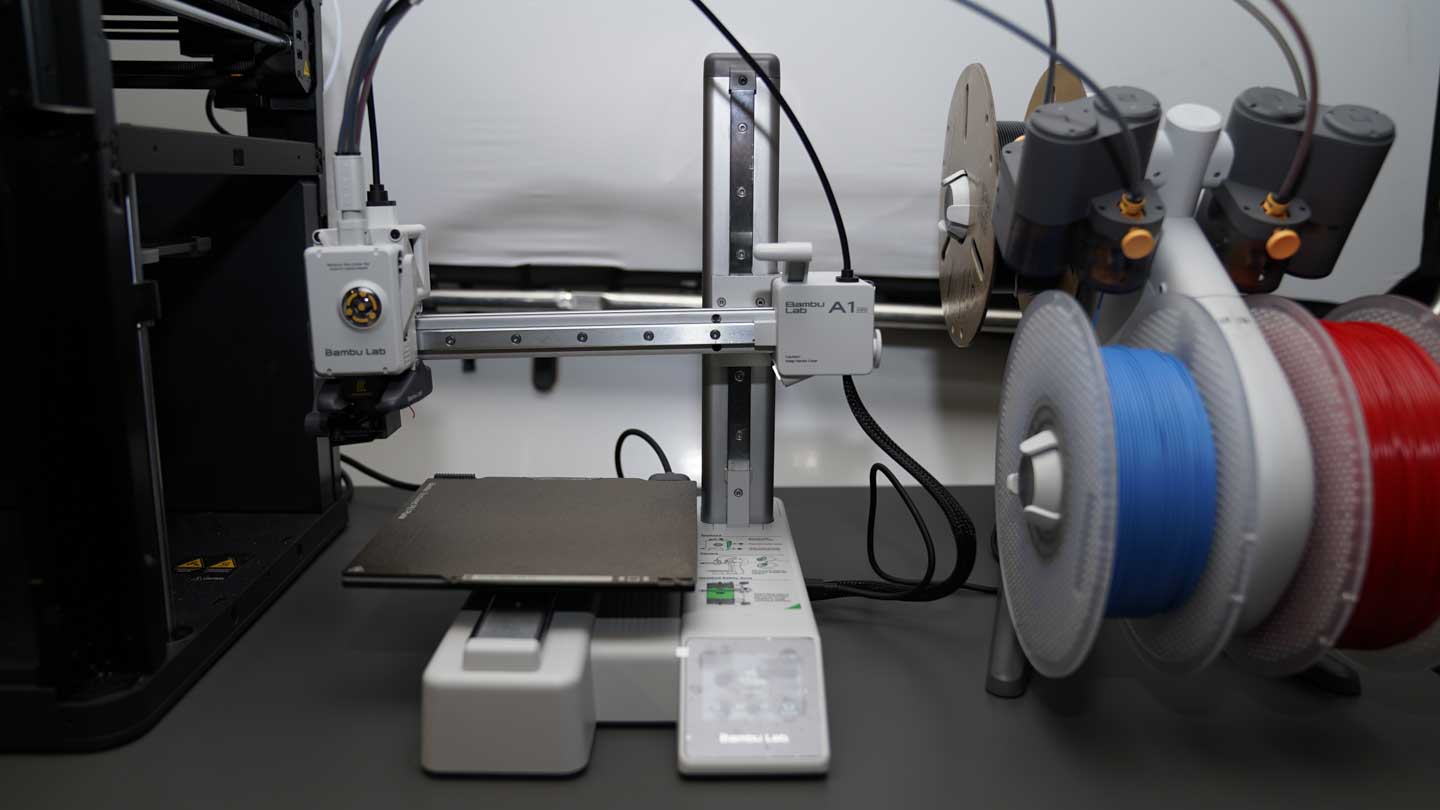
BambuLabs A1 Mini: Design
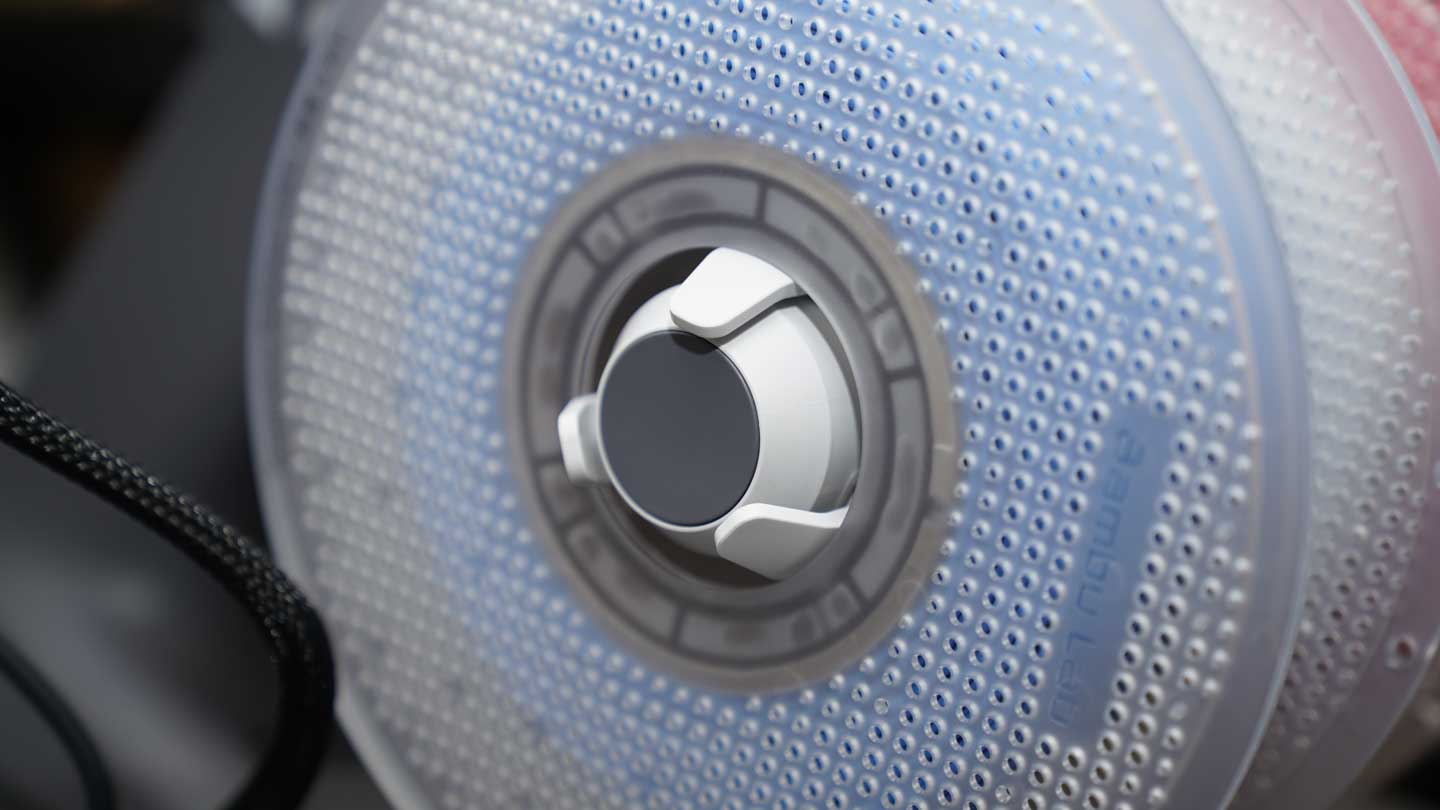
While the Bambu Labs A1 Mini's design may echo the popular configuration seen in machines like the Official PRUSA Mini—with its base housing both the print platform and electronics, complemented by a vertical strut and a horizontal one holding the tool head—the similarities decidedly stop there. Bambu Labs has infused its model with distinct features that set it apart as an innovative piece of hardware.
The printer's tool head makes an immediate impression, punctuated by three dots that highlight the intelligent extruder within. A side shoot containing the filament-cutting blade is another innovative touch. And let's not forget the AMS Lite system, a filament delivery system that, while almost futuristic in its capabilities, still maintains a footprint similar to that of the printer. It's an engineering marvel, managing to hold up to four different filaments for your multi-colour or multi-material printing needs.
Complementing these features is a handy, albeit not smartphone-responsive, touchscreen that offers an easy-to-navigate user interface. More standard design features include the magnetic PEI build platform, which is heated and available in both smooth and textured surfaces, filament run-out sensor and all the usual must-haves for a 2023 printer. The Bambu Studio software adds an extra layer of customisation, allowing nozzle swapping and other configurations.
Sign up to the TechRadar Pro newsletter to get all the top news, opinion, features and guidance your business needs to succeed!
However, it's worth noting the absence of an enclosure, restricting this feature-packed printer to home and workshop use rather than educational settings. Design-wise, for most people looking for a 3D printer, the A1 Mini is a great fit, easily sitting on a worksurface of about 60cm x 60cm; this will comfortably accommodate both the A1 Mini and its AMS Lite system.

BambuLabs A1 Mini: Features

The Bambu Labs A1 Mini stands out not only for its compact size but also its simplicity and ease of use. Arriving almost completely assembled, bar the odd screw, and completely pre-tuned and pre-squared, you can essentially lift it from the box plug-in and get printing within around five to ten minutes. Once powered up, the automatic calibration covers everything from bed levelling to Z-offset and axis vibration. As the process starts, the tool head and heated bed whirr into action, letting off a high-pitched, almost sonic noise, highlighting the advanced calibration of the system is taking place.
This out-of-the-box ease of setup and calibration makes it ideal for beginners, offering a complete plug-and-play 3D print solution. The touch screen reinforces this with its intuitive interface, and then there's the App and desktop software that all support the use and function of the printer.
Perhaps one of the most standout features is the AMS Lite system, which handles up to four different filaments. The setup of this is straightforward as long as you follow the instructions; essentially, there are four filament tubes and two tube lengths that plug into the AMS Lite and then into the tool head. While it matters which tube goes into the AMS Lite, it doesn't matter which of the four holes in the tool head the other end of the tube goes. However, this isn't highlighted anywhere, so an initial leap of faith is needed at this part of the setup, and all was fine.
Once the filaments are loaded, the selected material is fed through the system automatically once inserted. Then, each filament, when required, is automatically cut and withdrawn, then the new filament is pushed through the system and purged before printing. That process takes time but gains impressive results. Ensuring filaments are doing what they should be doing, the Bambu RFID reader automatic filament synchronisation keeps an eye on the material management.
The A1 Mini innovates throughout, and the Active Motor Noise Cancellation technology is another feature that stands out and is used to minimise motor noise; the effect of this is like noise cancelling earphones and results in extremely quiet operation.

The build is solid with all-metal rails and linear bearings, providing added rigidity and should reduce any need for frequent tuning. The A1 Mini also features an advanced filament monitoring system that goes beyond merely checking for filament presence—it measures speed, tension, and pressure, pausing the print if any issues arise. In practice, this system worked extremely well when tested with old and brittle filaments.
The A1 Mini is capable of reaching speeds up to 500mm/s with top accelerations at 10,000 mm/s²; each print begins with a vibration calibration for the X and Y axes. This ensures that every print is as accurate as possible, regardless of the printer's condition or ambient temperature, although that initial buzz does take some initial getting used to.
Another feature that I really like and one that I'm starting to see a little more frequently is the quick swap hotend that can be replaced in a few seconds. Another feature that I really like is the Bambu HMS code system, which is similar to the diagnostic OBD2 system that car manufacturers and garages use. However, in this instance, it's for 3D printers. On the maintenance front, Bambu Labs has ensured that all consumable parts are modular and easy to replace.
BambuLabs A1 Mini: Performance
Dimensional accuracy - score of 5
Target 25 = X: 24.83mm / 0.17mm Error | Y: 24.84mm / 0.16mm Error
Target 20 = X: 19.87mm / 0.13mm Error | Y: 19.84mm / 0.16mm Error
Target 15 = X: 14.90mm / 0.10mm Error | Y: 14.97mm / 0.03mm Error
Target 10 = X: 9.86mm / 0.14mm Error | Y: 9.89mm / 0.11mm Error
Target 5 = X: 4.88mm / 0.12mm Error | Y: 4.89mm / 0.11mm Error
X Error Average = 0.13
Y Error Average = 0.11
X&Y Error Average = 0.18
Fine Flow Control - score of 2.5
Fine Negative Features - score of 5
Overhangs - score of 5
Bridging - score of 5
XY resonance - score of 2.5
Z-axis alignment - score of 2.5
Adding up the totals gives a final score of 27.5 out of 30.
The A1 Mini distinguishes itself right from the box with an effortless setup process. This out-of-the-box functionality is welcome if you're an experienced 3D printer. It also makes it far more accessible to anyone new to 3D printing, as there's no manual calibration or assembly required.
As you move from setup to actual printing, the A1 Mini largely lives up to Bambu Labs' promises in terms of speed and quality. However, be prepared for the printers to spit out purged filament directly onto the workspace; it's a dirty habit but kind of fits the personality of this small printer.The performance of the Elegoo Neptune 4 Pro 3D printer is impressive, but it does have some areas that could benefit from improvement.
Starting with the positives, the Neptune 4 Pro offers impressive print speeds of up to 500mm/s (recommended 250mm/s). This enables quick prints in roughly a quarter of the time of standard 3D printers, which at the time of writing is generally around the 100mm/s mark.
The printer's Bambu Studio software provides a relatively intuitive user experience and, for the most part, is easy to use and find your way around. There are a few minor quirks, like finding out how to allocate filaments to model sections, but once you're familiar with these processes, it's all straightforward.
While the A1 Mini's spec sheet might boast about its low noise levels thanks to 'Active Motor Noise Cancellation,' real-world experience suggests that it's not silent. However, it is quiet and has been happily spitting filament into piles for a few weeks while busying itself with printing models at speed.
The A1 Mini offers an incredible amount considering its price, especially for those new to 3D printing. It's user-friendly and capable but comes with a few quirks that you can easily overlook, considering just how good this small printer is.
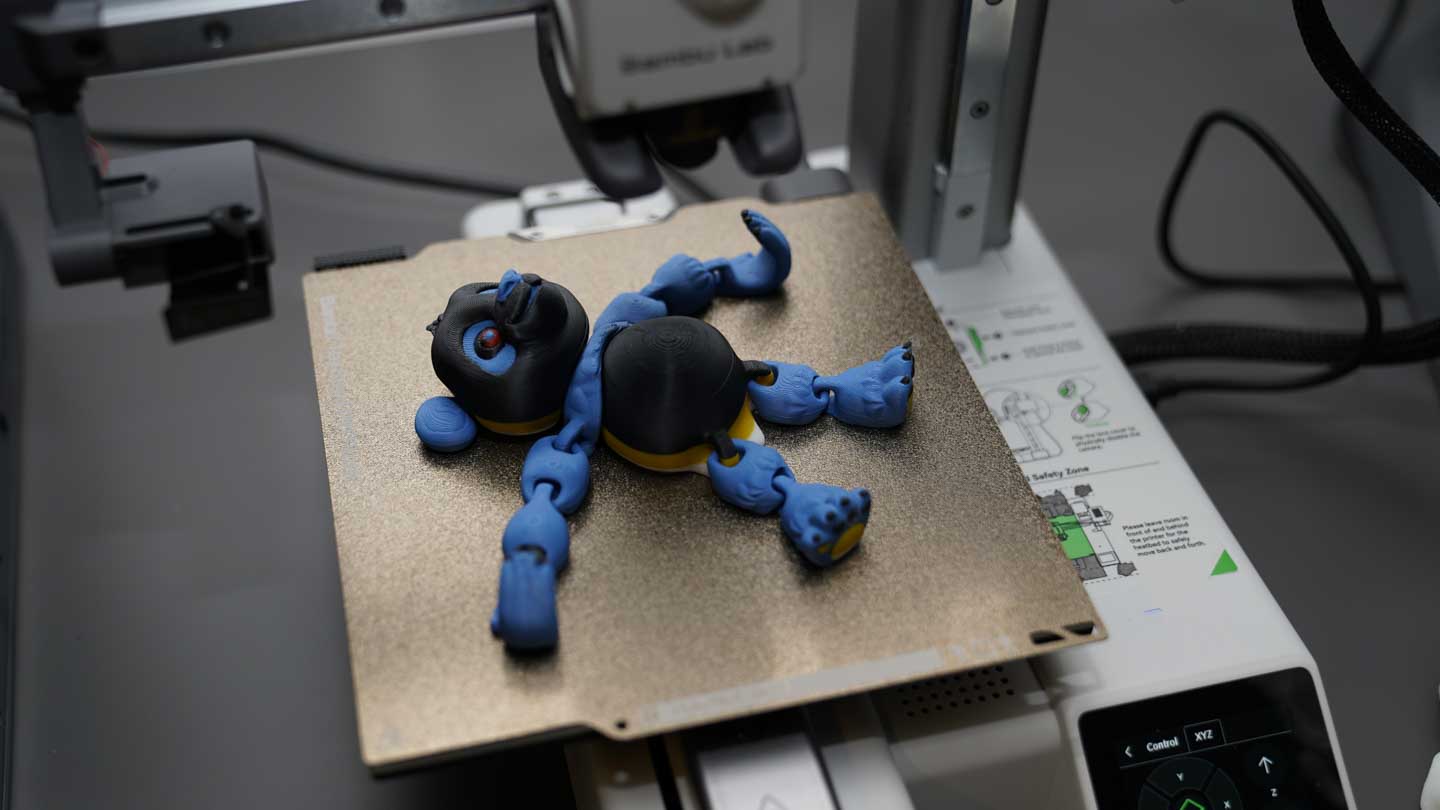
Elegoo Neptune 4 Pro: Print quality
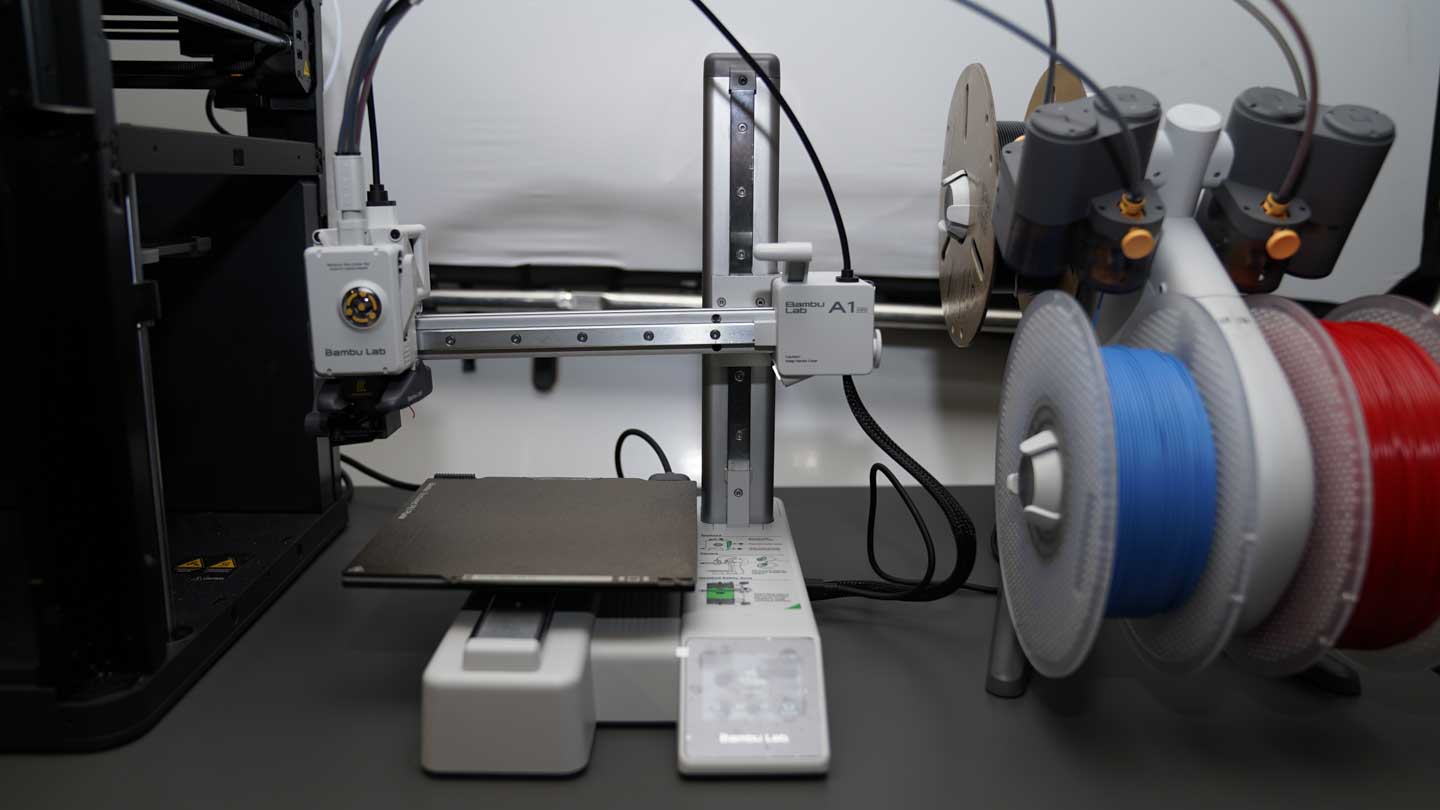
Bambu Labs A1 Mini: Verdict
The A1 Mini is a machine designed with user-friendliness in mind, making it an accessible entry point for those new to 3D printing. Its out-of-the-box functionality is both its strength and its selling point, eliminating the need for assembly or manual calibration.
The machine mostly delivers on its speed and quality claims; its first-layer adhesion proved to be outstanding through the test, and the only failed prints were due to using old brittle filament to test the filament management system, which worked perfectly. The printer's noise level was low, although not quite 'whisper-quiet' as advertised. The only real things to really consider with this printer are to be prepared to deal with 'nests' of purged filament, relatively long multi-filament printing times and how quickly you can take delivery of one before they sell out.
The A1 Mini packs quite a punch in terms of performance and quality for its price point and will find wide appeal for both amateur and professional 3D printing enthusiasts.
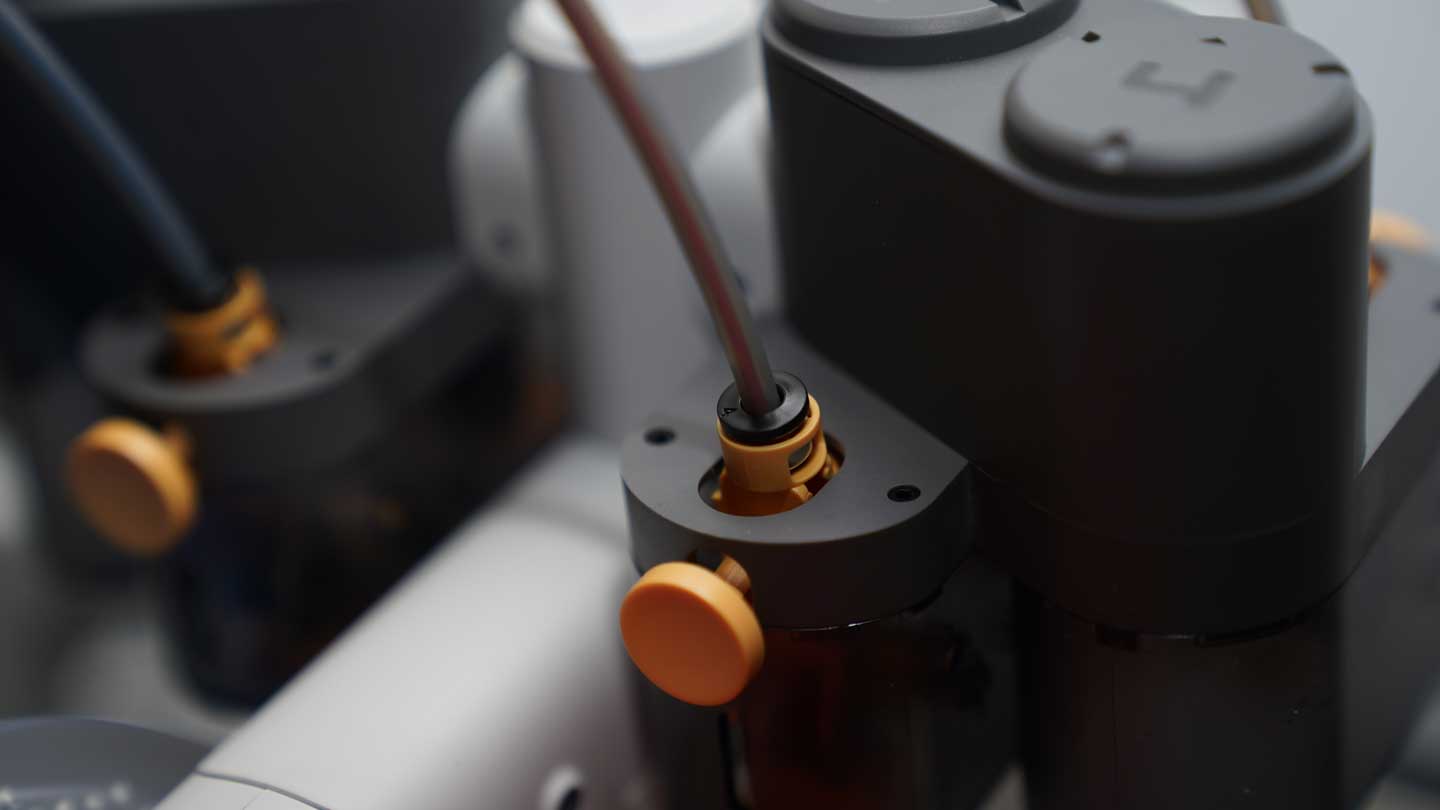
- Best printers: Top choices for 2D printing at home, in the studio, and office
Alastair is a photographer, filmmaker and tech writer who has been working in the publishing industry since the late 1990s. For more than 25 years he has covered photography, video and technology across Future's photography, technology and gaming brands. He runs a photography and video production company and lectures in TV and film. He can usually be found testing mini PCs or prototyping and prop building with the aid of 3D printing.
