Here are the best scanner deals of 2025 so far: for photos, documents, business cards and everything in between
I searched for the top scanner deals of 2025 so that you don’t have to
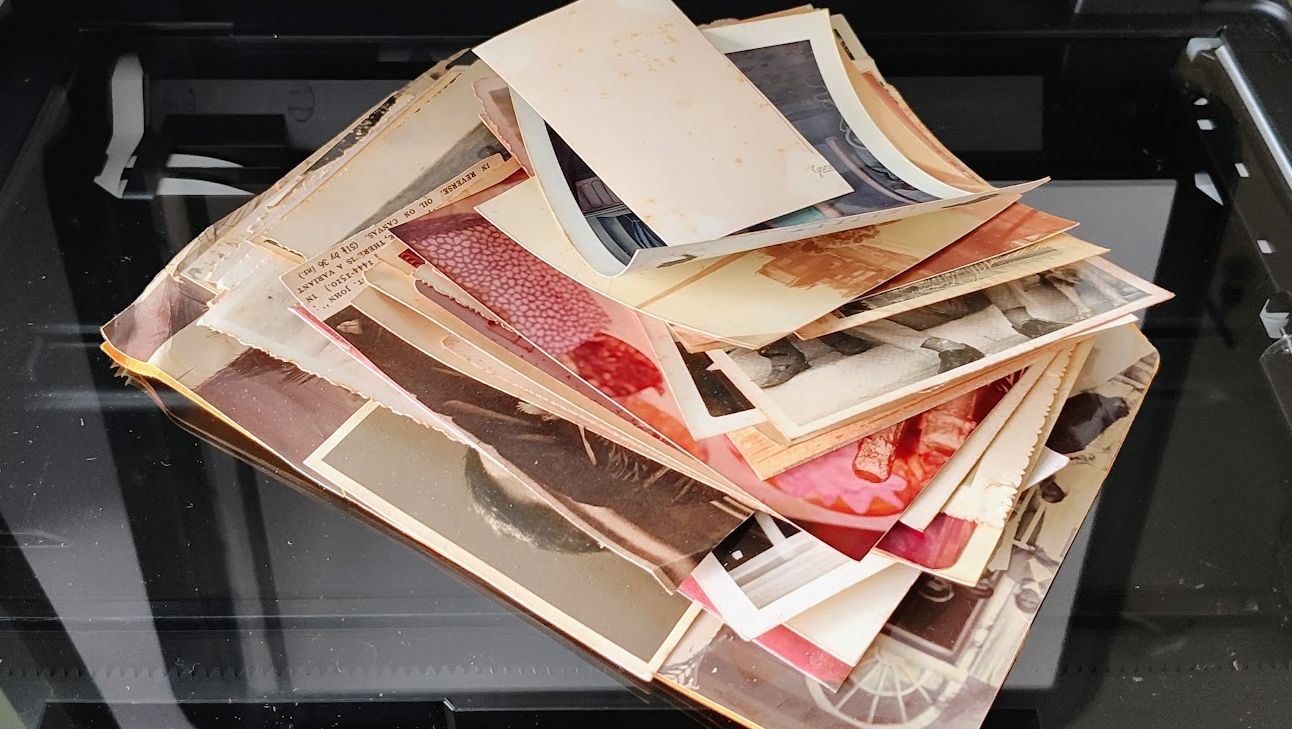
I fondly remember my first scanner, one I purchased about 30 years ago*; it was big, it was a flatbed (as opposed to a handheld one), it was slow but it did something magical. Capture documents and photos and convert them into pixels and bits.
These days, standalone scanners are not as popular as they used to be; blame the rise of the best all-in-one printers (that incorporate scanners) and smartphones that are equipped with powerful sensors and AI-powered scanning apps.
Below is the list of scanner deals I’ve found, neatly arranged in four categories. Note that the very nature of the deals means that they are likely to change depending on available stock and the whims of the retailers.
Leave a comment below if you have any questions about scanning and the best scanners we've tested.
How did I prepare this article?
I have visited nine online retailers and shops in the US, read 10 buying guides from tech publications, spent 48 hours in all, researching about scanners to distill and select the best scanner deals in 2025 so far.
The retailers are Amazon, Walmart, BestBuy, Newegg, CDW, Microcenter, B&H, Target, Staples
The resources are NYTimes, Reddit, TechGearLab, PCMag, Nicole Cicak, Miss Freddy, Popular Mechanics, Consumer Reports, Digital Camera World
Why you should trust me when it comes to scanners
Over the past three decades, I have scanned more than 200,000 pages, photos and documents of all shapes, sizes and, most importantly, conditions. I’ve also spearheaded a digitization project that included scanning (and categorizing) tens of thousands of newspaper cuttings. So I know a thing or two about what makes a good photo scanner, a decent document scanner and a great A3 scanner. My latest venture is trying batch-scanning thousands of old photos to build a visual, interactive family tree.
The best scanner deals I've found so far
A superb cheap all-rounder scanner
This is Amazon’s best-selling scanner and for good reason. The Canon Canoscan Lide 300 may be seven years old already but it delivers superb value for money as it is the cheapest branded A4 flatbed scanner right now. Wirecutter describes it as being “simple to set up, simple to use, and capable of producing great scans right out of the box” before adding “this is our go-to inexpensive scanner”. PCMag reviewed it in 2018 with the tester highlighting its strong software bundle for the price, ease of use and good photo-scanning quality. Incredibly, the Lide 300 launched at $69.99 and can still be found for the same price at Amazon.com and Adorama. If you’re not in a hurry, keep an eye on it as it will likely drop for the sales later this year: A few weeks ago, it sold for $56.50, a saving of $13.50 (about 21%) but watch out for the elephant in the room: all-in-one-printers, more on that in the FAQ section.
A fantastic A3 flatbed scanner
A3 scanners (or tabloid scanners as they’re known as in the US) can scan documents up to 11.7x 17-inch in size. My choice would be the OpticSlim 1680 from Plustek. This imaging company has been in the scanning business for decades, dating back from the years when handheld grayscale scanners were the only affordable way to own such a device. The 1680 is more recent than the other popular A3 Plustek scanner, the 1180, so one could expect improvements on scanning speeds as well as general design. It can scan a sheet in three seconds and up to a resolution of 1,200 x 1,200dpi. I couldn’t find any recent review of a standalone A3 scanner from a reputable publisher, so you will have to take my word for it. Two things as well worth noting; A3 scanners are big. The 1680 is almost the size of two A3 reams of paper placed next to each other. They are also noisy animals due to their nature. A big motor is needed to pull the scanning mechanism.
An excellent sheet-fed document scanner
By default, all scanners are document scanners. I think most folks think of document scanners as sheet-fed ones with an auto document feeder (or ADF); it has grown to become the biggest scanner category. At the time of writing, only PCMag has a dedicated best sheet-fed desktop document scanner buying guide. The popular brands for document scanners are Brother, Plustek, Ricoh, PFU (ex Fujitsu, now Ricoh), Epson, Canon, Kodak Alaris, and HP. For my pick, I choose the Epson RapidReceipt RR-600W, a wireless printer that includes a massive touchscreen, a generous 100-document ADF and an Ethernet port, a rare inclusion at this price point (less than $370 at Best Buy, down from $499). PCMag reviewed it back in 2021, giving it a stellar 4.5 rating and an Editor’s Choice award, and said that it is “fast, accurate and has a strong software bundle”.
An old favorite photo scanner
It says something about the photo scanner market in general when the best models haven’t been replaced/refreshed for more than a decade. At the time of writing, Epson is the only manufacturer to have a dedicated photo scanner line: of the six units there, the V600 (debuted in 2009) and the V850 (launched in 2014) are geared towards the true professional segment of the market. The former sells for just under $350 and the latter for almost $1,300. Both offer the highest optical resolutions available, has a 48-bit color depth and the ability to scan films as well, making them more versatile than the rest of their rivals. Despite its age (16 years old), the V600 has admirably matured and would be my pick, despite the lack of deals. Reviews of users on Amazon as recent as February 7th, 2025 show that it is compatible with the latest version of Windows and produces fantastic pictures, a credit to Epson’s engineers. A couple of notes though: it is very big, bigger than a single A3 ream, so you will need some desk space for it. Scanning at higher resolutions will take time, there’s no way around that. I reviewed the V550, a now-discontinued model similar to the V600 a few years ago.
Best scanner deals: FAQs
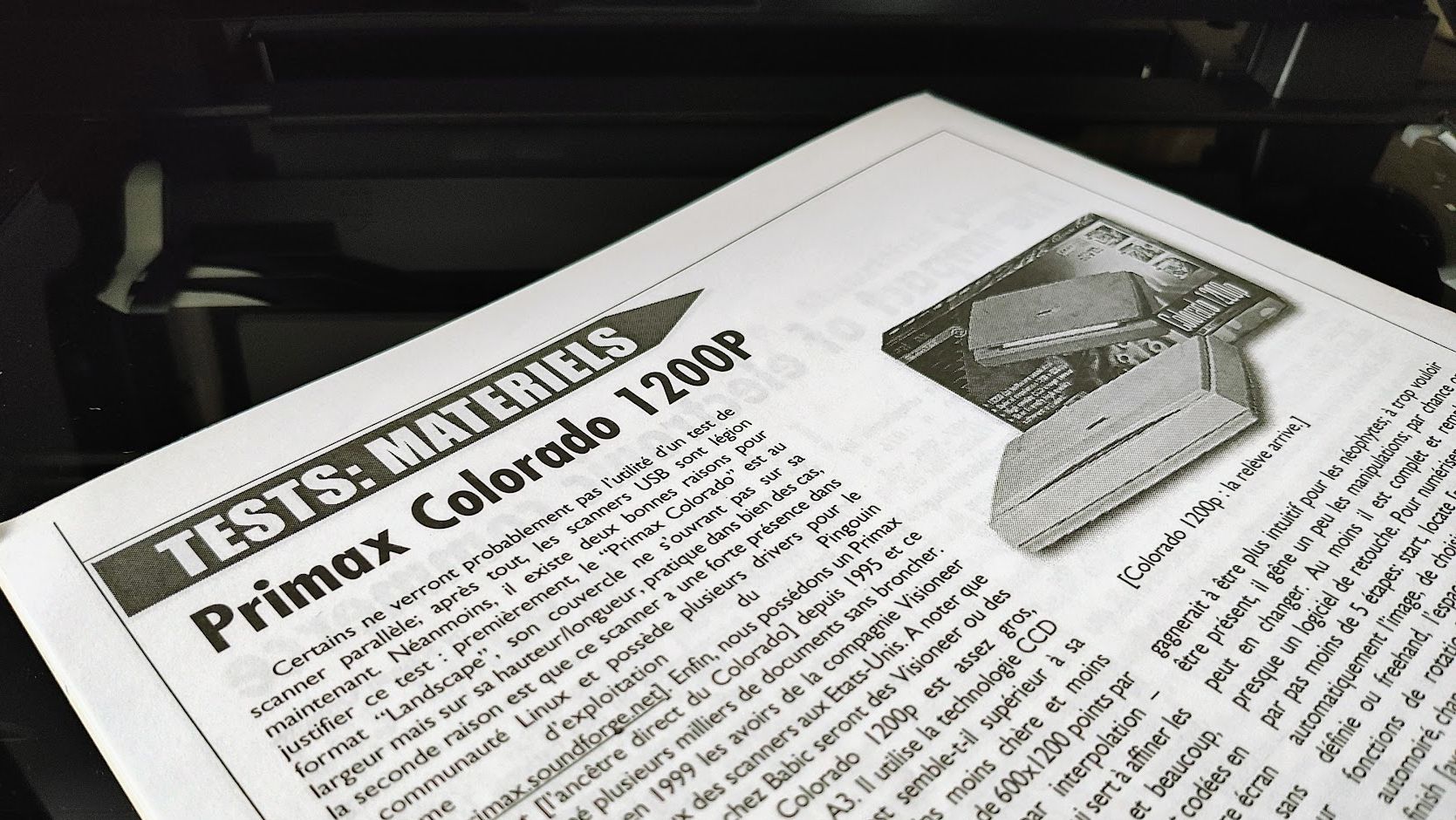
Remind me, what is a scanner?
It is an electronic machine that captures text and images from physical documents and converts them to digital formats. These converted digital scans are generally stored on a computer, and can be viewed and edited using computer software. A scanner can be handheld, sheet-fed, overhead and flatbed. It can either be stand-alone or combined with a printer and exist as an all-in-one printer.
How to choose the best scanner for your needs
The obvious question that few of my peers have put forward is. Do you need a scanner? If you have an all-in-one printer, the most popular printer category, then you already have one and probably don’t need to buy another one. Likewise, if your scanning needs are basic, then consider using your smartphone instead. Once you cleared those two questions and still want to go ahead, the next step is to determine what you intend to scan the most. For objects, an overhead scanner should do the job. They’re similar to the imaging sensor of a smartphone, perched on a stationary stand.
- For photos, films and small prints, especially old tatty ones, I’d go for a flatbed scanner with a high optical (not interpolated) resolution which gives me the option to go for very detailed captures if needed.
- For A4 documents, a flatbed scanner works as well if you have an ADF (automatic document feeder), preferably one with duplex (two-sided) scanning functionality.
- For receipts or anything smaller, that may be better served by a sheet-fed document scanner.
- For books and magazines, again the flatbed scanner is your only choice.
What resolution should I use for my scanner?
For printed documents, 150 to 200dpi (dot-per-inch) should be enough, something all scanners will easily achieve. Consider sticking to 200dpi if you intend to do optical character recognition. For anything else (photos, graphics, drawings) that require a much higher resolution, consider between 300 and 600dpi. Remember though that the higher the resolution, the longer it will take for the scanner to process the item. A 600dpi scan has 16 times more details than a 150dpi one. The other seldom-mentioned fact is that you can scan even faster by choosing grayscale rather than color. Photo scanners like the V600 have a maximum color depth of 48-bit, so the color palette available is in the millions of billions (2^48) as opposed to billions of colors for 24-bit ones. You get far better color fidelity as a result. But the process takes much longer and the resulting files are far bigger. Having this flexibility is, in my view, important. Note that I am using dpi, not ppi (pixels per inch). DPI, not PPI, is what manufacturers use and we will stick to this.
Should I buy a sheet-fed scanner for photos?
A few of my peers recommend using sheet-fed scanners for your photos and vehemently disagree with them. Unless your photos are in pristine condition, devoid of dust, all of the same size and neatly aligned, I’d go for a flatbed scanner. Call me old school but I don’t like photos - especially old fragile ones - being machine-handled. Because most of them are originally designed as office document scanners, sheet-fed photo scanners have much lower optical scanning resolutions. They are also more prone to getting dusty due to their open design and will require regular cleaning. As for speed, remember that you can place four standard photos on a flatbed scanner and scan all four in one go. Don’t get me wrong, I think they work great for other types of media but not for photos.
Where to find the best scanner deals?
True scanner deals are rare because they are a niche, shrinking market. Every retailer usually aligns with Amazon, the trillion-dollar gorilla of online retailers, down to the nickel. Therefore, the best times to buy scanners would usually be during sales periods (Amazon Prime Day, Black Friday, Cyber Monday, Boxing Day, Amazon Prime Big Deal Days etc).
What about scanners in all-in-one printers?
Amazon figures show that it sold more than 1,000 Canon Canoscan Lide 300 scanners, the best-selling flatbed scanner on the site. In comparison, it sold more than 10,000 HP Deskjet 4155e, the best-selling inkjet printer on Amazon, one which is equipped with a flatbed scanner as well and, ironically, costs far less than the Lide 300 at just $49.99 at the time of writing. Other than having a printer, it also has an automatic document feeder (a feature unheard at this price point) and can scan wirelessly as well, which means you can even scan from your smartphone… speaking of which.
What about using scanner apps on smartphones?
It works great in a lot of use cases where speed pips quality but even with OIS (optical image stabilization), AI features and a much higher resolution, scanner apps can’t really match a flatbed scanner. Reflections, uneven background and light conditions and sub-optimal conditions of the media to be scanned are just some of the reasons why I keep scanner apps for the mundane and the ordinary captures.
* For those curious, the first scanner I purchased was an A4 scanner called the Primax 4800 Direct that connected to my clone Intel 486-DX67 PC using a parallel port, running Windows 3.11, then Windows 95. Remember these?
For more office essentials, we've reviewed and rounded up the best home printers around.
- We always appreciate hot tips on the biggest and best scanner deals, and a heads up on when a deal or provider is no longer current. If you’ve got anything for us, ping me an email on desire.athow@futurenet.com.
Are you a pro? Subscribe to our newsletter
Sign up to the TechRadar Pro newsletter to get all the top news, opinion, features and guidance your business needs to succeed!

Désiré has been musing and writing about technology during a career spanning four decades. He dabbled in website builders and web hosting when DHTML and frames were in vogue and started narrating about the impact of technology on society just before the start of the Y2K hysteria at the turn of the last millennium.
You must confirm your public display name before commenting
Please logout and then login again, you will then be prompted to enter your display name.



