Best employee recognition software of 2025
Streamline internal rewards programs and ensure employee satisfaction

We list the best employee recognition software, to make it simple and easy to set up and manage a single internal rewards platform for your employees.
Employees are rightly called the most important business resource, which makes employee management a crucial task. But unlike other resources, employees have financial, emotional, and societal needs, and while focusing on the employee experience is indispensable, employee recognition is of equal importance, providing businesses an opportunity to offer something beyond salaries to keep employees motivated.
Sure, handsome salaries are a significant motivator. But you also need something to keep your employees going throughout the month and not only on payday. These typically include perks, vouchers, company-sponsored event tickets, and so on.
Employee recognition software allows you to channel these incentives through points and rewards. However, which software is the best for you? Choosing one can be quite a confusing ordeal. At Techradar, we’ve reviewed and compared dozens of providers to single out the top five employee recognition software for you. Make sure to stick around until the end to learn the ins and outs of the best employee recognition software.
We've also featured the best employee monitoring software.
The best employee recognition software of 2025 in full:
Why you can trust TechRadar
Best employee recognition software overall

1. Bonusly
Reasons to buy
Reasons to avoid
Bonusly is an all-around employee recognition platform and an employee experience tool with not only manager-employee recognition but also peer-to-peer recognition. Each employee gets a monthly allowance of around 100-200 points, which they can use to reward their peers for the good work done.
Doing so is pretty simple – employees need to name the recipient, choose the number of points they want to reward, and add a reason. What I absolutely love about this is that other employees can add to the points once the recognition post is live. They can comment on the post and award more points to the recipient if they wish to.
Now, coming to rewards, Bonusly has the usual options of gift cards, donations, and company swag. Employees can choose between as many as 892 reward options. But one thing that stood out for me was the “cash-out” option. It's rightly said that cash is the best motivator. Bonusly acknowledges this and allows employees the option to cash out their points through PayPal, MasterCard, and Visa cards.
Bonusly also has several bots to automate rewards for special occasions, such as the Welcome bot, Work Anniversary Bot, and the Birthday Bot. You can access these pre-designed bots through the Recognition > Awards page and then click on “Automated.” Customizing these bots is pretty simple, too – just edit the number of points you wish to reward and hit the Toggle button to activate the bot. You can have pre-decided points for each occasion.
Let’s say you wish to reward 100 points on birthdays, 50 points on onboarding, and 150 points on work anniversaries. These bots will automatically award these points on the trigger date and even post them publicly (if you choose to do so). This takes a huge burden off HR’s shoulders to monitor all events.
Bonusly analytics is another thing that stands out. Managers can get a comprehensive overview of the engagement levels and leader boards. But what I loved about its analytics is the Organization graph. It shows the interconnection between team members in a graphical format, with lines connecting each team member. Now, the thicker the link, the deeper is the connection between two employees.
Let’s say Sam has rewarded Tim with 100 points this month, as compared to only 20 points for Jason. So, the line connecting Sam and Tim will be thicker than that connecting Sam and Jason. This saves managers the time to dig into lengthy tables to figure out team bonding. A simple chart does the trick.
Although Bonusly says that they do not charge any commission on the cost of rewards, it's only a half-truth. There are two modes of payment the platform offers – prepaid and postpaid. Under the prepaid option, you can pay a certain amount in advance at the start of the month, and Bonusly will adjust the cost of rewards from this amount. Now, you can also pay for all rewards redeemed at the end of the month. However, do be aware that this comes with a 3% commission.
Best free employee recognition software
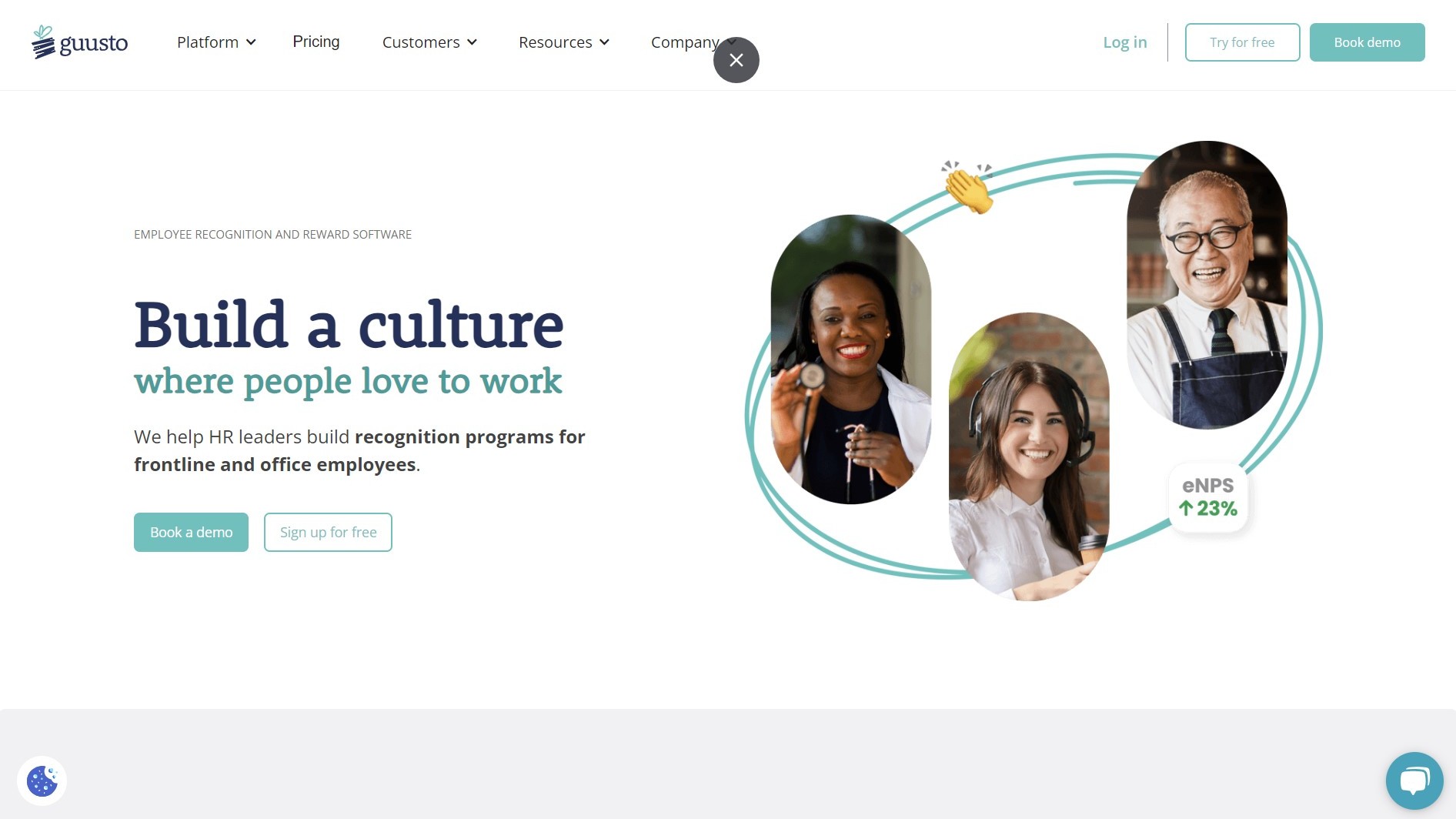
Reasons to buy
Reasons to avoid
With Guusto, you can start with a free plan to send gifts right away with a single-user account and access to 100+ merchants, which makes it perfect for small businesses. It has an extensive collection of gift cards from as many as 60,000 global merchants. This huge library ensures that there is something for everyone’s liking.
What I loved the most about Guusto is that, unlike other recognition platforms, you don’t need to add all your employees to the platform. Simply add only those members who are authorized to hand out gifts, i.e., the senders. Recipients of the gifts need not be on the platform at all. This makes Guusto perfect for organizations with a lot of non-desk employees and frontline workers who are not on the company system.
Guusto’s flexibility during gift redemptions is something that deserves special mention. Let’s say an employee has received a $25 gift card. Now, they need not spend all of this amount on a single merchant. They can split this amount between two or three (or even more) merchants to receive different gifts.
To make the deal sweeter, employees can even combine gift cards to redeem higher-value gift items. Suppose an employee has four $25 gift cards. They can combine these cards to get something worth $100. This way, employees can get what they want and not what the managers want to gift them.
Paying for rewards is pretty economical, too. You only need to pay the face value of the gift you’re rewarding your employees with – there are no mark ups or set-up costs.
Guutso is also connected to a social cause named One Drop. It donates one day of clean drinking water for every reward sent through its platform. Thus, every time you’re using Guusto, you’re actually doing societal good. This is excellent for value-driven organizations with an aim to contribute to the society.
Guusto’s pricing is also great for mid-sized and large organizations. Its Essential plan, at $80/month, comes with 20 seats with the option to add more members at $4/seat. However, one thing that some users might not like is the single sign-in option on the basic paid plan at $40/month. Thus, if you have two HR personnel who can hand out rewards, the basic plan wouldn’t do. There could have been a plan between the Essential and basic plan, with, say 5 seats. Nonetheless, Guusto more than makes up for this shortcoming with its versatile redemption options.
Read our Guusto review.
Best employee recognition software for cost-effectiveness
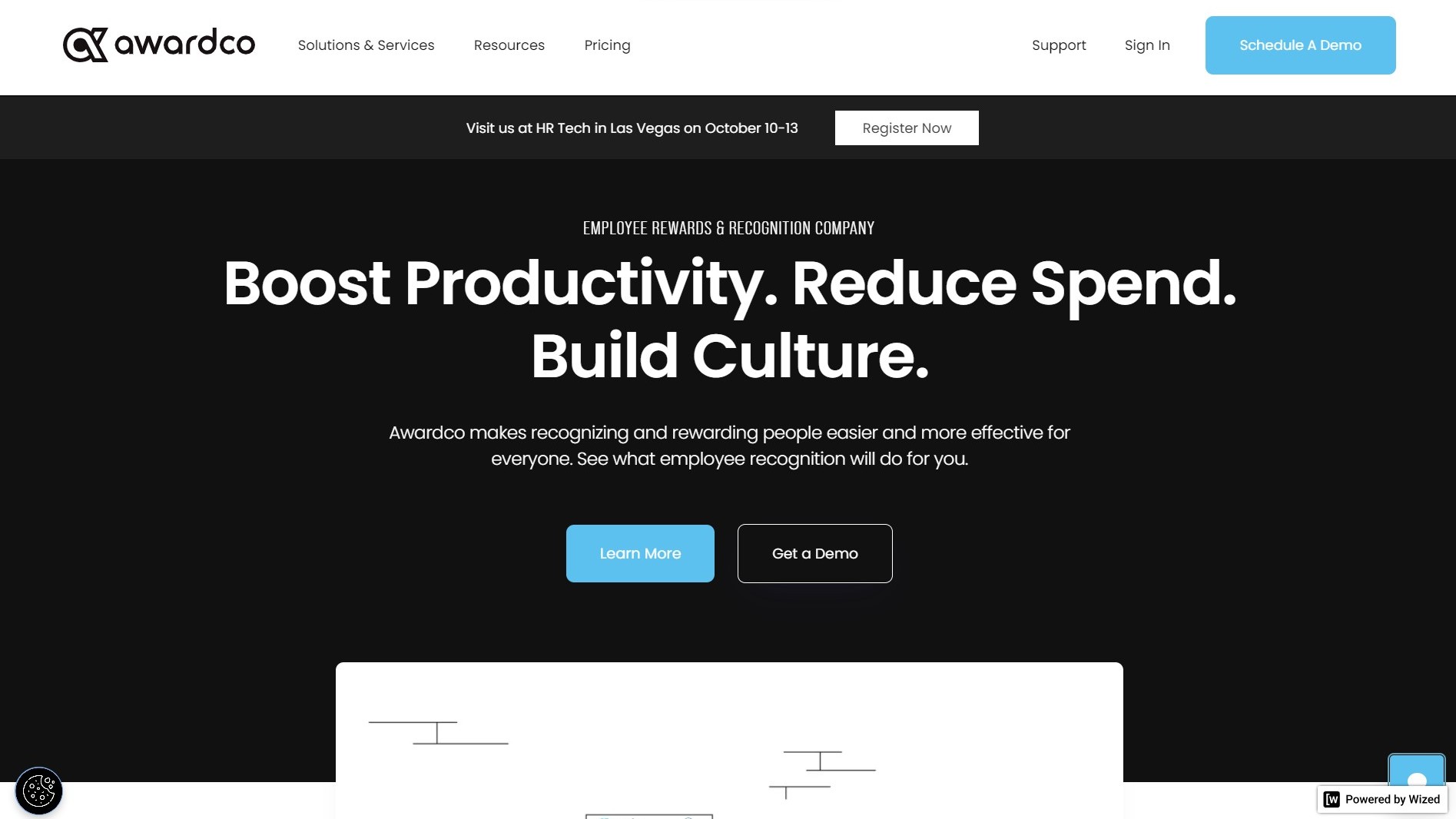
3. Awardco
Reasons to buy
Reasons to avoid
Just like some other recognition platforms on the list, Awardco also lets you automate upcoming anniversaries, birthdays, and other events. But, it goes one step ahead with its MemoryBook – a customized digital experience with organization-wide participation. Other employees can also upload images and add comments to create an engaging digital experience.
Apart from performance-based rewards, Awardco has a recurring Lifestyle Spending Account (LSA) program, under which a certain number of points are credited to the employee’s account at a fixed interval. These points aim to encourage the employee to spend on things that will enhance their lifestyle.
You can customize the program by allowing or disallowing certain categories of expenses under the program. For example, the allowed redemptions may include gym memberships, pet care products, daycare services, and the like.
Awardco’s Earn programs were another feature that caught my eye. Managers can create custom incentive programs to motivate employees to do certain tasks. Let’s say you want to encourage your employees to undergo a safety training program.
You can create a custom incentive on the successful completion of the training, rewarding each employee with 100 points or a gift card (or anything else you wish). The best part is that you can even automate these rewards. Once an employee completes the training, the reward can be automatically credited to their account without requiring any further admin approvals.
The reward category features the usuals – Amazon products, gift cards, and company swag. However, there’s something your employees would love – Priceline Hotels. Employees can redeem their points for stays at featured hotels that have a tie-up with Awardco. Accommodation happens to be one of the most significant expenses while planning a vacation. These hotel vouchers can ease this burden.
Employees also have the option to redeem their points to a virtual prepaid card. It is a 16-digit account that can be used to pay online. Thus, even if Awardco doesn’t have the reward employees need, they can simply opt for a virtual prepaid card and then shop online at their favorite retailer. Just like Bonusly, Awardco also offers a cash-out option. However, it charges a 5% transaction fee while doing so.
However, if you do have more than 200 employees, Awardco is worth the deal. The average annual cost per employee with Awardco is definitely cost-effective compared to others with monthly costs.
Best employee recognition software for custom rewards
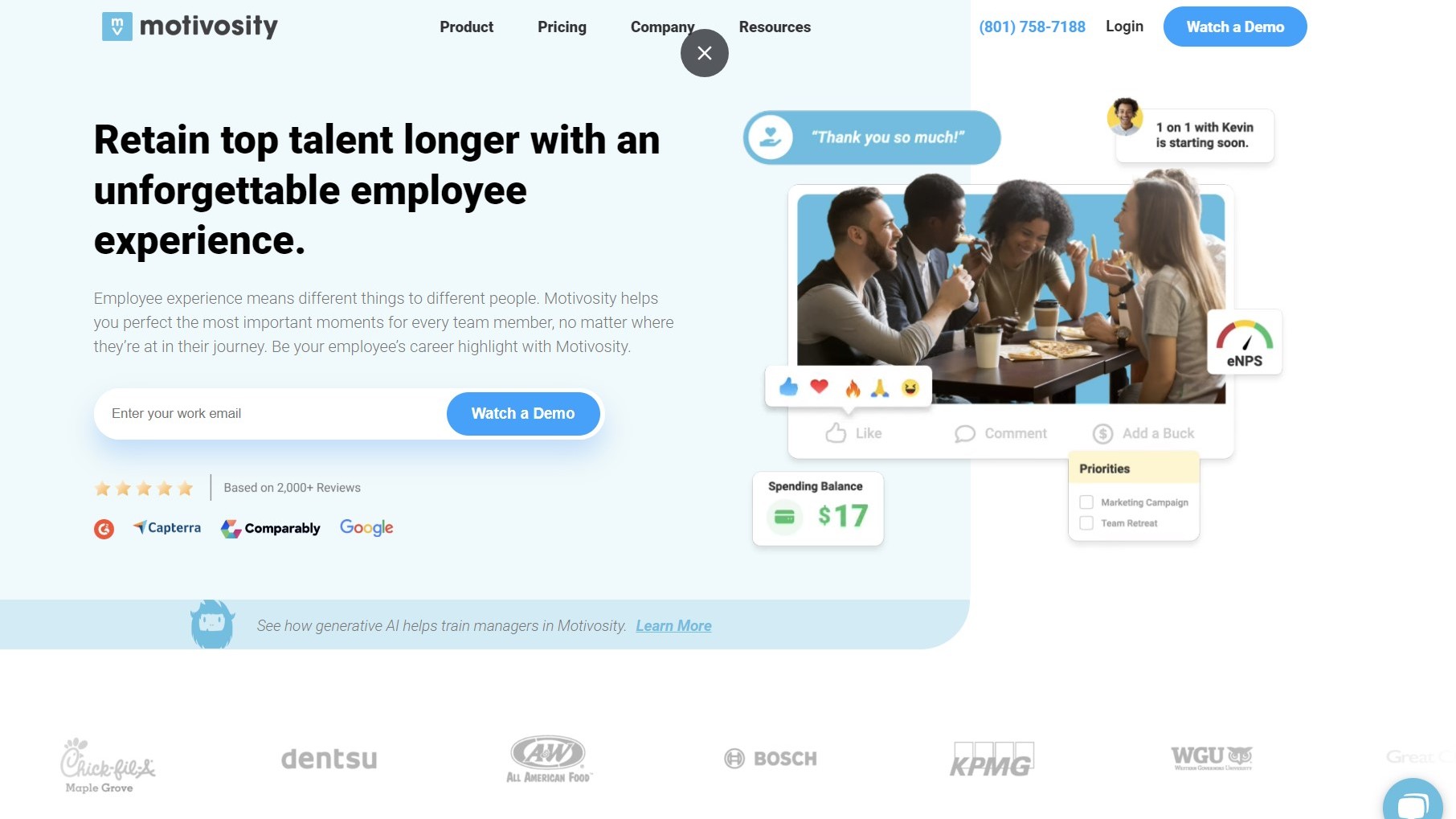
Reasons to buy
Reasons to avoid
Motivosity does away with the traditional point-rewarding system with its dollar-for-dollar recognition program. Here, managers (or employees) do not award points. Instead, they award real dollars. Thus, there are no tacky conversion ratios – employees can spend whatever they’ve earned.
But what makes Motivosity a show stealer is its ThanksMatters card – a VISA card that can be used for online and in-store shopping. The rewards received by employees are deposited directly to this ThanksMatters card, which they can use just like a regular debit card.
Sure, Awardco also offers a virtual prepaid card similar to this. But that can only be used for online shopping. You’d need to request a physical card to use it in stores. However, that’s not the case with the ThanksMatters card. It can be used at every place that accepts card payments. This provides unmatched flexibility in reward spending. Employees have the option to spend it even at a local bar – something that isn’t possible with other recognition platforms.
Motivosity also provides you with the option to customize rewards for your employees and even create a whole customized marketplace. The best thing about this is that you can curate local experiences for your employees. For example, you can add a voucher for the famous diner round the corner. This sort of customization makes sure your employees get what they actually need and not just pre-made gift cards.
The platform goes beyond just internal employee appreciation. What if you want to express your gratitude towards someone who’s not on Motivosity or someone not in your organization at all? You may want to thank a tax consultant who’s just saved you thousands of tax dollars. Motivosity lets you do this by simply adding the email of the recipient, choosing an amount, and hitting the send button.
The reporting dashboard is pretty clean with color-coded indicators. Each parameter is highlighted in a different color. For example, parameters displayed in bright blue are areas where your organization is doing very well, whereas those in red need improvement. This helps managers catch a quick glance at the actionable without spending much time on redundant tasks.
Read our Motivosity review.
Best employee recognition software for small business
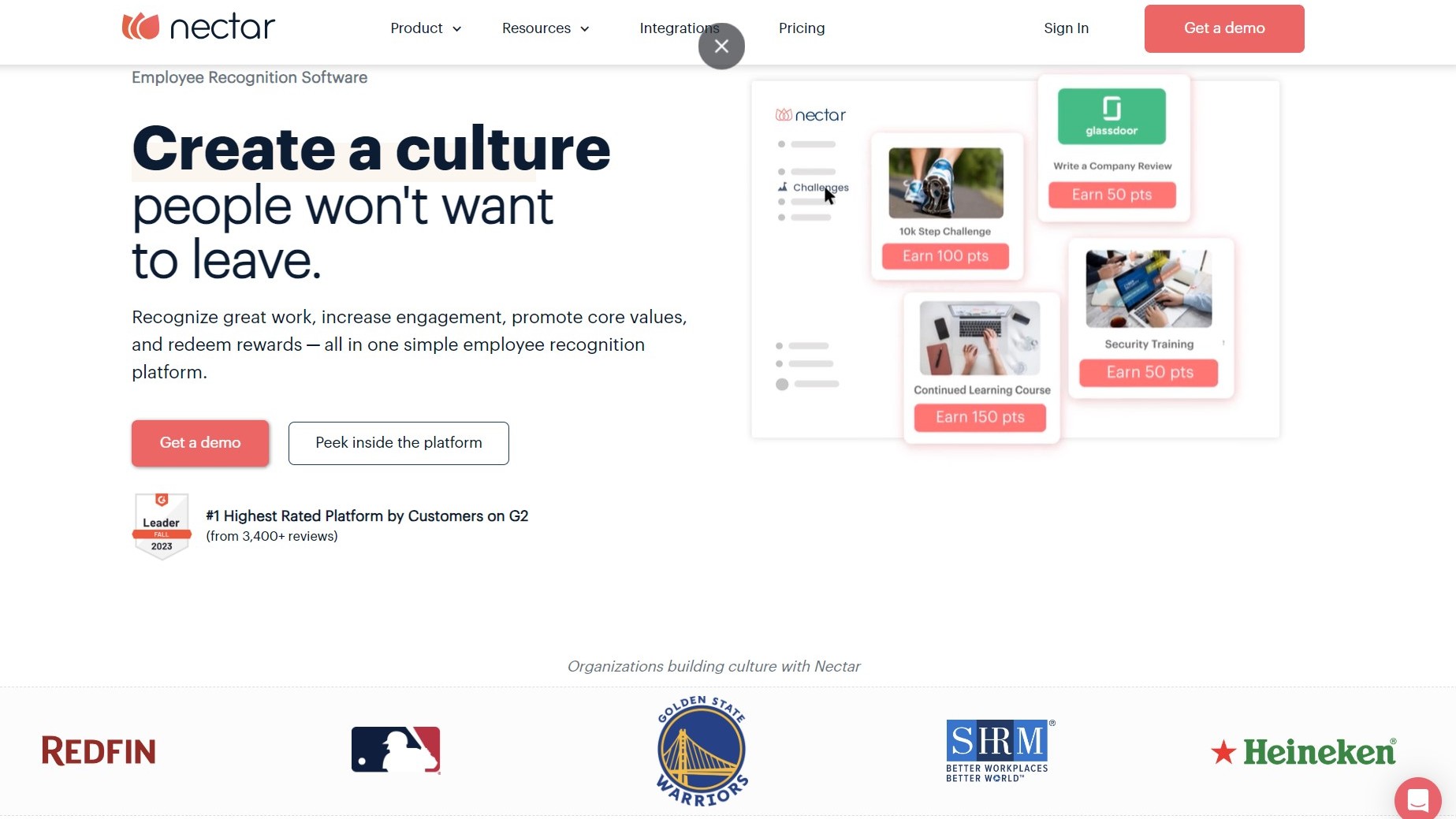
5. Nectar
Reasons to buy
Reasons to avoid
Nectar HR is one of the easiest cloud-based employee recognition platforms out there. Managers (or peers) can appreciate an employee by giving them a shoutout in three easy steps:
Say Sam is one the hardest working employees, and he has just done a 2-hour extra shift to complete an urgent deadline. As a manager, you can reward Sam by giving him a shoutout.
First, tag Sam in your shoutout post. Then, select the number of Nectar points (say 20 points) and attach a core value highlighted by Sam’s dedication (say #ExtraMile). Then hit “Give Points.” (That’s pretty much how most recognition platforms work).
These points can be redeemed for four kinds of rewards offered by Nectar: Amazon products, gift cards, company-branded swag, and charity donations. You can even create custom rewards such as gifting movie tickets or a couple’s dinner.
Nectar also offers some bonus rewards in the form of discounts. Employees do not need to spend their points to avail of these discounts. They simply need to enter their ZIP codes to access these discounts.
Apart from this, it offers the usual features such as milestone creation, service rewards, and custom challenges. However, that’s about it with Nectar, which should be sufficient for small organizations.
We've also featured the best employee scheduling software.
Best employee recognition software FAQs
What is the best employee recognition software?
Bonusly is the best employee recognition software owing to its all-around features, such as robust peer-to-peer recognition, a huge library of 892 reward options, various automated bots, and an interactive informational dashboard. Employees also have the option to cash out their points instead of redeeming a reward.
How to choose the best employee recognition software?
Picking the best employee recognition software involves looking at a mix of features such as reward options, cost of rewards, ease of use, redemption options, and so on. The platform must offer enough rewards, and that too without markups. Affordability also plays a huge role when choosing an ideal software. Striking a balance between costs and benefits is paramount from an organizational perspective.
How much does employee recognition software cost?
Employee recognition software can cost anywhere between $2 to $8 per employee per month. You can typically choose between annual and monthly payments. However, the monthly payment option would cost you more. The pricing also depends on the features you need. Basic features like manager-to-subordinate recognition and peer-to-peer recognition will cost less. However, plans with features like awards automation and an extensive reward option will cost more.
Is there a free employee recognition software?
Guusto offers a free forever plan with basic employee recognition capabilities, such as 100+ merchant options, web redemptions, and customer support. This is ideal for small organizations with 10-30 employees. However, for functions like milestones, detailed reporting, and custom branding, you’d need to upgrade to a paid plan.
How we tested the best employee recognition software
Zeroing in on the best employee recognition software in a saturated market isn’t an easy task. That’s why we employed stringent parameters to gauge the effectiveness of various software. For starters, we considered how easy to use the platform is. Creating rewards and awarding points and incentives shouldn’t consume a lot of HR resources.
Next, we’ve also considered the platforms’ scalability. Most providers work on a per-employee cost model. Thus, as the number of employees increases, your costs will increase linearly. The cost of rewards is yet another important consideration. A $100 reward should cost your company $100 only. The platform should be devoid of any markups on rewards or unruly commissions. This makes sure that every penny you spend actually goes towards your employees’ benefit.
Considering reward options is also necessary when picking recognition software. Along with the traditional gift cards, the platform must offer contemporary options such as access to Amazon stores, cash-out options, complimentary event tickets, hotels, and prepaid cards. All our picks offer a mix of these components so that you can choose a provider that best suits your needs.
Last but not least, we consider various features that these platforms offer to make your work easier. These include common features such as event recognition, incentive programs, peer-to-peer recognition, and spot recognition.
Read more on how we test, rate, and review products on TechRadar.
We've also featured the best employee monitoring software.
Get in touch
- Want to find out about commercial or marketing opportunities? Click here
- Out of date info, errors, complaints or broken links? Give us a nudge
- Got a suggestion for a product or service provider? Message us directly
- You've reached the end of the page. Jump back up to the top ^
Are you a pro? Subscribe to our newsletter
Sign up to the TechRadar Pro newsletter to get all the top news, opinion, features and guidance your business needs to succeed!
Krishi covers buying guides and how-to's related to software, online tools, and tech products here at TechRadar. Over at Tom's Guide, he writes exclusively on VPN services. You can also find his work on Techopedia and The Tech Report. As a tech fanatic, Krishi also loves writing about the latest happenings in the world of cybersecurity, AI, and software.