Best IT documentation tool of 2026
Simply your IT support

We list the best IT documentation tools, to make it simple and easy to improve your IT support needs for managers, technicians, and technology partners.
Every business has its custom IT infrastructure. Imagine a new employee just started and needs to understand his company’s new infrastructure, how does he go about it? Documentation is the answer. The same applies to customers who want to understand a company’s software product.
Documentation deals with keeping accurate records and information about an organization’s IT infrastructure and environment. It’s not enough to store this information, but it should be organized in a way that’s easy to understand.
Any sufficiently large business needs to have extensive documentation of its IT infrastructure. This documentation is helpful for internal employees such as IT managers and technicians or external parties such as customers and technology partners.
IT documentation takes away a lot of customer support headaches, both internally and externally. Internal employees won’t always need to contact IT staff to resolve issues and external parties won’t always need to nag your staff when the documents can help them solve their issues.
The good thing is that there are many software tools that help organizations with IT documentation. We tested many such tools to identify the best ones. We selected our finalists based on important factors including ease of use, features, pricing, customer support, performance, etc. These tools have their respective pros and cons but are, overall, the best IT documentation software you can lay your hands on.
We've also featured the best Active directory documentation tools.
The best IT documentation tools of 2026 in full:
Why you can trust TechRadar
Best broad platform IT documentation tool
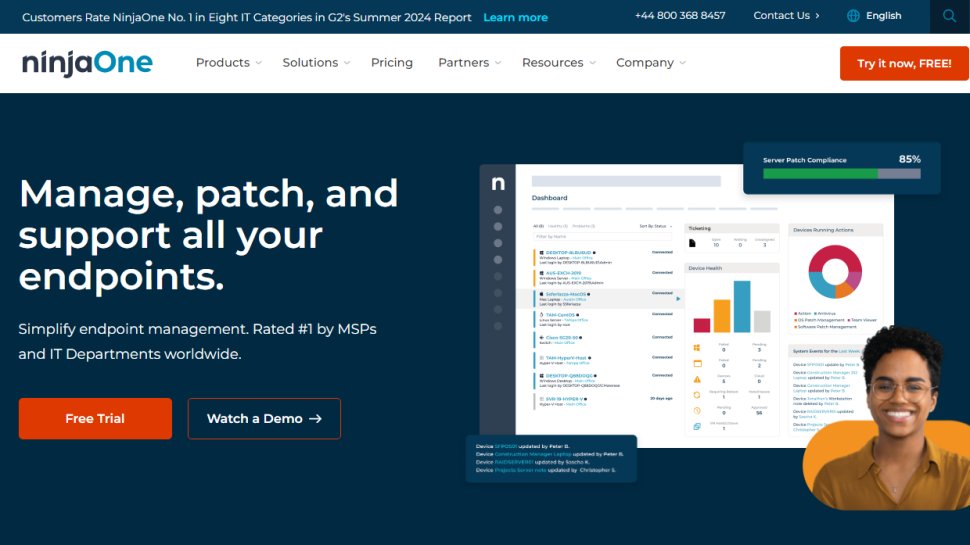
1. NinjaOne
Reasons to buy
Reasons to avoid
NinjaOne is a broad IT management platform. Its features include a documentation tool for IT teams. This tool comes equipped with existing documentation templates designed by professionals. You can choose any of these templates and edit them to fit your tastes.
NinjaOne’s documentation software is structured and standardized. You can organize your documentation into different modules, which makes it easy to edit anyone you want. This platform offers secure file storage, so you can upload any file you want and be sure they’re safe.
You can standardize the documentation process by creating checklists that any writer or technician can follow before publishing articles. This platform offers tools that make it easy to create a Knowledge Base for your IT infrastructure.
As an administrator, you can monitor the entire documentation process from a single dashboard and get insights into which teams have good documentation or not.
A good thing about NinjaOne is that it combines documentation, ticketing, and endpoint management in one platform. Hence, you can use the same platform to field customer requests as well as create documentation for them.
This platform doesn’t have standard pricing; the final bill depends on the features you want, and you’ll need to contact the sales team for a custom quote.
Best structured framework IT documentation tool
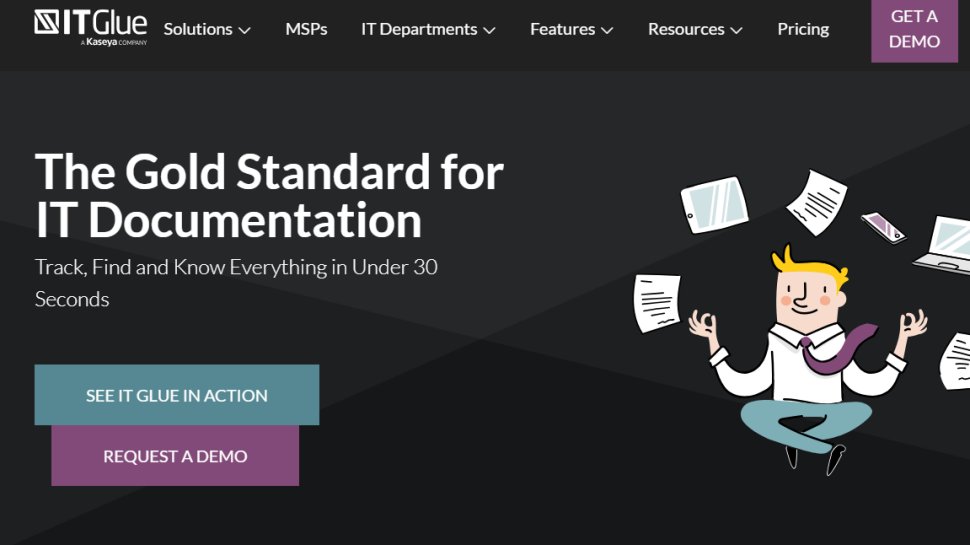
2. IT Glue
Reasons to buy
Reasons to avoid
IT Glue is an IT management platform offered by Kaseya, an American software company. Just like most IT management platforms, it offers tools for managing documentation.
IT Glue provides a structured documentation framework that any business can adopt and customize to fit their tastes. This framework makes it easy to organize your IT infrastructure documentation as opposed to starting from scratch. It gives you the foundation to organize articles and manuals about different aspects of your IT infrastructure.
IT Glue supports collaboration, so multiple people can work on the same documents and make changes that others will see in real-time. You can choose which documents to share, which ones not to share, and have full control over who can see the ones you share. IT Glue makes it easy to share documents with both internal and external parties.
This platform has an intuitive interface and extensive integration with third-party tools for extra functionality. Pricing starts from $29 per user per month for at least 5 users.
Best white-label IT documentation tool
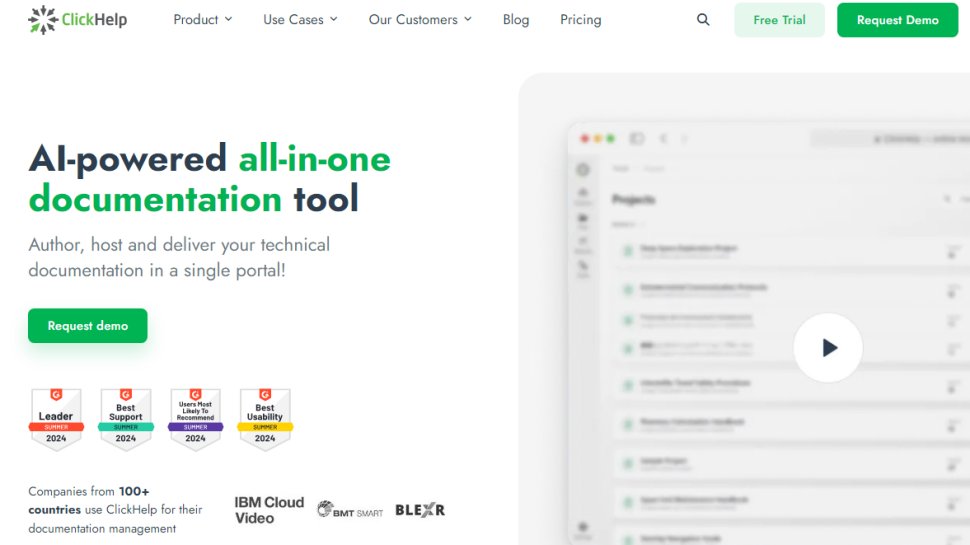
3. ClickHelp
Reasons to buy
Reasons to avoid
ClickHelp is a powerful online documentation tool. It makes it easy to create a Knowledge Base and documentation website for your internal or external software tools. This platform allows you to publish different types of content, including video tutorials, guides, surveys, quizzes, etc. You can customize the user interface to a large extent, e.g., using your brand colors to make customers feel at home.
ClickHelp is a white-label platform, so you can host the documentation on your own domain name. A good thing about this tool is that you can easily import files from other documentation tools. Hence, migrating from another documentation tool to ClickHelp isn’t difficult.
ClickHelp supports collaboration, so multiple people can work on the same document simultaneously. You have full access to the version history and detailed audits about any changes made to a document. You can manage multiple documentation websites from the same account.
Pricing starts from $175 a month for unlimited projects, 2 contributors, and 5GB file storage. The highest plan costs $580 a month and supports unlimited projects, 10 contributors, and 30 GB of file storage. You can add more storage for an additional fee.
Best IT documentation tool with CMS
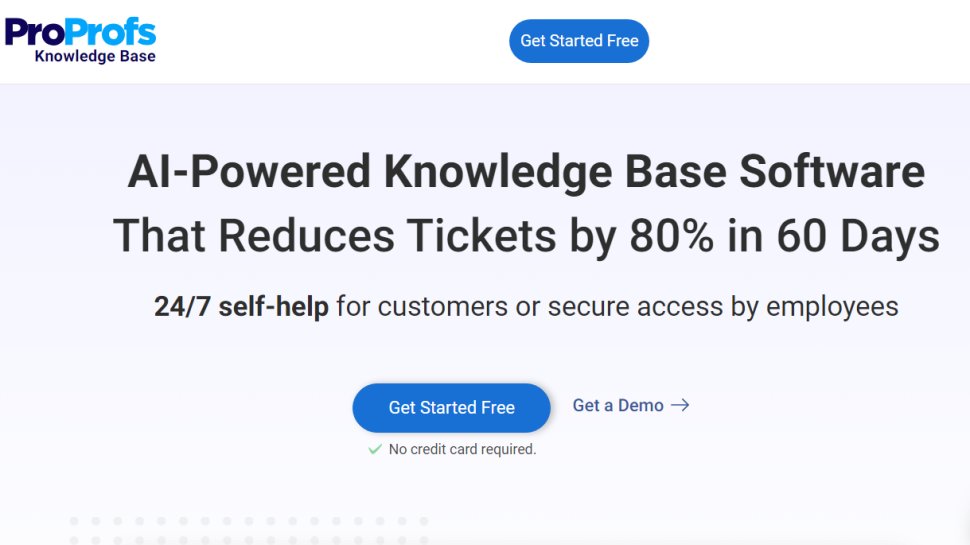
4. ProProfs Knowledge Base
Reasons to buy
Reasons to avoid
As the name suggests, ProProfs provides software to help your business create a Knowledge Base. With a dedicated knowledge base, you can cut down the number of ticket requests from customers. Pricing starts from $79 per user per month, or $588 per user billed annually, which is expensive. But the price can be worth it if it cuts down your customer support costs by a significant margin.
You can take advantage of the 15-day free trial to test this platform’s features before making your final choice. No credit card details are needed to start the free trial.
ProProfs makes it easy to create and manage your online documentation. It's a content management system for articles about your products, services, and processes; you can provide step-by-step instructions on different aspects and answers to frequently asked questions. Multiple people can collaborate on the same document to make it as detailed as possible.
This platform is useful for both internal and external documentation. You can use existing documentation templates designed by experts or create yours from scratch. You can import and export files as much as you want to create detailed documentation.
Best IT documentation tool for enterprises
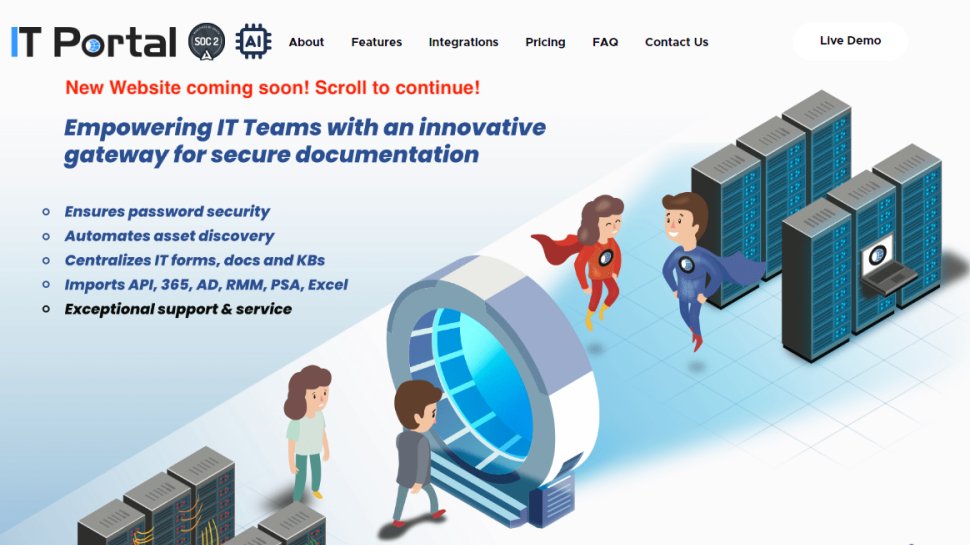
5. IT Portal
Reasons to buy
Reasons to avoid
IT Portal is a self-explanatory name. It offers a portal for enterprises to create and manage their IT documentation. You can use it to keep documents about every aspect of your IT stack, and anyone can easily find any information they need. For example, you can document every device running on your network and the software running on them, so IT staff can always access the data they need.
You can use this tool to record subscriptions, support accounts, and credential logins for your organization, and any authorized person can view them. This platform allows you to import files and documents from other similar platforms. You can control who has access to specific data or not.
This tool is best used for internal documentation instead of external. Pricing starts from $20 per user per month for between 25 and 25 users. The unit price decreases the more users you add (down to $14 per user per month). There’s no free trial but there’s a 30-day money-back guarantee period to request a refund if you aren’t satisfied with your service.
We've featured the best IT management tools.
Best IT documentation tool FAQs
How to choose an IT documentation tool
Cost
Cost is the primary consideration when choosing any software. Ensure you choose a platform you can afford in the long term to avoid any issues. IT documentation tools usually charge a fixed monthly or annual fee per user, so it’s easy to identify the one you can afford. You can take advantage of the free trial period to test the features before making your final decision.
Ease of use
Your IT documentation tool should be easy to use or else will frustrate the users. It should be easy to write and publish content. It should be easy to navigate different features of the platform.
Collaboration
Documentation is not a one-person job. It takes multiple people to write and organize the necessary documentation for your business’s IT infrastructure. Hence, your documentation tool should support collaboration. Multiple people should be able to work on a document simultaneously. It should be easy to share content with other users.
Sometimes, an article will need a sign-off from several stakeholders before it gets published. The tool should support an approval workflow or have integrations with third-party tools that support this feature.
Essential features of an IT documentation tool
1. Import/export
The platform should let users import documents from elsewhere or export documents to other platforms. When a business decides to adopt a documentation tool, they likely already have an archive of documents that they need to import to the new platform. Similarly, they need to export documents elsewhere in some cases, e.g., to send to contractors or to print in hard copy.
A good documentation tool should support importing and exporting files in different formats, e.g., PDF, Word, and Markdown.
2. Search function
Documentation is like a textbook. The reader doesn’t necessarily need to read the whole thing; they might need only some parts related to their issue. Hence, your platform should offer a search function that lets readers seek just exactly what parts of the documentation they want.
3. Document history and versioning
You should be able to access previous versions of a document and its edit history. This feature prevents you from losing relevant information if you made a mistake and lets you monitor who made any changes to a document. You can always revert to an older version of a document if you wish.
How we tested the best IT documentation tools
We test by evaluating numerous factors. To start with, we look at the feature set, the range of tools available, and what size of businesses this would be ideal for. We consider how easy the setup is, the simplicity of the interface, and whether there's sufficient documentation and tutorials for users to utilize necessary options optimally.
We assess how well the service integrates with other relevant apps, and check the overall scalability of the service. We also analyze whether there are collaboration features for multiple users, and lastly, we judge the quality of the customer service and the different pricing plans available.
Read more on how we test, rate, and review products on TechRadar.
Get in touch
- Want to find out about commercial or marketing opportunities? Click here
- Out of date info, errors, complaints or broken links? Give us a nudge
- Got a suggestion for a product or service provider? Message us directly
- You've reached the end of the page. Jump back up to the top ^
Sign up to the TechRadar Pro newsletter to get all the top news, opinion, features and guidance your business needs to succeed!
Stefan has always been a lover of tech. He graduated with an MSc in geological engineering but soon discovered he had a knack for writing instead. So he decided to combine his newfound and life-long passions to become a technology writer. As a freelance content writer, Stefan can break down complex technological topics, making them easily digestible for the lay audience.
