Best laptops for MBA students of 2024
We test, review, and rate the best laptops for MBA students and multi-tasking professionals

The best laptops for MBA students focus on performance and portability - letting you stay productive on campus and on the go.
Our team of expert reviewers have tested the best business laptops and the best student laptops, and these are the MBA student laptops we recommend. The sleek Apple MacBook Pro 16in remains our top choice. it's M2 chip is lightning fast, the display is possibly the best on any laptop, and it's beautifully designed and built.
We've rounded up a range of our favorite laptops for MBA students working at home, on campus, and in the office. As part of our review process for student laptops, we've selected machines with fast processors and enough RAM to maintain all-day performance.
The quick list

Incredible power, screen quality and battery life make a robust case and the superb design, keyboard and build quality only make it stronger. The MacBook Pro 16 is not cheap, but no rival can compete either.

An OLED display and full-power Intel CPU for under four figures sounds too good to be true, and the Swift 3 also supplies all-day battery life and good connectivity for that price. It’s not perfect, but it is a superb value option for MBA students.

The combination of a super-slim design, M2 processor, all-day battery life and two sizes of Liquid Retina display creates a tempting and effective option for MBA students who want Apple computing without MacBook Pro pricing.

Small and perfectly formed, the Razer Blade 14 packs MBA power and gaming ability inside a light, good-looking and robust design. A great keyboard and exceptional 240Hz screen seal the deal.

Lenovo's Yoga Book 9i features great looks, a stunning high-resolution OLED touchscreen, lashings of versatility, and Intel 13th Gen power combine to deliver all the power MBA students need inside a stylish, secure chassis.

It’s pricey for a Chromebook, but it’s very fast for a Chromebook too – and it has great design, a stellar screen and plenty of options if you’re willing to customize the spec. A classy and capable ChromeOS option.
Load the next products...

The Dell XPS 17 is available with two large, exceptional display options, loads of great components elsewhere and inside a sturdy chassis with a great keyboard and loads of ports. It’s a big, capable and professional all-rounder, albeit with high prices.
The best laptops for MBA students in 2025
Why you can trust TechRadar
Best laptop for MBA students overall

Specifications
Reasons to buy
Reasons to avoid
Any good MBA laptop needs to be versatile, reliable and look the part. And there’s nothing better than the Apple MacBook Pro.
On the inside? M2 Pro and M2 Max processors will handle anything short of the tasks you’d give to a desktop workstation – overkill for many MBA students, but it’s enough power to keep you going for years. The Liquid Retina XDR makes every image, website and video look stunning.
On the outside? An Apple laptop will always look slick in the lecture hall, office or boardroom, and the all-aluminum chassis has the build quality to withstand regular commutes, lectures and trips.
Name an attribute and the MacBook Pro probably excels. Speakers? Fantastic – easily good enough for presentations and background music. Camera and microphone? Ample for video chats. Keyboard? Comfortable for long days. The battery? Expect about twenty hours if you’re careful and fifteen hours if you’re pushing the processor. Thunderbolt, HDMI and SD slots complete the picture.
You’ll have to ensure your favored apps run on Mac OS and you’ll have to be prepared to spend big if you want the MacBook Pro 16, but it’s a clear front-runner when it comes to laptops for MBA students.
Read our full Apple MacBook Pro 16 (2023) review
Best budget laptop for MBA students

Specifications
Reasons to buy
Reasons to avoid
You need to make a good impression in business, and the Acer Swift 3 OLED does just that without breaking your budget. The OLED display is bright, bold and accurate, and the metallic exterior looks sleek and smart – if not particularly eye-catching.
Underneath the OLED panel you’ll find full-power Intel Core i5 and Core i7 processors – the former is capable of any Office-based task and is a robust multi-tasker and the latter is well-suited to creative workloads and number crunching, too. You don’t get a discrete GPU, but when the Acer is regularly available for three figures, that’s an easy compromise to accept, especially when MBA work doesn’t often need graphical ability.
Fourteen hours of battery life means the Acer will handle lengthy MBA student and office days, and the Acer has full-size USB ports and a Thunderbolt 4 connection. The keyboard and trackpad are only mediocre, but they’re fine at this price and fine for work. You’ll find lighter 14-inch laptops than this three-pound device, too.
Still, a soft keyboard and slightly weighty design are prices worth paying when you get full-power Intel CPUs and an OLED screen for under $1000 / £1000 / AU$1000. It’s a great option for MBA students on a budget.
Read our full Acer Swift 3 OLED review
Best lightweight laptop for MBA students

Specifications
Reasons to buy
Reasons to avoid
What should you do if you don’t want the expense or relative bulk of the MacBook Pro? Turn to the MacBook Air, which delivers many of the same benefits into a sleeker and more affordable package.
You don’t quite get the CPU ability of the M2 Pro and Max chips with the MacBook Air, but the standard M2 is still a stellar performer for MBA students – it’s easily got the power to cope with anything you’ll throw at it.
The 13.6-inch and 15.3-inch screen options mean you have choice, with the former ideal for MBA students on the move and the latter perfect for anyone searching for more immersion or space. And at 2.7 pounds and 3.3 pounds respectively, neither will weigh you down.
Apple’s more affordable MacBook has a full working day of battery life and a stonking keyboard. Its slim size means it doesn’t have that many ports, especially compared to the MacBook Pro, but you can overcome that issue if you’re well-prepared with dongles.
It’s a fast, slim, light and long-lasting Apple device that doesn’t break the bank quite like its bigger brother, so this is a superb option for MBA students who want to run MacOS.
Read our full Apple MacBook Air review
Best for gamers

Specifications
Reasons to buy
Reasons to avoid
MBA students harboring a secret gaming habit can get the best of both worlds with the Razer Blade 14. At four pounds and with a compact chassis it’s easy to take to lectures and days in the office, its matte black design looks smart and professional, and on the inside it’s hiding fearsome graphical power.
The Nvidia GeForce RTX 4060 and RTX 4070 graphics cores will run today’s top games at impressive levels of graphical fidelity. The AMD Ryzen 9 7940HS is an unusual addition when Intel rules the laptop roost in many designs, but it’s an extremely capable chip that’ll tackle any MBA student task. Factor in the 16GB or 32GB of memory, 1TB hard disk and Wi-Fi 6E connectivity and you’ve got a go-anywhere notebook.
Pairs of USB and USB-C connectors and an HDMI output improve versatility, and the display is fantastic – it’s got the quality for everyday work and impressive presentations and the 240Hz speed for esports. It also has a 1080p webcam with facial recognition.
This notebook will struggle to get through a whole working day without electric help and it doesn’t have a card reader, and Razer notebooks are infamously expensive.
You get what you pay for, though, and there’s no denying the Razer’s quality. It’s small, powerful and easily handles MBA student life and all your gaming needs. What’s not to like?
Read our full Razer Blade 14 review
Best 2-in-1 laptop for MBA students
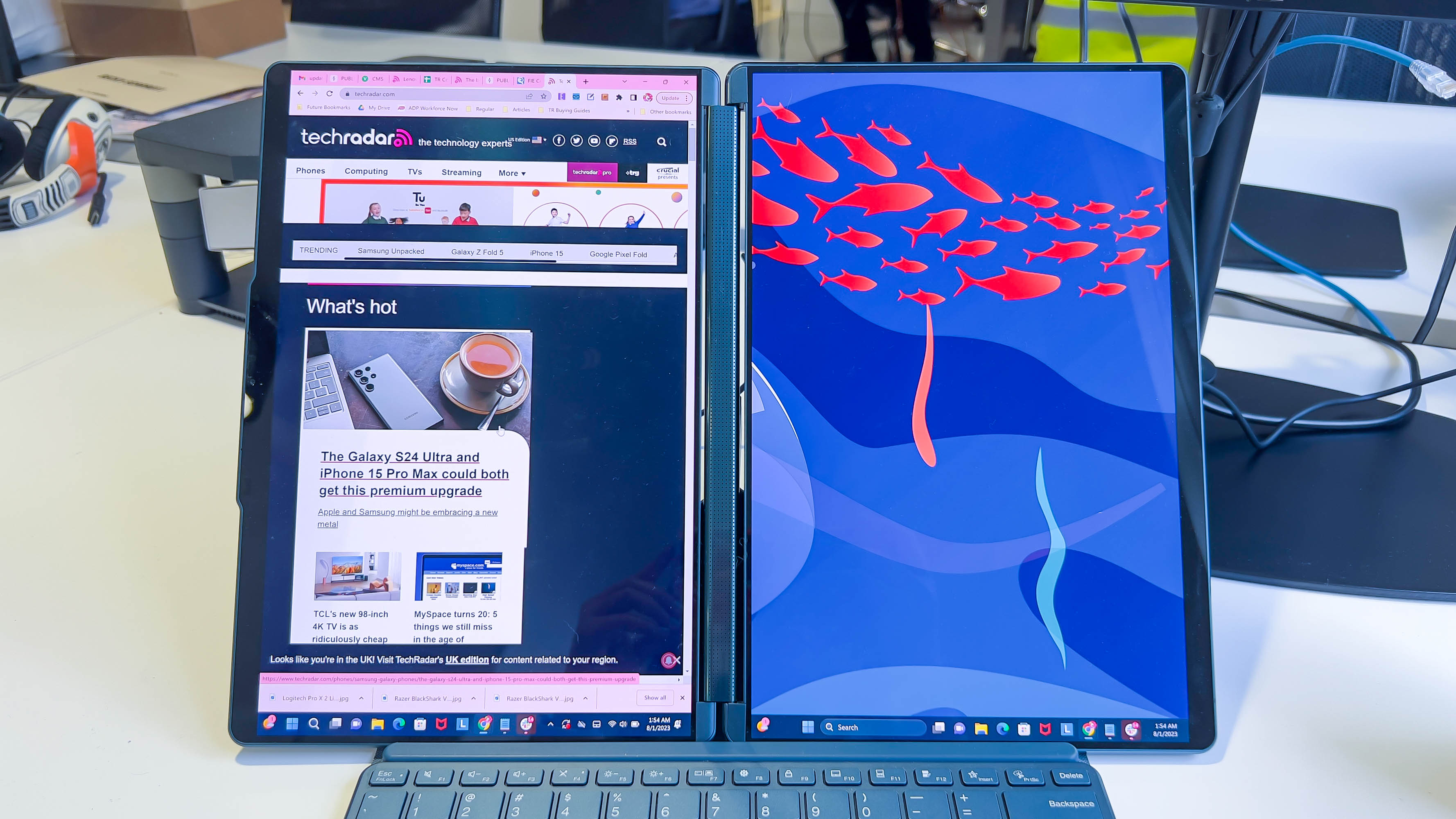
Specifications
Reasons to buy
Reasons to avoid
MBA student life is all about versatility, and few laptops offer more in this department than the Lenovo Yoga 9i. Flip the 14in screen around on its smooth hinges and you can use the Yoga as a notebook, tablet, or tent-based presentation and collaboration tool.
The display’s high-resolution OLED spec guarantees crisp, bold imagery no matter the situation, and the packaged stylus adds creative ability to the notebook – it’s a top tool for note-taking, annotating and sketching.
Aesthetically the Yoga has the sleek metal body to impress in any lecture hall, seminar or boardroom, and internally the low-power 13th Gen Intel Core i7 processor has the cores and speed to run loads of browser tabs and Office apps simultaneously. It’s only going to struggle with demanding creative or data-heavy workloads.
USB-C connectivity, great speakers, a webcam with facial recognition, a privacy shutter, and great speakers mean the Yoga is well-connected, secure, and good for presentations, video calls, and background music.
You’re only looking at low four-figure prices, too, so you’re getting a lot of superb 2-in-1 for your money. For MBA students who want versatility and good looks, this is excellent.
Read our full Lenovo Yoga Book 9i review
Best Chromebook for MBA students

Specifications
Reasons to buy
Reasons to avoid
The wealth of software available on ChromeOS these days means that it’s easily conceivable that MBA students can access everything they need on a Chromebook – and if you want a Google-based notebook to impress, the HP Elite Dragonfly should be at the top of your shopping list.
The metal chassis looks and feels fantastic, and the ergonomic design of the keyboard and trackpad are exceptional – you’ll get through a full day of typing without any finger fatigue.
The Intel 13th Gen processors offer the multitasking and single-threaded speed for any task an MBA student might face, especially when running on Google’s lithe Chrome OS software. The touchscreen is excellent, too, and if you’re willing to pay for one of the more expensive models you’ll enjoy extra security features, like a Google Titan C chip and zero-touch enrolment. You can also add 5G connectivity if that’s preferred.
All-day battery life, stylus options and relatively big SSDs for a Chromebook complete an impressive picture. If you’re comfortable working on Chrome OS, you won’t be any more comfortable than here.
Read our full HP Elite Dragonfly Chromebook review
Best 17-inch laptop for MBA students

Specifications
Reasons to buy
Reasons to avoid
A big screen is a boon for spreading out your work and multitasking successfully, and the Dell XPS 17 sits at the top of the tree for 17.3-inch laptops.
It’s not just about size, either. The XPS is available with two screen options and both offer exceptional quality – with the pricier of the two also delivering a 4K-busting resolution and touchscreen capability.
Intel Core i7 and Core i9 processors have the pace to tackle any MBA student task, discrete Nvidia RTX graphics cores can handle creative workloads and games and, as usual, Dell specs can be customized with different memory and storage configurations.
The XPS looks and feels fantastic, the keyboard is superb and the battery lasts a whole day. It’s got loads of ports, too.
Bear in mind that the XPS 17 weighs more than five pounds, so you’ll need to consider its size before taking the plunge. Similarly, prices accelerate quickly if you configure the spec to add Core i9 processors, more storage or that 4K screen.
But in terms of 17-inch quality, nothing competes with the Dell XPS – it’s a big-screen experience with plenty to shout about.
Find the best deals on Dell products with our Dell promo codes.
Read our full Dell XPS 17 review
Best laptop for MBA students: FAQs
Are Apple laptops good for MBA students?
The best Apple MacBooks (and certainly the best MacBook Pros) are great options for students of all stripes, including MBA students. Apple’s M2 processors deliver huge power with the versatility to jump between different tasks and apps, the keyboard and build quality are brilliant. The battery lasts so long that you might get through two working days without a charge.
As ever, though, MacOS won’t support every app you might need, so check before you buy – and make sure your software will run on an Apple device.
What components are most important for MBA student laptops?
An MBA laptop will be used for loads of different tasks and quite often for many different things at once, so versatility and adaptability are key.
That starts with the processor – get as many cores and as much speed as possible. But, at the same time, getting a laptop with a discrete graphics card is ideal to ensure that you’re ready for creative work when the need arises.
You should get at least 16GB of memory if possible. While 8GB is the bare minimum, you’ll run up against its limits pretty quickly if you try to multitask. An NVMe SSD is essential for fast booting and you should get 512GB of capacity at least. And ensure that your next MBA student laptop has Wi-Fi 6 or 6E so you can connect reliably to wireless access points anywhere.
How should MBA students evaluate keyboard quality and design?
You’ll be doing lots of typing if you’re an MBA student, so keyboard quality is essential. If you want to evaluate quality, the best way is to go hands-on – so it’s worth seeking out a student, tutor or even a store with the laptop you like so you can try it.
Think about layout, though – you might get annoyed at certain features, like power buttons in odd places or single-height Return buttons. If you do lots of number-crunching, then make sure there’s a numberpad, and check for backlight customization and levels if you’re likely to do lots of work in dark environments.
How to choose the best MBA student laptop for you
With devices like the best laptops for computer science students or the best video editing laptops, you can usually pick out the CPU or GPU are more important. But that’s not really the case with the best laptops for MBA students. Because they must be adaptable and versatile, the key to choosing the right machine is flexibility and balance.
If you can, pair a high-quality Core i7 or AMD Ryzen 7 processor with a discrete Nvidia or AMD graphics chip, especially if you’re likely to need to do creative work. Dual-channel memory is key to ensuring good performance, and an NVMe SSD will keep apps and the machine itself loading quickly. Pair these kinds of chips with a high-resolution screen so you have plenty of space for multitasking.
The keyboard is crucial on any business-oriented laptop. Just as important is battery life that will last through-out the day. Both help maintain productivity wherever you are. If you're concerned about your device being out and about, opt for the best rugged laptops - built and tested to survive the hardest knocks.
If it’s an option, make sure you have loads of ports and great wired and wireless connectivity. It’s increasingly rare to find all of these options on notebooks, especially smaller models, but the more wired and wireless connectivity you have then the easier time you’ll have getting down to work in different settings.
Finally, pay close attention to the security features on any prospective laptop. You could well be dealing with sensitive data, so you’ll want TPM, biometric logins, webcam shutters, Kensington Lock slots and other security features to keep everything locked down.
How we test the best laptops for MBA students
We’ve tested hundreds of the best laptops - so when we started exploring the best laptops for MBA students, we knew exactly what business-minded users need to look out for.
Our testing process is rigorous, whether we’re benchmarking the best laptops for engineering students or evaluating the dimensions of the best laptops for architecture students,
When testing the best MBA student laptops, we’re looking for high-performance - it doesn’t need to match gaming laptop speeds or power, but needs to handle multi-tasking, with plenty of open tabs and windows, and no slowdowns. Across all laptops we test, we compare internal specs, benchmark performance and speeds.
We also assess overall portability. While the best UltraBooks aren’t always essential, a laptop for an MBA student needs to be thin and light enough to slip into a bag, carry across campus and to the office, durable enough for a busy commute. As part of this, we conduct a thorough battery life test, to see how long the laptop lasts under real-world conditions.
Alongside , we also check port and connectivity options, storage capacity, screen size, and how comfortable the keyboard and palm rests are when typing for extended periods of time. Finally, we look at which of the best MBA student laptops offers genuine value for money compared to other models.
Find out about our process in the guide How we test laptops and desktops: our reviewing process explained.
- Best business monitors: Multi-task with multiple screens
Are you a pro? Subscribe to our newsletter
Sign up to the TechRadar Pro newsletter to get all the top news, opinion, features and guidance your business needs to succeed!
Mike has worked as a technology journalist for more than a decade and has written for most of the UK’s big technology titles alongside numerous global outlets. He loves PCs, laptops and any new hardware, and covers everything from the latest business trends to high-end gaming gear.