Best Lenovo ThinkPad laptop of 2025
We put the best Lenovo ThinkPad laptops to the test

Whatever you need from a laptop, the best Lenovo ThinkPad laptops all fill a niche - from general business use to high-powered content creation and CAD projects, I've rounded up my top picks and recommendations based on our extensive tests.
I've long been a champion of the ThinkPad, thanks to their robust designs, well-specced internals, and what is, for me, the best keyboard you can get on any modern laptop. For me, the different models rank highly as some of the best business laptops, best mobile workstations, and best laptops for writers around.
Depending on your current workflow, the best ThinkPad will be the Lenovo ThinkPad X1 Carbon for the best blend of power and portability. However, I also strongly recommend the likes of the ThinkPad T14 and T14S for business users. However, in my experience, any T-series or P-series ThinkPad will power through almost any task. For a budget option, check out the E14, too, which balances many of Lenovo's best features with an affordable price-tag.
Read the full reviews below, where my team and I have compared performance and design and run extensive benchmark tests to find the best Lenovo ThinkPad for a range of uses.
March 2025: I've updated our workstation pick to the new P16 Gen 2, added the T14s as our top pick for anyone working from home, and switched our best budget pick to the E14 Gen 5, which is an impressive performer for the price.
The quick list

The Lenovo ThinkPad X1 Carbon Gen 12 is undoubtedly a top ThinkPad, boasting a 14-inch screen, 32 GB RAM, up to 12 hours battery life, and a lightweight build of weighing only 2.47lb.

The ThinkPad E14 Gen 5 boasts many of the features you'll find from the best ThinkPads around - but with a cheaper price-tag. Performance is great here, considering the lower costs.

When it comes to a good all-rounder business machine, the Lenovo ThinkPad T14 series of laptops are ideal, with gen 5 being the latest and greatest in the line-up.

We rated the Lenovo ThinkPad X1 Yoga Gen 8 best-in-class in our review. This flashy 2-in-1 laptop offers a huge amount of flexibility. with a durable design and all business needs covered.

The P16 Gen2 is a great update to the previous model. In our tests, this beast of a mobile workstation smashed through a host of tasks, including 3D Rendering, CAD, AI workloads, and creative projects.
Read more

The X1 Nano lives up to its name, and with a weight of less than 2 pounds, it's the lightest ThinkPad ever. It boasts a 13-inch screen and a staggering 18 hours and 37 minutes of battery life.
Load the next products...

The AMD-powered ThinkPad Z13 is a great balance between battery life and portability. On a single charge, it can easily power your work, multimedia, or casual browsing for more than a couple of days.

Slim, lightweight, and well-powered, I've found the T14s excels for business use - particularly those working from home who need good performance, portability, and a comfortable typing experience.
What is the best Lenovo ThinkPad laptop in 2025?
Why you can trust TechRadar
Best Lenovo ThinkPad laptop overall


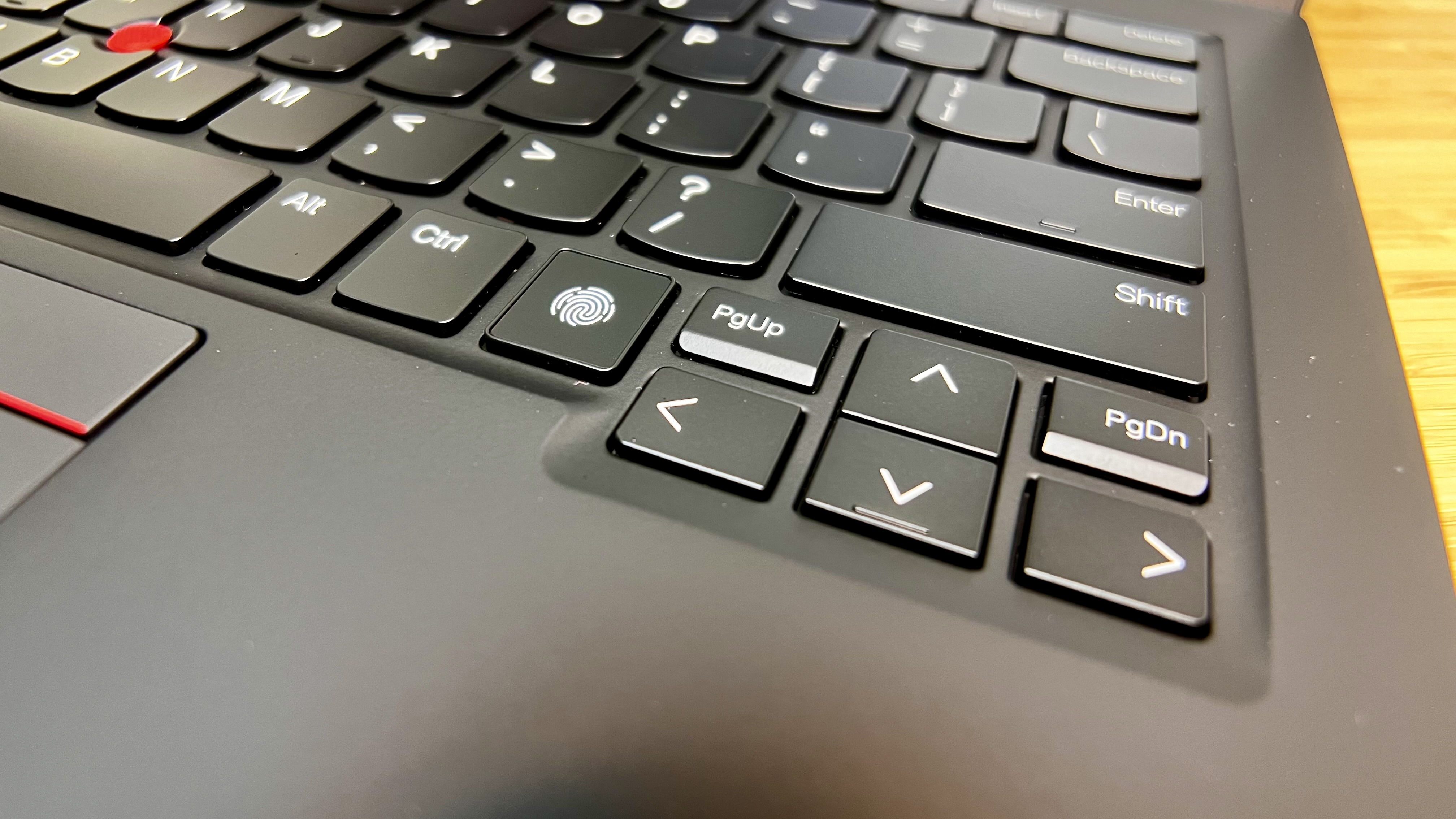



Specifications
Reasons to buy
Reasons to avoid
The Lenovo ThinkPad X1 Carbon Gen 12 is undoubtedly an impressive machine that, during our tests, positively flew through everything from office app use and web browsing to photo editing and more demanding tasks. Not once, during normal operation, did the laptop slow down or feel sluggish.
This display of performance is even more impressive when we consider the size and ultra-portability of the X1 Carbon. It might be slim and thin, but it's no less powerful because of it. During tests, we found the display to be good - you can upgrade from the base model. it's not the the brightest, but works well in a professional setting. And we especially like the inclusion of the physical camera cover for extra security.
We also noted the redesigned keyboard and trackpad - always a concern, since ThinkPads boast the best keyboards on a laptop in our experience. So, to our relief, we found the redesign was very comfortable for long writing sessions.
For a budget alternative, check out our Lenovo ThinkPad X1 Carbon Gen 11 review - our previous choice for best ThinkPad may be a generation behind, but performance is still impressive.
Read our full Lenovo ThinkPad X1 Carbon Gen 12 review
Best Lenovo ThinkPad on a budget
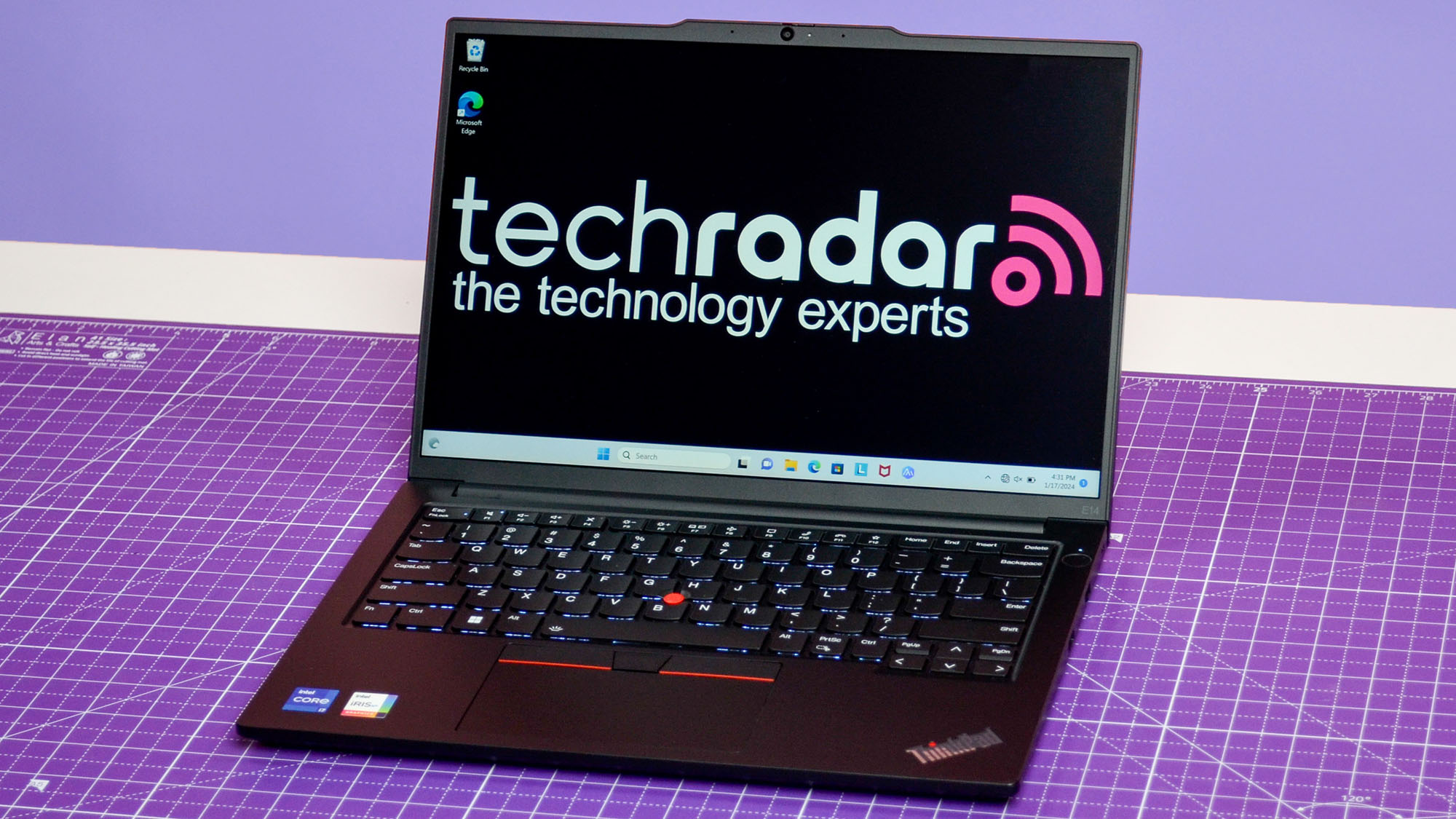



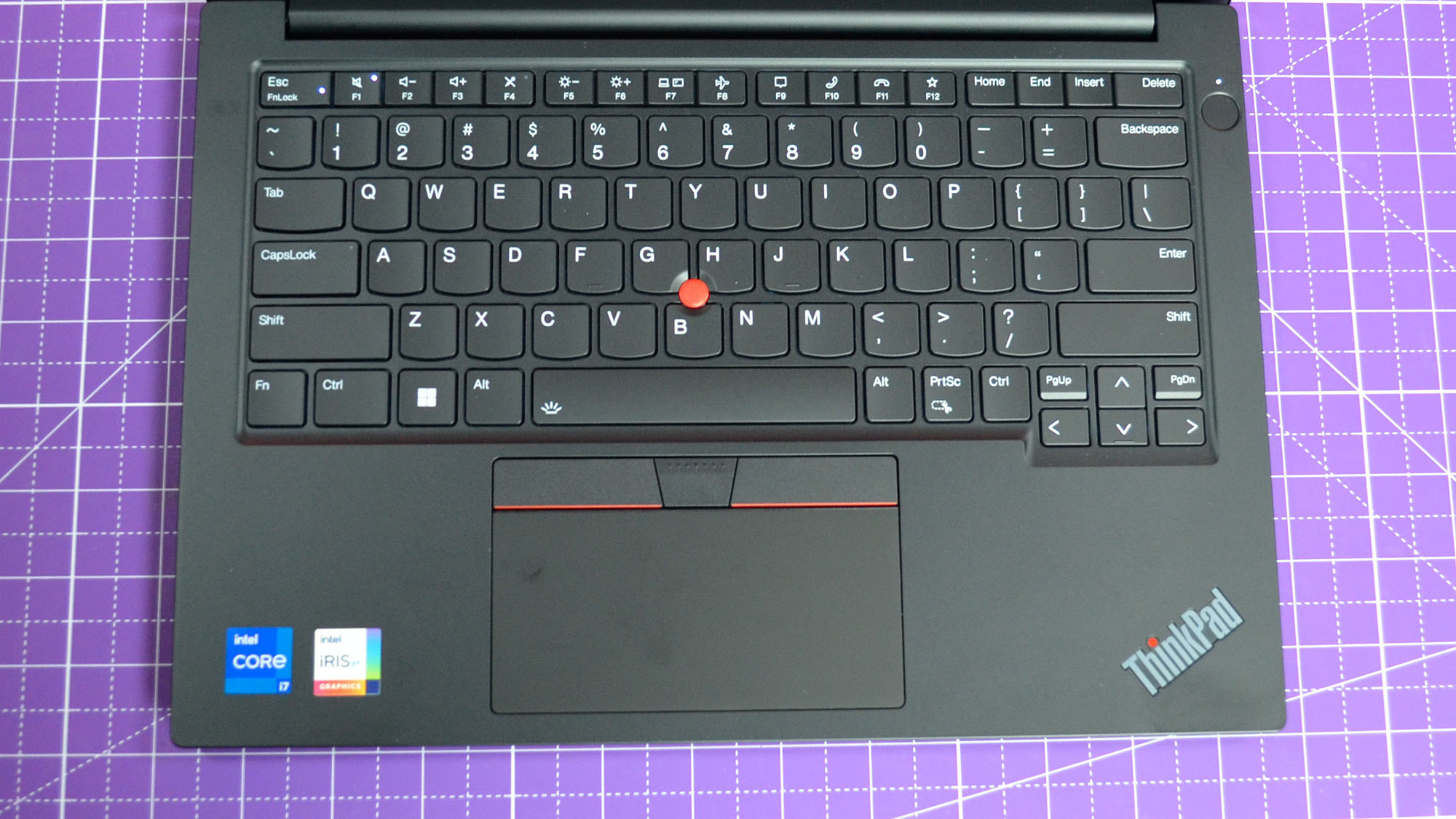


2. Lenovo ThinkPad E14
Specifications
Reasons to buy
Reasons to avoid
The E14 has been a favorite of ours for some time - and in my view makes a great entry into the world of ThinkPads. It's highly affordable and boasts plenty of the features here that I love about higher-specced ThinkPads.
Ok, it lacks some of the power found in the T-series laptops, which are designed for business users. However, the robust build construction is here, complete with MIL-STD 810H standards, and the keyboard is just as comfortable as any other. If you're looking for a lightweight model and your budget doesn't stretch to the T14s, I'd highly recommend the E14 as an alternative.
In our tests, with an i7 chip, the ThinkPad E14 powered through a whole range of tasks, from standard office software to light video and photo editing. Benchmark results show the E14 Gen 5 compares favorably against competitors. If you're not looking to conduct graphically intensive projects, the laptop is surprisingly good, considering the lower cost. Even battery life was good - though could be better - lasting just under eight hours of light use on a single charge.
It won't be for everyone, but for all-round performance at a reasonable price, the E14 is one of the best ThinkPad laptops around.
Our full ThinkPad E14 Gen 5 review is incoming (the pics above are of the latest unit) - but you can see our review for a previous model by clicking here.
Best Lenovo ThinkPad laptop for business



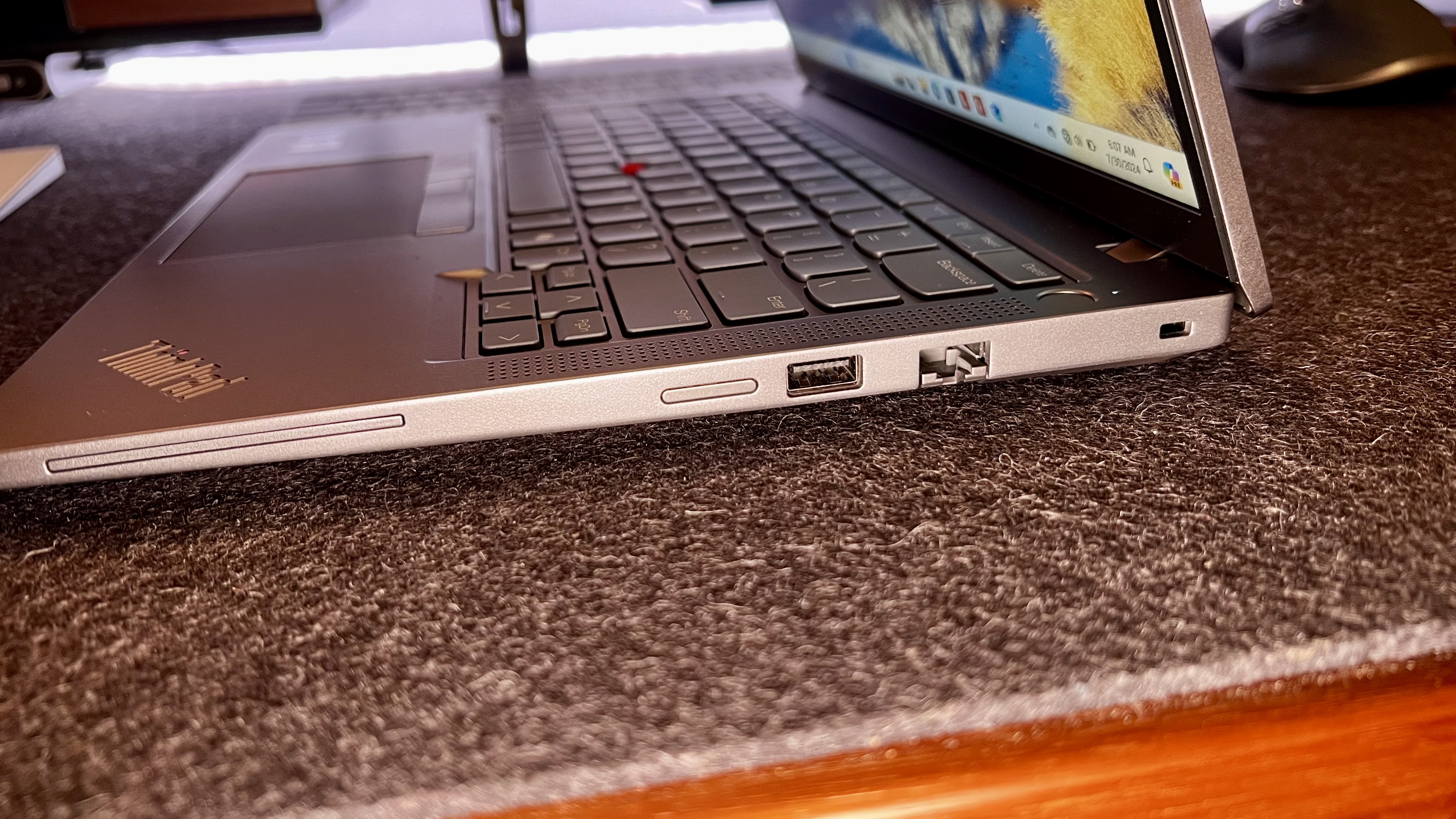

Specifications
Reasons to buy
Reasons to avoid
Lenovo's T-Series of ThinkPads are designed for professionals in a business environment, and the T14 Gen 5 is a stellar example of the line-up.
This machine is sleek, well-designed, with an excellent feel in the hand. It might not be ultra-rugged, but it will withstand hot-desking and the busy commute. For us, a 14in laptop is the ideal size for business use - big enough to multi-task but compact enough for portability compared to chunkier 16in models. So, the T14 is perfect in this regard - although we wish the screen on the base model was brighter. Thankfully, you can upgrade the display.
When it comes to performance, we have no complaints. This is a highly practical productivity machine. It breezed through heavy-duty office tasks and even light 3D rendering. As you'd expect from ThinkPads, the keyboard is comfortable to use for extended periods of time, and battery life is excellent. For a cheaper, thinner alternative, check out our Lenovo ThinkPad T14s Gen 4 AMD review - we own one of these and it's a reliable business laptop in our experience.
Read our full Lenovo ThinkPad T14 Gen 5 review
Best 2-in-1 Lenovo ThinkPad laptop


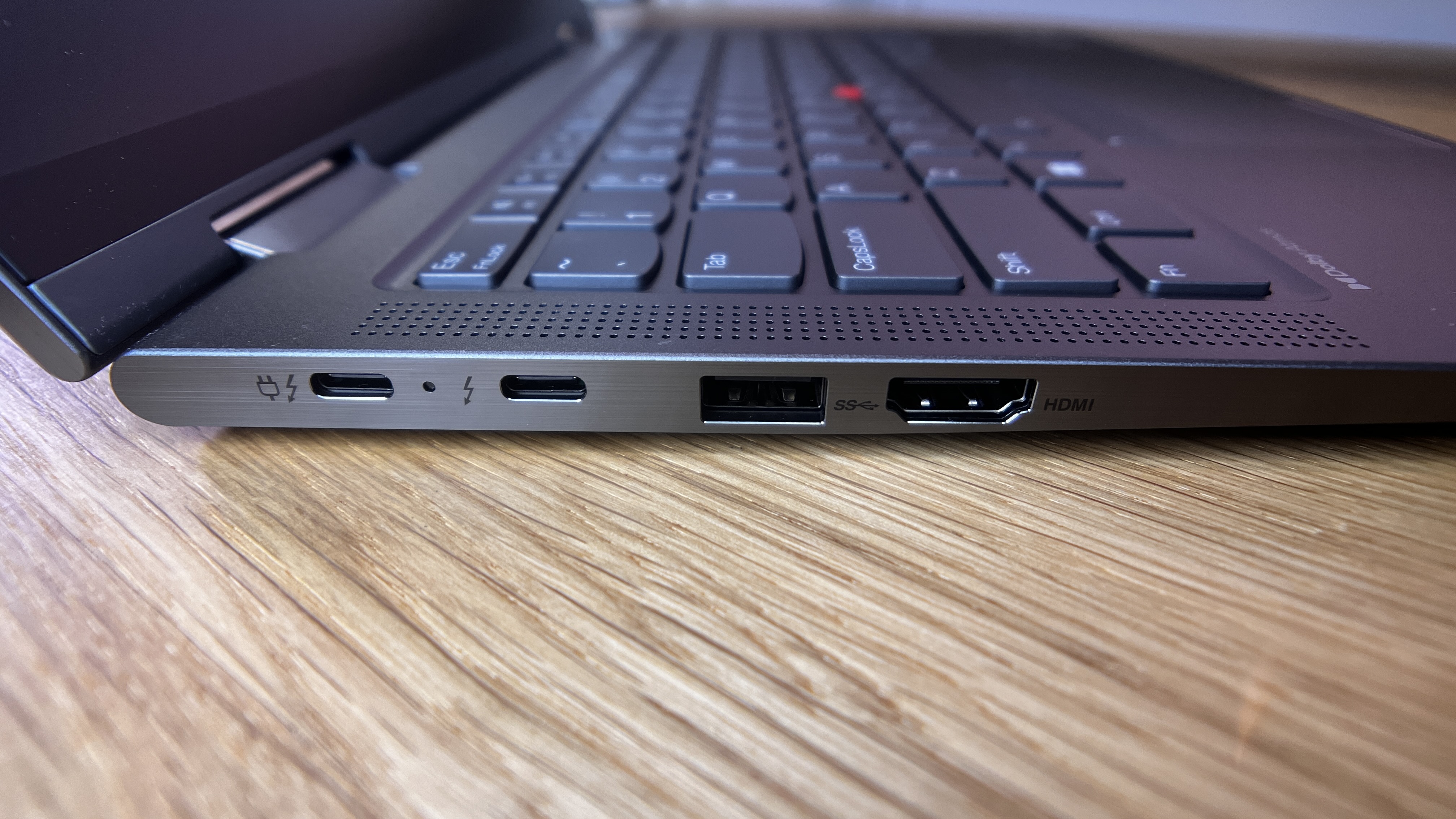




Specifications
Reasons to buy
Reasons to avoid
Lenovo's Yoga line of ThinkPads are designed for two-in-one flexibility - all the benefits of a laptop and a tablet, complete with stylus support. For us, the Lenovo ThinkPad X1 Yoga Gen 8 excels in this regard.
As a laptop, it takes the usual sleek, professional, no-nonsense design of other top ThinkPad laptops, with an outstanding build quality too. In use, we found the trackpad very responsive and the keyboard comfortable - even choosing to write with this laptop over other models. Port selection is also good, with a good range to suit most users.
The X1 Yoga's screen comes in the popular 16:10 aspect ratio, and we found the overall display to be outstanding. As with most of the best ThinkPad laptops, this screen can be upgraded. But what really sets it apart if the ability to flip the screen all the way around, transforming the laptop into 'tent mode' and tablet mode, with a bright, broad canvas. Throughout our review, the laptop effortlessly handled a range of office and content creation tasks, never once flinching.
Read our full Lenovo ThinkPad X1 Yoga Gen 8 review
Best mobile workstation Lenovo ThinkPad laptop
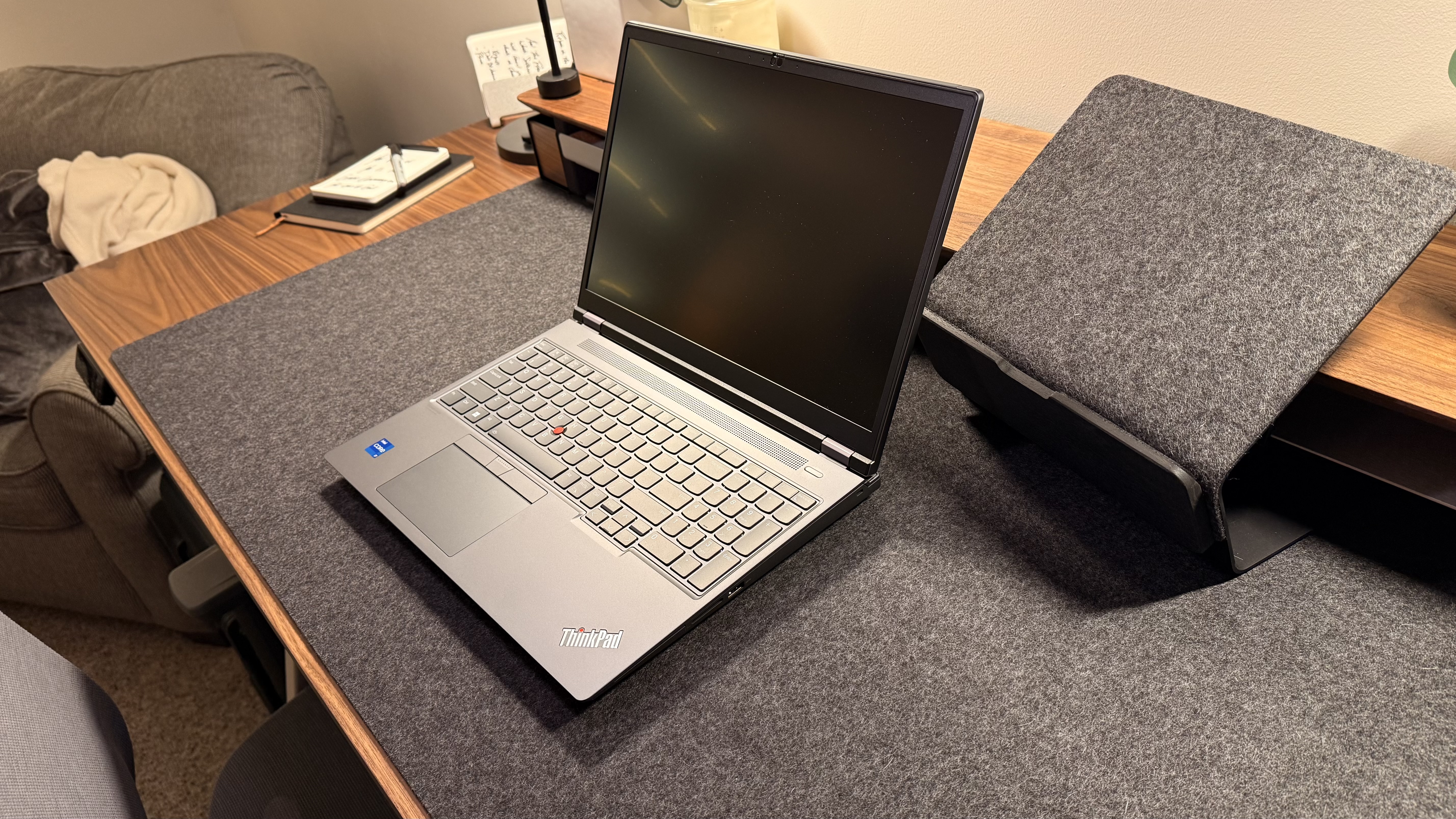
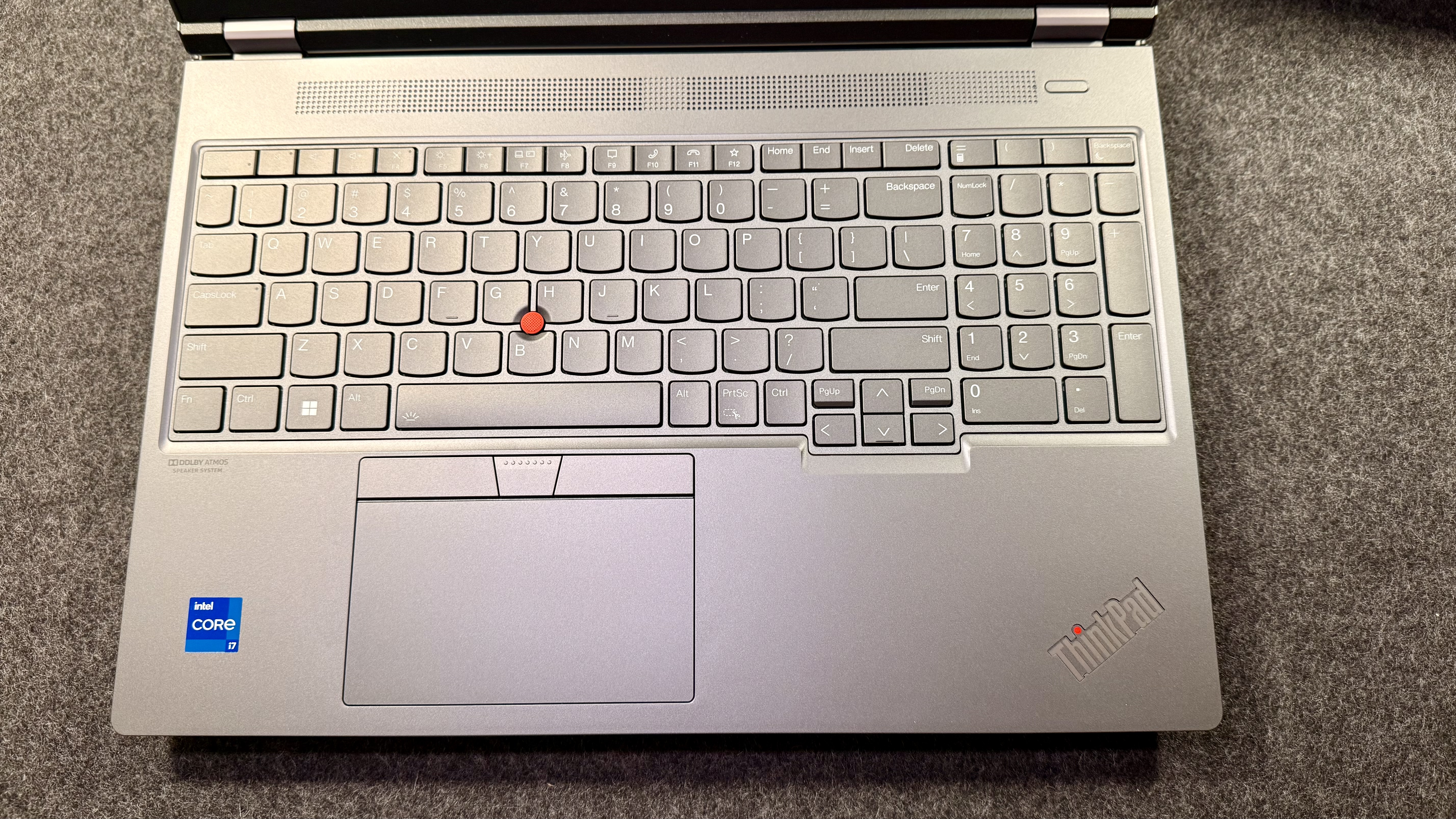

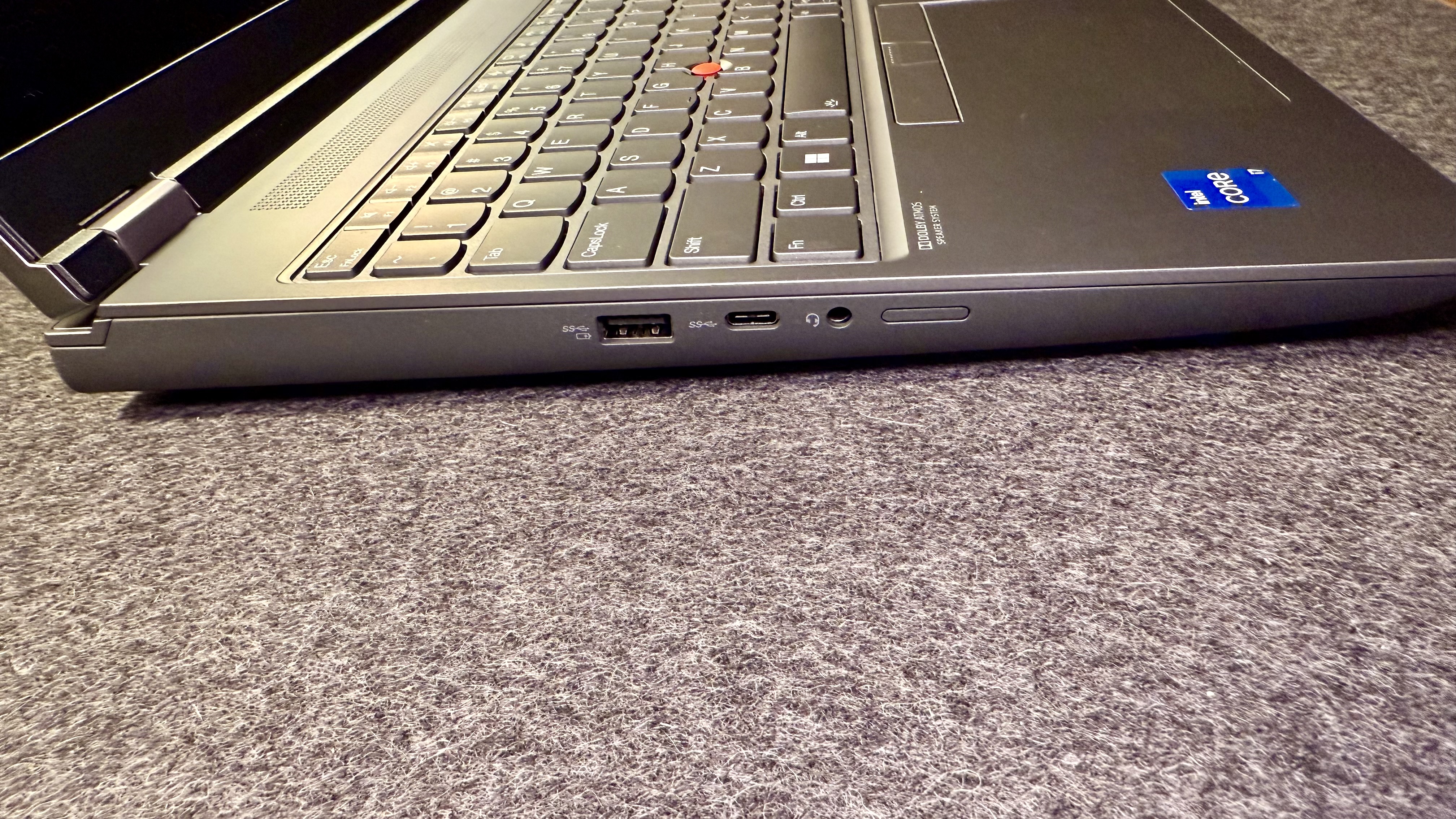


Specifications
Reasons to buy
Reasons to avoid
The P16 has long been a favorite of ours when it comes to mobile workstations - and the Gen 2 model is a great upgrade that brings big capabilities. If you already have the previous Gen 1 workstation, you may not notice too much of a performance, but for anyone looking for a reliable ThinkPad laptop capable of tackling everything from 3D rendering and CAD projects to content creation and AI workloads, there's a lot to like about Lenovo's new P16.
In our tests, this powerhouse really showed it mettle, and we had no performance issues when using 3D modeling software and other complex workloads. As you'd expect from a laptop workstation. When it comes to design, it looks, feels, and acts like all the best ThinkPads, right down to its iconic trackpoint and comfortable keyboard with num-pad that we found ideal for long typing sessions. As a mobile workstation, of course, it's a lot heavier and slightly thicker, packing in all the
And this is where you'll find some trade-offs compared to, say, the T16. We were slightly disappointed with the battery life, which lasts around 5-7 hours with light use and just 2-3 hours when running heavy workloads. Under these circumstances, it wasn't long until we had the fans kicking in - although they successfully cooled down the system.
Effectively, if you want a high-powered, high-performance ThinkPad for a range of tasks, with the balance between portability and power weighted towards the latter, this is an ideal system. Especially with its stunning 16-inch display.
Read our full Lenovo ThinkPad P16 Gen 2 review
Best Lenovo ThinkPad for portability







Specifications
Reasons to buy
Reasons to avoid
The X1 Nano lives up to its name, and with a weight of less than 2 pounds, it's the lightest ThinkPad ever. Combined with a compact 13-inch screen, a staggering 18 hours and 37 minutes of battery life, and comfortable pricing, it's surely one of the very best productivity laptops for on-the-go usage.
The screen ratio at 16:10 is exactly what you get with an X1 Carbon, only this one will come in a much smaller package. What's more, you will certainly appreciate the 2K display, which easily eclipses peers like the X13 and the L13 Yoga. However, the X13 is much cheaper, so I wouldn't hold the 1080p screen against it.
A slight downside—if I were to be extremely nitpicky—could be its smaller number of ports. However, for its compact design and excellent power under the hood, that's hardly going to be a deal breaker.
Read our full Lenovo ThinkPad X1 Nano review
Best AMD Lenovo ThinkPad laptop



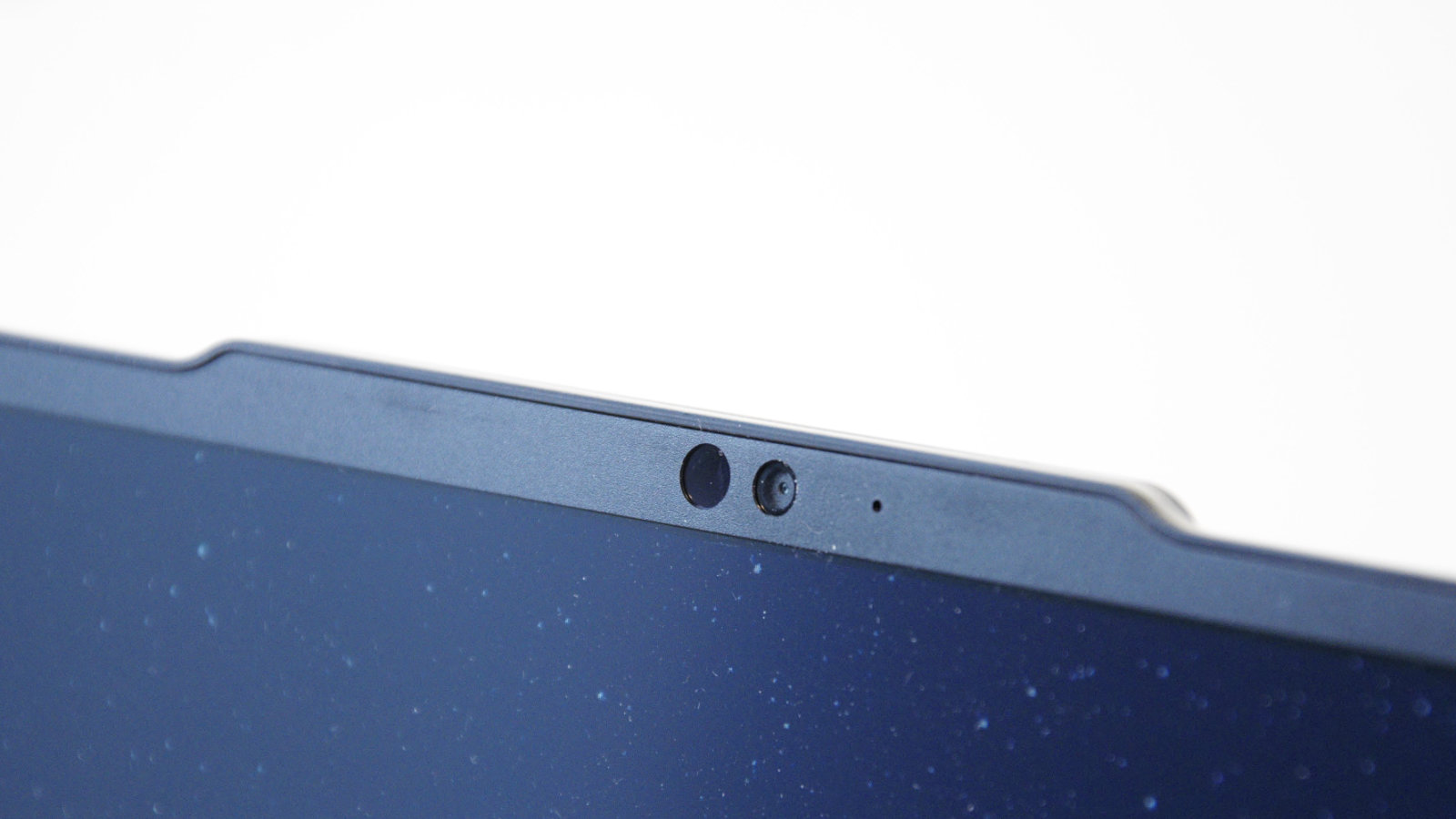

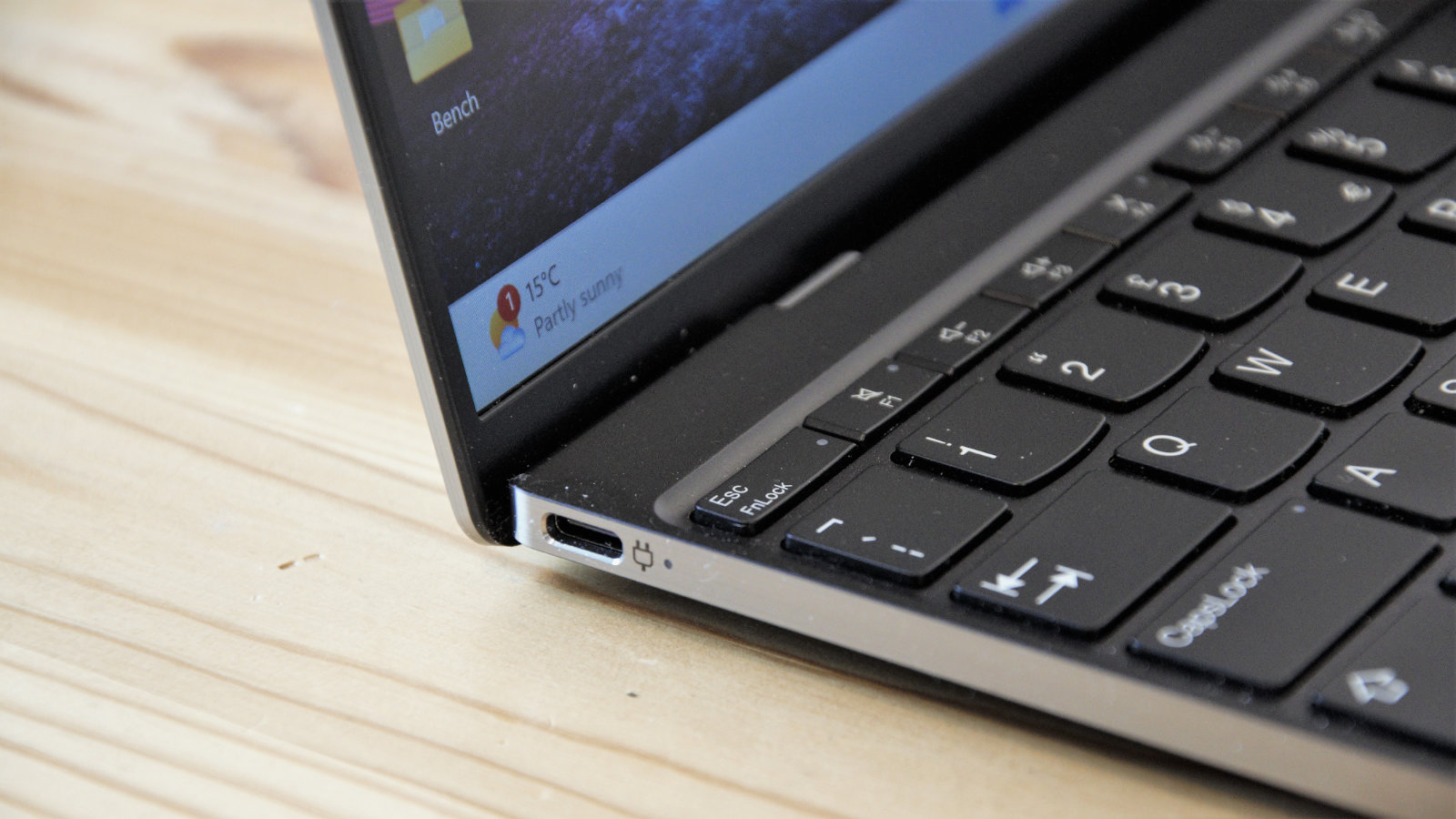

Specifications
Reasons to buy
Reasons to avoid
If you’re in the market for battery life and portability and fancy an AMD-powered ThinkPad, the Z13 is, quite frankly, a no-brainer. On a single charge, it contains more juice than the majority of laptops and can easily power your work, multimedia, or casual browsing for more than a couple of days.
Weight-wise, it's not quite as lightweight as the X1 Nano, but put it beside the X13, and you'll hardly notice a difference. The screen size of 13.3 inches is a compromise between the two models and looks nice and elegant.
The lack of USB-A ports means that it'll be an added expense to connect an external mouse or keyboard, which is admittedly disappointing since it's already one of the more premium ThinkPads you can get.
However, if you can spare the extra dollars, you'll be treated with performance levels that are on par, if not better, than the X1 Carbon, which is, on paper, more powerful.
Read our full Lenovo ThinkPad Z13 review
Best Lenovo ThinkPad laptop for working from home







Specifications
Reasons to buy
Reasons to avoid
The ThinkPad T14s is my personal laptop of choice. The 14-inch display with its 16:10 aspect ratio offers plenty of screen real estate, and in my experience, I've found it suitable for most business use, particularly anyone working from home, the backlit keyboard comfortable with a deeper key depth compared to other laptops, and it's slim and portable.
I recommend opting for the AMD version if you can, as the Intel model has some cooling issues, which can impact performance. But either way, this is an excellent ThinkPad for those working from home (and light and robust enough for any commute).
With the specs here, it's more than capable of running office apps, light photo editing, emails, and online browsing. However, the integrated GPU makes it unsuitable for high-resolution video editing or pro-level content creation. Battery life is fair, although I would've liked to see a bit more. In my tests, it lasted around 6-7 hours of casual web browsing and running office software - although this is with the keyboard backlight constantly on.
For anyone who doesn't need the power of the P16 or the screen-size of the T16, I strongly recommend the slim and light T14s.
Read our full Lenovo ThinkPad T14s review
Best Lenovo ThinkPad laptops: Frequently asked questions
Is a Lenovo ThinkPad a good laptop?
Lenovo ThinkPads are some of the best laptops you can buy. Given their diversity, you'll surely find one suitable for your specific use case within the spectrum of ThinkPad laptops, whether you're a coder, an architect, a businessman, a student, or even a gamer.
Thanks to their excellent and ergonomic keyboards and above-par battery life, they are particularly favored by business professionals and students. They balance performance and portability, and their renowned build quality ensures longevity.
While they might not always be the flashiest or most affordable laptops, their reputation for stability and functionality – plus their 5-year-long spare part availability guarantee – makes them a solid choice for many users.
Is a ThinkPad better than a Mac?
Lenovo ThinkPads are renowned for their durability, exceptional keyboards, and extensive port options, making them popular among business peeps and those who prioritize practicality. On the other hand, the best MacBooks and Macs are celebrated for their sleek design, high-resolution Retina displays, battery life, and the macOS ecosystem.
Generally, a Mac will serve you better if your memo is content creation or audio quality. However, if you're someone on a budget looking for decent power under the hood, a ThinkPad, such as the X13 or the X1 Nano, can be a superb choice.
It's also worth noting that should you wish to buy a 2-in-1 laptop or an all-out gaming laptop, you won't find one in the Apple Store, whereas there are quite a few options for those in the ThinkPad marketplace.
Why does NASA use ThinkPad?
Lenovo ThinkPads are built to withstand the challenging conditions that space missions may throw up, including extreme temperatures and dust storms, offering robust build quality, extensive battery life, and exceptional keyboard and trackpad functionality.
They have proven their worth and reliability by passing 12 military-grade tests and over 200 quality checks, falling perfectly in line with NASA's rigorous demands for its missions. Also, their compatibility with NASA's specialized software is what makes them a dependable choice for critical tasks in space exploration.
How to choose the best Lenovo ThinkPad laptop for you
So you're out in the market with a specific purse size, looking for either a business laptop, a travel companion, a powerhouse for heavy tasks, or maybe something that does it all. Identifying your primary use case is usually the first step to masterfully zeroing in on the best Lenovo ThinkPad.
Here are some more factors to consider:
Screen size and panel type will quickly help you narrow down your options. Do you want a 4K screen or a 2K panel, or is an FHD screen going to do the job for you?
As for screen size, that's going to be entirely up to your preference and needs. If your primary use case is going to be spreadsheets and streaming, a large 16-inch screen will speak to you more.
On the other hand, if you want one you can throw in a backpack and carry around without flabbergasting your shoulders, smaller 13 or 14-inch screens, which are usually the lightest, will be better.
Consider the tasks you'll perform. Look for ThinkPads with high-end processors and ample RAM if you need substantial computing power for video editing, photo editing, 3D modeling, or running heavy software such as those in architecture. We've reviewed an extensive range of the best laptops for photo editing and the best laptops for video editing, for when you need professional media load-out.
Models like the X1 Carbon Gen 11 and the X1 Extreme Gen 5 are excellent choices for performance. For everyday tasks, 6 to 8 GB of RAM is going to be ample, and if you're someone like a professional photographer for whom storage is likely to be a concern, external SSDs can provide extra room.
Consider the weight, size, and battery life if you need a laptop for on-the-go usage. Like all the best UltraBooks. we've tested, ThinkPads like the X1 Nano and Z13 are renowned for their portability and long battery life. For extra power, the best mobile workstations are ideal, but they are a lot heavier.
Also, don't forget to check the available ports, especially if you require advanced connections like USB-C and Thunderbolt 3, which are crucial for compatibility with modern devices and accessories. It may also be a good idea to look for models that come with USB-A ports, especially if you plan on using a typical external mouse or keyboard.
ThinkPads are known for their comfortable keyboards and robust build quality. If typing experience and durability matter the most to you, focus on models like the T-Series or X-Series. Almost every ThinkPad comes with advanced security features like fingerprint sensors and IR cameras. If data security is crucial, these models should be at the top of your priority list.
Your budget is going to have a rather significant say in the ThinkPad you ultimately end up with, particularly because of the huge budget range of these laptops. Look for one that adequately balances affordability while offering features important to yo
How we test the best Lenovo ThinkPad laptops
Our team of reviewers have tested hundreds of laptops and PCs, from the best laptops for programming to the best business computers.
But whatever the brand - from Dell to HP - our reviewing process to test laptops and desktops is meticulously designed to deliver in-depth insights for potential users. In our evaluation, we combine a variety of benchmark tests and hands-on assessments to gauge every aspect of these laptops.
We put each Lenovo ThinkPad through real-world tests to check whether its performance, battery life, display quality, audio output, and heat management, among others, are in line with what's written on the tin.
These comprehensive tests are complemented by hands-on assessments from our reviewers, who provide critical insights into various aspects, from build quality to the comfort and responsiveness of the touchpad. We don’t ignore the abstract elements, either. These include the design and aesthetics of a laptop and how futuristic or archaic it is.
We understand that comparisons are equally important, which is why we put two or more ThinkPads side by side and compare the specs they offer and at what price.
Does the difference in specs between the two laptops justify the difference in price? Is there a better option available for $100-150 less? Does a specific use case demand splurging on a high-end model of a series? These are some questions we answer before ranking the products and crafting our reviews.
You can find out more in our guide How we test laptops and desktops on TechRadar
- Best laptops for data science: Tested, reviewed, rated
Sign up to the TechRadar Pro newsletter to get all the top news, opinion, features and guidance your business needs to succeed!

Steve is B2B Editor for Creative & Hardware at TechRadar Pro, helping business professionals equip their workspace with the right tools. He tests and reviews the software, hardware, and office furniture that modern workspaces depend on, cutting through the hype to zero in on the real-world performance you won't find on a spec sheet. He is a relentless champion of the Oxford comma.