Best printers for stickers of 2024
Top printers for printing stickers

The quick list
1. Best overall
2. Best for photos
3. Best for capacity
4. Best for speed
5. Best for large formats
6. FAQs
7. How we test
The best printers for stickers are tailor-made for printing everything from adhesive shipping labels for your ecommerce business to creating unique stickers just for fun.
Our team of reviewers have tested hundreds of the best printers and the best small business printers, reviewing color accuracy and reproduction, timing print speeds, and comparing image and text quality in a range of tests. So we know what to look for when choosing the best sticker printers for you.
From labels on containers and exercise books, to name-tags and sticky shipping labels, printers for stickers offer a really convenient way to output a range of different sticker types. There are lots of different models on the market - for instance, if you want to produce stickers in bulk, a roll-feed printer may be a better choice over one with a traditional paper tray.
To help you find the best printer for your stickers, we went hands-on with some of the top laser and inkjet models. As part of our review, we explored speed, ink-type, and output results across budget, home and office sticker printers.
The quick list

A refillable sticker printer, the Epson EcoTank ET-3850 will help cut down on printing costs, while being ideal for mass-producing stickers thanks to its ADF.

The Canon Pixma Pro-100S is a professional photo printers that's tailor-made for businesses and individuals who value high-quality sticker printing at an affordable cost.
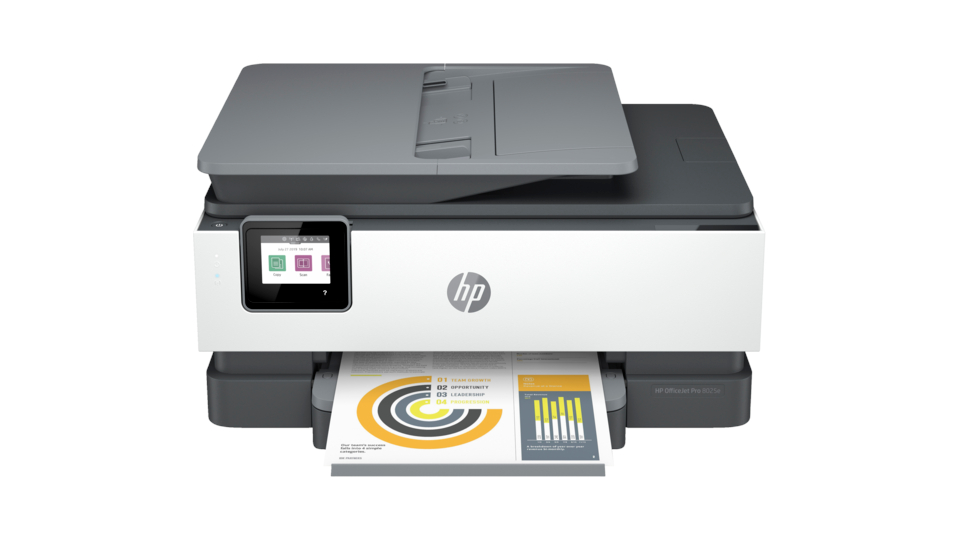
With fast printing, the HP OfficeJet Pro 8034e is ideal if you need to make a lot of stickers quickly - in fact, HP says its speeds are laser comparable.

The Brother MFC-J6955DW impresses with its paper handling, with a great capacity, you can load it up and let it get on with the job at hand without endlessly refilling the paper tray.

If you're looking for high-quality sticker printing in large formats, the Epson SureColor P900 17-Inch hits the mark. You can load it up with big rolls up to 17in.
The best printer for stickers of 2025 in full:
Why you can trust TechRadar
Best printer for stickers overall

Specifications
Reasons to buy
Reasons to avoid
The 'EcoTank' range of Epson printers has a very simple premise: they provide a lot of printer ink the box, available in bottles. During our tests, we found that the supplied ink was enough to print 14,000 black and white pages, or 5,200 color, equivalent to around 70 regular print cartridges. Replacement bottles are also inexpensive to buy. This goes a long way towards justifying the higher price tag for this EcoTank model relative to other all-in-one printers.
The EcoTank is also ideal for mass producing stickers, as it contains an ADF (Auto Document Feeder), meaning it can handle sheets of blank labels. The printer can also handle 250 sheets at a time. Its top speed is rated at 15 ppm (pages per minute) which isn't very impressive compared to its competitors but the image quality is excellent, which is most important when creating your own stickers.
The only real downside to this printer is some corners have been cut : the screen is clear and easy to use but you have to navigate it using the printer buttons. This can make entering WiFi passwords very impractical given there's no onscreen keyboard. Luckily you can also use the companion app 'Epson Smart Panel' to connect the EcoTank to your home wireless network.
Read our full Epson EcoTank ET-3850 review .
Best photo printer for stickers

Specifications
Reasons to buy
Reasons to avoid
Canon first released the Pro model in 2012, designed specifically for printing high-quality photos. It achieves this through an 8-ink dye based system which results in professional quality prints.
There are two paper trays though - one for photo papers and a manual feed. Most importantly it supports printing onto labels for CDs/DVDs, which while a little dated these days means it should have no trouble running off your stickers.
Besides supporting print via Wi-Fi and USB the PRO-100S also can print directly from cloud-based and online photo storage services such Facebook, Dropbox, Google Drive and OneDrive via PIXMA Cloud Link.
As a premium printer, the Pro-100S is designed for quality not speed. Still, if it can produce one borderless 6" x 4" photo in just 34 seconds, that bodes well for running off multiple reams of stickers.
The only real drawback to this printer is the very high price you have to pay in order to have this kind of print quality. Still, it might be a good investment if you like to print photos as well as stickers.
Read our full Canon Pixma Pro-100S review .
Best for paper capacity

Specifications
Reasons to buy
Reasons to avoid
If you plan to mass produce stickers then the Brother MFC-J6955DW is a great choice.
Brother’s "INKVestment Tank" is a cross between a traditional ink cartridge and a tank loading system similar to Epson's EcoTank. As we noted when testing the sticker printer, these oversize cartridges bridge the link between bottled ink and cartridges.
The result is a year's supply of ink bundled with this Brother printer, assuming you print less than 3,000 black of 1500 color pages. You can make even more printing gains by using Brother's own XL cartridges, boosting printing capabilities from around 1500 to 5000 pages.
During our tests we found that the print speeds were consistent with Brother's claim of around 30 pages per minute. This speed is helped considerably by the twin paper trays and ADF (auto document feeder). However, when using photo paper the image colors weren't quite as vivid as they could be.
If you have a very small home or office setup, this also may not be the printer for you. At 52 lb (24kg), it probably would take two people to install it and move it around if necessary.
Read our full Brother MFC-J6955DW review .
Best for printing stickers fast
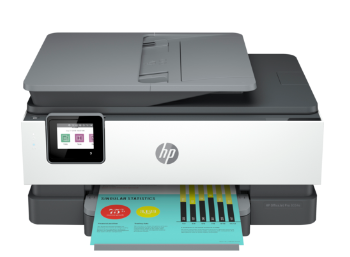
4. HP OfficeJet Pro 8034e
Specifications
Reasons to buy
Reasons to avoid
If you like to keep your sticker printing simple then the HP Officejet Pro 8034e might be for you. This inexpensive printer can churn out pages at an astonishing rate (up to 20 per minute for black and white).
You also have the option to sign up to HP's "Instant Ink" service, which means the device will tell HP when you're running low on ink and automatically order more cartridges for you. The cost includes shipping and recycling of old cartridges.
You're automatically given a 6 month subscription to Instant Ink if you buy direct from HP - strangely the listing on Amazon shows this to be one year, so it may be best to check with the retailer directly before buying.
You can also use the HP+ Smart App to scan/print your stickers from anywhere. The printer also includes "self-healing" Wi-Fi, which seemingly automatically diagnoses and fixes connection issues. If you prefer peace of mind, you can also plug into the 8034e directly via USB or Ethernet cable.
As convenient as the Instant Ink program is, you can still install cartridges yourself but HP warns the printers are only designed to be compatible with their own, not those manufactured by third-parties and will seek to block cartridges using non-HP chips or circuitry.
Best for large formats

5. Epson SureColor P900 17-Inch
Specifications
Reasons to buy
Reasons to avoid
Like the P700 and P800 series before it, the P900 is designed with graphic artists in mind. This is most evident from its size, given the printer can output on pages up to 17 inches (43.18cm) wide.
Epson's website specifically states its able to print on various types of paper, though unlike the P700 it isn't designed to print directly onto CD/DVD labels. Still, this shouldn't matter if you're serious about designing and printing high quality stickers.
Departing from the usual 4 color cartridge CMYK setup the P900 comes with no fewer than 10 color cartridges. Epson describes this as a "10-color archival pigment ink with an expanded color gamut".
In plain English this means it uses a special printhead with a number of nozzles, each capable of shooting out ink droplets of three varying sizes. The printer also has separate channels for both photo and matte black ink, which can make for a much sharper picture.
Of course having 10 cartridges, each of which can be used for varying amounts by differing print jobs means there's a cost in terms of speed. Larger photos can take up to two minutes to print fully but naturally speeds for running off stickers will no doubt be faster.
The only real question remains whether you can justify the hefty price for having such high print-quality for your stickers.
Best printer for stickers: FAQs
How to choose the best sticker printers
If you're deciding which printer for stickers is best, there are some broad categories to consider:
Inkjet vs. laser
This is one of the most important decisions you can make. Inkjet printers usually involve less upfront cost but ink can become expensive if you're producing large numbers of stickers. Laser printers can be more expensive but generally produce sharper looking images. We've reviewed the best inkjet printers and the best laser printers.
Cartridge array
You can get some excellent results with the regular 4-color CMYK setup of cartridges but the very best printers may use extra cartridges to deliver the very best quality images. You should also pay attention to how you load more ink : for instance the Epson EcoTank involves loading bottles of ink into a series of reservoirs. For more models, we tested out the best ink tank printers.
Photo printing
If you plan to print high-quality stickers, you should check if the printer supports photo printing as this means that it likely has a high DPI (Dots Per Inch).
Easy loading
If you're producing multiple sheets of stickers, an auto-document feeder can help speed things up considerably. Your printer should also be able to accommodate different thicknesses of paper depending on the material you want to use, such as vinyl sticker paper.
Budget
If price is no object, there are some premium printers out there which can run off stickers for you with precision detail using all hues of the rainbow. Most people have to be a little more realistic but remember: generally speaking the higher the upfront cost of the printer, the less you'll have to pay for ink down the line. If you're going to make lots of stickers, make sure to check how much ink will cost you, otherwise a budget printer could be a false economy.
Can I print stickers with any printer?
In theory you can print stickers using virtually any modern printer. If you use a standard 4-color inkjet printer you may not get as clear an image as you would with one which uses more cartridges. Laser printers also tend to produce sharper images.
Is it expensive to print stickers?
If you're planning to run off thousands of stickers, you need to be prepared to pay for ink. We suggest doing a small test run first to make sure you're happy with the sticker image layout and quality before going into mass production. Some companies like Epson and Brother also offer reduced priced ink/ink subscriptions.
Where can I find blank stickers for printing?
Popular online retailers like Avery or Amazon stock all kinds of blank labels for printing. Make sure to check with your printer manufacturer to see if the print media you've chosen is supported before buying.
Which printer is best for stickers?
None of the printers we've covered in this guide are specifically designed for printing onto stickers - however we've picked some of the best photo printers on the market, so all of them are ideal for the task.
Some such as the Epson SureColor P900 are best suited to producing small numbers of high-quality stickers. If you're on a mission to print stickers for everyone in your class, you may prefer to save time and money with a printer model designed for mass production such as the Brother MFC-J6955DW.
Whichever type of printer you choose, remember that results will vary based on the capabilities of your printer, your chosen image and the type of media on which you want to print. If you don't get the results you need right away, make sure to check the application settings for your printer to see if there's a specific mode for sticker or label printing. This will optimize it for the task. Don't be afraid to experiment with different types of blank label paper or images either.
How we test the best printers for stickers
We've tested hundreds of printers for home, office, and studio. This includes the best all-in-one printers, best label printers, and the best printers for Mac.
Whether we're testing for the best sticker printers or any other task, we assess a range of factors, from print speeds to print quality, as well as looking at value-for-money across both the device itself and the ink cartridges.
We perform detailed comparisons and analysis, timing the printing speeds in single sheet and duplex mode. For this test, we use a ten-page document and a stopwatch app for accuracy.
When testing print quality, we always print the same test documents for an accurate overview across all printers. This document includes text in different font sizes and colors, as well as images. We also test patterns, evaluating sharpness and color fidelity.
Finally, we calculate running costs, and compare the interface, design, and build quality to others in the same category and use-case.
Read more on how we test, rate, and review products on TechRadar.
Get in touch
- Want to find out about commercial or marketing opportunities? Click here
- Out of date info, errors, complaints or broken links? Give us a nudge
- Got a suggestion for a product or service provider? Message us directly
- You've reached the end of the page. Jump back up to the top ^
Are you a pro? Subscribe to our newsletter
Sign up to the TechRadar Pro newsletter to get all the top news, opinion, features and guidance your business needs to succeed!
Nate Drake is a tech journalist specializing in cybersecurity and retro tech. He broke out from his cubicle at Apple 6 years ago and now spends his days sipping Earl Grey tea & writing elegant copy.
- Steve ClarkB2B Editor - Creative & Hardware