Best trading laptops of 2025
Take stock - we review the best laptops for trading

The best trading laptop will help you buy and sell stocks and shares wherever you are, whether you're a long-term investor or day trading on the markets.
My team and I have tested and reviewed a range of the best laptops suitable for trading. Luckily, you don't need a high-end laptop with top-end specs when you're looking to trade. Most platforms offer online portals and desktop apps that update and display account transactions in real-time - with the stock exchanges' servers running the show behind the scenes. As long as you have a stable internet connection and at least 8GB RAM, your laptop should have no issues while trading. So, what I'm chiefly looking for from the best trading laptops is a good screen for tracking price fluctuations, battery life that will last, and sleek designs that let you trade while you're on the go.
For that reason, I've picked the Lenovo ThinkPad T14 as the best laptop for trading. True, it nails the above - but as with most modern ThinkPads, it represents a serious long-term investment that won't need replacing any time soon. Check out the full review below, alongside my other recommendations to suit every platform and budget. And, of course, for avoidance of doubt, outside of a laughably small investment in the S&P500, I don't own individual shares in any of the companies featured in this round-up.
For more recommendations, we've also reviewed the best monitors for trading.
The quick list

Like any ThinkPad, the T14 is a robust professional laptop with the best keyboard around, and to my mind constitutes a serious investment that should last years.

This is an excellent and affordable laptop - it can handle just about any everyday task, and at this price, leaves you with more money for putting into your stocks and shares.

Powered by the M4 Pro processor, this MacBook Pro will easily breeze through a day of trading and boasts a gorgeous screen and all-day battery life, too.

There's so much I love about the YogaBook 9i from Lenovo, and from its ultra-book stylings to its dual touchscreens it's the definition of device flexibility.

The Lenovo ThinkPad P16 is a big beast ideal for a single location set-up. As expected for a mobile workstation, overall performance is excellent.

If you need a big-screen laptop for trading, the Dell XPS 17 capably hits the mark - it's big, bold, beautiful, and incredibly powerful. One for drilling down on the numbers.
Read more below
See more products

Like a well-balanced portfolio, the Apple MacBook Air 13-inch (M3) is the perfect balance of portability and affordability, and ideal for trading on-the-go.
Read more
Best trading laptop overall



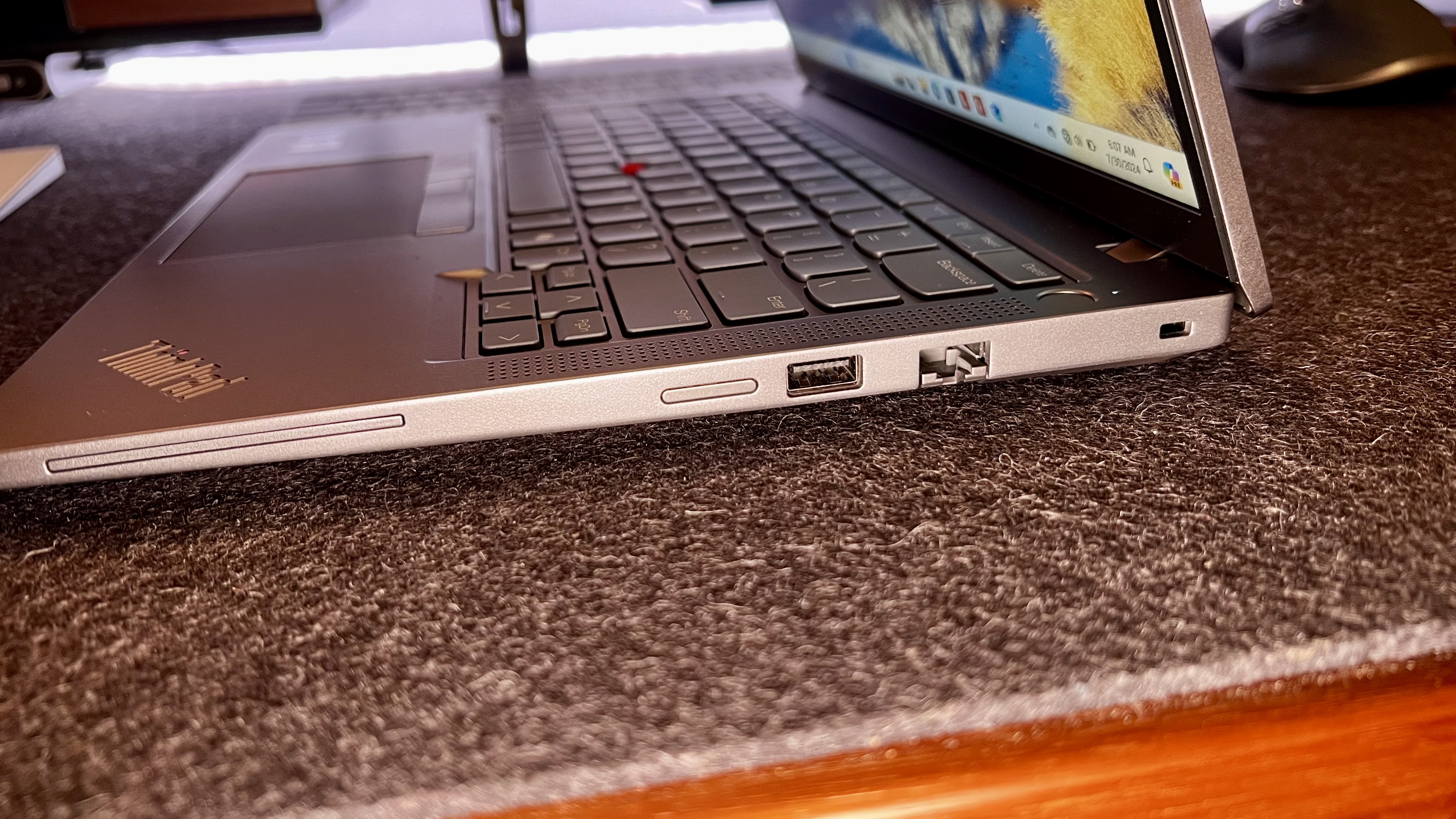


Specifications
Reasons to buy
Reasons to avoid
The Lenovo ThinkPad T14 is a great business laptop that’s well-suited to trading, thanks to a set of decent specs that will power through most tasks without issue. It’s slim, looks professional, constructed from a set of robust materials, and more than powerful enough to run the apps you’ll need.
I’ve always had a soft spot for ThinkPads since the days of the T430. Here, with the T14 Gen 5 we reviewed, we discovered a laptop that’s super-reliable and boasts good battery life. It’s also relatively lightweight - we had no problems hauling it across multiple locations, working from home, the office, the local café - to conduct business.
Performance was great across the board. During our testing, the T14 flawlessly tackled everything from office apps and complex spreadsheets to rendering 3D models for print. And, as usual, what really stands out on any ThinkPad, old or new, is the keyboard, which in my experience is the best you can get on any laptop.
So, what’s lacking here? Well, the speakers are fairly average, as most laptop speakers are, and the display isn’t the brightest we’ve ever seen. Still, for getting an overview on your accounts, it’s more than capable. However, none of that prevented us from getting the job done. If you’d prefer a moderately more portable version, the ThinkPad T14s is a great alternative, while the larger ThinkPad T16 offers more screen-real estate for when you’re drilling down on trading data. Overall, the T14 is a dependable workhorse of a machine more than capable of trading, and much more.
Read our full Lenovo ThinkPad T14 review
Best laptop for trading on a budget




Specifications
Reasons to buy
Reasons to avoid
The Acer Aspire 5 has long been one of our top picks for anyone looking for a dependable budget laptop - leaving you more money to put into your trading account.
When it comes to design, it’s about as traditional as a modern laptop gets - relatively slim, though not ultrabook levels of thinness, with a sturdy silver chassis, and a handful of ports. In our experience, it fundamentally gets the basics right, and we had no concerns about this laptop being able to take a few knocks on a commute. And while the keyboard can’t compare with that of a ThinkPad, we did find it firm and comfortable when used for typing. For us, the screen is bright and clear, although only 1080p, with a matte finish that helps prevent reflections and glare.
Performance, even when reviewing the entry-level version, was respectable - especially when considering the price. We had no issues running the full suite of office apps and browsing the web. In our battery life tests, it didn’t quite meet Aspire’s stated 10 hours - we clocked it lasting around 6.5 hours while streaming films and running apps - but if you’re on the go all day, it’ll last most of that time on a single charge.
So, yes, you can see where some corners have been cut to keep the costs down, such as the integrated graphics and its thin L-shaped power connector that juts out and looks vulnerable. But for a budget laptop for trading, there’s a lot to like about the Acer Aspire 5. Particularly the low cost.
Read our full Acer Aspire 5 review
Best MacBook for trading



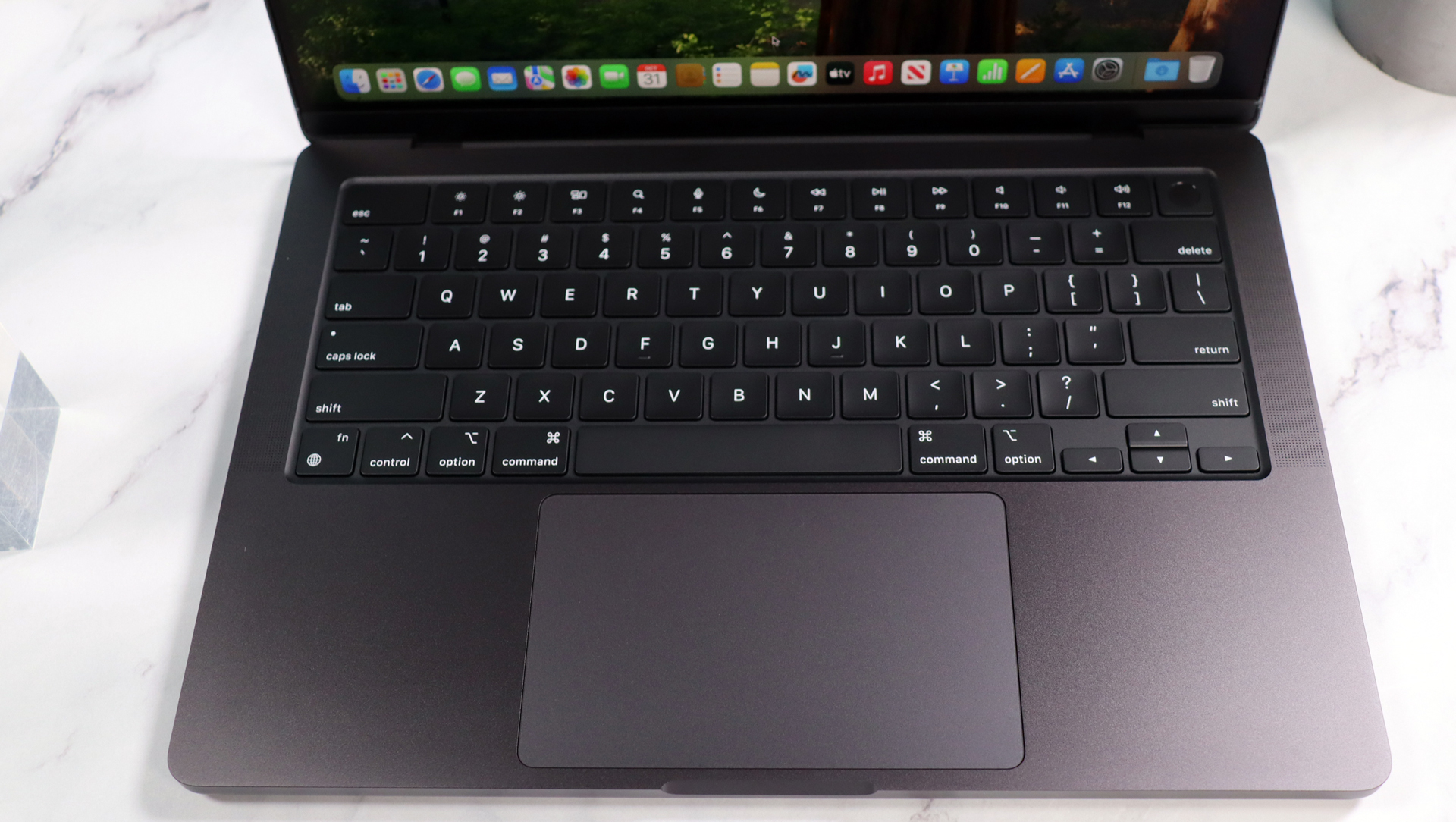


Specifications
Reasons to buy
Reasons to avoid
A MacBook is a good option for trading if your chosen platform is online (or macOS-compatible). Lightweight, easy to carry, and excellent performance - all wrapped up in a robust and beautiful chassis. These laptops also boast the best screen you can get on a laptop, which is ideal for digging into the numbers all-day.
In our tests, the MacBook Pro proved to possess stellar performance, ably helped by a new M4 processor that’s whippet-fast. We had no issues using this laptop for online browsing, running office apps, and even editing videos at 4K - which is one of the most complex workloads you can throw at a consumer laptop. For that reason, I’m confident the MacBook Pro will have no problems running trading software or when you’re trading online.
Connectivity is fair here, although the lack of Wi-Fi 7 does make it less future-proof than I would’ve liked (although it’s hardly unique in this regard). The price, too, may be a bit steep if you’re only planning to use it as a trading laptop and little else. If you want a larger model with slightly more power (not that you’ll need it if you’re solely using the laptop for trading), the MacBook Pro 16-inch (M4 Pro) is a great alternative here.
Read our full Apple MacBook Pro 14-inch (M4) review
Best 2-in-1 laptop for trading



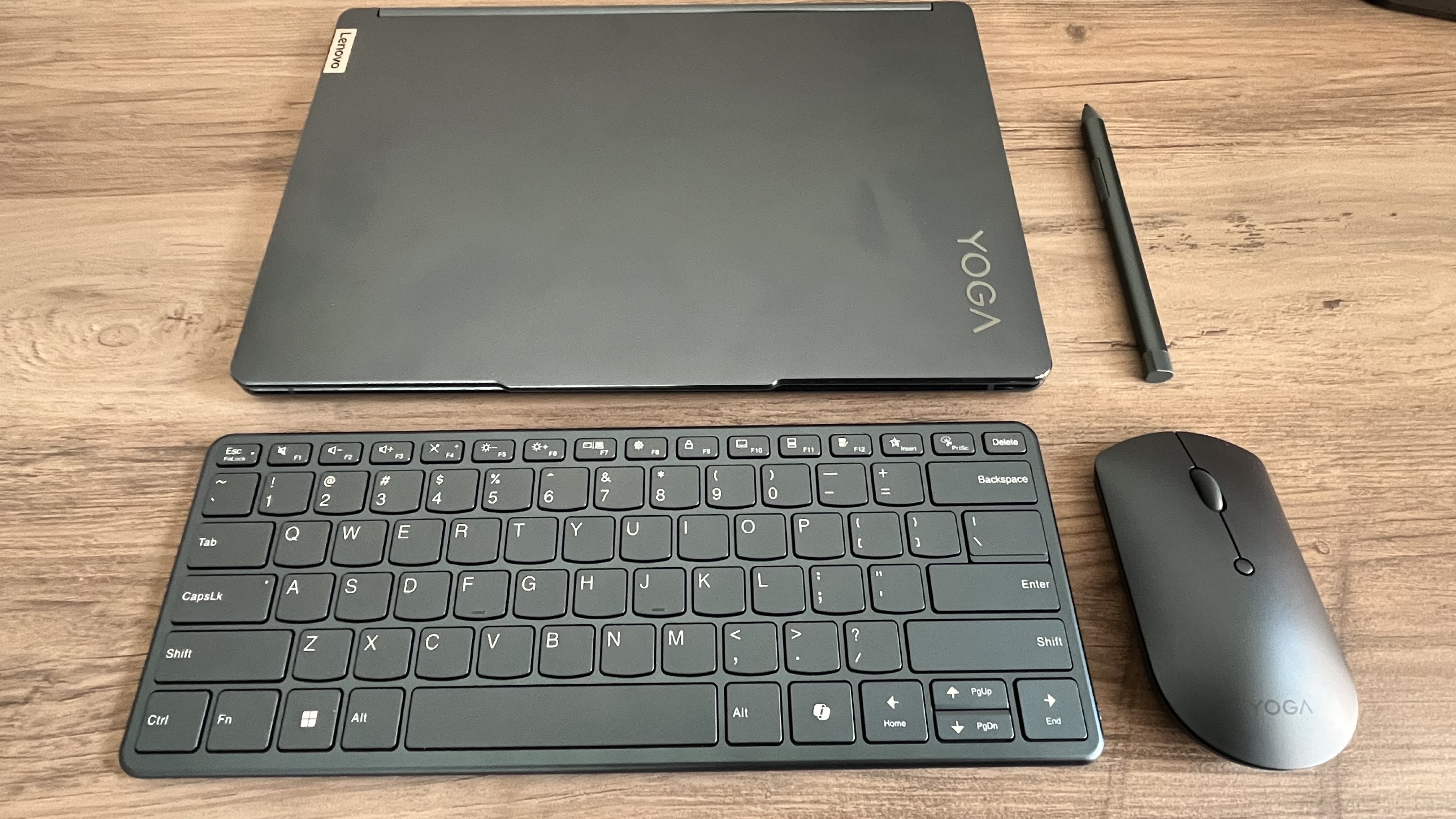


Specifications
Reasons to buy
Reasons to avoid
If you’re looking for more versatility from your trading laptop, I don’t hesitate in recommending the Lenovo Yoga Book 9i - especially if you want a device that lets you focus on more than one screen at once. This dual-screen two-in-one is easily one of the top ultrabooks you can get. Slim, powerful, while serving up plenty of screen real estate for tracking your accounts. There’s even stylus support with the Lenovo Digital Pen 3 for use with its two touchscreens.
During tests, performance proved to be very good. Powered by the Intel Core Ultra 7 155U processor, the laptop zipped through a host of tasks, including media streaming, online browsing, and other day-to-day tasks. It’s not as powerful as some on the list, and only features integrated graphics if you need a bit of graphical prowess. But I don’t foresee these being an issue for traders. It’s worth noting the two 13-inch screens here are particularly impressive, with great color accuracy, 400nits brightness, and DisplayHDR True Black. Again, not essential for trading, but it’ll certainly make things easier on the eye.
Read our full Lenovo Yoga Book 9i review
Best mobile workstation laptop for trading


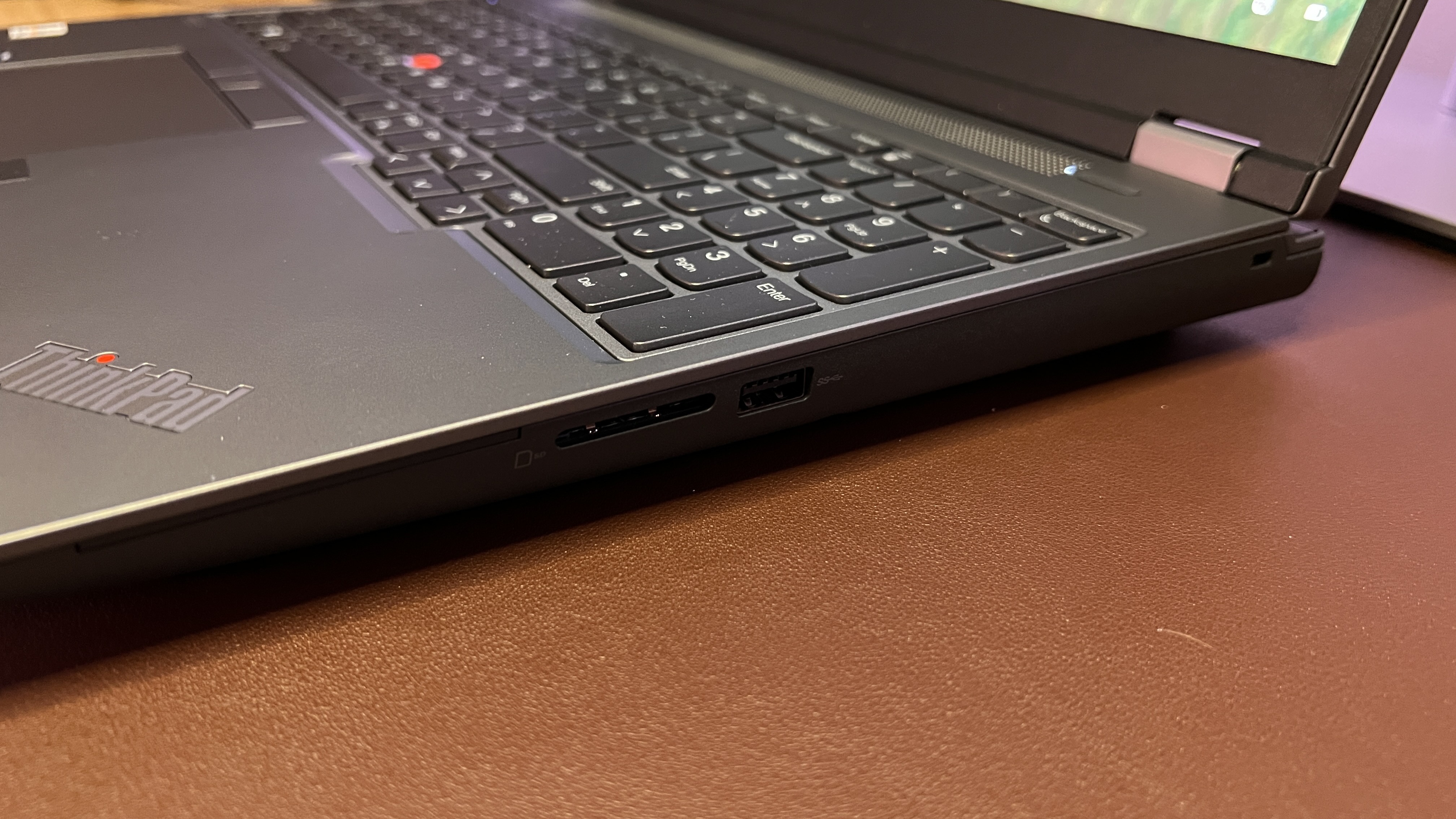
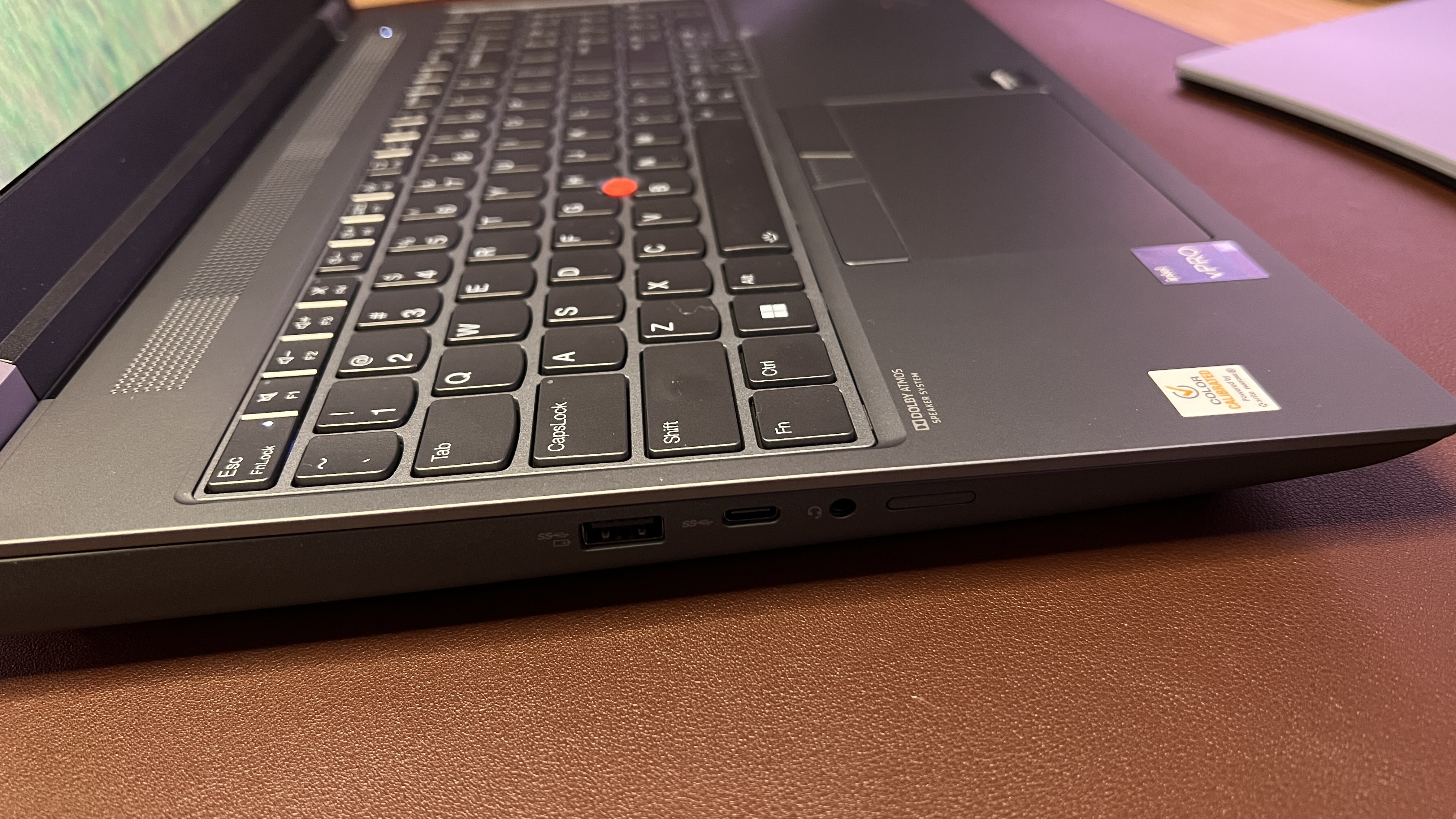
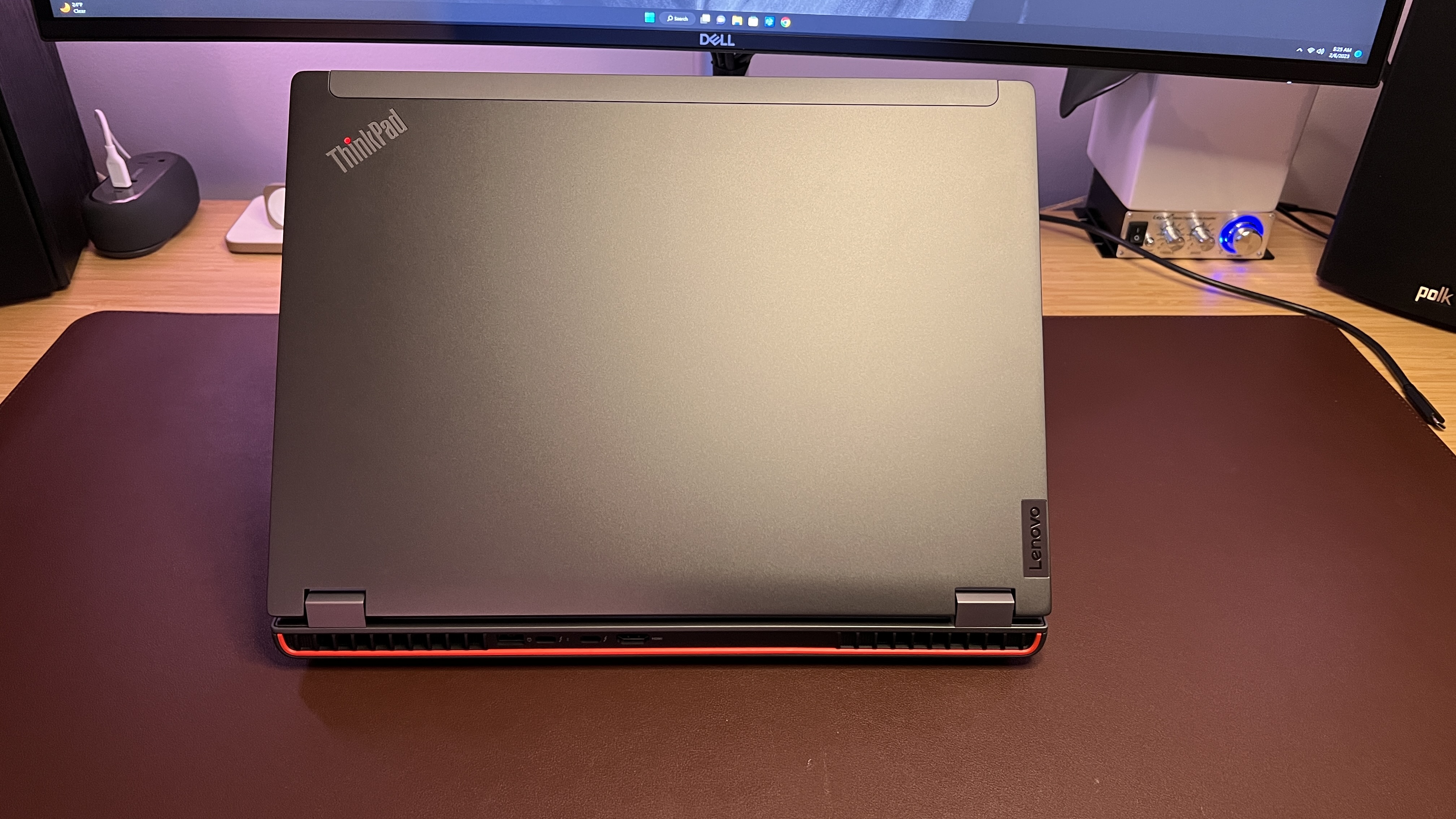

Specifications
Reasons to buy
Reasons to avoid
If you prize performance over portability, the Lenovo ThinkPad P16 Mobile Workstation is a must. In our tests, this proved to be a serious beast, in both power and size, making it well-suited for use in a single location.
Having said that, it’s still a strongly robust laptop, wrapped in a durable casing. In our tests, the full-sized keyboard, including numpad, felt very comfortable to type on and the 4K OLED display was bright and clear regardless of its environment.
When benchmarking the mobile workstation, it wasn’t the fastest even with its workhorse engine. However, it scored 7651 in our extended PCMark testing, which is comparable to similar devices. In other words, it’ll easily run your trading apps without pause. For a lighter, similarly priced Lenovo laptop for trading, see our Lenovo ThinkPad X1 Carbon Gen 10 review, a device we called “as timeless as a little black dress”.
Read our full Lenovo ThinkPad P16 Mobile Workstation review
Best 17-inch laptop for trading

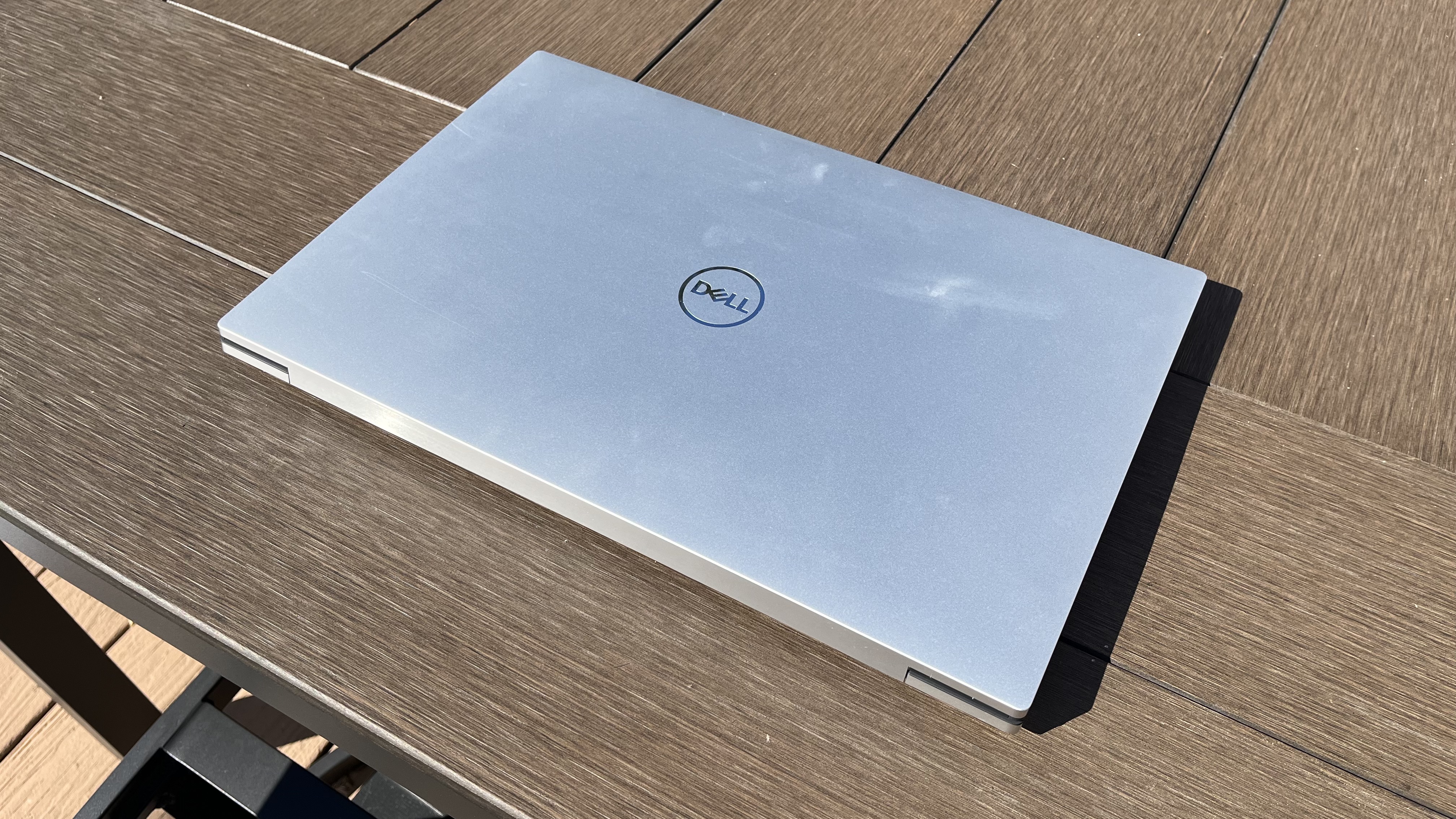




Specifications
Reasons to buy
Reasons to avoid
The Dell XPS 17 is a big-screen beast that’s ideal for those tracking a lot of trades and portfolios, or anyone who wants to drill down on the details. Dell machines are always a pretty safe bet for most people and most uses, with the XPS line catering chiefly to professionals and blending stylish design with top-end performance.
And that’s certainly what we found when reviewing the Dell XPS 17, with impressive under-the-hood specs. We had absolutely no trouble performing a range of tasks on this machine. Depending on how much power you need, the laptop can be fairly well customized, offering extra RAM, two different GPUs, and either i7 or i9 CPU. For trading, even the base model will be fine.
The real stand-out, though, is the laptop’s broad and beautiful 17.3in 4K screen, in 16:10 aspect ratio, which is sharp, bright, vivid, and with wide color coverage. Easy on the eye, it made streaming videos a joy. Even the speakers are good, which is often a rarity on laptops. Our only serious issue with the XPS 17 is the 720MP webcam - hardly ideal for business use, but unlikely to be a deal-breaker if this is your go-to trading laptop. For a smaller but equally good machine, the Dell XPS 14 makes a solid alternative.
Read our full Dell XPS 17 review
Best trading laptop for portability






Specifications
Reasons to buy
Reasons to avoid
If you want a trading laptop that’s ultra-portable and fairly affordable, the Apple MacBook Air is my top pick. And don’t let the thin, lightweight design fool you, it still packs in plenty of power due to its high-performing M3 processor (although we’re still waiting to hear when or if the M4 model is launching).
Our experience with the MacBook Air was outstanding - and we still rate it as the best MacBooks overall. Less showy than any MacBook Pro (though admittedly less powerful), we’ve found it a joy to use, with the device performing brilliantly in day-to-day use during our testing. It’s more than capable of tackling a wide range of tasks, from streaming and browsing to editing audio. There’s even welcome support for Wi-Fi 6E. But it’s that portability that really catches the eye, clocking in at 2.7 lbs (1.24kg) and measuring just 11.97 x 8.46 x 0.44 inches (304 x 215 x 11.3mm).
If you need a big-screen laptop for trading, it won’t hit the mark - although you could opt for the 15-inch model. And the MacBook AIr M2 would make a good alternative that’s even cheaper right now. But otherwise, this device gets a strong recommendation from me (and an Editor’s Choice badge after our in--depth review).
Read our full Apple MacBook Air (M3) review
Best trading laptops: FAQs
Can you do day trading on a laptop?
Yes. Laptops have now become powerful enough that provided the CPU, RAM and possibly GPU are good, you can stream market data and execute trades in real-time.
We need to draw an important distinction here, though. While the best laptops will have no trouble when day trading, you may find even the best Ultrabooks and best Chromebooks struggle. These machines are less powerful, often with less storage space, so you may struggle to get the performance you need on these, as well as run any software you use for day trading.
What type of laptop is best for day trading?
Most laptop manufacturers don't make devices with the stock market in mind but we find that many of the best business laptops and gaming laptops are suitable for day trading. This is because they usually have a dedicated GPU for running resource-intensive applications, as well as a generous CPU and RAM allowance. The very best gaming laptops and business laptops are also most likely to have SSDs which are much faster than older, slower hard disk drives.
How to choose the best trading laptop for you
Why you can trust TechRadar
Stock trading is a fast-paced and dynamic field that requires quick decision-making and real-time access to market data. If you are into stock trading and plan to trade stocks regularly, you will need to invest in a powerful trading laptop. It can give you an edge over others when dealing in stocks.
Many of the best stock trading platforms (and the best stock trading apps for that matter) run on Windows and macOS. But when selecting a laptop for stock trading, consider the following factors to ensure optimal performance and productivity:
Processing power
Look for a laptop equipped with a high-performance processor to ensure fast and efficient performance. The laptop's processor determines how quickly it can handle multiple tasks, process real-time data, and run trading software smoothly. The minimum processor recommendation for a trading laptop is 10th Gen Intel Core i3. However, it is best to go with the 10th Gen Intel Core i5 for better speed and performance. These processors have multiple cores, allowing you to handle multiple applications simultaneously without experiencing lags or delays.
RAM
Sufficient RAM (Random Access Memory) is essential to handle the tasks of stock trading efficiently. Better RAM ensures speedy trading. Look for a laptop that can support the software and heavy tasks you will need – with a minimum of 8GB of RAM, but preferably 16GB or higher for smooth multitasking and data processing.
Storage
In addition to RAM, consider the storage capacity of the laptop. Stock traders often accumulate vast historical data and need sufficient storage space. While traditional hard disk drives (HDDs) offer larger storage capacities, solid-state drives (SSDs) are faster and provide quicker access to data. A trading laptop requires a minimum of 256 GB SSD storage, but if you use multiple apps and software, you can use 512 GB SSD storage.
Consider investing in a laptop with a combination of SSD for shorter boot times and application loading and a larger HDD for storing extensive market data.
Portability and battery life
Ultrabooks or lightweight laptops with a slim profile can be convenient for carrying around and working on the go. As a stock trader, you may need to work from different locations or while traveling. Therefore, portability and battery life are important considerations when choosing a laptop.
The battery life should be at least 5 hours or more, so you won't have to worry about running out of it too quickly. However, choose a laptop with 10 hours of battery power if you want more backup. Carrying a charger or access to power outlets is also advisable when working for extended periods. With more power and better battery life, you can trade from any place, even during a power outage.
Display and graphics
Look for a laptop with a high-resolution display, preferably Full HD (1920x1080) or higher, to ensure clarity and sharpness of the visuals. A larger display size, such as 15 inches or more, can also enhance your trading experience by providing more screen real estate for multitasking.
Graphics performance is another aspect to consider, mainly if you use advanced charting software or trade using technical indicators. Laptops with integrated graphics like Intel Iris Xe or AMD Radeon Vega are generally sufficient for most trading needs. However, if you plan to engage in other visually demanding tasks or trading simulations, consider a laptop with a dedicated graphics card, such as an NVIDIA GeForce or AMD Radeon. While dedicated graphics cards are unnecessary for stock trading, they can improve the rendering and smoothness of charting applications.
How we test the best trading laptops
✅ More than 1,800 laptops, Chromebooks, and MacBooks reviewed
✅ 15 years of product testing
✅ Over 16,000 products reviewed in total
✅ Nearly 200,000 hours testing tech
When we test the best trading laptops, we're looking for top results in a range of areas, from performance to portability. You can read more in our guide How we test laptops and desktops: our reviewing process explained.
During our comprehensive testing process, we explore each laptop's internal specs, like CPU, GPU, and RAM, and how they fare against other models in the category. We benchmark each one, so you can see what to expect from your chosen trading laptop.
We always assess the outer specifications, too. This includes design, production materials, and general robustness of any machine designed to be taken with you on-the-go.
With an eye on overall portability, our review process also looks at the laptop's connectivity options, size, weight, and battery life. Ideally, the best trading laptops will offer all-day battery life, although more powerful machines will tend to eat that up faster than others. In these cases, it's about finding the right balance.
User experience is vital - so, we expect to see a certain level of comfort from the laptops, making it easier (and more pleasant) when trading for extended periods.
Finally, we consider cost and value-for-money in comparison to rival trading laptops.
Get in touch
- Want to find out about commercial or marketing opportunities? Click here
- Out of date info, errors, complaints or broken links? Give us a nudge
- Got a suggestion for a product or service provider? Message us directly
- You've reached the end of the page. Jump back up to the top ^
Are you a pro? Subscribe to our newsletter
Sign up to the TechRadar Pro newsletter to get all the top news, opinion, features and guidance your business needs to succeed!

Steve is B2B Editor for Creative & Hardware at TechRadar Pro. He began in tech journalism reviewing photo editors and video editing software at Web User magazine, and covered technology news, features, and how-to guides. Today, he and his team of expert reviewers test out a range of creative software, hardware, and office furniture. Once upon a time, he wrote TV commercials and movie trailers. Relentless champion of the Oxford comma.