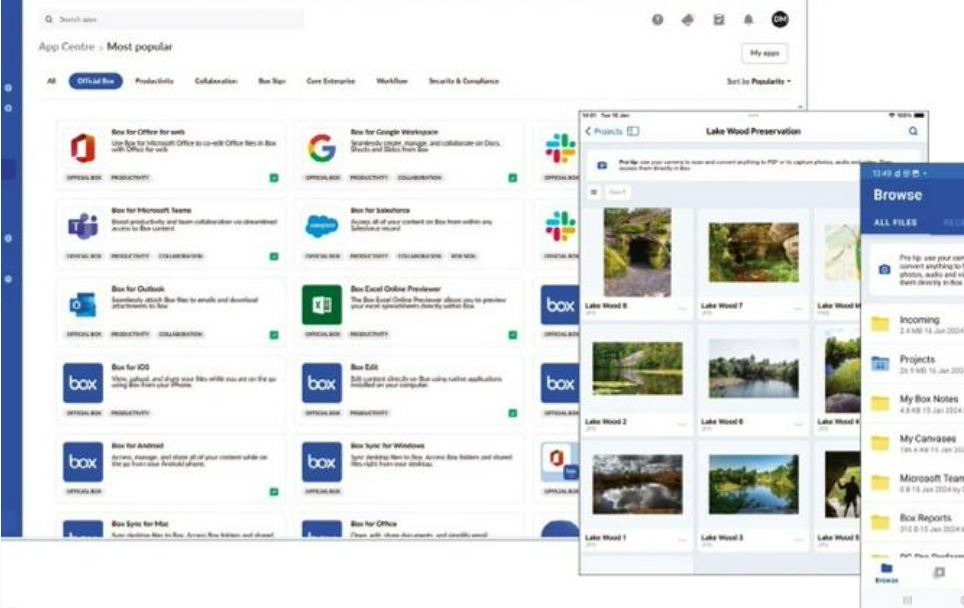Why you can trust TechRadar
This review first appeared in issue 355 of PC Pro.
SMBs that want a cloud file-sharing service that snaps neatly into their existing workflows will love Box, as it offers more app integrations than most of its rivals – over 1,500 in fact. Even better, admins can control which third-party apps are to be made available, and users can browse and install them directly from their personal web portal.
There’s a lot more to Box than that, however. It’s packed to the gills with collaboration tools: along with the obligatory cloud file-sharing and syncing services, it provides facilities for issuing file upload requests to external users, strong access controls for shared files, Box Preview for viewing and editing files in a browser without downloading them, Box Relay for automating repetitive tasks and Box Notes for taking real-time meeting minutes.
The new Box Canvas adds an extra sharing dimension that allows you to create secure virtual whiteboard sessions. Users can access this from their web portal, start sessions, invite other users and employ a selection of templates as well as drawing and editing tools to create interactive meetings, training sessions and more.
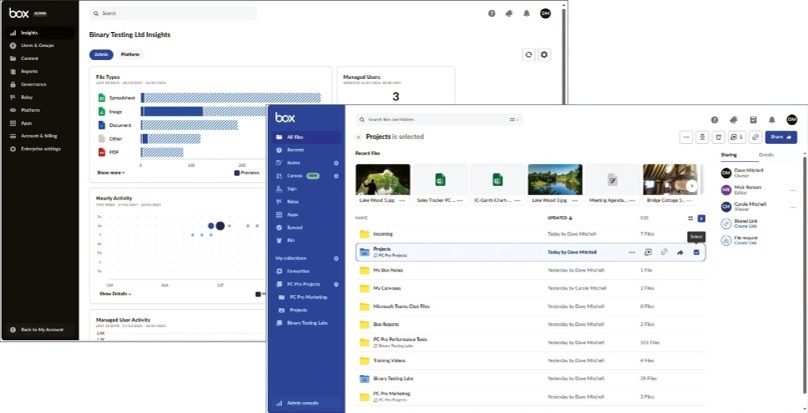
Box is available in five plans, with the Business Plus on review starting at three users and costing £20 each per month when billed annually. It enables a 15GB maximum file size, a 50-file version history, includes initial access to ten app integrations and gives value a big boost by offering unlimited cloud storage.
User onboarding is swift and they’ll find the web portal very easy to use. It opens with an overview of all their files and folders, and shows the most recent documents across the top. The left menu bar provides one-click access to all tools including Notes, Relay and Canvas.
When sharing content with team members, users can apply one of seven access permissions, ranging from viewing only to full editorial rights, and receive notifications when anyone accesses them. Box Collections is a smart feature that allows users to organize files, folders and web links in personal logical groups in their web portal without having to create new shared folders for them.
Install the local Box Drive app from the portal’s Sync page and you’ll receive a mapped drive with quick access to cloud files. You can mark any for offline access so they’re downloaded and stored locally and changes made are synced back to the cloud when internet access is restored.
Microsoft Teams users will find the Box app a worthy addition. We added it to our Teams desktop app and, after logging into a Box account, it presented an interface that’s a near-perfect replica of the web portal.
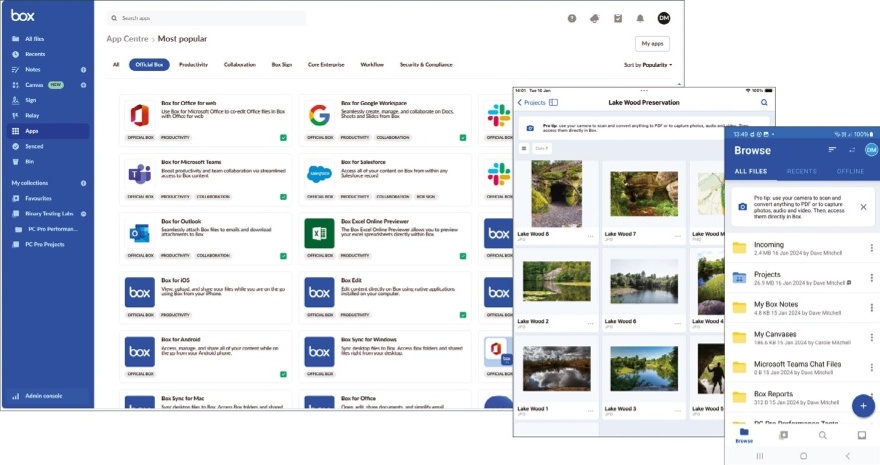
Business Plus supports unlimited external collaborators – people outside your organisation that are invited to work with you on shared files. They require a Box account to access them, but this isn’t a deal breaker as when we shared a file using an email address outside our account domain, the user was prompted to create a free Box Individual account, which provides 10GB of cloud storage and a 250MB file upload limit.
There are no such limitations on file upload requests, as external users don’t need a Box account for this. Users select a folder, create a file request, paste the web link into an email and send it to the recipient, who drags the required files into the web page to send them.
Box Business Plus delivers a superb range of cloud file-sharing and collaboration tools at a price that is sure to appeal to SMBs. It supports an incredible range of app integrations and tools, delivers strong access controls and neatly amalgamates everything into a well-designed web portal.
We've also ranked the best customer relationship management software for small businesses.
Probably the most respected tester of IT equipment in the UK, if you’ve bought a piece of kit for the office - whether printer, server or rack appliance - then you’ve probably read Dave’s verdict at some point along the way.
What is a hands on review?
Hands on reviews' are a journalist's first impressions of a piece of kit based on spending some time with it. It may be just a few moments, or a few hours. The important thing is we have been able to play with it ourselves and can give you some sense of what it's like to use, even if it's only an embryonic view. For more information, see TechRadar's Reviews Guarantee.
You must confirm your public display name before commenting
Please logout and then login again, you will then be prompted to enter your display name.