TechRadar Verdict
This expensive LED/laser printer takes super high yield cartridges and comes with enough toner in the box to ensure the TCO (total cost of ownership) is actually very low. It’s packing premium features like a touchscreen, NFC and USB Host port too. Print quality is high so long as you’re not printing photos or using heavy paper.
Pros
- +
Expandable design
- +
Rapid auto-duplex
- +
NFC and USB Host
- +
Lots of inbox toner
Cons
- -
High purchase price
- -
Struggles with thick paper
- -
Not great at photos
Why you can trust TechRadar
Type: color A4 laser printer
Functions: Print only
Connectivity: USB, Wi-Fi, Ethernet
Data storage slots: USB Host
Print speed: 33ppm (mono)
Paper capacity: 250 + 30 sheets
Print quality: 600 x 600 dpi
Scan quality: n/a
Apple AirPrint: yes
Consumables included: 4x toner cartridges (2,600 mono pages, 1,400 color)
Dimensions/Weight: 399 x 446 x 274 mm (WxDxH)/16.8kg
This professional desktop color printer is part of Brother’s lineup aimed at small to medium-sized business (SMB) so it comes with an impressive specification and all the trimmings. As with any of the best small business printers, that means a touchscreen display, NFC and a print speed over 30ppm (pages per minute). It’s also expandable with an optional paper tray available.
The Brother HL-L8245CDW (called the HL-L8240CDW in Europe) is a color LED device, which is to say that it uses a static LED array rather than a moving laser to guide toner particles onto the drums, but Brother still classifies it as a laser printer, as do we. At around US$350 (or about £280) it’s at the upper end of the market for single-function printer, but it comes with enough features and inbox toner to make this look like a good deal. What’s more, the high monthly duty cycle of 40,000 pages, triple-layer security and its availability under Brother’s MPS (managed print service) should attract the interest of any SMB with a busy print load.
Brother HL-L8245CDW/HL-L8240CDW: Design & build

Single-function laser printers vary little from the square box form-factor and the Brother HL-L8245CDW/HL-L8240CD is no exception. At 16.8kg, it feels very heavy and robust with rounded corners and flaps that feel like they will stay attached with heavy use. It’s quite squat and compact, given that it can hold 250 sheets of A4/Letter paper in the main tray and another 30 in its front-loading multi-purpose tray. If you’re a heavy user of paper, you can buy Brother’s lower paper tray accessory for US$250 (or £155) to add another 250 sheets.
The out-tray on top holds 150 sheets of paper face down and beside that is a 2.7-in (6.8cm) touchscreen angled slightly up towards the user. There’s a USB Host port on the front panel and inputs for a USB data cable and gigabit Ethernet cable at the rear.
Brother HL-L8245CDW/HL-L8240CDW: Features & specifications
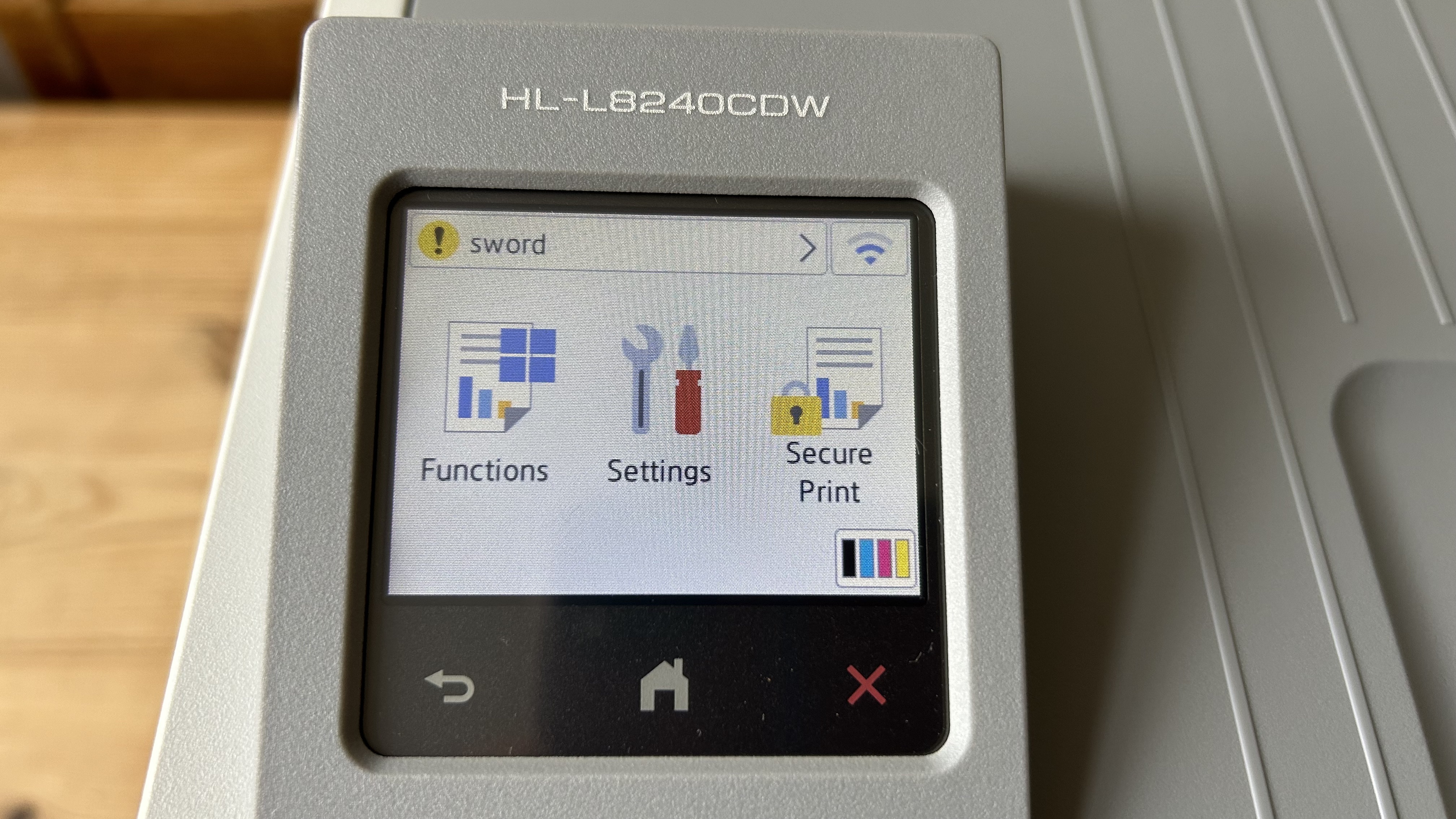
The Brother HL-L8245CDW/HL-L8240CD is equipped for use in a shared office with heavy print demands so the spec-sheet is quite impressive. The print rate for Letter paper is given as 31ppm, or 30ppm for fractionally larger A4 paper. That’s slower than rivals like the Xerox VersaLink B600DN, but still fast. Perhaps more importantly, this machine can automatically turn the page quickly so two-sided printing is 12ppm, which puts it among the fastest printers for duplexing.
The paper capacity is average at 250 sheets in the main tray, but the option to expand that to a whole ream of 500 sheets makes it attractive to growing businesses. Many print-only devices lack a multi-purpose tray, but here we have one that can take 30 sheets of paper or envelopes of any size up to A4. 5GHz Wi-Fi with Wi-Fi Direct and AirPrint compatibility is built in, as you might expect, but the NFC module and USB Host ports are welcome extra features.
Even some of the best laser printers often come with setup cartridges which contain measly amounts of toner, but Brother has been generous here by bundling fully-filled carts yielding up to 2,600 black and white pages and 1,400 color. Even higher capacity cartridges are available for this model which can deliver up to 4,500 monochrome pages and 4,000 color and these super high yield carts bring the cost per page down to a very competitive rate.
Brother HL-L8245CDW/HL-L8240CDW: Setup & operation
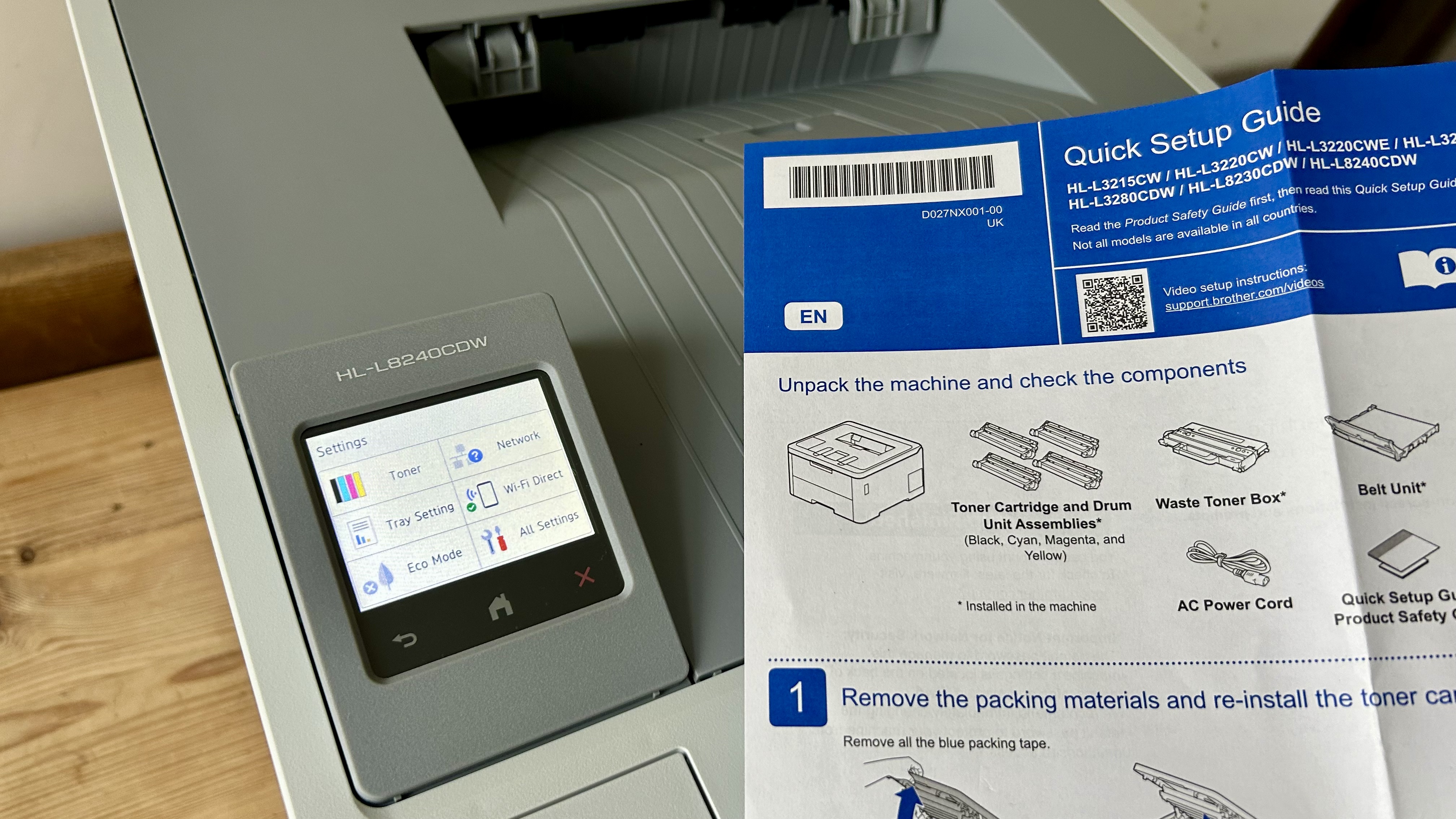
To set up the Brother HL-L8245CDW/HL-L8240CDW you need to remove all the transport plastic, which involves opening it up then removing and reinstalling the four toner cartridges. That takes a few minutes, then the printer takes a few more minutes to warm up. Getting it onto your Wi-Fi network and ready to print is a case of following the instructions that appear on the touchscreen. There is also a companion app called Brother Mobile Connect to help you. This app is also good for checking the toner levels, or printing files from your smartphone or the cloud. Between the touchscreen interface and this intuitive app, operating the Brother HL-L8245CDW/HL-L8240CDW is a breeze.
Brother HL-L8245CDW/HL-L8240CDW: Performance
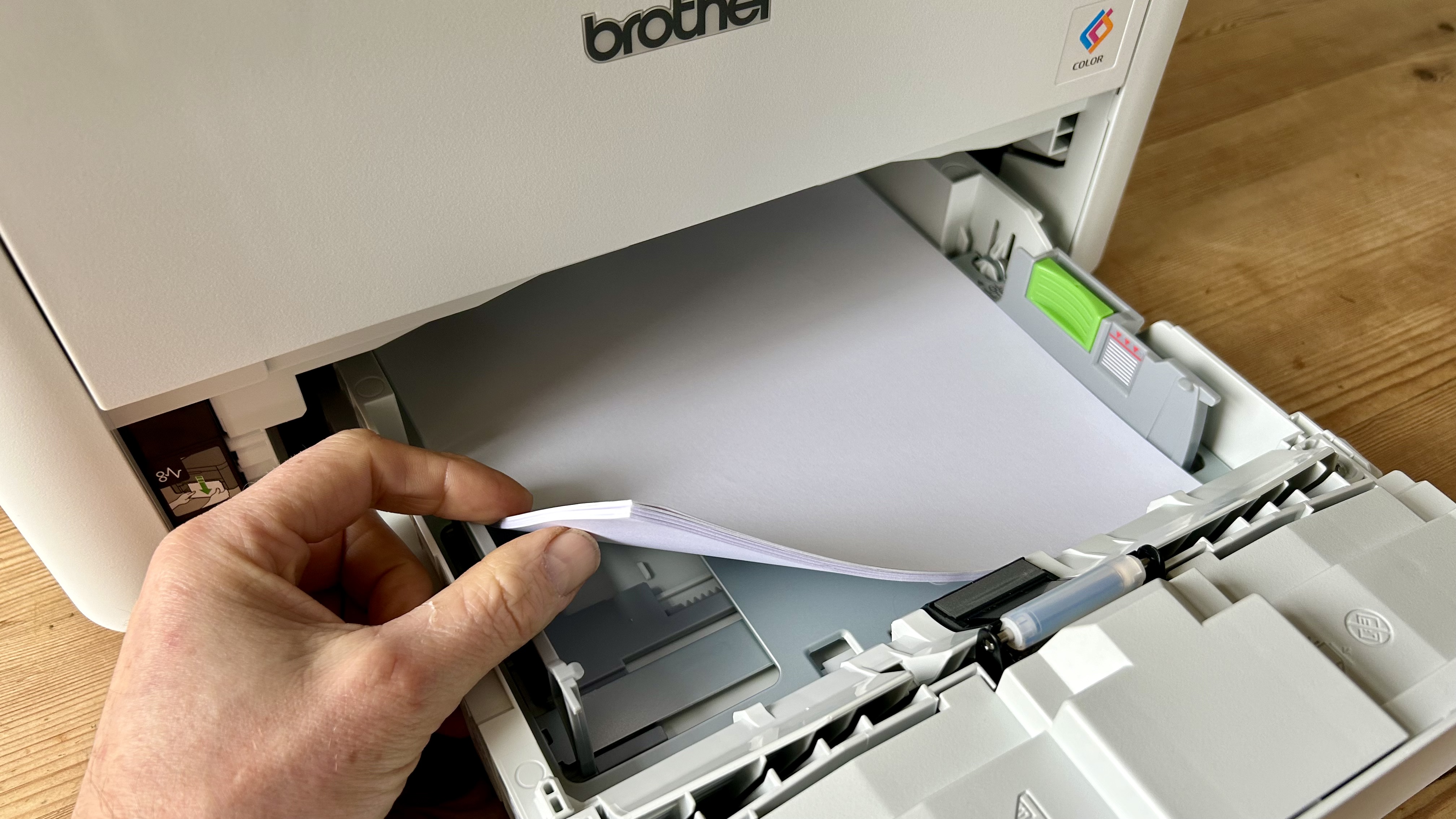
The Brother HL-L8245CDW/HL-L8240CDW prints quickly and quietly, especially in quiet mode, which is just 43dB. The quoted print rates are accurate enough, which means duplex printing is especially impressive at 12ppm. Monochrome text pages were churned out with no paper jams or smudging and our test fonts were all clearly readable down to point size 4. It looks like a professional dark black too, unlike the dark grey you sometimes get with black toner.

The C/M/Y toners are not especially vivid, so our mixed color documents looked fine rather than wow. The color balance looks right and there’s no sign of posterization which makes this a good printer for full color handouts with blocks of color. When it comes to photos, the muted colors make for a somewhat flat finish despite the accurate printing. Like most laser/LED printers, the resolution is 600 x 600dpi so the dots that make up the image are easily visible.
Printing on envelopes was perfectly fine, but heavy paper stock was a problem. Anything over 163g/m2, which is the surprisingly low recommended weight limit, got jammed inside while auto duplexing. I persuaded it to simplex print on some high quality 300g/m2 sheets, but it left quite a curl in the paper. In short, the print quality is perfect for text and mixed color documents, but not great for photos or heavy paper.
Brother HL-L8245CDW/HL-L8240CDW: Final verdict
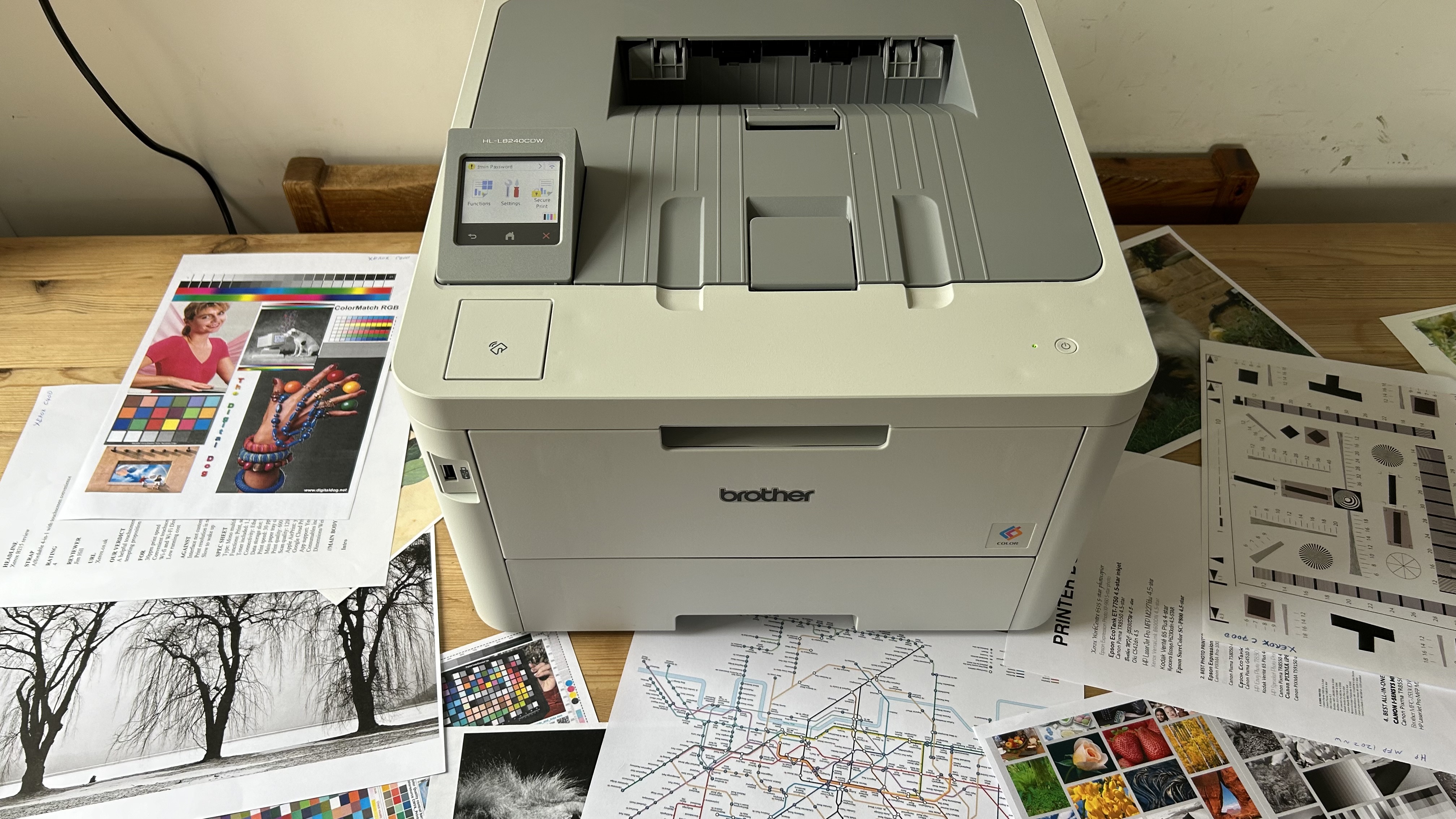
For a small print-only LED/laser device, the Brother HL-L8245CDW/HL-L8240CDW looks a little expensive, but despite the size, it could easily support a busy workgroup in a shared office thanks to its quick print speed, high-capacity cartridges and its expandability.
With a 250-sheet paper tray plus the optional 250-sheet tray, this high-spec machine would punch well above its weight. It is well equipped too, offering a 30-page multi-purpose tray, NFC connectivity and a USB Host port. Auto-duplex printing is among the quickest at 12ppm while the strong print quality gives you very professional-looking handouts.
Photo printing may not be such a strong suit and it’s not great at printing on thick paper (up to 163g/m2 is all it can handle) but overall, I was impressed by its output. Considering the generous amount of toner in the box, this premium printer has a low TCO (total cost of ownership).
We tested the best printers - and these are our favorite models

Jim has been evaluating printers for more than twenty years and has, to date, written over a hundred reviews for TechRadar Pro. From pocket printers to industrial dye sublimation, Jim has been there, run the tests and printed the t-shirt. His expertise extends to consumables (paper, ink, toner) and his printer buying guides make it easy to compare these essential peripherals.
