TechRadar Verdict
This feature-rich four-in-one has everything the busy office could ask for with its rapid print rate, duplex scanning and super high yield cartridges. There’s plenty of room for paper and the option to add a second paper tray. It is somewhat expensive to buy and run, but the print quality does not disappoint.
Pros
- +
Expandable design
- +
Auto 2-side scanning
- +
NFC and USB Host
- +
Fast print speeds
Cons
- -
High running cost
- -
Tends to curl thick paper
Why you can trust TechRadar
Type: color A4 LED/laser all-in-one
Functions: print, scan, copy, fax
Connectivity: USB, Wi-Fi, Ethernet
Data storage slots: USB Host
Print speed: 31ppm (mono)
Paper capacity: 250 + 30 sheets
Print quality: 600 x 600 dpi
Scan quality: 600 x 600 dpi
Apple AirPrint: yes
Consumables included: 4x toner cartridges (3,000 mono pages, 1,400 color)
Dimensions/Weight: 410 x 462 x 401 mm (WxDxH) / 21.4kg
The Brother Workhorse MFC-L8395CDW (Brother MFC-L8390CDW in Europe) is a feature-packed four-in-one aimed at a busy home office or small workgroup, though it can be expanded to serve a pretty large shared office. It’s an LED printer, which is to say that it uses an LED array to guide the toner particles onto the drums rather than a moving laser, but it still sits happily in our best laser printer category because in all other respects, the print technology is the same.
We’ve tested many of the best small business printers, and being a business-oriented Workhorse model at the upper end of Brother’s product range means it has an impressive spec sheet. It prints quickly at 31ppm (pages per minute) and can automatically scan two-sided documents using its 50-sheet ADF (automatic document feeder). With its NFC reader, touchscreen display, front USB Host port and fax modem, this premium printer leaves nothing out. So, let’s find out if the performance measures up to expectations.
During this review, we'll use the American name Brother MFC-L8395CDW, but Europe's Brother MFC-L8390CDW is the same model.
Brother MFC-L8395CDW: Design and build

The Brother MFC-L8395CDW looks similar to the more expensive and rather good Brother MFC-L8690CDW and has an almost identical specification. It’s the technology that’s different because the older model is a traditional class 1 laser product, while the new model is using electrophotographic LED. The first thing you notice is that it’s significantly smaller in every dimension. That’s mostly down to good resign and partly because LED printers use fewer moving parts to apply the toner. The form factor is the same and there’s still room for the same 250 sheets of Legal or A4 paper in the main tray and a further 50 in the multipurpose tray, while the out-tray holds 150 sheets. The design is expandable and you can add a lower paper tray that will take another 250 sheets. The ADF is also slightly smaller so the new model looks less top heavy, but also holds the same amount of paper — 50 sheets.
The control panel jutting out at the front offers a color touchscreen and this too is slightly smaller than the laser model, but it’s still an easy-to-read 8.8cm. The multipurpose tray opens directly above the main paper tray, providing a useful shortcut for feeding headed letter paper or envelopes. Power, USB, Ethernet and fax modem cables all plug into the rear panel, while a USB Host port for walk-up printing from a thumb drive is located at the front. One visible difference from the laser model is that you now have an NFC logo, indicating where you can tap your smartphone or security card to call down a secure print job.
Brother MFC-L8395CDW: Features & specifications

As the uppermost model in Brother’s LED line-up, the MFC-L8395CDW has a high specification and all the features you can think of. It can auto-duplex print and auto-duplex scan, send and receive a fax, copy a stack of 50 pages using its ADF and print or scan wirelessly via the Brother Mobile Connect companion app. It has a 3.5-inch color touchscreen interface and an NFC reader for secure printing by specified cardholders, which could be useful in a shared office. Connections include Gigabit Ethernet, dual-band Wi-Fi and a USB Host port.
There’s plenty of room for paper, even without the optional lower paper tray, and a decent amount of toner comes in the box. The setup cartridges are good for 1,400 color pages and 3,000 mono, but super high yield carts are available that’ll give you up to 4,000 color pages and a whopping 11,000 mono. The print speed of 31ppm for simplex pages is pretty fast and it doesn’t slow down much for duplex printing, which is given as 12 sides per minute. Like many of the best laser printers, with this rapid print speed and a high capacity for paper and toner, the MFC-L8395CDW can handle a heavy workload. Brother suggests an average monthly duty cycle of 4,000 pages which should satisfy most SMBs (small to medium-sized business). In other words, this smaller and less expensive LED model matches the Brother MFC-L8690CDW laser printer for features and raises it by one NFC module, while only lagging one page-per-minute behind in terms of print speed.
Brother MFC-L8395CDW: Setup & operation
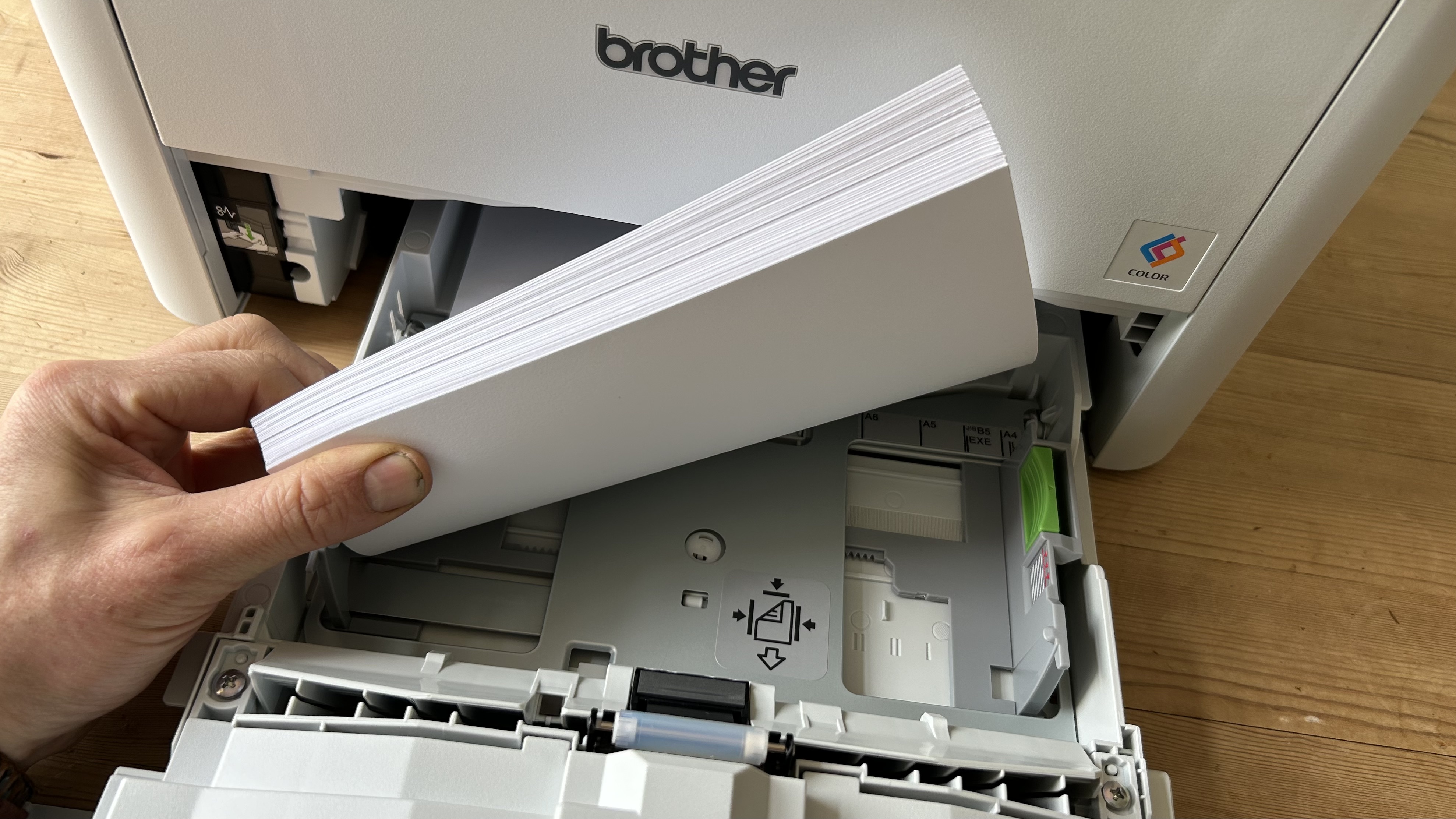
Setting up any Brother laser/LED printer involves extracting the four toner cartridges, removing the transport packaging and reinstalling them. This is easy enough to do and the two-page quick setup guide is there to help you. After loading some paper and turning it on, you can then turn to Brother’s Mobile Connect app to complete the setup. The printer’s own touchscreen interface is sensitive and the menu system is logical enough, but it’s still easier to use a smartphone to get connected to your Wi-Fi network. With its prompt print speed and two paper trays to choose from (main and multi-purpose), the Brother MFC-L8395CDW is an easy printer to operate.
It's only a pity the operational cost is not lower. Replacement cartridges, even the super high-yield carts, do not bring the CPP (cost per page) down as low as most premium laser printers manage. It’s also worth considering the other replaceable items. You won’t need to buy four new imaging drums, a transfer belt or waste toner bottle any time soon, but they’re an expense you don’t have with inkjet printers.
Brother MFC-L8395CDW: Performance

The Brother MFC-L8395CDW put in a solid all-round performance without suffering any crashes or paper jams. Plain text documents are turned out in both simplex and duplex modes at the claimed prompt print speeds and the quality was consistently good. The characters appeared sharp and clearly legible down to the smallest point sizes. Mixed color documents print at the same speed, as with all laser printers, and showed a bright color palette. The image quality is fine, but not quite as bright as Brother’s equivalent laser printers. It’s the same story with photographs, which look detailed enough, but could be a little more vivid.
The ADF proved itself to be a good one by drawing in a stack of test documents and copying both sides automatically. Duplicates made in this way, or by using the glass scanner bed, looked faithful to the original and only slightly softer in their detail. It copies quite quickly making this a suitable printer-cum-copier in a shared office. One thing it is not so good at is printing on heavy paper or card because the rollers turning it around tightly inside the machine tend to leave the documents curled when they emerge.
Brother MFC-L8395CDW: Final verdict

This exceptionally well-equipped MFD (multifunction device) has enough functionality to meet the varied print demands of a shared office and has the toner capacity and print speed to handle a heavy workload. With room for 250 sheets of paper in the main tray and scope to add a second lower paper tray it’s clearly designed for a high monthly duty cycle. The 50-sheet automatic document feed is a cut above the average ADF thanks to its single-pass dual-side scanning feature, while an integrated NFC module is a real bonus for any business where the staff are issued with NFC-enabled ID cards. It might not be the best printer we’ve ever tested, but given the decent overall print quality of this LED all-in-one, the fairly high purchase price and running cost is justified.
Looking for your next printer? We compared the best Brother printers

Jim has been evaluating printers for more than twenty years and has, to date, written over a hundred reviews for TechRadar Pro. From pocket printers to industrial dye sublimation, Jim has been there, run the tests and printed the t-shirt. His expertise extends to consumables (paper, ink, toner) and his printer buying guides make it easy to compare these essential peripherals.
