TechRadar Verdict
This shares many aspects with the Kingston SD5000T5, another TB5 dock, including some of the flaws. However, the Cable Matters Thunderbolt 5 Dock is a practical device built to a high standard that better justifies its high asking price.
Pros
- +
Fast
- +
140W charging
- +
Elegant metal construction
- +
Takes up limited space
Cons
- -
TB5 is hard to find
- -
USB4 compatibility
- -
Assumes TB monitors
- -
Only available in US
Why you can trust TechRadar
Cable Matters Thunderbolt 5 Dock: 30-second review
The appearance of Thunderbolt 5 docks seems somewhat premature. Like arriving at a restaurant, being shown to your seat, and finding a dessert waiting for you.
Despite this, undoubtedly, this version of Thunderbolt will be popular at some point, but with limited machines with this port and relatively few devices to use this standard, Thunderbolt 5 docks are more of a curiosity than a necessity.
The Cable Matters Thunderbolt 5 Dock offers a highly engineered metal form that can either be horizontal or upright, with the latter taking significantly less desk space.
It’s designed to work with Thunderbolt 5 or 4, USB4 and USB-C, but to get the best experience, Thunderbolt ports are recommended.
What makes this design different from many docks is that it doesn’t have dedicated ports for video, even if the technology supports the connection of monitors via it. Attaching screens requires either monitors with Thunderbolt ports or Thunderbolt to DP/HDMI adapters.
Well-made and designed, the Cable Matters Thunderbolt 5 Dock provides a flexible dock that’s ready for Thunderbolt 5 when that technology becomes more common.
But sadly, it is only currently being sold in the USA. Probably the best laptop docking stations for TB5 seen so far, but that's from a total selection of two.
Cable Matters Thunderbolt 5 Dock: Price and availability

- How much does it cost? $349
- When is it out? It is starting to be available now in the USA
- Where can you get it? Direct from Cable Matters or from Amazon
Direct from Cable Matters, the dock has an asking price of $349.99 for a single unit, but if you buy more than one unit, the cost is reduced to $341.35. This company also has business customer accounts, so bulk purchasers might get even better deals by asking.
Those who want this hardware quickly can also get it for the same price on Amazon.com.
At this time, Cable Matters only ships to the USA directly, and Amazon distributes its products internationally. However, we couldn’t find this product on a European Amazon, including the UK.
After asking Cable Matters, I was told that this hardware is exclusive to the USA.
The only other Thunderbolt 5 dock we’ve tested was our Kensington SD5000T5 review, the first of its kind with an MSRP of $399, though it can be found a little cheaper.
A cheaper option exists if you are happy with a hub and not a dock in the form of the OWC Thunderbolt 5 Hub that sells for $189.99 in the USA, and £203.49 in the UK.
However, this only has a limited selection of ports, and for a dock that includes a LAN port, a card reader and multiple USB ports, the Cable Matters solution is one of the cheapest TB5 options.
- Value: 4 / 5
Cable Matters Thunderbolt 5 Dock: Specs
Compatibility | TB5, TB4, USB4, USB 3.2 (Gen 1/Gen 2) and USB-C host (MFDP) |
Number of Ports | 11 |
Ports | 1x TB5 upstream UFP 140W, 3x TB5 DFP downstream, 2x USB 3.2 Gen 2 Type-A, 1x USB 3.2 Gen 1 Type-A, 1x Combo Microphone & Headphone Port (front), 1x 2.5GbE RJ45 Ethernet port, 1x SD 4.0 Card reader,1x MicroSD 4.0 Card reader |
Downstream power | 1x 60W TB5 DFP, 3x 15W TB5 DFP, 1x 7.5W USB-A |
Upstream power | 140W Thunderbolt |
Size | 176 x 77 x 42 mm (W x D x H) |
Weight | ?1746g |
Accessories | Adapter 180W 21V 8.58A, 50cm Thunderbolt 5 cable |
Cable Matters Thunderbolt 5 Dock: Design

- Great build quality
- Dual orientation
- Thunderbolt Share
- No display outputs
While I’ve no evidence of this as fact, both this design and the Kensington TB5 dock have incredibly similar port selections, indicating that these early designs may have followed a template created by Intel for dock makers.
I liked the Cable Matters dock much more than the Kensington because its solid aluminium outer shell is significantly better engineered than the competitor device.
When you touch this dock, it feels cool and heavy, implying that the three silver sides are probably connected to the internal chips as a passive heatsink. Surface grooves that the designers created on two sides support this notion.
The second aspect I liked was that this is a more compact design; it can stand vertically and horizontally. This makes it great for those, like this reviewer, who tend to have a desk full of clutter, as it takes up much less space in the vertical mode.
To help with stability, Cable Matters included a foot that the dock sits into snugly and using it avoids any of the metal edges being in contact with the desktop.
The correct vertical orientation is probably to have it with the power button at the top, which places the power inlet on the back, low down. However, you could have it the other way up, and that places the card reader at the top and the power button at the bottom.
At least, unlike the Kensington SD5000T5, the power button is on the front, which is where you would want it.
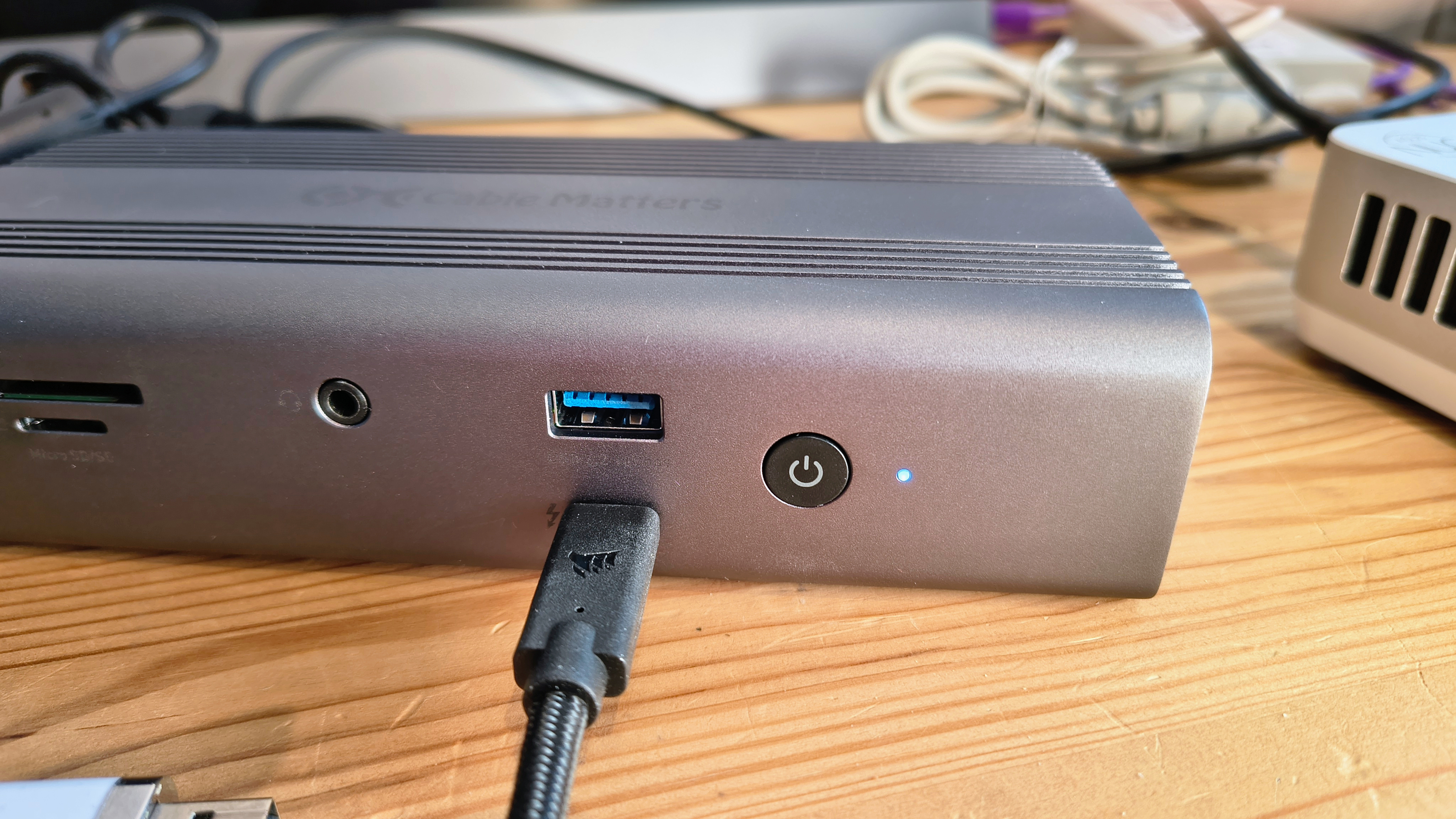
The front face has two SD card reader slots, an audio jack, a USB 3.2 Gen 2 Type-A port, and a Thunderbolt downlink. Another two Thunderbolt downlinks are on the rear, with one Thunderbolt uplink, another USB 3.2 Gen 2 Type-A, a USB 3.2 Gen 1 Type-A and a single 2.5GbE LAN port.
This dock, like the SD5000T5, provides Thunderbolt share technology and can use the Thunderbolt downlinks to network two computers over Thunderbolt, which can achieve much higher transfer speeds than 2.5GbE. Using Thunderbolt as a networking technology isn’t especially new, but the ability to wire a desktop and laptop to each other over the dock is new in this new incarnation of the concept, allowing much more functionality.
In addition to the networking function, both systems can access whatever peripherals are connected to the dock, including screens, keyboards, mice and storage. The only caveats are that the computers must be Windows 11 PCs, have Thunderbolt 4 or 5 ports, and have the Thunderbolt Share application installed.
The one elephant in this design exercise, and the same issue is on the SD5000T5, is that there are no conventional monitor connections with DisplayPort or HDMI. So far, the logic applied to these Thunderbolt 5 docks is that instead of locking bandwidth into a function that the owner might not use, everything is kept flexible by providing three Thunderbolt downlinks. This does mean that extra expense will be needed if you don’t have Thunderbolt monitors, HDMI or DP adapters, as none are included with this dock.
Given that these devices, when compared to Thunderbolt 4 docks, are on the expensive side already, they might take a dock plus adapters over a fiscal threshold.
Overall, I liked this dock as it has a well-considered layout and is gorgeously engineered.
- Design: 4.5 / 5
Cable Matters Thunderbolt 5 Dock: Features
- Bandwidth management
- Power management
With USB and Thunderbolt docks, it was once the issue that you couldn’t plug something into every port because the technology had insufficient bandwidth to support all those things at full speed.
Thunderbolt 5 might have more bandwidth, 80 Gbps for data and potentially 120 Gbps if you separate video channels, but because each port can handle larger bandwidth using devices, it’s largely treading water.
What this dock offers, and is necessary to keep data flowing smoothly through a well-utilised dock, is a bandwidth management logic that can distribute bandwidth based on need and use in real-time. It’s still possible to cramp the style of a connected storage device, but it’s much less likely to do this in a way that it starts to error or corrupt a file transfer.
I’ve talked about this in my Kensington SD5000T5 review in greater detail, so if you are curious about how 80 Gbps gets sliced up when you’ve connected 100 Gbps of bandwidth demands to it, then read that.
But it isn’t all about bandwidth oversubscription these days; more recently, we’ve seen power needing to be rationed in the same way.

It can’t be a coincidence, but the Cable Matters TB5 dock has exactly the same capacity PSU as the SD5000T5, a 180W output unit that delivers 21V at 8.58A. It claims to charge 140W with a connected laptop.
For those curious, when powered but idle, the dock consumes about 3.5W, and that increased to 8.5W when it was connected to a mini PC (no charging). Each of the downlink Thunderbolt ports can send 15W to the peripheral connected to it, which means if all three are being used, there is insufficient power to drive the device and give 140W to a charging laptop. What happens is that the loser here is the laptop, since it has the most to give up. If you only charge at 96W or 100W, this won’t be an issue, but it's something to consider if you have a mobile workstation that needs lots of power to charge.
Thankfully, most mobile workstations don’t use USB-C connectors for charging, as a hefty barrel connector is a better choice for the power needed to both charge and run these platforms at the same time.
- Features: 4 / 5

Cable Matters Thunderbolt 5 Dock: Performance
- TB5 availability
- USB4 compatibility
Due to the availability of Thunderbolt 5 machines and peripherals, I decided to test how this dock might perform if connected to Thunderbolt 4 and USB4. That scenario is much more likely for the majority of docks that Cable Matters is currently shipping.
Previously, I’d experienced the Kensington SD5000T5 drop the performance of a USB4 SSD to USB 2.0 levels when connected via a USB4 port on an AMD Ryzen Mini PC.
On the Cable Matters dock, things are better, but they are not entirely fixed.
I experienced the performance as if the USB4 SSD, a Crucial EX400U, was a USB 3.2 Gen 2x2 drive, delivering about 1700MB/s read and write. If the dock was connected using a Thunderbolt 4 port on an Intel Mini PC, the same drive delivered its full performance of 4000MB/s reads.
While these results are better than the other TB5 dock I’ve tested, Intel still has some work to do regarding USB4 compatibility, and we can only hope this is passed on in a firmware update in the future.
Currently, if you don’t have Thunderbolt 5 ports, and few have, then the next best thing is Thunderbolt 4, with USB4 being the poor cousin in this family.
Cable Matters Thunderbolt 5 Dock: Final verdict
I liked this dock, even if, for almost all practical purposes, it’s a solution in search of a problem. If you are lucky enough to have a machine with Thunderbolt 5 and some peripherals that can make use of the extra bandwidth, then this is the dock to have.
However, for the majority of computer users, 2025 is most likely to be the year that USB4 becomes popular, and docks that support that technology are much cheaper than this one.
While the Cable Matters TB5 dock is beautifully made and delivers plenty of features and flexibility, the fact that it is only being sold currently in the USA strongly hints that it’s a somewhat niche device.
Hopefully, Cable Matters will shift enough of them that it then comes to Europe, as the options for TB5 are thin on the ground globally.
Cable Matters Thunderbolt 5 Dock: Report card
Value | Less than the Kensington, but not cheap | 4 / 5 |
Design | OTough construction and elegant profile | 4.5 / 5 |
Features | Chooses TB downlinks over dedicated video ports | 4 / 5 |
Performance | Great for TB5 and TB4, not perfect for USB4 | 4 / 5 |
Overall | Of limited use without TB5, but a gorgeous Dock | 4 / 5 |
Should you buy a Cable Matters Thunderbolt 5 Dock?

Buy it if...
You have Thunderbolt 5
For the few people with Thunderbolt 5, this dock is one of the limited options. With double the bandwidth over TB4, this is a much more flexible solution.
You need 140W charging
Many docks offer 96W or even 100W, but relatively few can deliver 140W over a Thunderbolt cable to an attached laptop. That’s enough for many gaming systems or mobile workstations.
Don't buy it if...
You don’t have Thunderbolt 5
While it will work with older connections, the advantages this dock offers are only fully realised when it has the elusive TB5 connection. There is no advantage in connecting this dock to a TB4 or USB4 system that couldn’t be more affordably obtained elsewhere.
Also consider
OWC Thunderbolt Dock
Another cheaper but still high-quality dock from OWC, this design has eleven ports and offers 90W charging for a Thunderbolt-connected laptop. What it lacks is a dedicated monitor port, but adapters for HDMI or Display port from Thunderbolt are available.
Check out our OWC Thunderbolt Dock review
Kensington SD5000T5 EQ
More of a hub than a dock, but overall, it is a well-specified dock for those planning to head down the TB5 rabbit hole. However, the lack of machines with this port and peripherals to connect does make it largely overkill at this point. Similar specs to the Cable Matters dock, but another $50. But it is available globally.
Check out our Kensington SD5000T5 EQ review
Mark is an expert on 3D printers, drones and phones. He also covers storage, including SSDs, NAS drives and portable hard drives. He started writing in 1986 and has contributed to MicroMart, PC Format, 3D World, among others.
You must confirm your public display name before commenting
Please logout and then login again, you will then be prompted to enter your display name.



