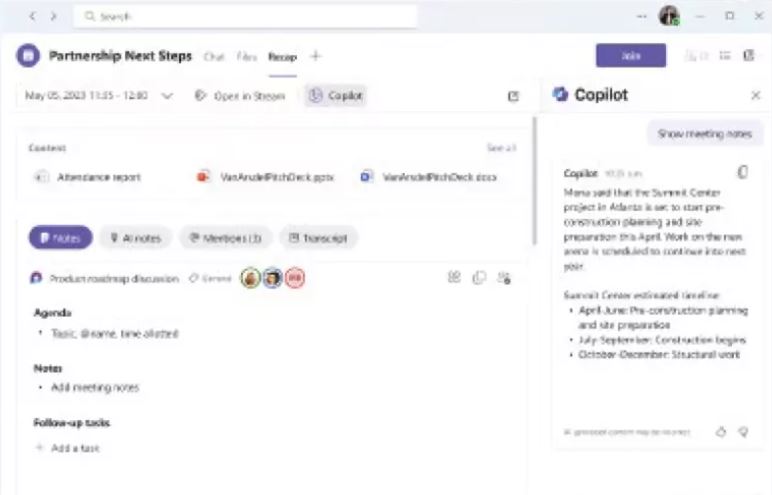Why you can trust TechRadar
This review first appeared in issue 355 of PC Pro.
Long before the arrival of Copilot, Microsoft Teams became my go-to app that was always active on my desktop. It’s the central tool I use to stay updated about my organization’s activities and it’s where I plan my daily tasks, share content, have meetings and plan long-term goals. Now Microsoft has added Copilot, it has become even more indispensable.
This is most obvious in meetings. The responsibility of capturing important meeting details typically rests on a single person, a task that’s rarely enviable and often challenging. Even with transcription features enabled in Teams, sifting through conversations to find pertinent information was daunting. This is an area where Copilot excels, making it easy to summarize the discussion and draw up action points.
I also find it useful with conferencing, especially long meetings that drag on, when your attention can wander. If I briefly zone out, or I need to head off for any reason, Copilot can offer summaries at any juncture. If you arrive late, or simply don’t get to the meeting at all, being able to ask Copilot for a summary of the meeting with the key action points and follow-up tasks is a huge boon. As is its ability to revisit discussions and extract insights.
This isn’t just theory. Over the past six months I’ve asked Copilot to pinpoint staff disagreements, outline specific risks discussed, verify project timelines and summarize crucial decisions with pros and cons. Using Copilot for these kinds of enquiries saves time by reducing the need to consult busy colleagues, delivering on two fundamental promises of AI: it streamlines communication and enhances my efficiency.
Copilot packs in several other useful features, too. Managers may love (a little too much, perhaps) its ability to analyze participation in meetings by generating metrics showing the percentage of words spoken by each colleague, shedding light on both the most and least active participants. And one standout feature in Teams Premium, not available in the standard version, is the intelligent meeting recap. It parallels Copilot’s meeting notes and holds the information for 30 days. The “follow meeting” function in Teams Premium allows users to capture meetings, pose questions to Copilot post-event, and even analyze the sentiment, although this yields mixed results and is a little creepy.
Copilot in Teams can also save you time. It adeptly transforms meeting notes into Office 365 documents and drafts emails from discussions. And it uses Microsoft Graph to efficiently link and track communications across documents, meetings and chats on specific subjects. This is great if your memory isn’t too good, so this is my favorite feature. As Microsoft states, however, “Copilot is an assistant, not a replacement for human oversight”. It’s crucial that you review Copilot’s output, particularly when it pertains to significant decisions, to ensure accuracy and relevance. So while Copilot boosts efficiency, there is a risk that users may become too dependent on the tool, which could lead to a decline in critical thinking and problem-solving abilities.
Finally, in organizations where cybersecurity is paramount, outputs generated by Copilot don’t automatically carry over the security classifications of the original files. This poses a significant risk when dealing with sensitive information. Consequently, it becomes the responsibility of the employee to meticulously review the AI-generated content to confirm that the data is correctly classified and evaluated for potential risks.
To misquote a certain masked superhero, with great AI power comes great responsibility to check its results.
Adam Timberley is a freelance writer with long experience writing for Future Publishing totles, focused on software and hardware.
What is a hands on review?
Hands on reviews' are a journalist's first impressions of a piece of kit based on spending some time with it. It may be just a few moments, or a few hours. The important thing is we have been able to play with it ourselves and can give you some sense of what it's like to use, even if it's only an embryonic view. For more information, see TechRadar's Reviews Guarantee.
You must confirm your public display name before commenting
Please logout and then login again, you will then be prompted to enter your display name.