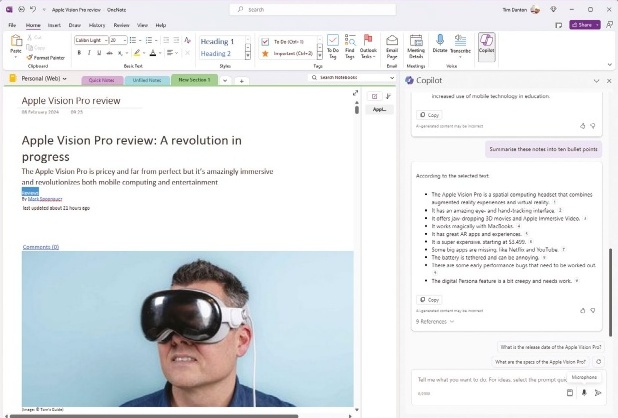Why you can trust TechRadar
This review first appeared in issue 355 of PC Pro.
It could be because I tried Copilot in OneNote after all the other apps. It could be a because I’m not a regular OneNote user. Or it could be that this is indeed a, “oh, I suppose we should add it to OneNote as well” kind of effort.
Copilot appears in OneNote the same way as most other apps: as a button in the Home ribbon. You can do all the things you’d expect, such as summarizing meeting notes and creating action points. But where in Teams it feels powerful and integrated, here it feels like an add-on.
For example, I hoped that it would tie in with the transcription option, perhaps creating a rival to Otter.ai that not only delivered the notes but gave me something extra, such as sentiment analysis. But no, it couldn’t even remove the timestamps from the text when I accidentally kept them in.
You’ll also need to be careful about where you file notes, as Copilot has some difficulty discerning between the active note and all the ones filed within a project. Mind you, the fact that it can work across a bunch of collated notes has its advantages, too.
Copilot in OneNote performed best when working with my scrawled notes from a meeting, deducing that when I wrote some names next to “Who?” that these were indeed the people involved.
If you’re a OneNote fan then you’ll probably like what Copilot Pro can do. But I can’t see this making any new converts.
Tim Danton is editor-in-chief of PC Pro, the UK's biggest selling IT monthly magazine. He specialises in reviews of laptops, desktop PCs and monitors, and is also author of a book called The Computers That Made Britain.
You can contact Tim directly at editor@pcpro.co.uk.
What is a hands on review?
Hands on reviews' are a journalist's first impressions of a piece of kit based on spending some time with it. It may be just a few moments, or a few hours. The important thing is we have been able to play with it ourselves and can give you some sense of what it's like to use, even if it's only an embryonic view. For more information, see TechRadar's Reviews Guarantee.
You must confirm your public display name before commenting
Please logout and then login again, you will then be prompted to enter your display name.