Why you can trust TechRadar
This review first appeared in issue 360 of PC Pro.
Timing is everything when buying a gaming PC. You want to squeeze every last morsel out of your budget at the moment of purchase, and right now, CyberPowerPC is backing Intel’s mid-range Core i5-14400F processor due to its bang-per-penny: you have ten cores and 16 threads when you need them, but a single core can push up to 4.7GHz using Intel’s Max Turbo mode. A generous 32GB of DDR5 RAM means that memory will never be a bottleneck.
The Intel chip’s main partner in crime is Nvidia’s GeForce RTX 4060 graphics, which inevitably don’t have the numbers of the RTX 4070 Super in the Palicomp system opposite – their respective scores of 10,518 and 18,932 in 3DMark Time Spy underline the difference in power – but are enough for fluid 1440p gaming.
You may have to compromise on detail settings if you want to hit 100fps, however. At High detail, Cyberpunk 2077 averaged 80fps, Dirt 5 hit 97fps, Shadow of the Tomb Raider broke through to 103fps but Metro Exodus Enhanced managed only 63fps. Moving to Ultra detail dropped those respective results to 53fps, 77fps, 93fps and 59fps. 4K gaming is too ambitious with this set of games, only breaking the 60fps barrier when I activated DLSS in Shadow of the Tomb Raider.
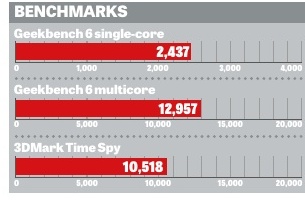
For this PC’s foundation, CyberPowerPC chooses the MSI Pro Z790-S WiFi, which is part of MSI’s professional series. That means no RGB, with chunky black heatsinks the order of the day. This includes a shield to cover the main M.2 drive, a fast 1TB WD Black SN770, with a second M.2 slot available.
You also get Wi-Fi 6E and Bluetooth 5.3 built in, while the rear of the board offers a 2.5GbE LAN port, one USB-C 3.2 Gen 2x2 port (20Gbits/sec) and six USB-A ports. There’s no support for case-mounted USB-C ports, which may be one reason why CyberPowerPC opted for the Eluna 243 chassis. This includes three USB-A ports conveniently located along the front, next to the power button. The button kept sticking in my tests, but when I brought this to the attention of CyberPowerPC it assured me the problem had now been fixed.
That’s a relief, because this is a nice-looking chassis, with a subtle white grille effect on the front that allows the trio of RGB fans to shine through in a subtle haze rather than a blast of color. Naturally, there’s a tempered glass panel on the side to give an unimpeded view, which will be dominated by the 120mm RGB fan atop the Cooler Master air cooler. Having read Lee Grant’s views on liquid coolers this month, I’m more than happy with that choice.

This provides ample cooling to Intel’s Core i5 processor, which performed to its full in every test: along with the Geekbench 6 scores below, it scored 13,829 in Cinebench R23 multicore, while switching to the newer Cinebench 2024 (the scores aren’t comparable with R23) it hit 837 in the multicore section, 106 for a single CPU core and 9,747 in the GPU-specific test. That compares to 1,028, 110 and 18,785 for the more expensive Palicomp PC opposite.

CyberPowerPC’s choice wins for efficiency, however, consuming 52W at idle and peaking at 309W across our tests. It was a quiet guest in my lab, too, only going above a low hum when playing games. A high-quality 650W, 80 Plus Cooler Master power supply means you have plenty of “power budget” if you decide to upgrade any components, while there is room for internal expansion thanks to three empty PCI-E slots. Technically two DIMM sockets are also free, but you’ll need to switch coolers as its fan overlaps the first slot. Remove the chassis’ left-hand panel and you’ll also find space for three more drives, with one 2.5in drive mounting plate and caddies for two 3.5in disks.
I also appreciate the five-year warranty, with the first two years covering parts, labor and courier costs; the final three years are labor-only, and you’ll need to stump up for shipping to CyberPowerPC UK’s Gateshead base. In fact, I liked everything about this PC apart from the niggles I faced with that power button.
Tim Danton is editor-in-chief of PC Pro, the UK's biggest selling IT monthly magazine. He specialises in reviews of laptops, desktop PCs and monitors, and is also author of a book called The Computers That Made Britain.
You can contact Tim directly at editor@pcpro.co.uk.
What is a hands on review?
Hands on reviews' are a journalist's first impressions of a piece of kit based on spending some time with it. It may be just a few moments, or a few hours. The important thing is we have been able to play with it ourselves and can give you some sense of what it's like to use, even if it's only an embryonic view. For more information, see TechRadar's Reviews Guarantee.

