TechRadar Verdict
The Dell OptiPlex Micro Plus 7020 is a versatile and compact desktop that excels in productivity and connectivity. With its 13th Gen Intel processors, DDR5 memory support, and multiple storage configurations, this micro form factor desktop combines efficiency with performance. However, the lack of dedicated graphics limits its appeal for demanding visual tasks, and the lack of USB-C and HDMI may be a non-starter for some. Ideal for tight office setups, it offers robust connectivity options to cater to professional environments, though it isn't perfect.
Pros
- +
Compact form factor is ideal for limited spaces.
- +
Wide range of processor and storage options.
- +
Excellent connectivity with multiple USB and DisplayPort options.
- +
Robust security features, including TPM 2.0 and chassis intrusion detection.
Cons
- -
No dedicated GPU, limiting its graphics capabilities.
- -
No HDMI port
- -
No Thunderbolt
- -
Only one USB-C
Why you can trust TechRadar
The Dell OptiPlex Micro Plus 7020 is designed for businesses that require a compact yet efficient workstation. Featuring 13th Gen Intel processors and DDR5 memory, it caters to multitasking professionals.
As with almost all the best mini PC devices we've reviewed, the micro form factor ensures seamless integration into tight workspaces without compromising performance or reliability. The Dell OptiPlex Micro Plus is impressive because you can specify it to fit your business needs. It can have an i5 or an i7 processor, it can have 16GB or 32GB DDR5 RAM, it can have 256GB or 512GB NVMe SSD Storage, you can opt for a wireless card adding Wi-Fi 6E and Bluetooth, or you can keep it wired, you can opt for a vPro Enterprise system management or not, and you can choose to include peripherals or not. That's a lot of options for a desktop I can hold in one hand.
I previously mentioned the business because this desktop is designed in every way for a "business" use case. This is not the computer you want for anything graphics-based. Nor is it anything you want for crazy heavy loads or processing. What this is great for, though, are workstations, admins, doctors' offices, front desks, simple desktop solutions that need to be clean, a solution mounted under a desk or behind a monitor, or something that needs to be portable on a cart. That's the kind of professional business this computer excels at, but it was designed from the internals to the case. Something that can be tucked away but relied on to perform crucial tasks for a business to operate.
Dell OptiPlex Micro Plus 7020: Price and Availability
The Dell OptiPlex Micro Plus 7020 starts in the base configuration without accessories at around $1,000. If you fully spec this model out, you can reach $1,530.01, according to Dell.com, without peripherals. Due to the customizability of this unit, I suggest ordering your OptiPlex Micro Plus 7020 from Dell. However, B&H Photo, as well as several other retailers, have pre-configured units available as well.
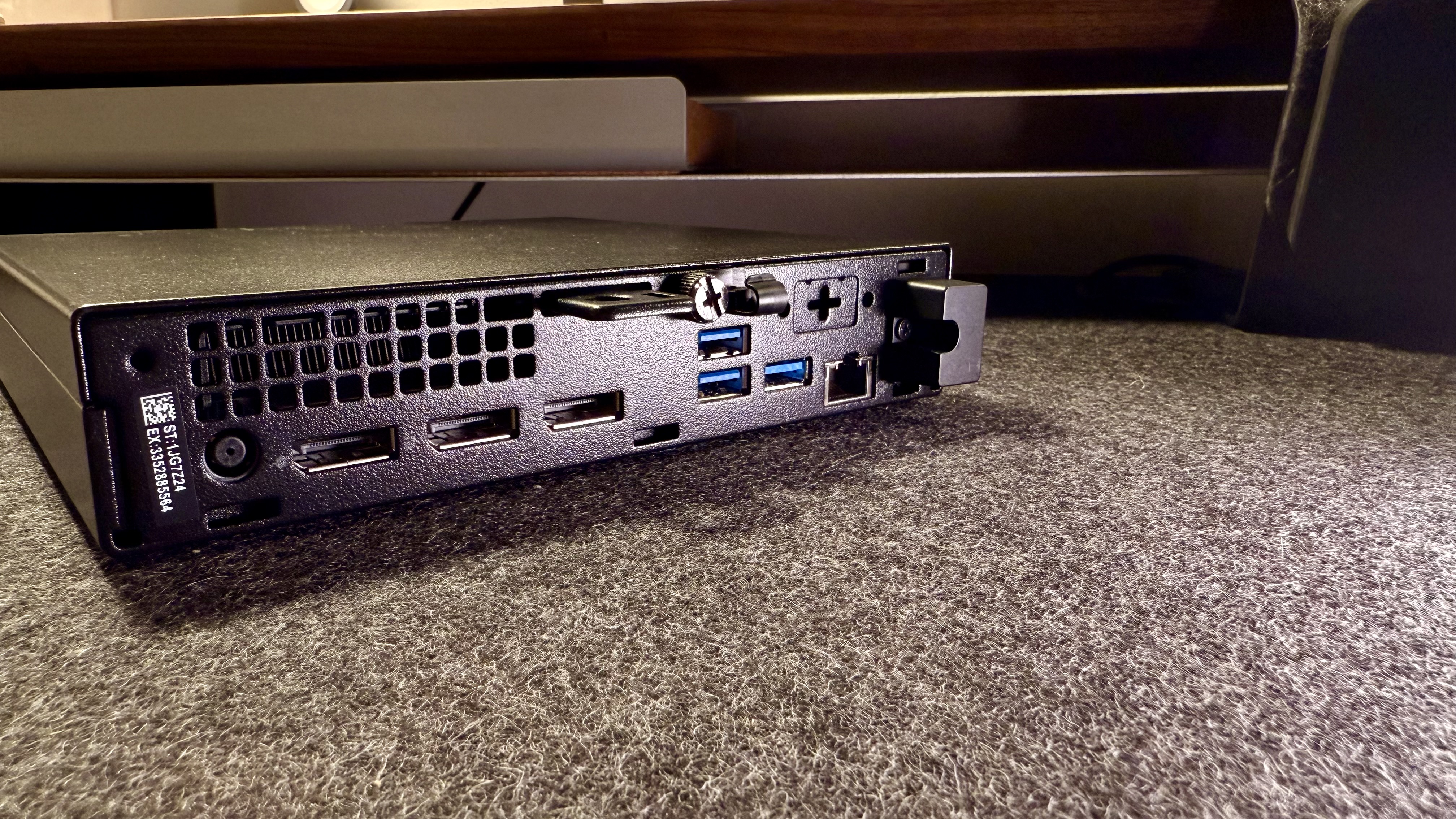
Dell OptiPlex Micro Plus 7020: Unboxing and First Impressions
Though the desktop is tiny, my OptiPlex Micro Plus 7020 came in a box that could fit a standard keyboard had I ordered it with my computer. Within that box was some packing that kept the laptop secure and safe, along with the power supply and some essential documentation.
Right away, it's clear that this is a simple, professional, very Dell-looking desktop, and it looks good. It's simple, it's minimal, it's easy to use, and it has excellent port layout. It's compact, lightweight, sturdy, and ready to go to work right out of the gate.
Dell OptiPlex Micro Plus 7020: Design and Build Quality
Processor Options: Intel Core i5 to i7 (13th Gen).
Memory: Up to 32GB DDR5, 5600 MT/s .
Storage: M.2 PCIe NVMe SSDs up to 512GB.
Ports: 4x USB-A, 1x USB-C, 1x RJ45, 1x Headphone, 1x Mic, 3x DisplayPort, 1x Barrel Power,
Dimensions: 7.17 x 1.42 x 7.01 inches
The Dell OptiPlex Micro Plus 7020 is an ultra-compact, ultra-lightweight (under 2.5 lbs), easy-to-mount or hide desktop solution for professional use cases. This desktop can fit behind most monitors, under a desk, behind a plant, on a bookshelf, in a drawer, on a shelf, in a cabinet, or just about anywhere (even on a VESA mount). And, with the ability to output to three displays, this can run a pretty impressive setup for the size and price.
Sign up to the TechRadar Pro newsletter to get all the top news, opinion, features and guidance your business needs to succeed!
The build quality is robust and lightweight, making it something I'd be willing to have out where it could get bumped, knocked into, or used by people who are not as careful with technology as I am.

Dell OptiPlex Micro Plus 7020: In use
The OptiPlex Micro Plus 7020 handles multitasking and business applications like a dream. It's fantastic at running multiple spreadsheets and multiple windows (or even monitors) of browser tabs; it can have charts pulled up, graphs, email, imaging, and so on. It's a great little machine for this kind of work, and even more so paired with being able to tuck that case just about anywhere.
This computer is not one you'll want to run high-intensity graphics on, no video editing, no pushing an entire LED wall worth of display, nor would I use this as a server for a security room to view a bunch of footage. I would have this be used for a front desk, an admin, a meeting room, a check-in, or the like. It's great for those classic office needs with limited demand for high-processing power.
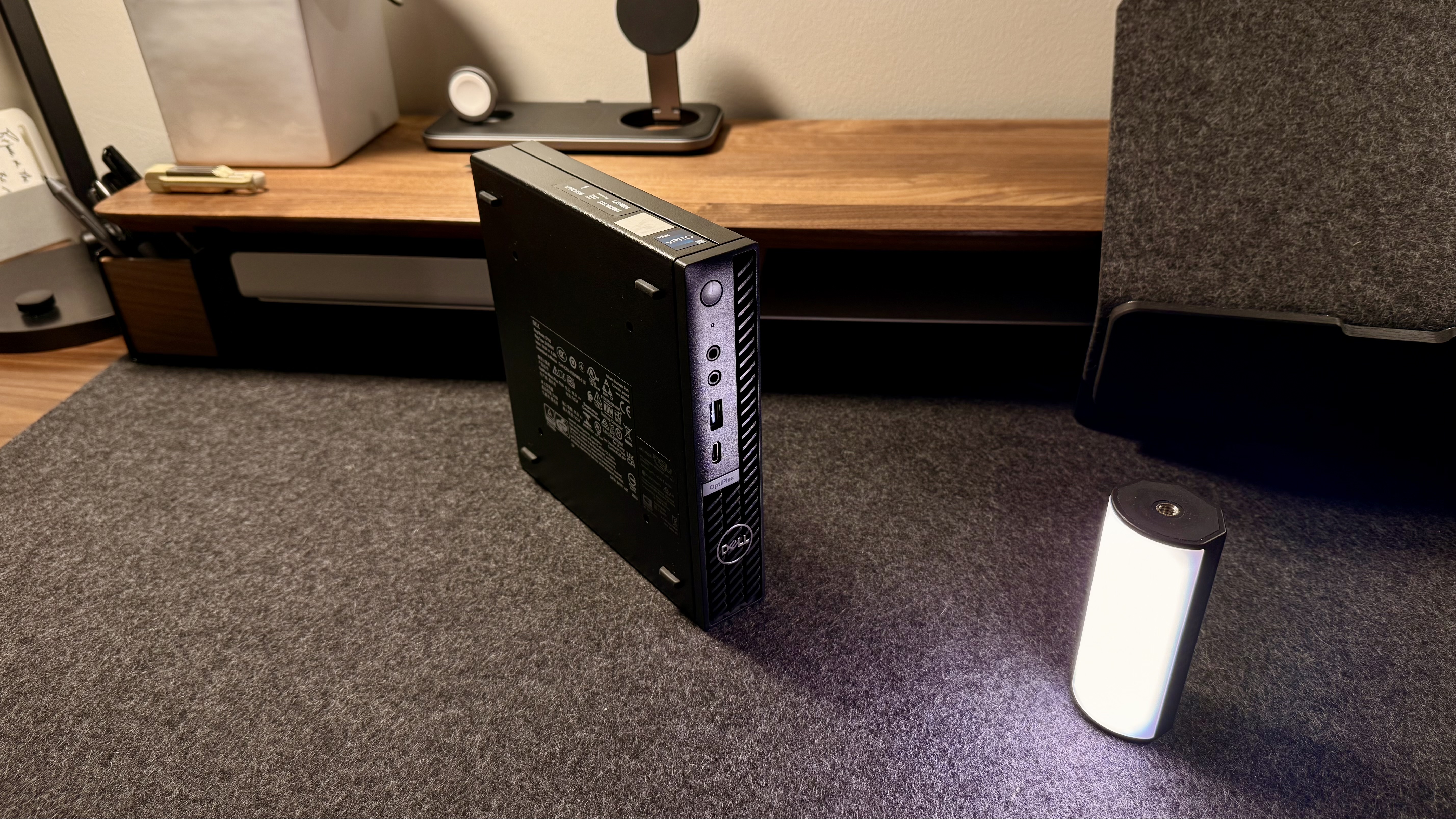
One major downfall in my book is the lack of HDMI and too few USB-C ports. Thankfully, there is one USB-C port, but with how commonplace that port is, I'm shocked not to see more. Then again, the average business workspace may not be up-to-date with technologies, but that will surely be a miss if they are. Secondly, if you want to push to a monitor via HMDI, you'll need an adapter from DisplayPort to HDMI since this computer has no native HDMI ports. This isn't the end of the world, but it's good to know if you are replacing a computer and keeping peripherals or buying a new one.
| Attributes | Notes | Rating |
|---|---|---|
| Design | Simplistic Design | ⭐⭐⭐⭐⭐ |
| Material quality | High Quality | ⭐⭐⭐⭐⭐ |
| Ease of use | Easy to adjust | ⭐⭐⭐⭐⭐ |
| Practicality | Great for most | ⭐⭐⭐⭐⭐ |
| Price | Understandably priced | ⭐⭐⭐⭐ |

Dell OptiPlex Micro Plus 7020: Final verdict
The Dell OptiPlex Micro Plus 7020 excels in providing business-grade performance in a compact design. Its robust build, security features, and extensive connectivity options make it a great choice for professional use. However, the lack of HDMI and minimal USB-C may limit some users.
For more performance-driven computing, we've tested out the best business computers and the best workstations.
Former TechRadar Pro B2B Hardware Editor, Collin has been in journalism for years, with experience in small and large markets, including Gearadical, DailyBeast, FutureNet, and more.
You must confirm your public display name before commenting
Please logout and then login again, you will then be prompted to enter your display name.

