TechRadar Verdict
Dell has a habit of making highly versatile monitors that work well in almost every scenario. They are the gold standard of business monitors for a reason. The Dell P2725HE is no different. With a built-in USB-C hub, a great price, and a range of resolutions, this monitor is worth considering for nearly every setup.
Pros
- +
Great for everything
- +
Well priced
- +
Great USB-C Hub
- +
Great colors
- +
DisplayPort Out
Cons
- -
Still not my favorite stand
- -
Not Thunderbolt
- -
No speakers
Why you can trust TechRadar
There is no secret that I am a huge fan of Dell monitors. Not because they are overly flashy or always the best of the best. Yes, some monitors are better at certain things than comparable Dell monitors are. But, I am such a fan of Dell monitors because of their reliability, consistency, flexibility, and overall usability by nearly anyone in any field. I've seen Dell monitors used in professional settings, creative settings, personal use, light gaming, offices, bullpens, homes, and hospitals. I have seen Dell monitors everywhere. They make solid screens that appeal to the masses and are widely usable. In the battle for the best business monitors, the Dell 2725HE is a predictable continuation of that trend.

Dell P2725HE: Unboxing and First Impressions
The unboxing experience was nothing special. I was greeted with the 27-inch diameter panel, the stand arm, the stand base, cables, and documentation—nothing special, but I also had everything I needed. I used the included USB-C cable to plug into the upstream port with 90W PD and plugged the other end into my laptop, and I was good to go. It was as easy as that. The whole setup time was a matter of minutes.
As mentioned, this monitor may not have flashy features, but it's great for getting work done, using a larger display for your computer at home, checking personal things, or any other general use. This monitor will work well if you don't need specific features like 4K resolution, ultra-wide aspect ratio, or high brightness. This monitor has versions available with up to 4K resolution if that is something you need.
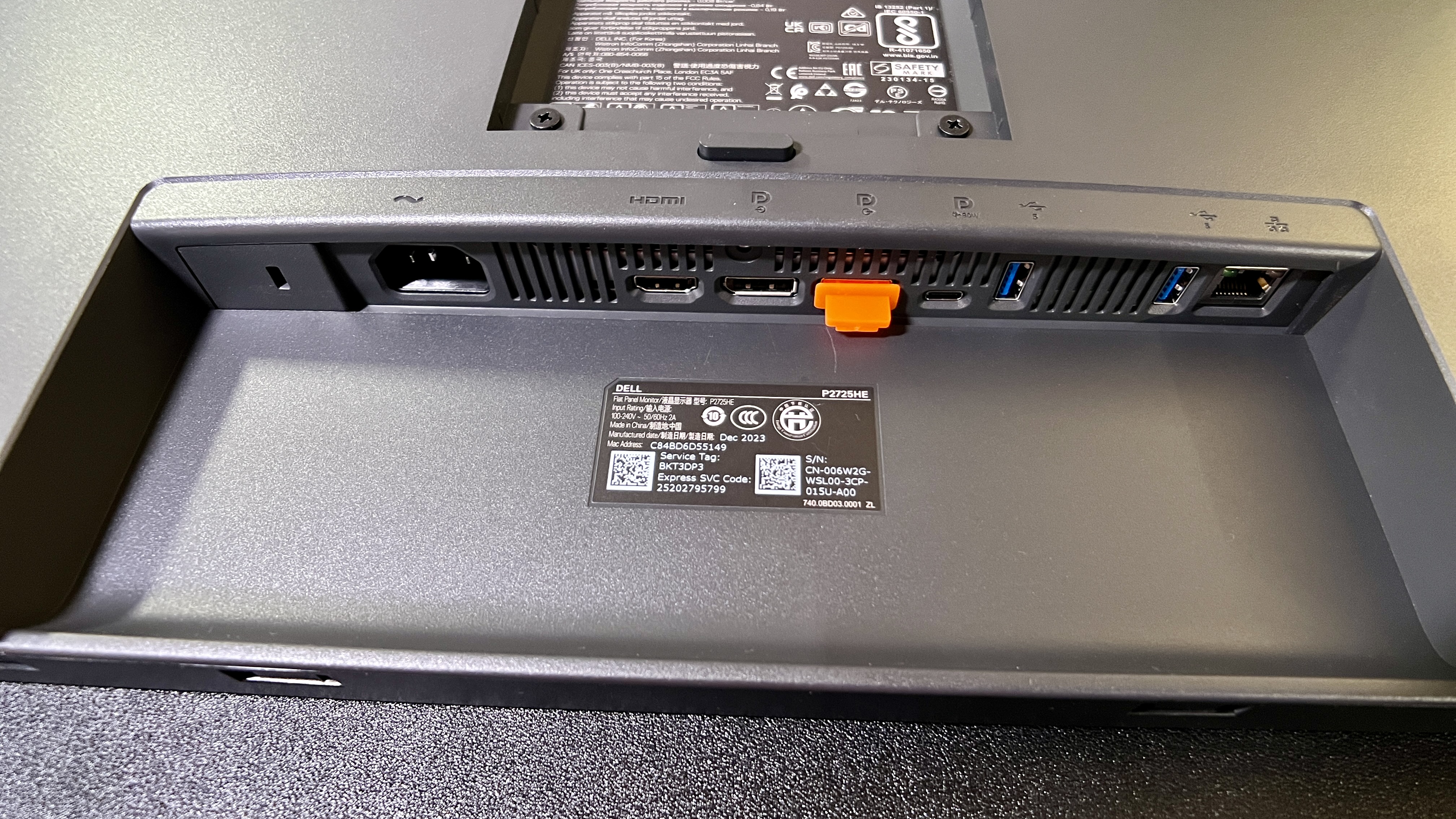
Dell P2725HE: Design and Build Quality
Screen size: 27-inch
Resolution: 1920 x 1080
Brightness: 300cd/m2
Aspect ratio: 16:9
Contrast ratio: 1,500:1
Viewing angle: 178/178
Dell's P2725HE is designed first and foremost as a business and productivity machine. Yes, as I have expressed, it can be used for countless other tasks. However, this monitor's design and build are centered around all-day usage, in and out of specific tasks, completing spreadsheets, research, emails, writing, reading, organizing, consuming content, creating content, and so forth.
This is meant to be used at length for all tasks, not just sprints for specific tasks. Because of this, Dell has included their eye comfort technology (ComfortView), a 1500:1 contrast ratio, a built-in display manager to help with multitasking, an option to daisy chain another monitor, and more ports to allow for change in gear and ease of use throughout the day.

Dell P2725HE: In use
I found using this monitor has been a breeze. As it has a larger display than my 13-inch MacBook Pro, it may be one of the best monitors for MacBook Pro that we've tried - not too pricey, pretty versatile. It's great for getting work done, writing these reviews, checking emails, researching, and even some light photo editing. I don't game often, but my light gaming (admittedly, usually through my iPad Pro and an Xbox One Controller) also worked great on this monitor. For the price, I am happy with this monitor's performance.
The ports work great. I can plug in any HDMI device I may have, though if there is an option, I am absolutely going to take advantage of the 90W PD charging by using the USB-C upstream port. This way, I can also take advantage of the other available ports. I hooked up my ethernet line easily, along with a dongle for my mouse and keyboard, a storage drive for backups, a charging cable for my iPhone, and a lamp (via USB-A) for some desk lighting.
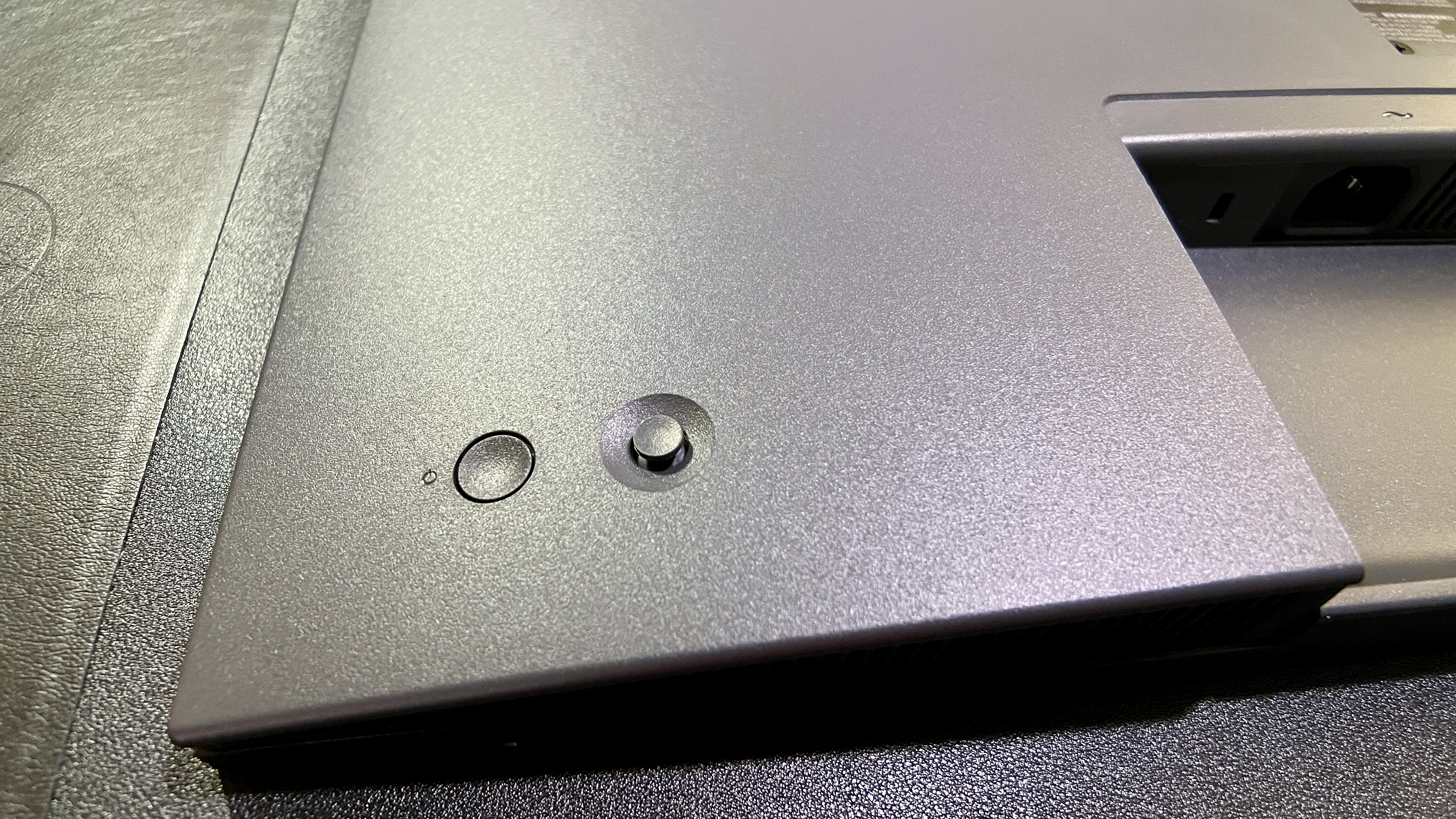
A monitor with a built-in hub is a huge money saver, productivity booster, clutter-helper, and aesthetically pleasing benefit. I love the ease of walking over to my desk with this monitor and plugging in a single cable directly from the monitor to my laptop. This desk setup is simple—just my MacBook and this monitor. Sometimes, I'll add that external mouse and keyboard, but I don't need to. With all that, I only need to plug in one AC outlet.
If I want to change the brightness, contrast, color profile, or resolution, I can use the proprietary DDPM app directly from Dell to do so without touching the monitor itself, which makes this monitor even more user-friendly.
The last thing I will mention is that while I am not a fan of the look or the low cable passthrough of Dell's monitor stands, they are beneficial and practical. With this monitor stand, I can raise and lower my monitor to get the proper ergonomic height; I can rotate it 90 degrees to put it in portrait orientation, swivel the display on the base to find the right combination, and tilt the monitor down 5 degrees and up 21 degrees. That said, I can get this monitor exactly where I want it without needing a third-party monitor arm.
| Attributes | Notes | Rating |
|---|---|---|
| Design | Simple, easy, minimal design | ⭐⭐⭐⭐⭐ |
| Build quality | High build quality | ⭐⭐⭐⭐⭐ |
| Setup | Very easy to set up | ⭐⭐⭐⭐⭐ |
| Ease of use | Very easy to use | ⭐⭐⭐⭐⭐ |
| Practicality | Very practical for just about anyone | ⭐⭐⭐⭐⭐ |
| Price | Very well priced | ⭐⭐⭐⭐⭐ |
Dell P2725HE: Final verdict
If you want a well-priced, 27-inch, HD-resolution monitor, you should probably pick up the Dell P2725HE. If you want a higher resolution or one with more features, you should check out Dell's wide selection of monitors.
- Find the best deals on Dell products with our Dell promo codes.
We tested out the best monitors for a dual screen setup and these are our top recommendations.
Former TechRadar Pro B2B Hardware Editor, Collin has been in journalism for years, with experience in small and large markets, including Gearadical, DailyBeast, FutureNet, and more.

