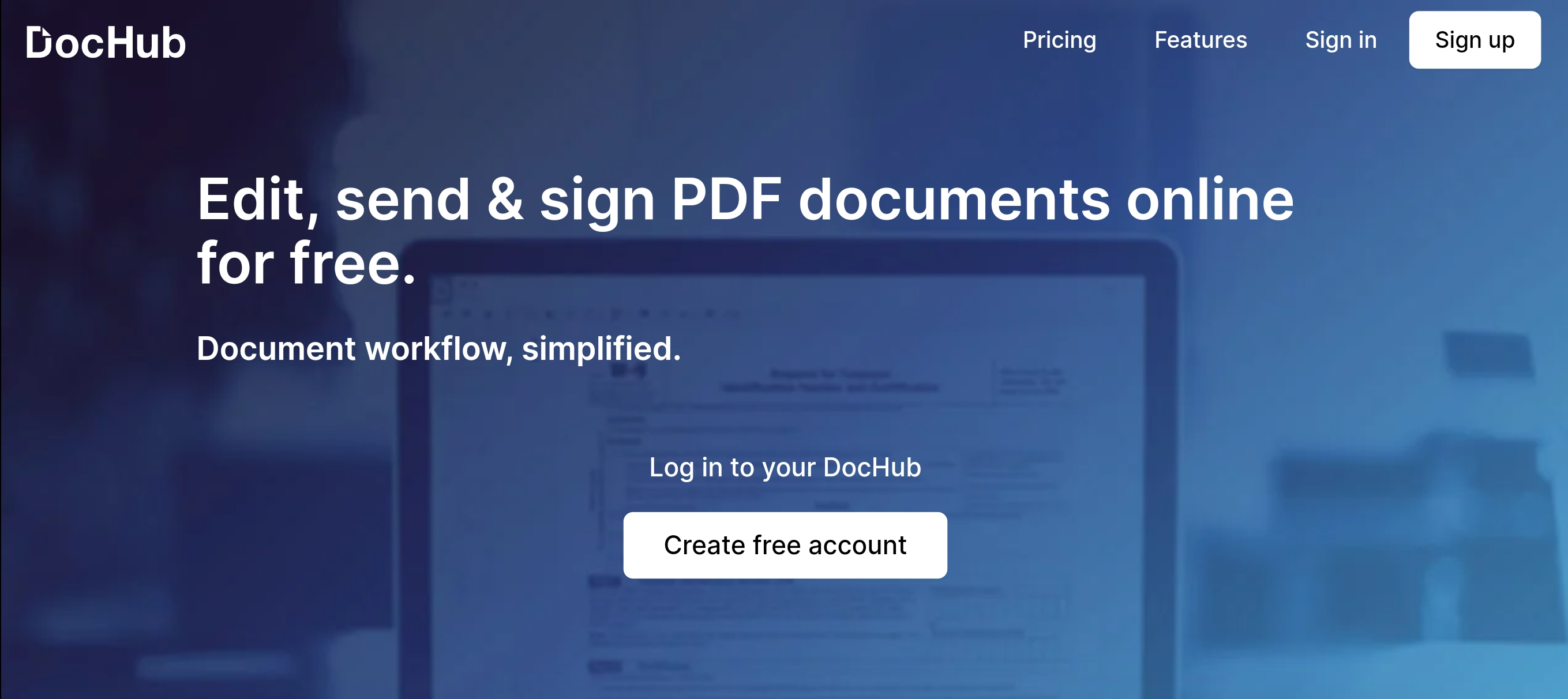TechRadar Verdict
DocHub offers excellent document management features for an affordable price. It’s a superb software in its class.
Pros
- +
Intuitive interface
- +
Affordable
- +
Advanced editing features
Cons
- -
Limited free plan
- -
Occasional bugs
Why you can trust TechRadar
Document management is crucial for every type of organization. Corporate functions generate massive amounts of documents, from contracts to invoices, memos, legal agreements, letters, etc. It’s necessary to have a platform that helps store and organize documents for easy retrieval and editing, and DocHub is one such platform.
DocHub allows individuals and companies to handle every document management task online. Users can store large volumes of documents and edit them whenever they want. The platform also offers advanced text editing tools.
But how does it stack up compared to the best document management software we've tested? We’re reviewing DocHub extensively to help you decide if it’s a good choice. Our review touches on the platform’s critical aspects, including features, pricing, ease of use, customer support, etc.
DocHub: Plans and pricing
DocHub offers a free plan but with limited features. This plan lets you create just three folders and has strict limitations on the number of electronic signatures, sign requests, email attachments, email recipients, etc. It’s suitable for testing DocHub, but you won’t enjoy the platform if you choose the free plan.
DocHub offers just one Pro paid plan. This plan gives full access to the platform’s advanced features, such as unlimited electronic signatures and password-protected documents. It costs $14 per month or a discounted rate of $10 monthly if you pay for 12 months in one go. If you’re an organization with multiple users, you must pay for each user to access the Pro plan’s features.
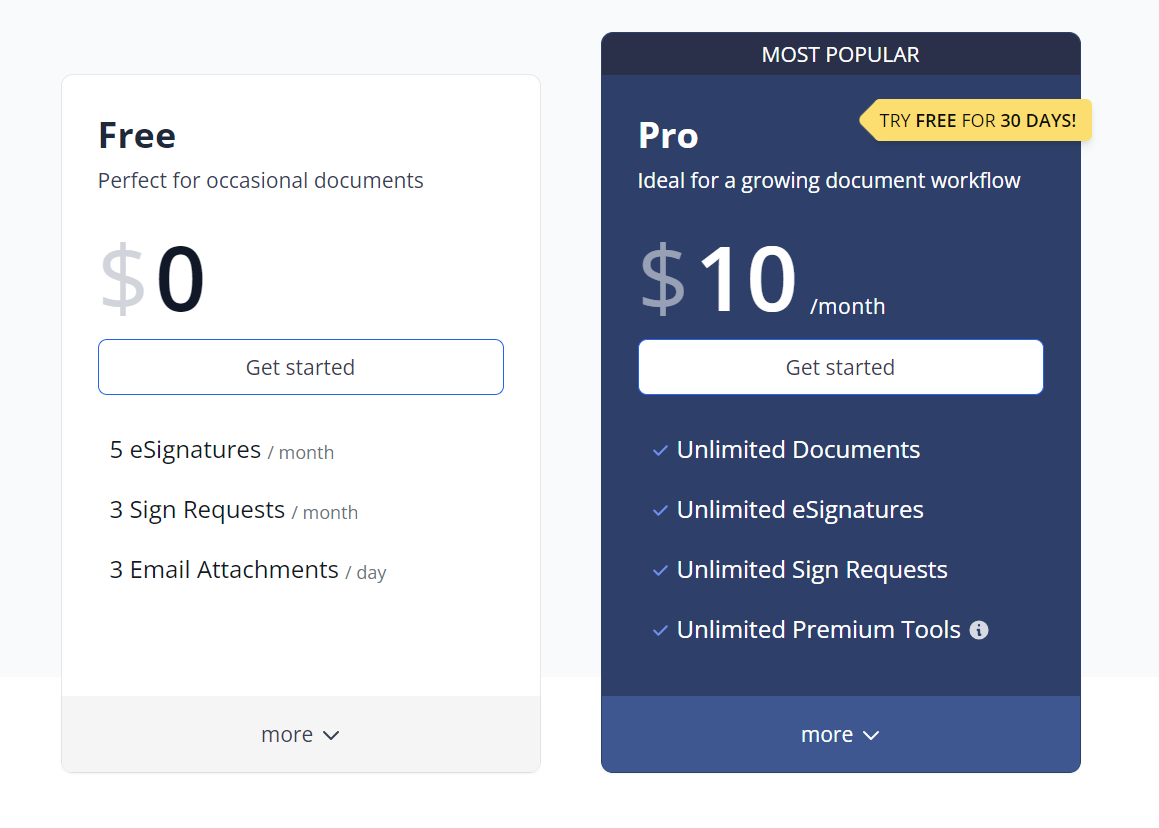
You can use DocHub’s 30-day free trial to test the premium features before paying. If you’re still unsatisfied after paying, you can request a refund within 14 days of your initial purchase.
DocHub: Features
DocHub offers many useful features, including:
Storage
You can store your PDF documents on DocHub’s servers and access them anytime. For instance, you can upload a document from your personal smartphone, then head to the office and open it on your work computer. The appeal of a document management platform is convenient access to your files regardless of your location.
DocHub doesn’t place any limits on your cloud storage. You can keep as many files as you wish, unlike some rival platforms that place a hard storage limit for users.
Google and Dropbox Integration
DocHub has third-party integrations with Gmail, Google Drive, and Dropbox. The integrations allows you to transfer files easily between DocHub and these apps. You can import files directly from Gmail and Google Drive into DocHub; for example, someone sends a memo to your email, and you transfer it to DocHub for safe storage.
Dropbox is another popular storage tool from which you can export files to DocHub at the click of a button.
Mobile App
DocHub offers a mobile app for Android users. You can download this app and access all DocHub features from the convenience of a smartphone. Unfortunately, there’s no DocHub app for iPhone users, but DocHub is well-optimized to work from a mobile browser.
Editing
A good thing about DocHub is that it allows you edit files in many ways. You can reorder, rotate, and merge PDF pages. DocHub's Page Manager displays thumbnails of each page in a PDF document, allowing you to rearrange, rotate, and delete pages via drag and drop. You can merge multiple documents with a single click.
DocHub also provides complex tools to annotate PDFs. You can add text to specific spots or add comments to specific text. You can add signatures and initials at any spot.
DocHub automatically saves your changes as you edit documents. Hence, your files are always synchronized across all devices.
This app is built primarily about PDFs, but that’s not the only file format it supports. You can also edit other file types like DOC, PPT, XLS, TXT, PPTX, DOCX, and many more. Users can convert files from one form to another, e.g., converting a letter from DOC to PDF to make it easier to work on.
Form Creation
Another good aspect of DocHub is that users can create and publish forms online. You can add different types of fields to your form, including dates, checkboxes, text, dropdown menus, etc. Afterward, you can publish the form online for the intended persons to fill out.
You’ll share the form link to whoever you want to fill it out, and they can do that immediately. Once they submit the form, you’ll receive it on your DocHub dashboard with the filler’s details.
You can create a form template and reuse it as much as you want.
Collaboration
Collaboration is a major selling point of using DocHub for document management. Multiple people within the same organization can access, organize, and edit documents from DocHub, maintaning a smooth enterprise workflow.
You can share your documents with other DocHub users and control who can view, edit, or sign them. For example, your office subordinates can only view a shared document while executives can edit and sign the document. Controlling the permissions is a crucial part of security, as it prevents unwanted parties from tampering with your important documents.
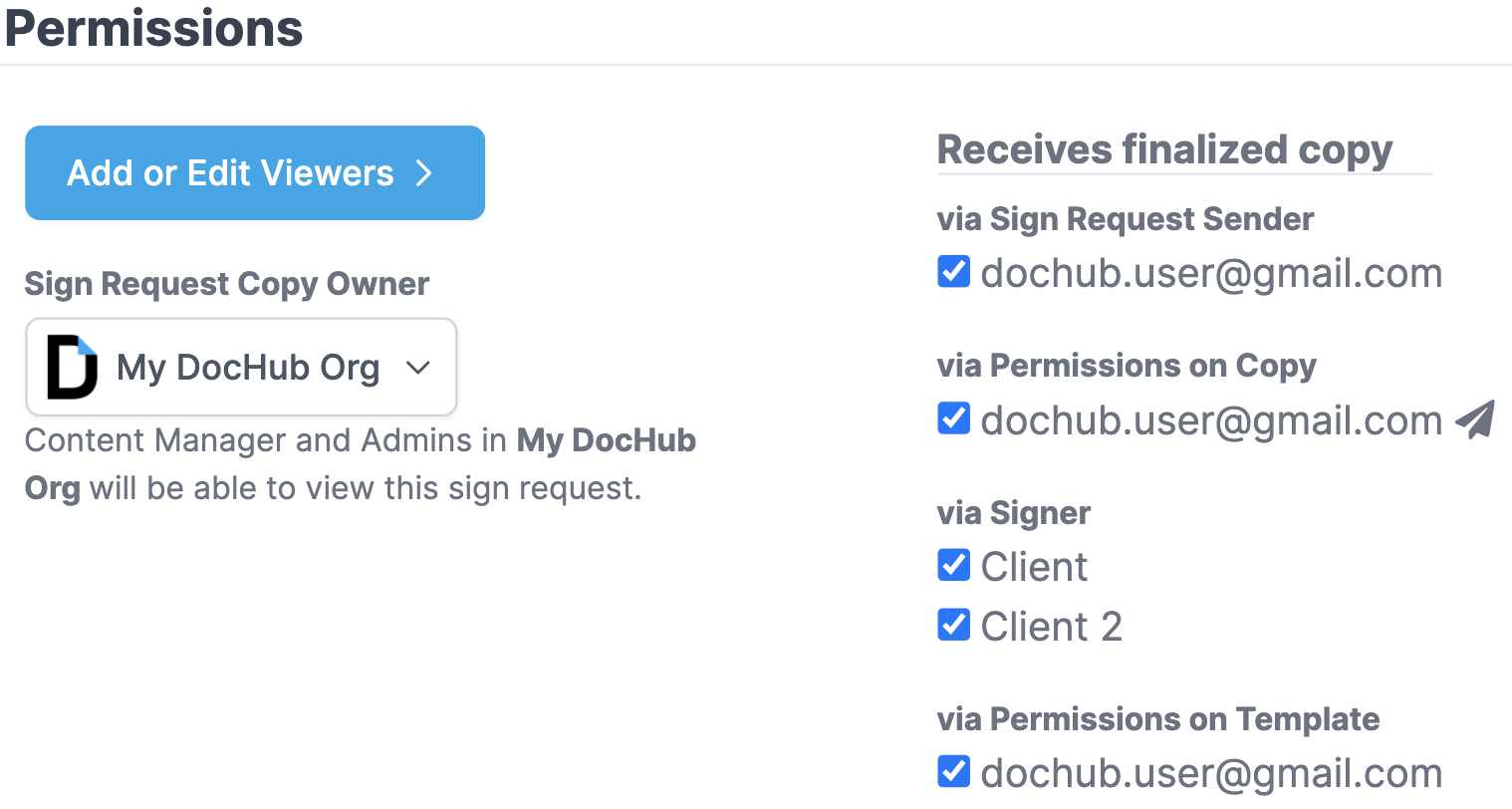
Electronic Signatures
A lot of corporate activities now happen digitally, requiring people to use digital signatures. For example, you might hire a remote employee and need their digital signature because they’re not physically present within your company’s vicinity.
DocHub allows users to add electronic signatures easily, and these signatures are legally binding. You can import your own document from another app, sign it, and export it to the required destination. Likewise, you can also create documents and request a signature from another person; the person will receive a link to the online document where they can sign it immediately.
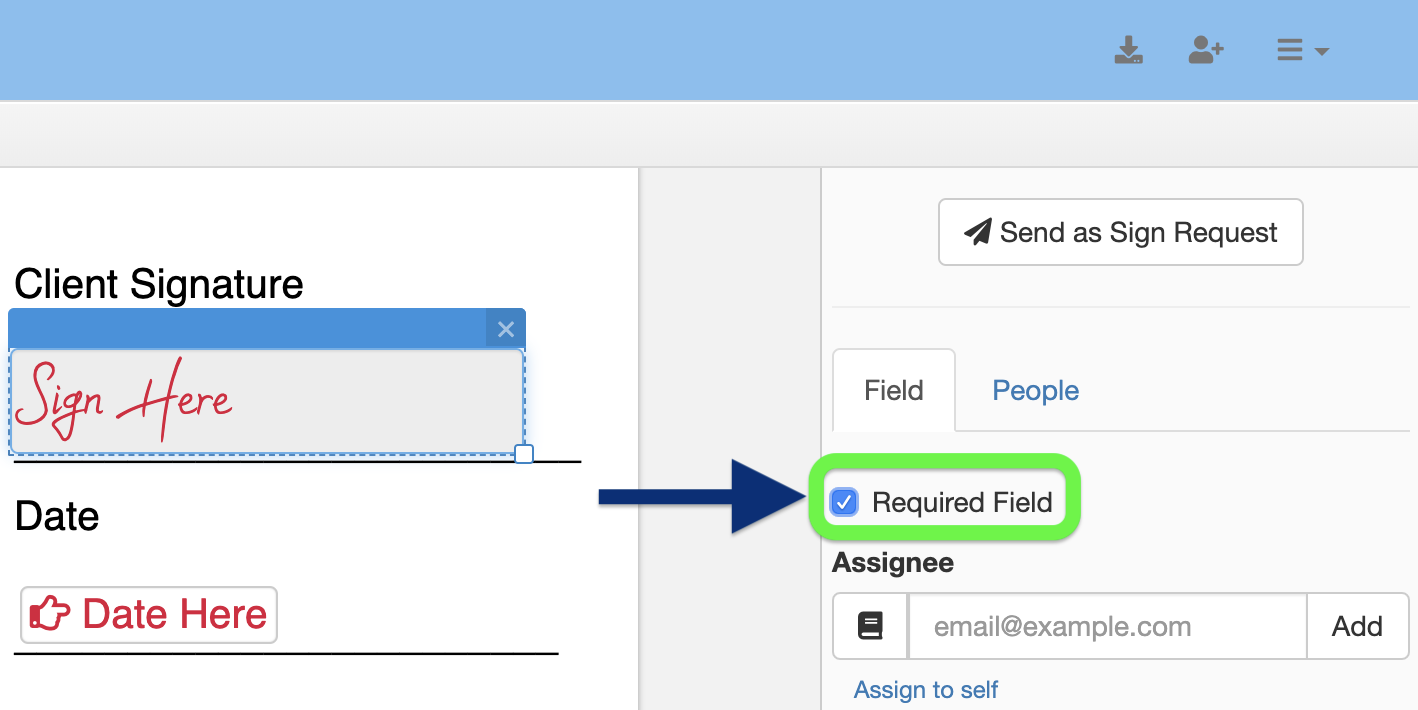
You can create sign requests for multiple people and have each one of them provide their signature. DocHub also says it’s working on a new feature to let users sign multiple documents simultaneously.
Security
Security is a non-negotiable aspect of a document management platform, and DocHub scores high in this area. The platform encrypts all data with 256-bit SSL encryption.
256-bit encryption implies that DocHub encrypts all data transmitted between your device and its servers with keys of 256 characters, which are virtually impenetrable by brute force. If someone intercepts the data in transit, it’ll be useless to them because they don’t have the keys to decrypt the encrypted information.
DocHub also allows you to protect documents with passwords, although this feature is only available to Pro subscribers and not the free version. When you password a PDF document, it remains protected both online and offline. If someone downloads it on their device, they’ll still need your password to gain access to the file
DocHub: Interface and In Use
DocHub has a user-friendly interface you’ll likely find enjoyable and easy to navigate. The interface is responsive and visually appealing, with features spaced neatly across your dashboard. You can access DocHub from a web browser or Android app; unfortunately, there’s no iOS app at this point.
DocHub is noticeably easy to set up; you can sign up with your email address or an existing Google account.
DocHub: Customer Support
If you experience a problem with DocHub, you can consult the extensive Knowledge Base, which contains tutorials concerning all the platform's features and solutions to frequently encountered issues.
If the Knowledge Base isn’t satisfactory, you can contact DocHub’s support team via email or telephone. The team is available during working hours from Monday to Saturday. DocHub’s support system scores high compared to competitors.
DocHub: The Competition
There are many competitors in the document management space. The two DocHub rivals we’d like to highlight are Dropbox for Business and Adobe Document Cloud.
Adobe Document Cloud is a great tool for managing PDF documents. It offers many similar features to DocHub and outshines it in some areas, such as having mobile apps for both iOS and Android and facilitating more seamless collaboration. The drawback is that Adobe Document Cloud is more expensive than DocHub.
Dropbox for Business is another suitable alternative for managing different types of documents. You can use it to store, organize, and edit different types of files, including PDFs. Dropbox outshines DocHub is collaborative features and user-friendliness. However, it’s significantly more expensive than DocHub.
DocHub: Final verdict
If you’re in the market for an excellent and affordable document management solution, DocHub is a good choice. It allows individuals and businesses to store, organize, and edit documents seamlessly. The platform has an intuitive interface you’ll likely enjoy using.
The slight drawback is that DocHub’s free plan has severely limited features. You’ll need to pay for the Pro version to enjoy DocHub’s features.
Stefan has always been a lover of tech. He graduated with an MSc in geological engineering but soon discovered he had a knack for writing instead. So he decided to combine his newfound and life-long passions to become a technology writer. As a freelance content writer, Stefan can break down complex technological topics, making them easily digestible for the lay audience.