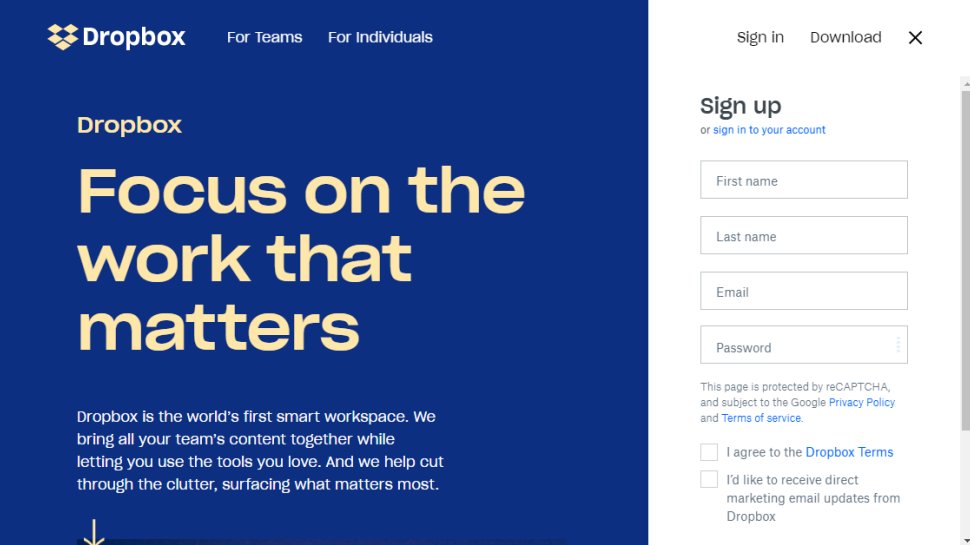TechRadar Verdict
Dropbox makes storing, sharing, and syncing files across your organization easy. It keeps your files secure and also fosters collaboration within the enterprise.
Pros
- +
Collaborative features
- +
Advanced security
- +
Intuitive interface
Cons
- -
Expensive
- -
Restrictive storage space
Why you can trust TechRadar
Document management is one of the most vital aspects of running a business. Every organization generates a significant volume of documents for everyday tasks, e.g., contracts, invoices, performance reports, etc. If there’s no formal system to store and organize these documents, they can easily get misplaced.
Dropbox is a popular file storage and document management tool. It offers a business package that enables advanced file storage, organization, and collaboration. Businesses can easily store and collaborate on documents using Dropbox. We’re reviewing this app to help you decide if it’s a good choice for your organization. We’ll cover its critical aspects, including pricing, features, ease of use, customer support, etc.
Dropbox for Business: Plans and pricing
Dropbox offers three enterprise pricing plans: Business, Business Plus, and Enterprise, each requiring at least three users. The Business plan costs $20 per user per month. It gives access to 9 TB of storage and large file delivery of up to 100 GB. Users on this plan also have up to 180 days to restore deleted files.
The Business Plus plan costs $26 per user per month. It offers 15 TB of storage and large file delivery of up to 250 GB. On this plan, Dropbox retains deleted files for 1 year, during which you can restore them.
The Enterprise plan has no standard pricing. It's very customizable; you'll choose the number of users, storage level, and the integrations you want. The price depends on your requirements, which you'll negotiate with Dropbox's sales team.
Dropbox offers 30-day free trials for its plans. You can use this free trial to test the platform’s features before making a final decision. In most cases, Dropbox doesn’t issue refunds, so ensure you like your plan before paying.
Dropbox’s business plans are costly for small enterprises and freelance teams, starting at $20 per user monthly. This platform best suits mid-size or large companies with sizeable IT budgets.
Dropbox for Business: Features and utilities
Dropbox offers many advanced features for business users, including:
Storage
Storage is the first thing to consider when choosing a document management solution. You want a platform offering enough storage for your company’s numerous files. Dropbox’s lowest business plan offers 9 TB of storage, sufficient for mid-sized businesses. It might not be enough for massive companies storing equally massive volumes of data, but the good news is that Dropbox allows you to buy more storage space in 1 TB increments.
Besides, if you choose the custom Enterprise plan, you can negotiate with Dropbox’s sales team about the storage space you need beforehand.
Dropbox Transfer (large file delivery)
Dropbox allows users to share huge files. You can send files of up to 100 GB or 250 GB, depending on your subscription plan. You only need to create a shared link, and the recipient can view or download your file. The shared file size does not count toward your Dropbox storage, so don’t fear running out of space.
This feature is vital to enterprise users, who often need to send voluminous files and folders that most email providers can’t contain. You only need to share a link to the file with the recipient; Dropbox handles the storage. You can password-protect the shared link or set an expiration date to secure sensitive files. Recipients can view and comment on files you share with them.
Restoring deleting files
It’s not unheard of to mistakenly delete important files you’ll look for later. The good news is that Dropbox allows you to restore deleted files to a specified time limit. On the Business plan, Dropbox keeps deleted files for 180 days, during which you can recover them. On the Business Plus plan, Dropbox keeps the files for a whole year, giving you ample opportunity to recover what you deleted unknowingly.
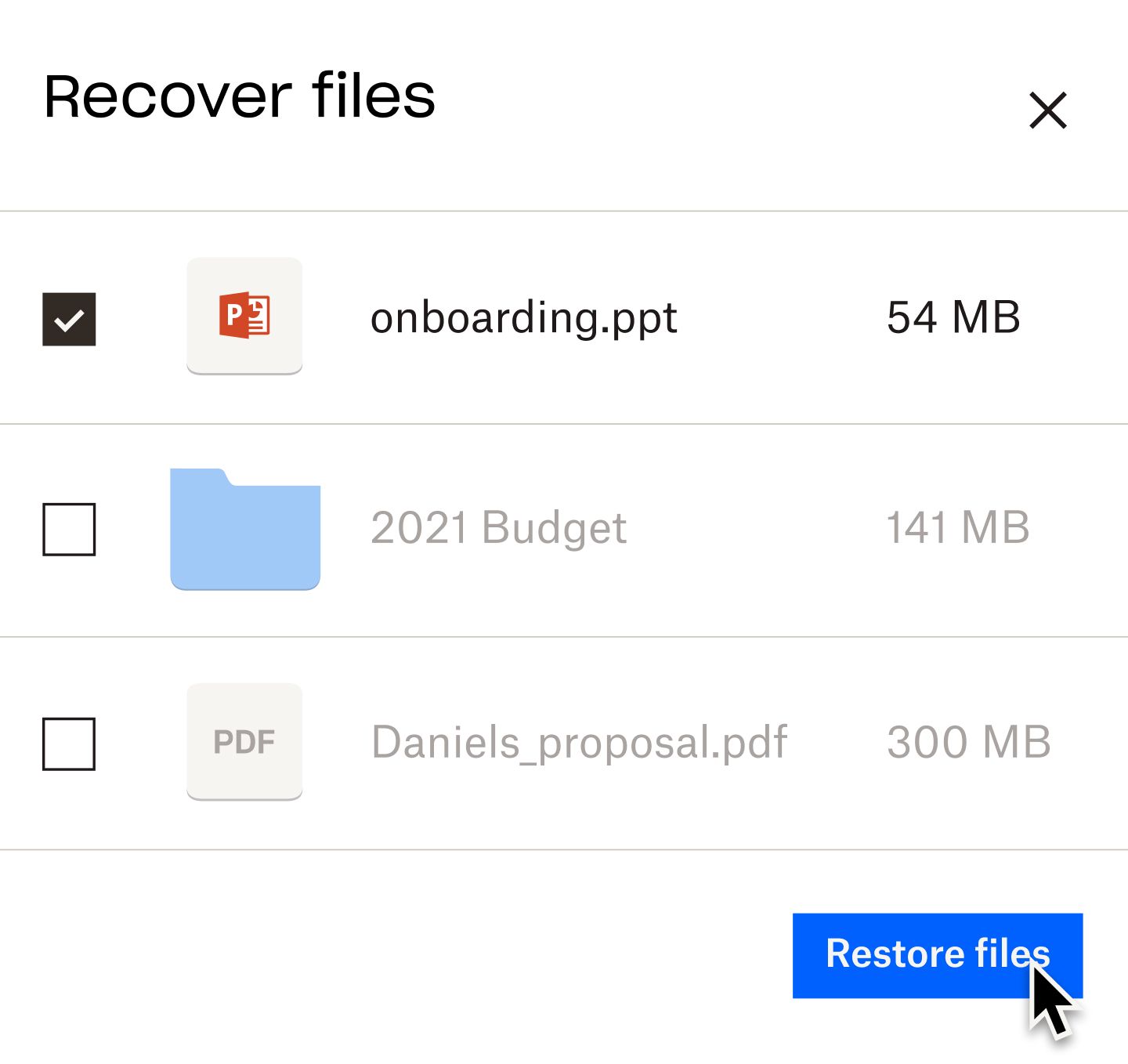
In essence, Dropbox offers a recycle bin that keeps your files for a while before they’re permanently deleted.
Encryption
Security is a non-negotiable consideration when choosing a document management platform, and Dropbox shines in this area. It uses 256-bit AES and SSL/TLS encryption to keep files secure. As the name suggests, 256-bit encryption uses keys of 256 bits to encrypt files, making them virtually unbreakable.
In a hypothetical brute-force attack, a hacker must run through zillions of possible key combinations (2^256) to decrypt your file, which is impossible with current technology. Hence, be assured your files are safe on Dropbox’s end.
On your end, endeavor to use strong passwords and enable two-factor authentication for all enterprise accounts. Two-factor authentication requires two modes of identification before granting access to an account, the first being the correct username and password and the second a unique one-time PIN sent to a phone number or email address associated with the account. You can turn on two-step verification on your Dropbox account anytime.
Collaboration
There are endless file storage/document management services on the market. Dropbox differentiates itself by emphasizing collaborative features. Multiple people within your organization can collaborate on the same documents to achieve common goals. For example, you can share a video with a colleague, and they’ll drop comments on different timestamps suggesting how to improve the video. Multiple people can edit the same document simultaneously, and you can monitor all their changes in real-time.
Dropbox has version history, so you can revert to previous versions of a document if needed. You can set up admin roles for specific accounts. These accounts can view audits of every change someone makes to a document and take action when required. When you share a file with another colleague, you can manage visibility and access, e.g., allowing only specific people to edit it.
Electronic signatures
Dropbox makes it easy to add electronic signatures to your documents. For example, if you create a contract, you can sign it digitally and request signatures directly from the other parties. Every involved party signs the contract electronically, which is legally binding, just like physical signatures.
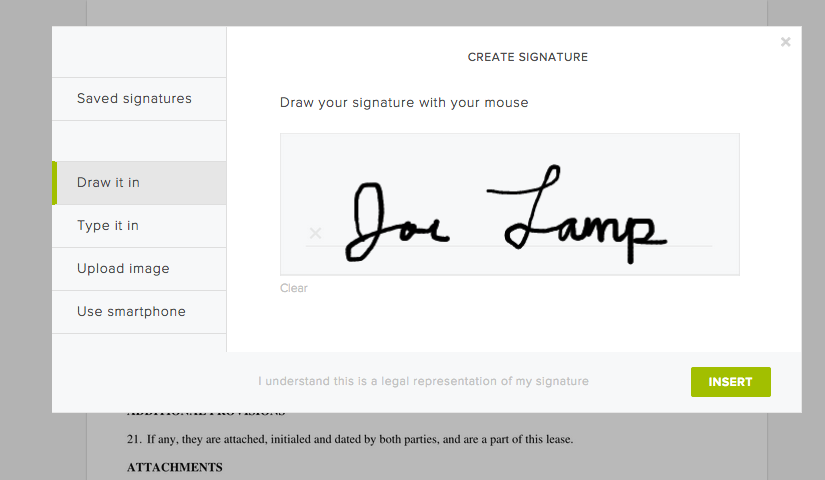
PDF editing
Dropbox allows you to edit PDF files directly. If someone sends a PDF file that needs some changes, you don’t need to use an external app to implement them. Instead, you can edit the file directly on Dropbox and send it back. You don't need any advanced technical knowledge to do this; all that’s required is having the file uploaded to your Dropbox account.
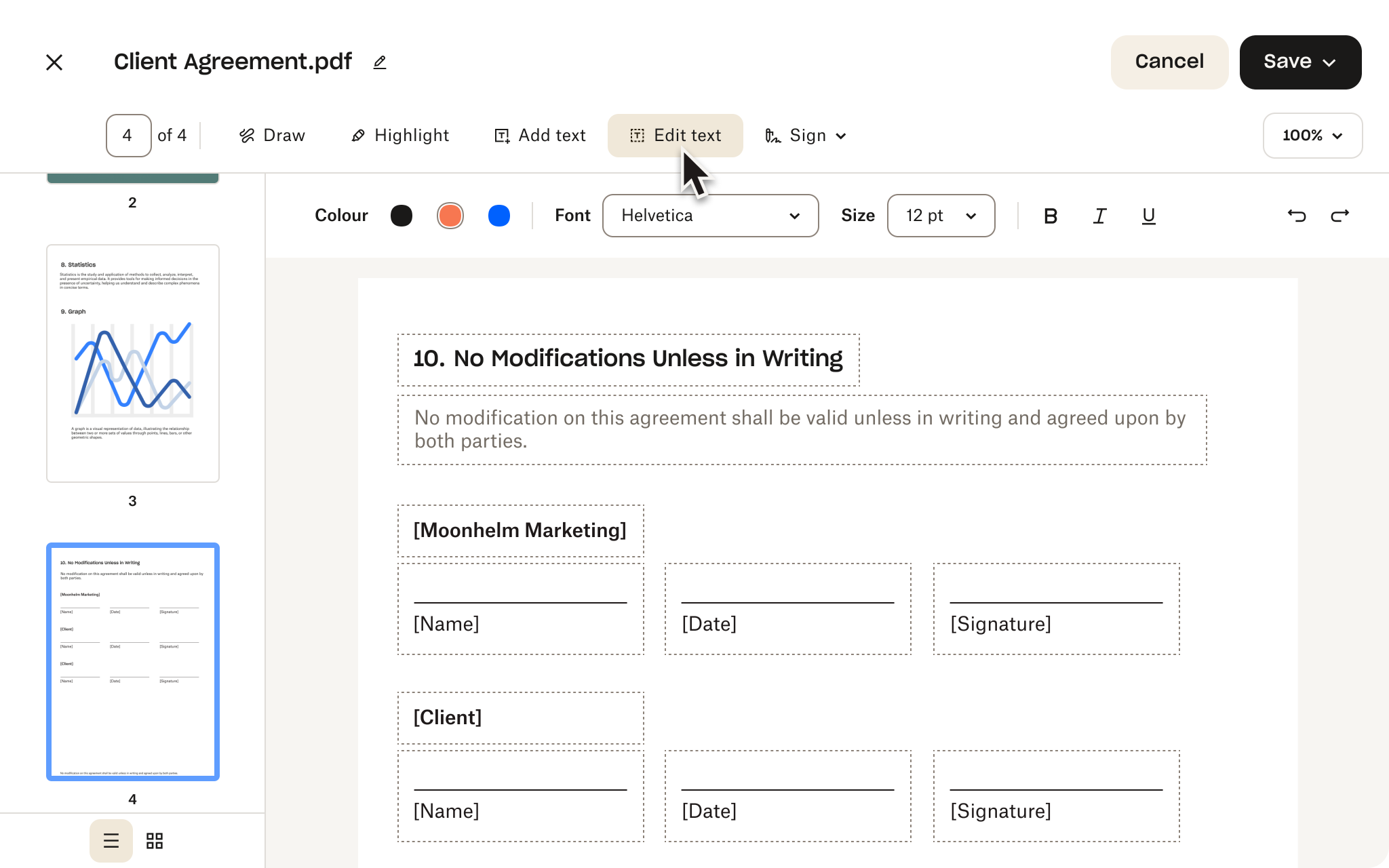
Remote device wipe
You can wipe Dropbox files remotely from a device that gets stolen or misplaced. To do this, the administrator can delete files from a specific device when it comes online. This feature helps prevent sensitive data from falling into the wrong hands and causing significant damage.
Administrators can also remotely log out of devices, which has the same effect as a remote wipe.
Dropbox for Business: Interface and In Use
One of the best things about Dropbox is its user interface. The platform has an intuitive, visually appealing interface that users will likely enjoy. The interface utilizes colors and appealing graphics to make Dropbox enjoyable to use. It can get complicated when using some features, but Dropbox has a great interface overall.
Dropbox for Business: Support
Dropbox users can access many support resources when needed. You can first visit the Help Center, which contains extensive user guides and manuals concerning all Dropbox features. If you face any issues, this Help Center is the ideal first place to consult.
If the Help Center isn’t satisfactory, you can contact Dropbox’s support team directly via email, live chat, or telephone. Dropbox’s support team is available 24/7.
There’s also a helpful Dropbox Community forum where users exchange solutions to each other’s problems.
Dropbox for Business: Competitors
Dropbox has many competitors in the file storage and management space. The main competitor we’d like to highlight is Box.
Box offers unlimited storage on some business plans, unlike Dropbox, which restricts it and charges extra once you exceed your allocated limit. Box also has a broader library of third-party integrations than Dropbox. Its integrations and collaborative features are not as good as Dropbox’s, but it can be a better option for large businesses more after function than form.
Dropbox for Business: Final verdict
Dropbox is overall an effective document storage and management software. It allows companies to store and share documents securely, with extensive collaborative features to keep the workflow smooth. The main drawback is that Dropbox is expensive for small teams, starting from $20 per user monthly.
Stefan has always been a lover of tech. He graduated with an MSc in geological engineering but soon discovered he had a knack for writing instead. So he decided to combine his newfound and life-long passions to become a technology writer. As a freelance content writer, Stefan can break down complex technological topics, making them easily digestible for the lay audience.