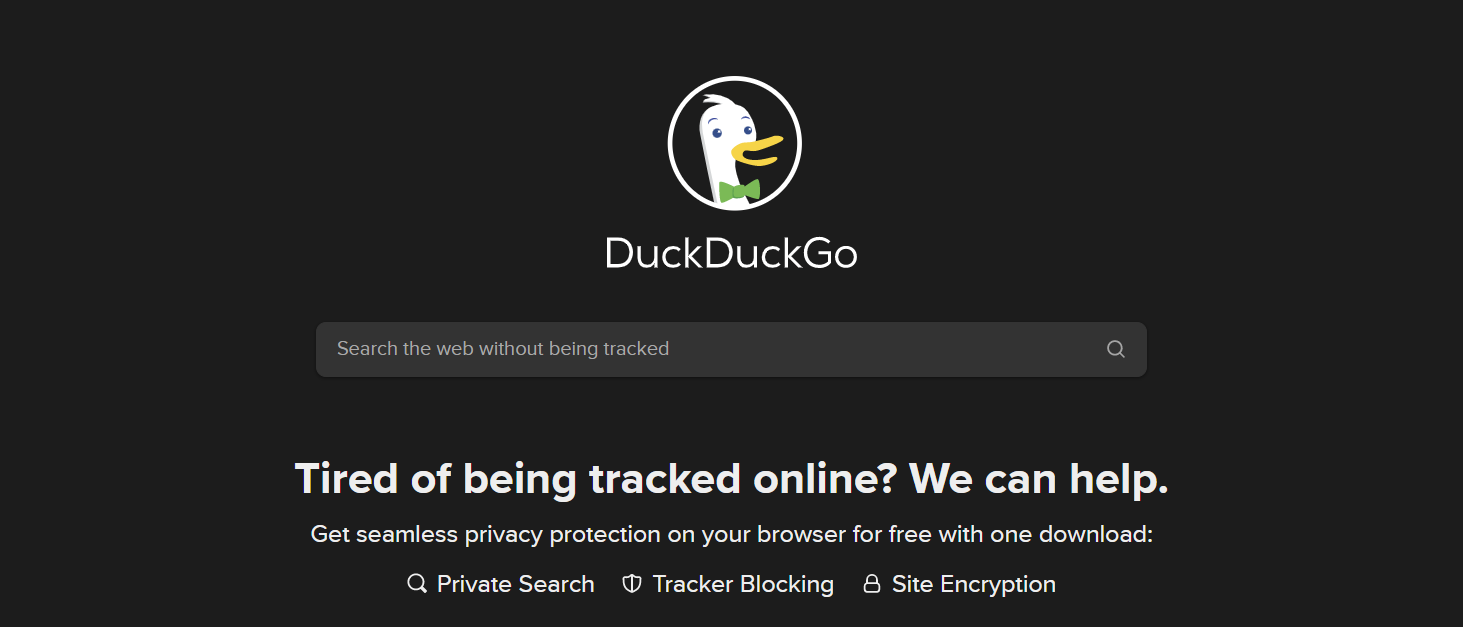TechRadar Verdict
DuckDuckGo is a must-try, especially for those very particular about the security their browser tags along with. While DuckDuckGo is not as efficient as Firefox or Opera in terms of privacy, it does the job better than Edge and Chrome.
Pros
- +
100% protection from search leakage
- +
Lets you burn your browsing data
- +
It’ll inform you if a website is trying to steal your data
- +
Forces sites you visit to use HTTPS connection for better protection
Cons
- -
Since DuckDuckGo earns from ad revenue, you’ll still see ads while browsing
Why you can trust TechRadar
DuckDuckGo is the third-largest browser in terms of user base. The biggest reason people prefer DuckDuckGo over other browsers in the market is its security and privacy protocols.
The best part is that you don't have to move your files to DuckDuckGo’s interface in order to use it — simply get DuckDuckGo as an extension to your existing browsers, such as Chrome or Edge.
Eager to know more about DuckDuckGo, including its features, pros, and cons? Read on to find if it's the best web browser for you.
DuckDuckGo Private Browser: Features
DuckDuckGo forces almost all websites (if not all) to convert to an HTTPS version so that you can have a secure browsing experience. The best part is that forcibly converting these websites does not tamper with their functions in any way.
It comes with a built-in web and app tracker blocker that protects you from third-party software designed to collect your data for marketing purposes or leave behind any malware.
While we don't recommend turning it off, DuckDuckGo still gives you the option to do so. However, you can choose which trackers you wish to block — lots of room for customization.
If you want to know how safe a site is, DuckDuckGo's site rating feature will be your friend. This tool assesses the site’s privacy protocols, activity trackers, and past records to formulate a score that’ll help you decide whether or not you should visit it.
Although the feature comes under “Site Privacy Protection,” site ratings will be available even if it's not enabled.
With DuckDuckGo, you’ll also have the option to whitelist some sites that you trust. Whitelisting implies that the trackers on such websites will be allowed to collect your data.
Use this feature if you want your data to be used to create a more personalized experience for you.
If you want to quickly remove your search history and delete every piece of evidence of your online activities, use DuckDuckGo’s “fire” button. One click and it'll immediately burn all your saved cookies, close the tabs and remove your bookmarks.
Say you want to exclude certain websites from this purge — use the “fireproof” option to protect your data.
Looking for a less severe way to clean your browsing history? Enable data-auto clear. This feature will wipe off your history, tabs, cookies, and other such assets after every session.
DuckDuckGo Private Browser: Privacy
DuckDuckGo is a lot more secure than all mainstream browsers. That’s because the browser’s configuration stops sites from stealing your data, especially without your consent. Even DuckDuckGo's team members don't have permission to collect user information.
The only issue with DuckDuckGo’s privacy is that it’s not equipped to ward off new trackers — it can only stop well-known trackers that it has previously interacted with.
However, since malicious entities these days are developing new trackers at a rapid pace, you might want to get a third-party tracker blocker.
A no-nonsense way to amp up your security is through one of the best VPNs.
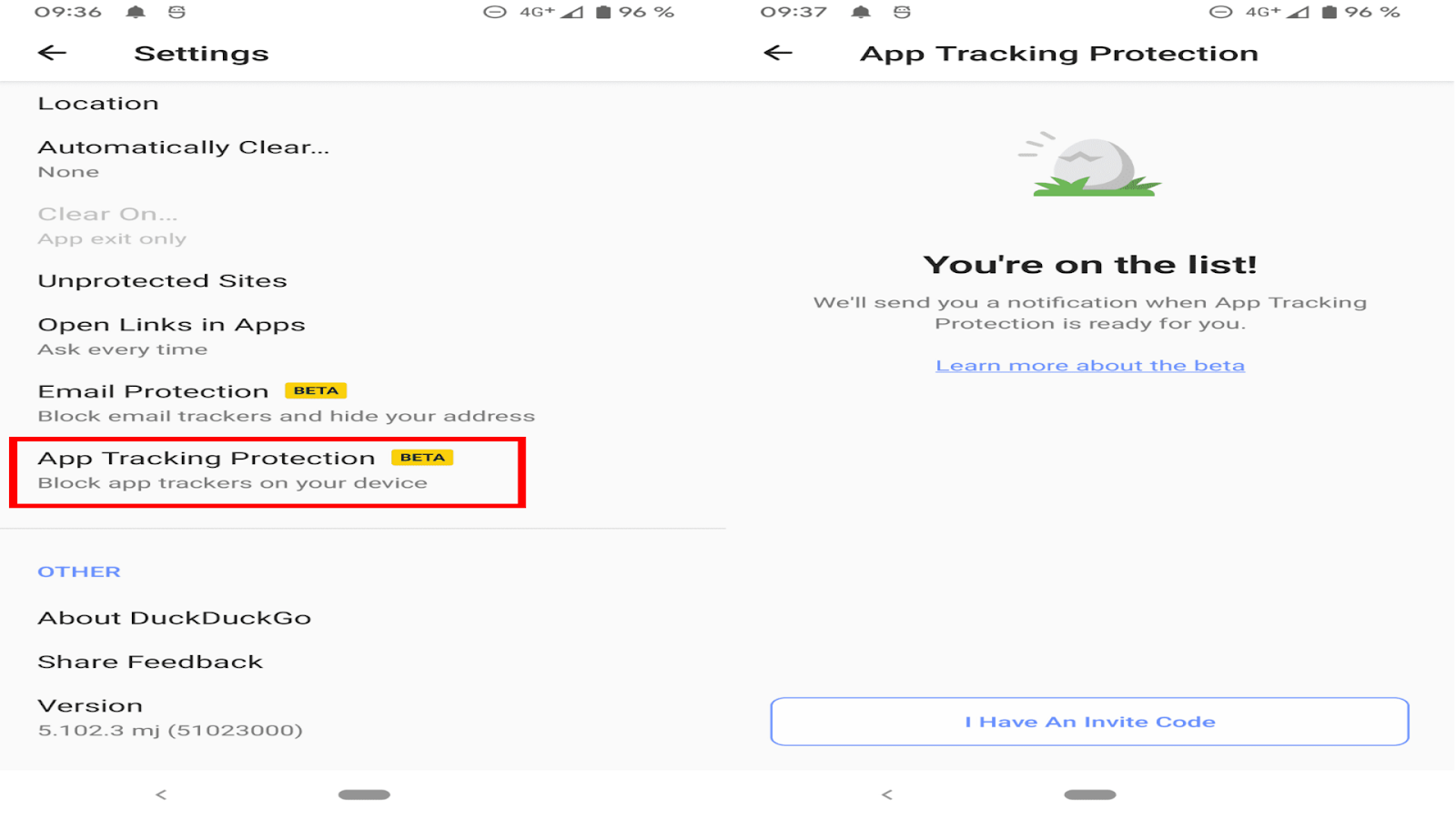
DuckDuckGo Private Browser: Ease of use
DuckDuckGo’s interface is a lot like Google's. The search bar is in the center of the main page with the logo on top, so it's quite impossible to miss it.
The tabs are displayed horizontally on the top header, followed by the navigation controls that let you reload a page or move to the next.
The home page is where you'll find a report on how many trackers have been blocked in a given number of days. This will tell you how effectively DuckDuckGo is doing its job.
Just like Chrome, DuckDuckGo also allows you to add quick links to your favorite apps (the ones you visit most frequently) to get faster access. If you have already used Chrome, using DuckDuckGo will be a cakewalk for you.
DuckDuckGo Private Browser: Competitors
DuckDuckGo is nowhere close to beating Google in terms of popularity. The latter has the largest market share in the industry. However, with close to 0.75% market share, DuckDuckGo is growing at a tremendous rate and is now the third most used browser.
That said, DuckDuckGo's security and data privacy protocols are better than Chrome's. While Chrome is infamous for collecting user data and selling it to third parties, DuckDuckGo protects your data both from external parties as well as its own team members — no exceptions are made.
Speaking of usability, DuckDuckGo is surely easier to use than Opera or Firefox. It looks a lot like Chrome and can even be added as an extension to another browser in case you don't want to learn to use a new platform.
On the other hand, Opera, Firefox, and Avast, too, have too many options that can easily overwhelm a beginner.
However, Opera, Firefox, and Avast beat DuckDuckGo in terms of security, thanks to their in-built VPNs. Both Firefox and Opera offer free VPNs, whereas Avast is an industry leader for its antivirus and VPN, both of which come preloaded with the Avast browser.
While DuckDuckGo does its best to protect you by keeping away trackers, it surely does not make up for the lack of a VPN.
DuckDuckGo Private Browser: Final verdict
DuckDuckGo is a must-try, especially for those very particular about the security their browser tags along with. While DuckDuckGo is not as efficient as Firefox or Opera in terms of privacy, it does the job better than Edge and Chrome.
The browser is respectful of your right to confidentiality and even prevents its own employees from collecting your data.
Also, DuckDuckGo is available on other browsers such as Chrome, Firefox, Edge, and Opera as an add-on. This way, you won't have to change your default browser to reap the benefits of DuckDuckGo .

Désiré has been musing and writing about technology during a career spanning four decades. He dabbled in website builders and web hosting when DHTML and frames were in vogue and started narrating about the impact of technology on society just before the start of the Y2K hysteria at the turn of the last millennium.