Edge vs Chrome in 2023: Here’s why there’s only one winner for productivity fans
Sadly, the web browser gets a lot of flak because of Microsoft’s behavior

Microsoft’s Edge has encouraged Google to innovate as Chrome heads towards its 15th birthday (and 120th iteration) in September 2023. I used Chrome since it launched and before that, a number of others; MyIE, Netcaptor, Firefox and of course Opera. Internet Explorer was always the one I would avoid but Edge managed to pull me back as a power user and a productivity fan two years ago.
Recently, I have been running Chrome and Edge concurrently which gives me an insight into the difference between the two when used for work - here's my opinions below.
Reader Offer: Save up to 68% on Aura identity theft protection
TechRadar editors praise Aura's upfront pricing and simplicity. Aura also includes a password manager, VPN, and antivirus to make its security solution an even more compelling deal. Save up to 50% today.
Preferred partner (What does this mean?)
Web capture
Microsoft Edge has web capture built in, using either a shortcut or using the right mouse button menu, offering you the option to capture a full page, an area or selected text. Chrome doesn’t, at least not natively. Yes, you can use extensions to do that but having that feature baked in ensures continuity, removing any doubts often associated with longevity of third party extensions.
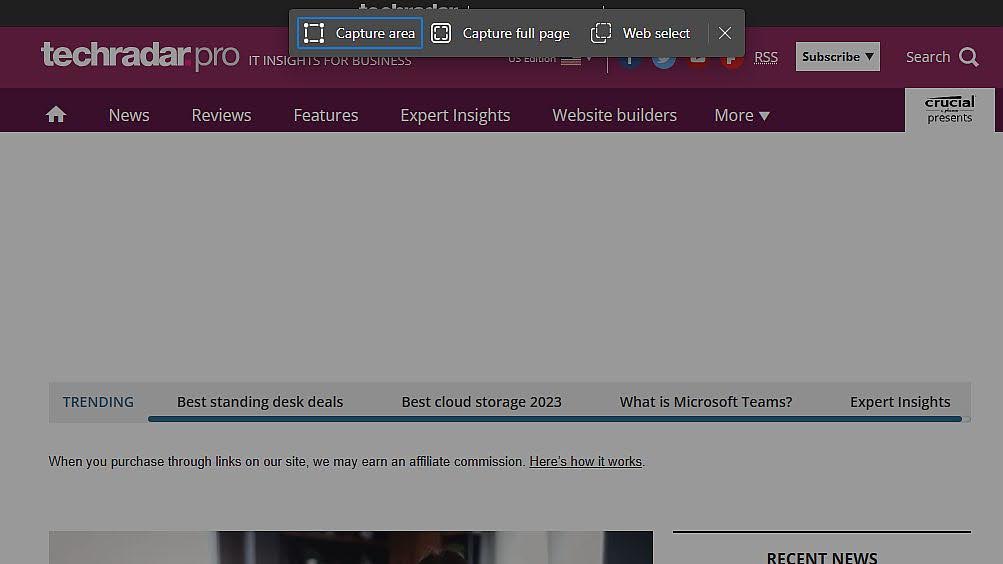
Tab limit
I have hundreds of tabs opened at anytime in two separate browser instances (Edge and Chrome) on a 43-inch 4K monitor, with a 100% display scale. Chrome has an upper limit of 110 tabs. Beyond that, additional tabs are hidden by the browser because otherwise, the size of the tab would gradually decreases until it is only a few pixels wide. A normal tab is about 15 times wider than a compressed tab in a 110-tab window. Edge suffers from the same issue but has a secret weapon.
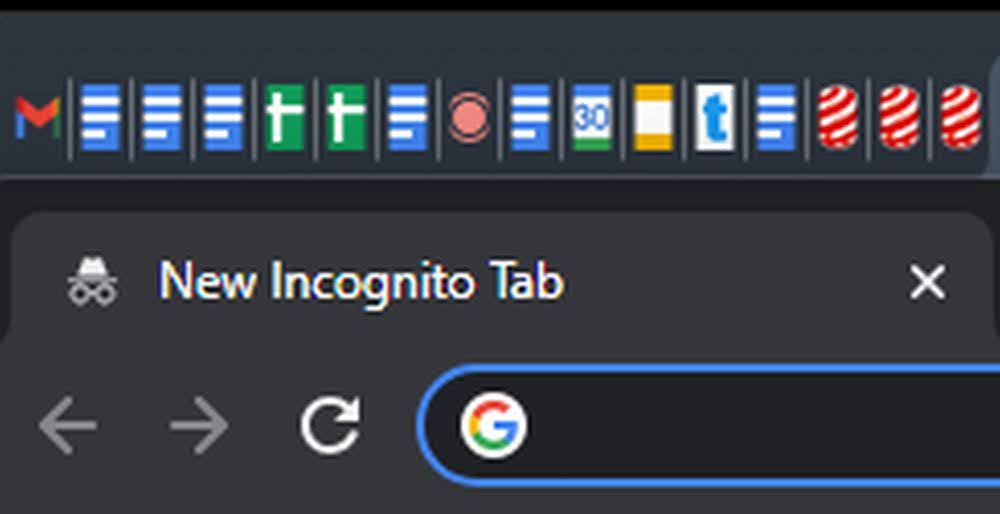
Vertical tab
Vertical tabs are a godsend for anyone that deals with hundreds of opened tabs. Yes, it’s an edge case (pun intended) that Microsoft Edge has validated to the benefit (and joy) of power users like me. Edge can turn horizon tabs into vertical tabs by clicking on one icon, moving all the tabs neatly to the left in a pane, which can be either hidden or kept pinned (always in view). Unlike Chrome, Edge allows users to scroll through the list of tabs using your mouse wheel, which means that you can smash through the 110-tab limit Chrome has.
Group tabs
Another trick that Edge has that’s sorely missing on Chrome is the ability to group tabs together by dragging one tab and dropping it on another, a feature commonly found on Android smartphones. This creates a folder to which more tabs can be added; these folders can be pinned, renamed, ungrouped or close. You can also alter their colors to differentiate between them (although there’s only eight to choose from).
Alt-tab
Alt-tab is one of the most useful key combination in Windows as it allows you to rapidly switch between active applications seamlessly (i.e. without using am ouse). A rarely documented feature is the ability to cycle through recently opened Edge browser windows as if they’re separate instances. Right now for example, I can cycle through four distinct Edge browser windows but only one for Google Chrome as Windows considers Chrome to be a single instance.
Are you a pro? Subscribe to our newsletter
Sign up to the TechRadar Pro newsletter to get all the top news, opinion, features and guidance your business needs to succeed!
Immersive reading
One of my all time favorite features in Edge is Immersive reading that you can toggle using the F9 function key. That strips ads and other seemingly superfluous features on a page, leaving you with the essential copy. It is not without flaws as it can remove useful content as well but on the whole, it’s a useful tool for readers. It also swaps backgrounds for a mellow, warm white one which is easier on the eye for readers. It also offers a number of other options like a grammar tool or a text-to-speech function.
I suspect that most if not all of these features can be added to Google Chrome using extensions but the beauty of Edge is that (a) you don’t have to worry about adding new extensions (b) these features are improved all the time because Microsoft has a holistic view of the feature set.


Désiré has been musing and writing about technology during a career spanning four decades. He dabbled in website builders and web hosting when DHTML and frames were in vogue and started narrating about the impact of technology on society just before the start of the Y2K hysteria at the turn of the last millennium.
